Important
You are viewing documentation for an older version of Confluent Platform. For the latest, click here.
Confluent Operator¶
Confluent Operator allows you to deploy and manage Confluent Platform as a cloud-native, stateful container application on Kubernetes and OpenShift. The automation provided by Kubernetes, Operator, and Helm greatly simplifies provisioning and minimizes the burden of operating and managing Confluent Platform clusters. Operator also provides you with the portability to use Apache Kafka® in multiple provider zones and across both your private and public cloud environments.
Note
Confluent recommends Helm 3 for Confluent Operator and Confluent Platform 5.4 deployments. See the following documentation for Helm migration and Operator upgrade instructions.
Important
Red Hat OpenShift support: OpenShift does not currently support Helm 3. You need to use Helm 2 if you want to deploy Operator and Confluent Platform 5.4 on Red Hat OpenShift. After downloading the bundle, click the v5.3.2 tab at the bottom of this page and use the Helm 2 instructions for OpenShift deployments.
Introduction to Confluent Operator¶
The following video provides an introduction to Confluent Operator. See Introduction to Kubernetes and Confluent Operator for additional Kubernetes and Confluent Operator videos.
Features¶
- Deploying
- Automates Confluent Platform deployment using Helm.
- Automates Confluent Platform management.
- Uses default Kubernetes StorageClass-based provisioners for persistent volume storage (such as Google persistent disks, AWS EBS, and Azure disk storage).
- Automates cluster authentication and security configuration using:
- SASL/PLAIN with TLS certificates
- TLS two-way (mutual) authentication
- TLS in-transit encryption for all deployed components.
- Updating and upgrading
- Provides automated rolling updates for configuration changes.
- Provides automated rolling upgrades with no impact to Kafka availability.
- Scaling
- Provides elastic scaling for new Confluent Platform components (with manual rebalancing).
- Resiliency
- Restores a Kafka pod with the same Kafka broker ID, configuration, and persistent storage volumes if a failure occurs.
- Monitoring
- Supports metrics aggregation using JMX/Jolokia.
- Supports aggregated metrics export to Prometheus.
Supported environments¶
Operator 1.6.0 is released with Confluent Platform 5.4. For the compatibility information with any other versions of Confluent Platform, see Kubernetes.
Confluent Operator automates the deployment and management of Confluent Platform in the following environments:
- Amazon Elastic Kubernetes Service (EKS) cluster running on Amazon Web Services (AWS)
- Azure Kubernetes Service (AKS) cluster running on Microsoft Azure (Azure)
- Google Kubernetes Engine (GKE) cluster running on Google Cloud Platform (GCP)
- Red Hat OpenShift Container Platform (3.11 or later) (see note below)
- Pivotal Container Service (PKS) (1.2 to 1.6)
- Vanilla Kubernetes (1.11 to 1.15) cluster
Important
Red Hat OpenShift support: OpenShift does not currently support Helm 3. You need to use Helm 2 if you want to deploy Operator and Confluent Platform 5.4 on Red Hat OpenShift. After downloading the bundle, click the v5.3.2 tab at the bottom of this page and use the Helm 2 instructions for OpenShift deployments.
Architecture¶
The following shows the high-level architecture of Operator and Confluent Platform components in a Kubernetes cluster.
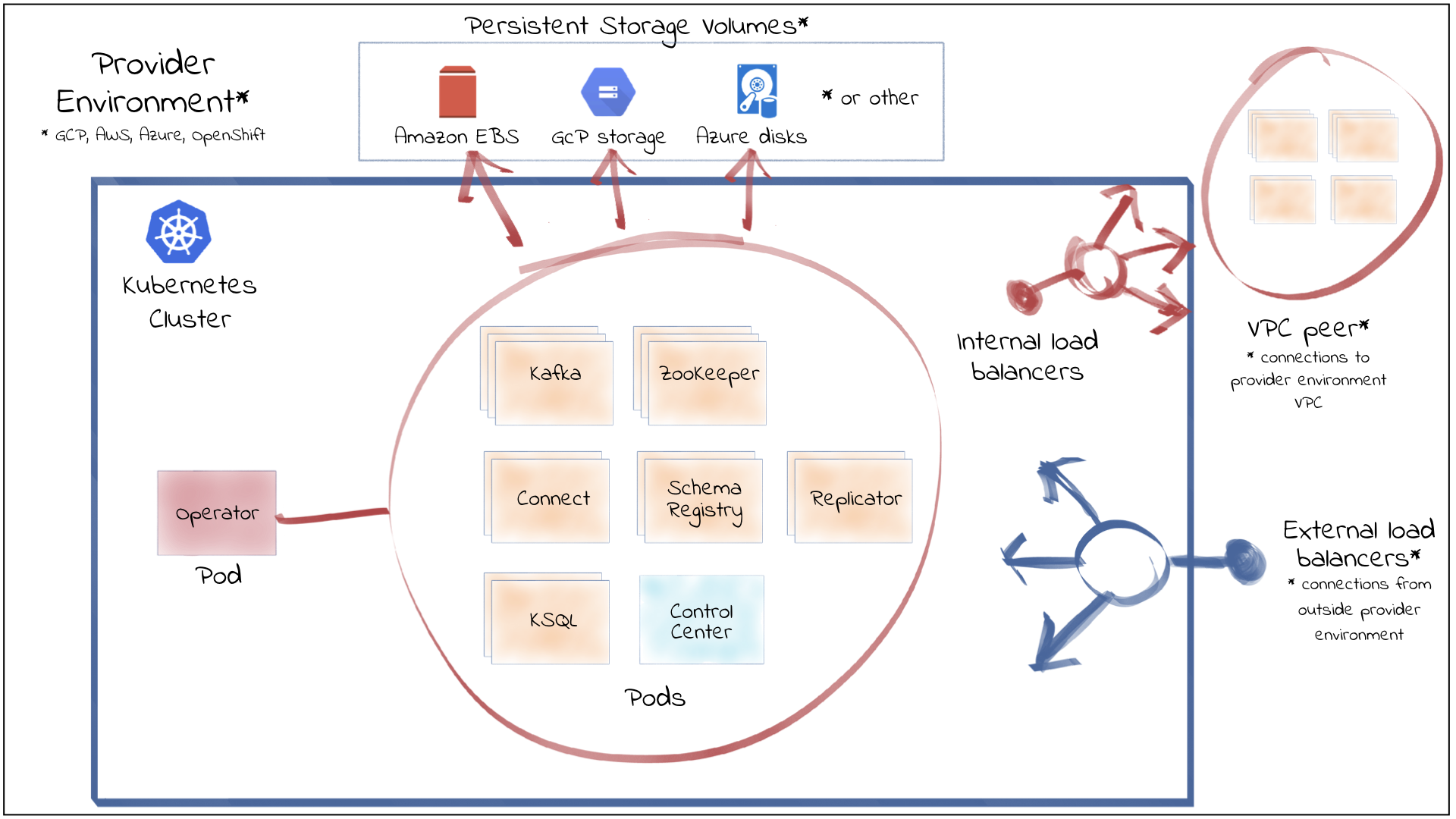
Licensing¶
You can use Confluent Operator and Confluent Control Center for a 30-day trial period without a license key.
After 30 days, Operator and Control Center require a license key. Confluent issues keys to subscribers, along with providing enterprise-level support for Confluent Platform and Confluent Operator. If you are a subscriber, please contact Confluent Support at support@confluent.io for more information.
See Adding a license key if you have received a key for Confluent Operator.
Documentation¶
Refer to the following sections for detailed information about Confluent Operator and how to deploy Operator and Confluent Platform in a Kubernetes or OpenShift cluster.
- Operator and Kubernetes 101 (videos)
- Sizing Recommendations
- Operator Quick Start
- Deploying Confluent Operator and Confluent Platform
- Prepare to deploy components
- Deploy components
- Endpoints and Networking
- Operator Security
- Upgrades and Component Updates
- Deployment Management
- Other Deployment Configurations
- Troubleshooting
See also
To get started with Confluent Operator on Kubernetes, try out the Kubernetes Demos.
Note
You should have experience using Linux and experience configuring Kubernetes or OpenShift before using these instructions. Detailed information about installing and configuring Kubernetes and OpenShift is not provided. For an introduction to Kubernetes and Confluent Operator, see Introduction to Kubernetes and Confluent Operator.
