FAQ for Confluent Cloud Billing
Find answers to frequently asked questions about Confluent billing.
How does pricing and billing work for Confluent Cloud?
Confluent Cloud bills are based on the consumption of resources within your cloud organization. For detailed billing information, see Manage Billing in Confluent Cloud.
How do I access account and billing information?
The Administration menu in the upper right enables you to access account and billing information, and create API access keys for the cloud account.
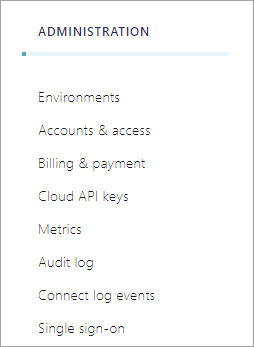
How do I view my organization bill and ID in Cloud Console?
From the Administration menu, click Billing & payment. The Billing page shows current accrued charges by selected environment and time period (year and month).
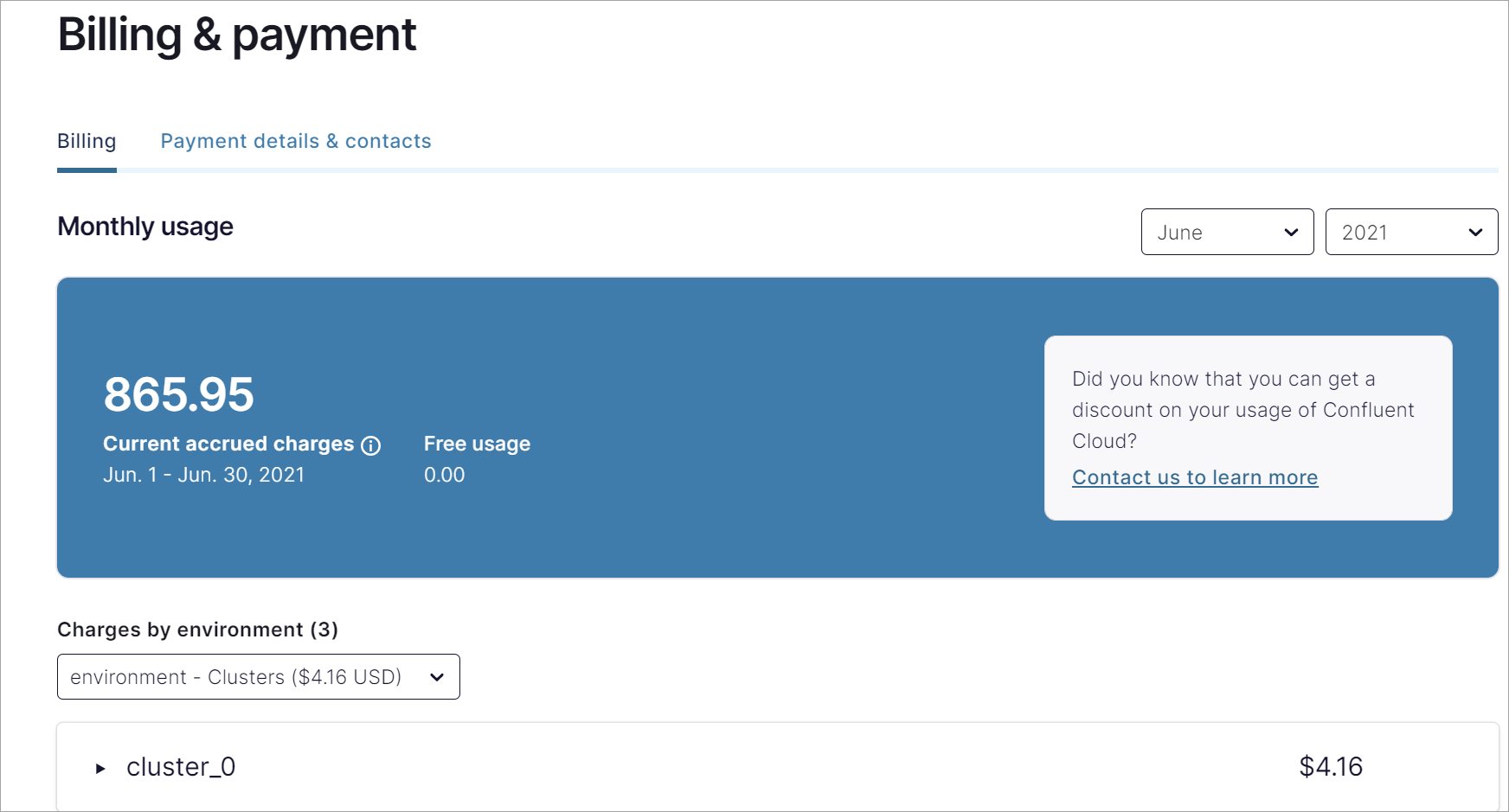
Click the Payment details & contacts tab to obtain your Cloud Organization ID, edit your billing information, add an address for tax purposes, or claim a Promo Code.
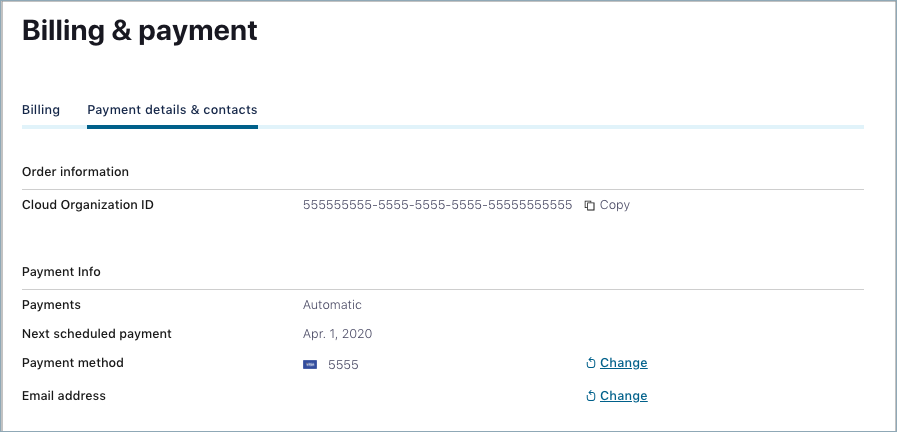
For more information, see the billing page.
How does the Confluent Cloud free trial work?
When you sign up for Confluent Cloud, your organization receives free credit worth $400 USD. This credit is automatically added to your billing account. However, to create any resources in Confluent Cloud, you must add a payment method. Your payment method isn’t charged until your free trial ends. The free trial ends after 30 days or once you have used the $400 in credits, whichever happens first. For more information, see Deploy Free Clusters on Confluent Cloud.
Why do I have to add a payment method during the free trial?
A payment method is required to create any resources in Confluent Cloud. However, your payment method isn’t charged until your free trial ends. During the trial, you receive free credits worth $400 USD to evaluate the product.
Will you charge my payment method during the free trial?
No, your payment method is not charged until your free trial is over.
Can I pause the free trial?
No, you cannot pause the free trial. However, you can request an extension of the trial by contacting our Sales team.
What can I do if my company won’t allow me to add a payment method?
If you’re unable to add a payment method, please contact our Sales team and explain your use case. For example, some companies do not allow you to add a payment method. If this or something similar is the case, our Sales team can assist you with your request.
How can I remove my payment method before the trial ends?
You cannot remove your payment method before the trial ends. However, you can manage your payment method by following the steps in Manage your payment method.
What are some alternative payment methods available other than credit card?
If you prefer not to use a credit card, you have alternative payment options:
Cloud Marketplace Billing: You can connect your Confluent Cloud account to a cloud marketplace for billing. This allows you to manage your payments directly through your cloud provider. Follow the relevant guide below to set up billing or sign up through your preferred marketplace:
These guides walk you through the process of linking your Confluent Cloud account to your chosen cloud provider’s marketplace.
ACH Payments: Confluent Cloud supports ACH payments as an alternative payment method. To pay with an ACH payment method, follow the steps in Manage your payment method.
Once set up, your account will be billed through ACH, and payments will be withdrawn automatically from your connected bank account.
What are Confluent Consumption Units (CCUs) and how do they work?
Confluent Consumption Units (CCUs) are the billing units used in cloud marketplace deployments. Each CCU equals $0.01 USD and captures your Confluent Cloud usage based on underlying metrics such as data stored, ingress, egress, and other resource consumption. For detailed information about CCUs, see Consumption Metrics for Marketplace Deployments in Confluent Cloud.
How do I switch from direct Confluent billing to marketplace billing?
To switch from direct Confluent billing to marketplace billing, you can sign up through your preferred cloud provider’s marketplace. Follow the relevant guide for your cloud provider:
Note that you’ll need to use a different email address if you’ve previously registered for Confluent Cloud.
Can I use the same email address for marketplace signup if I already have a Confluent account?
No, Confluent Cloud requires your email address to be unique across all organizations. If you’ve previously registered for Confluent Cloud, you must use a different email address when signing up through a cloud marketplace. Alternatively, you can choose to link your existing account during the marketplace signup process.
What’s the difference between Pay-as-You-Go and commitment billing on marketplaces?
Pay-as-You-Go: You pay monthly for only what you use with no upfront commitment.
Commitment billing: You make an annual commitment to a minimum spend amount in exchange for discounted rates. If you exceed your commitment, you continue to pay at the discounted rate. For more information about commitments, see Annual commitments.
When exactly does billing start and stop for my resources?
Confluent Cloud billing accrues at hourly intervals in Coordinated Universal Time (UTC). Any usage that is less than an hour is billed for the full hour. When you create resources, billing starts immediately. When you delete resources, billing stops, but any accrued usage for the current billing cycle will appear on your next invoice. For detailed billing information, see Manage Billing in Confluent Cloud.
How long does it take for usage to appear on my bill?
Usage appears in the Confluent Cloud Console immediately, but cost data can take up to 72 hours to become available through the Costs API. If you’re using marketplace billing, your cloud provider may not show billed usage for Confluent Cloud until 6-24 hours after the usage occurred.
What happens to my bill if I resize or modify my cluster during the month?
For Dedicated clusters, when you expand or shrink a cluster, you are billed for the new CKU value starting in the next hour following the capacity change. For Basic, Standard, Enterprise, and Freight clusters, billing automatically adjusts based on your actual usage up to your cluster’s ceiling. For more information, see Confluent Unit for Kafka and Elastic Confluent Unit for Kafka.
How can I estimate my Confluent Cloud costs before getting started?
You can use the Confluent Cost Estimator to estimate your costs based on your expected usage. The estimator can explain how different factors like data volume, retention, and cluster type affect your costs. For more information about billing dimensions, see Billing dimensions in Confluent Cloud.
What are the main factors that affect my Confluent Cloud bill?
Your Confluent Cloud costs are based on several dimensions:
Compute capacity: CKUs for Dedicated clusters or eCKUs for Basic or Standard clusters
Storage: Total post-replication volume of data stored
Additional services: Connectors, ksqlDB, Schema Registry, Support plans
For detailed information about each billing dimension, see Billing dimensions in Confluent Cloud.
How do I reduce my Confluent Cloud costs?
You can optimize costs by:
Configuring appropriate topic retention settings (
retention.bytesandretention.ms)Properly sizing your clusters based on actual usage
Using data compression to reduce storage and transfer costs
Considering annual commitments for volume discounts
For more information about topic configuration, see Configuration Reference for Topics in Confluent Cloud.
What’s the difference between CKUs and eCKUs?
Confluent Units for Kafka (CKUs) are used for Dedicated clusters. You pay for the number of CKUs you configure, regardless of actual usage.
Elastic Confluent Units for Kafka (eCKUs) are used for Basic, Standard, Enterprise, and Freight clusters. You only pay for the capacity you actually use, up to your cluster’s ceiling, with a minimum charge if there’s any usage.
For detailed information, see Confluent Unit for Kafka, Elastic Confluent Unit for Kafka, and Compare Billing Units for Kafka clusters.
Why am I charged for storage when I have a replication factor of 3?
Confluent Cloud charges for the total post-replication volume of data stored. Because Confluent Cloud has a built-in replication factor of three for high availability, the amount of data stored typically exceeds the volume of data you write. This replication is not configurable. For more information, see Storage.
Do I get charged for internal topics created by Kafka Streams or ksqlDB?
For Basic and Standard clusters using the legacy billing model, partitions for internal topics, prefixed with an underscore _, created by Confluent components like ksqlDB and Kafka Streams do count toward partition billing. However, topics internal to Kafka itself, like consumer offsets, do not count. For more information, see Partitions.
What happens to my billing if my marketplace subscription is canceled?
If your marketplace subscription is canceled, your Confluent Cloud organization will move through several states: canceled, control plane loss, suspended, and finally deactivated. The timeline varies by plan type. You can reinstate your account before deactivation occurs. For detailed information, see Marketplace Organization Suspension and Deactivation in Confluent Cloud.
Can I have multiple payment methods on the same organization?
No, each Confluent Cloud organization can have only one active payment method. You can change your payment method, but you cannot have multiple payment methods active simultaneously. For information about managing payment methods, see Manage your payment method.
How do I change my billing email address?
You can change your billing email address from the Payment details & contacts page in the Confluent Cloud Console, or you can contact your account team. The invoice can only be sent to a single email address. For step-by-step instructions, see Manage your payment method.
How does Confluent Support billing work?
Support plans have variable charges with minimum costs. If your monthly usage costs exceed the threshold where the percentage-based charge is higher than the minimum, you pay the percentage of your usage costs. Support charges contribute to your annual commitment if you have one. For detailed information, see Support.
What if I exceed my annual commitment?
If you use more than your committed amount, you can continue using Confluent Cloud without interruption. You will be charged at your discounted rate for usage beyond the committed amount. There is no negative impact to exceeding your committed usage. For more information, see Annual commitments.
Why don’t I see my cloud provider charges immediately?
Confluent Cloud Console displays your usage as it occurs, but your cloud provider may not show billed usage for Confluent Cloud until 6-24 hours after the usage occurred. This delay is normal for marketplace billing integrations.
What should I do if my organization shows as suspended?
If your account is suspended, you can reinstate it by creating a new subscription through your cloud provider’s marketplace using the same billing account. The process varies by provider. For detailed instructions, see Marketplace Organization Suspension and Deactivation in Confluent Cloud. If your account is deactivated, it cannot be recovered.
How do I download detailed billing information?
You can download billing information as a CSV file from the Billing & payment screen in Confluent Cloud Console. For programmatic access, use the Costs API. For detailed instructions, see View or download invoices and Retrieve costs for a range of dates.