FAQ for Confluent Cloud Kafka Clusters
Find answers to frequently asked questions about Confluent Apache Kafka® Clusters.
Can I switch between Confluent Cloud cluster types?
You can upgrade Basic clusters to single-zone Standard clusters. No other changes to cluster type, including downgrading Standard clusters to Basic clusters, are supported. For more information on cluster types, see Kafka Cluster Types in Confluent Cloud.
Are there topic or partition limits?
Yes, these are described in Kafka Cluster Types in Confluent Cloud. If you try to create more partitions than you are allowed, you will see this error:
"You may not create more than the maximum number of partitions"
What cloud providers and regions are supported?
For a list of the cloud providers, regions, and zones supported by Confluent Cloud, see Cloud Providers and Regions for Confluent Cloud.
How do I view cluster details with Cloud Console?
On the navigation menu, choose Cluster Overview > Cluster Settings to access the Cluster settings page. You can view the cloud type, provider, region, and zone availability details, and delete a cluster from the General tab of this page.
Hover on the Cluster ID, Bootstrap server, or REST endpoint properties to access a copy-to-clipboard button for your convenience. Paste these details when you are configuring, running commands, or troubleshooting your cluster.
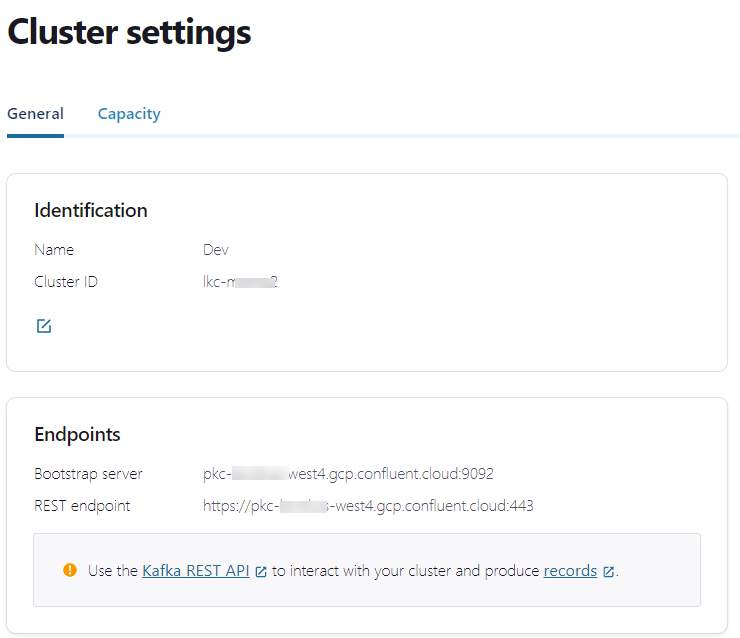
For more information, see Manage Kafka clusters.
How do I change a cluster name with Cloud Console?
The General tab of the Cluster settings page enables you to edit the cluster name.
On the Cluster settings page, make sure the General tab is selected, and click the Edit icon.
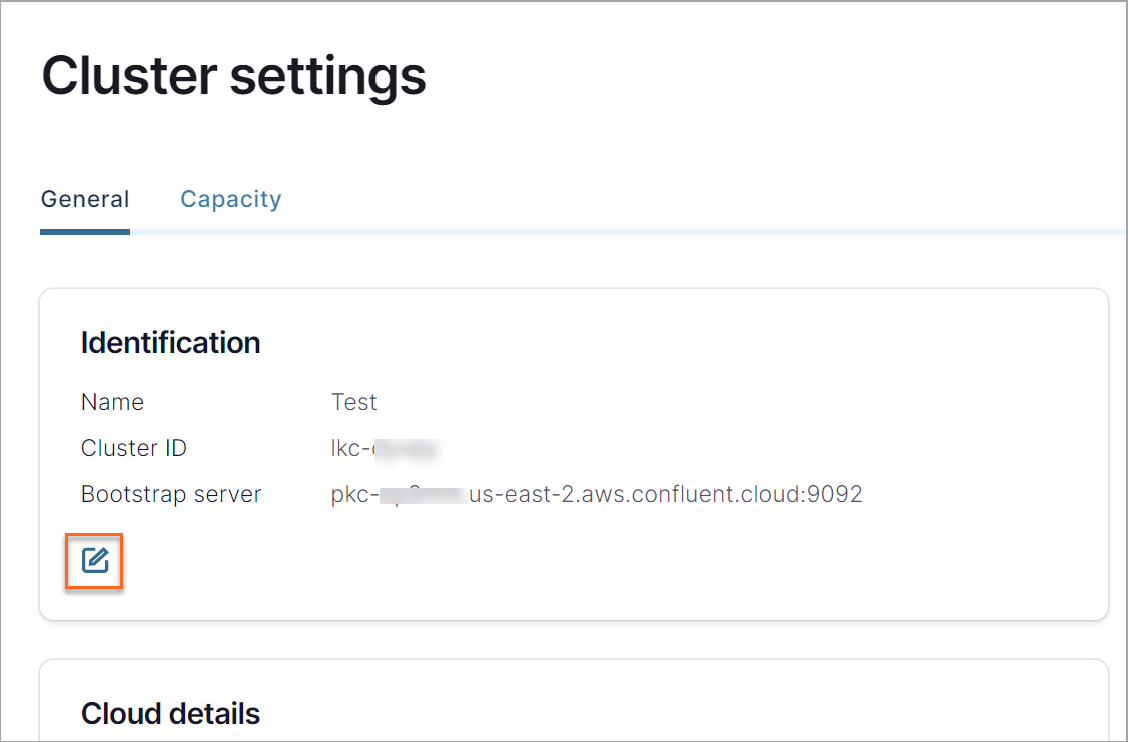
Edit the cluster name in Cluster name and click Save changes.
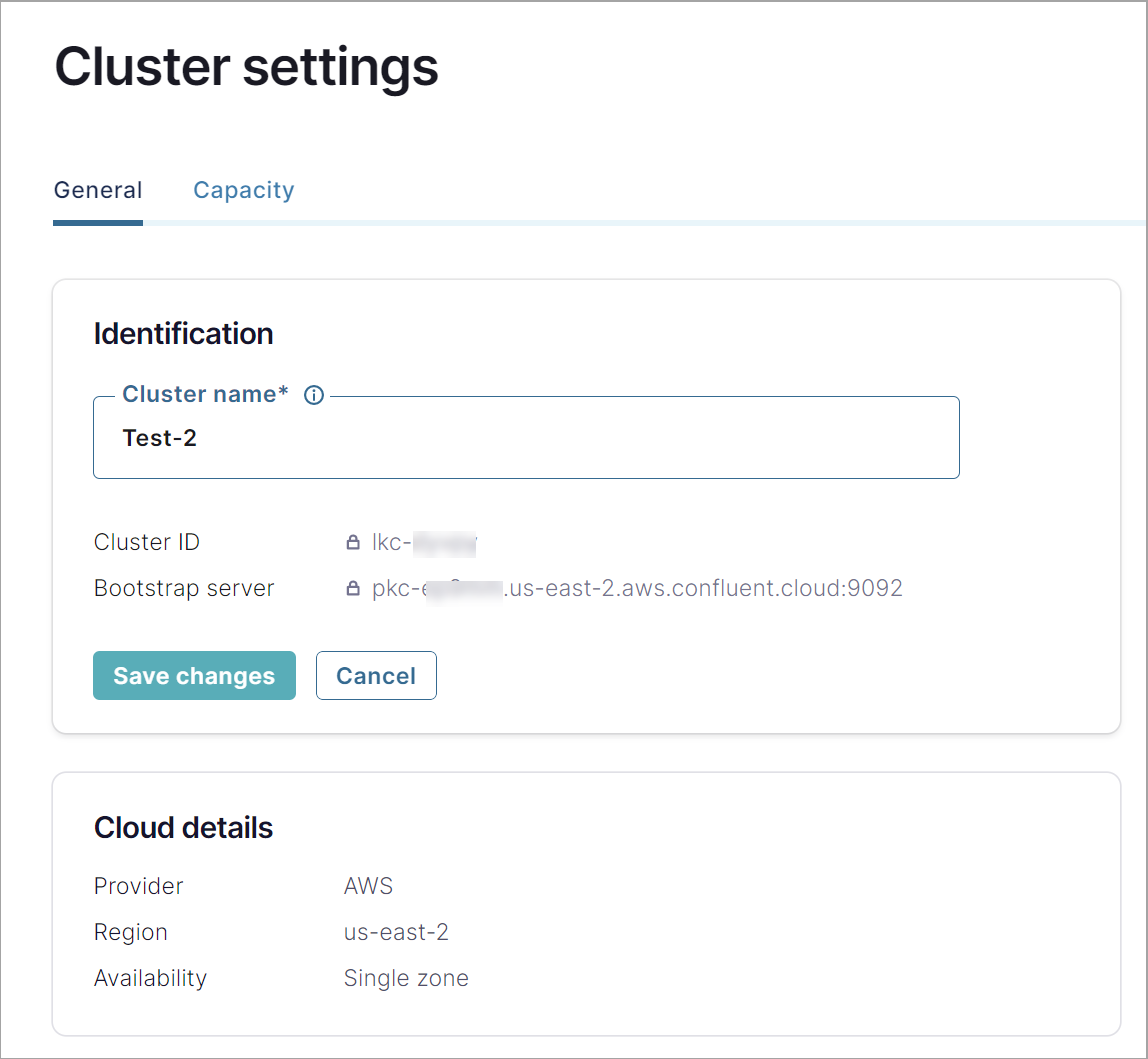
For more information, see Manage Kafka clusters.
How do I delete a cluster with Cloud Console?
The Cluster settings page enables you to delete a cluster.
From the Cluster settings page, make sure the General tab is selected, and click Delete cluster.
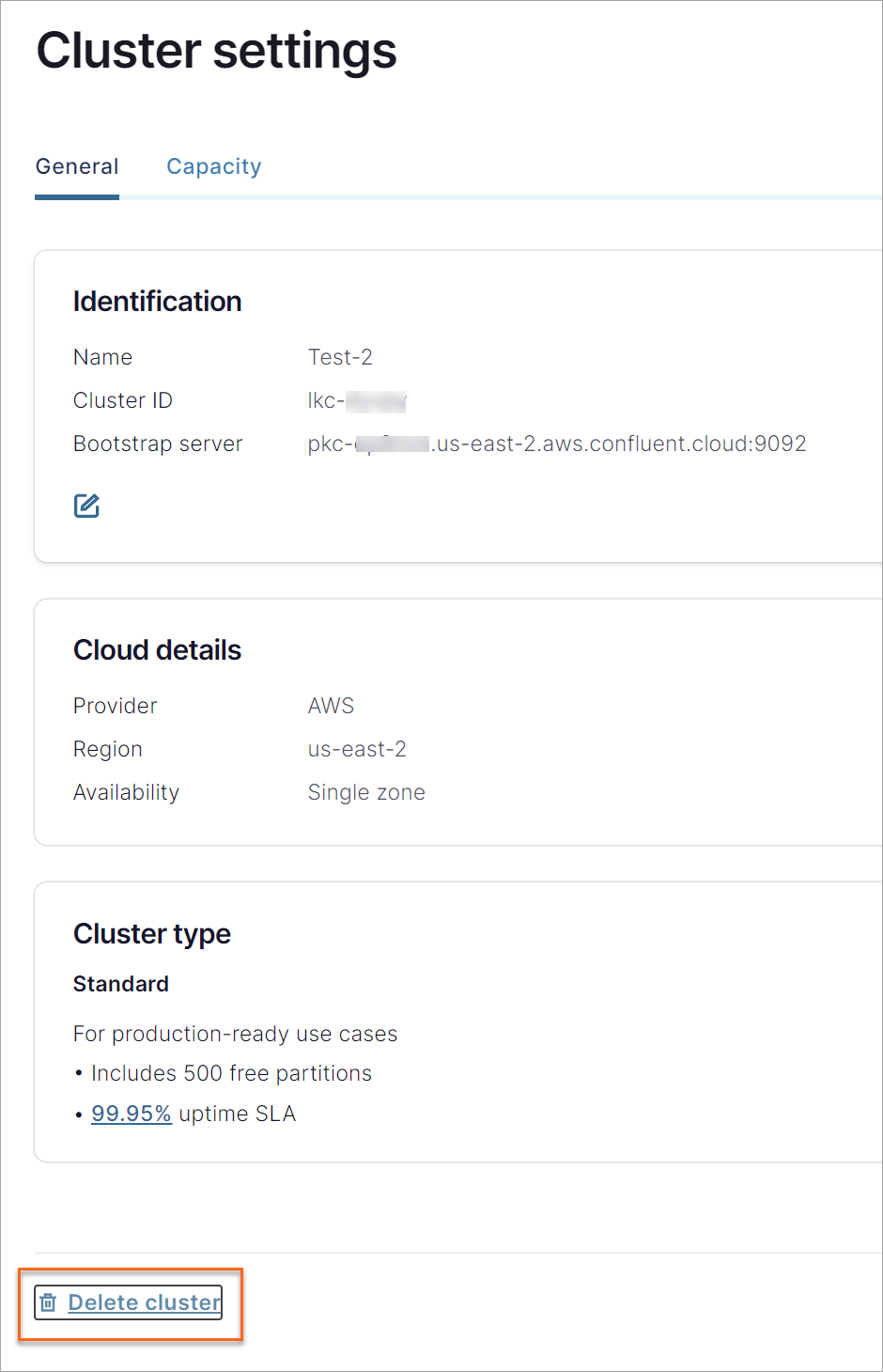
You are prompted to confirm the deletion.
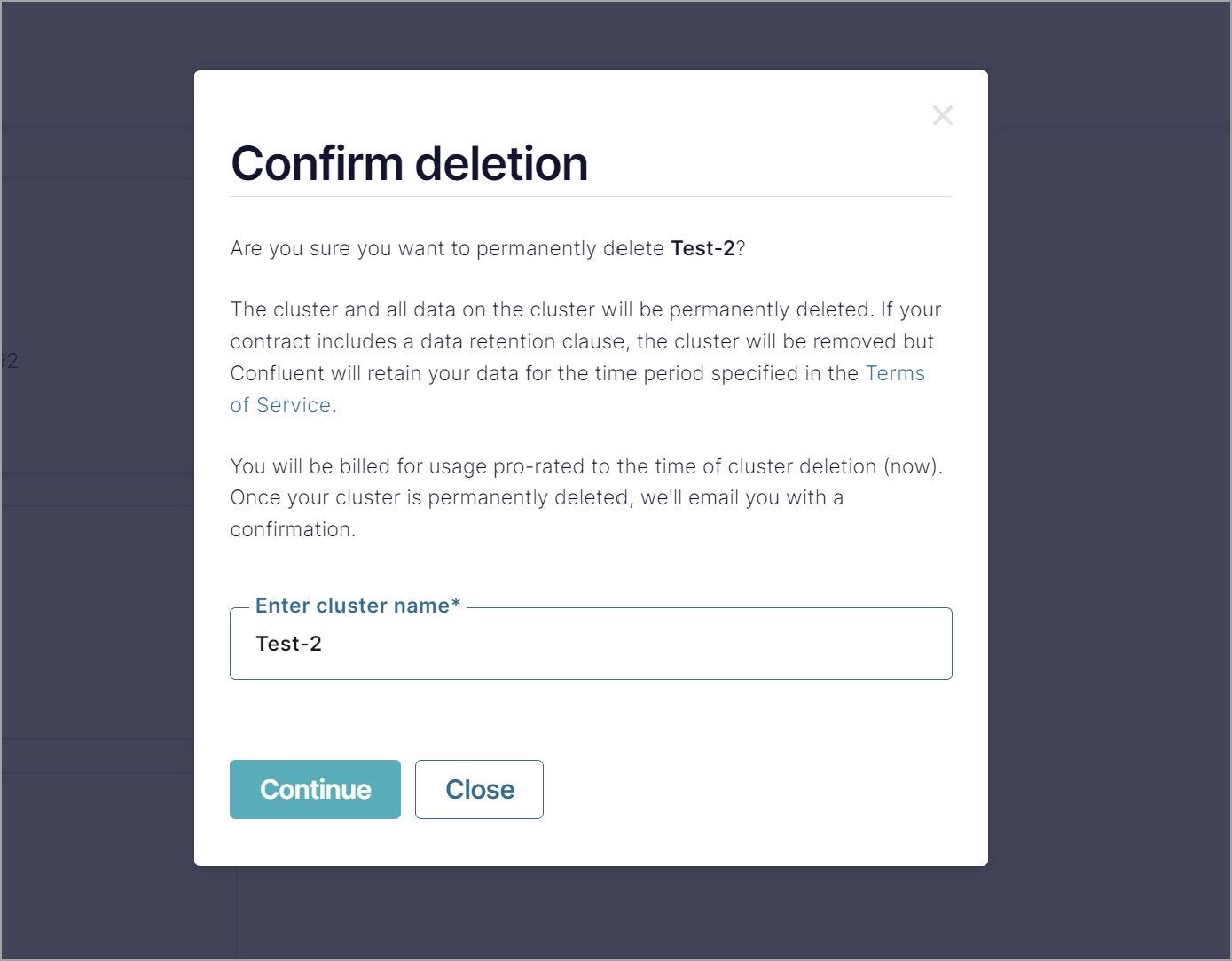
For more information, see Manage Kafka clusters.
How do I create keys for a cluster with Cloud Console?
To create and delete API keys for cluster resources, navigate to Cluster Overview and choose API keys. Select a key to edit its description. For more information, see Use API Keys to Authenticate to Confluent Cloud.
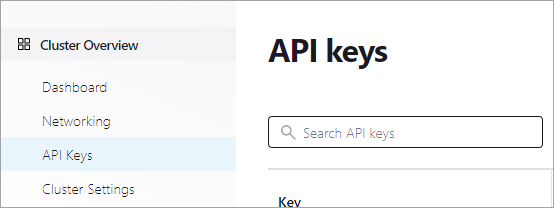
Why do I see the same bootstrap server for different clusters?
In the Cloud Console, you may see the same bootstrap server for different clusters. This is working as designed; it occurs because Confluent Cloud clusters are multi-tenant.
Why do I get a “cluster not found” error when using my API key?
This usually means the API key is not associated with the cluster you are trying to access, or that the CLI is configured to use a different cluster. Check the key-cluster binding and consider regenerating the API key with the correct scope. For more information, see Connect Confluent CLI to Confluent Cloud Cluster.
What does “out of sync replica” warning mean in Confluent Cloud?
The “out of sync replica” warning means one or more replicas are lagging behind the leader. This typically self-heals, but you can monitor replica lag through the Cloud Console.
What are the differences between cluster types?
Confluent Cloud offers five cluster types: Basic, Standard, Enterprise, Freight, and Dedicated. Each type has different features, capabilities, and pricing models. For a detailed comparison of features, limits, and use cases, see Kafka Cluster Types in Confluent Cloud.
Can I change my cluster type after creation?
Limited cluster type changes are supported:
You can upgrade Basic clusters to Standard clusters with zero downtime.
No other cluster type changes, including downgrades, are supported.
For other changes, you would need to migrate data to a new cluster.
For more information, see Kafka Cluster Types in Confluent Cloud and Update Kafka clusters.
How do I configure broker settings on my Dedicated cluster?
Dedicated clusters allow you to modify certain broker configuration settings using the Confluent CLI or REST API. For the complete list of editable settings and configuration instructions, see Change cluster settings for Dedicated clusters.
Note
Basic, Standard, Enterprise, and Freight clusters do not support broker configuration changes, but many settings are available at the topic level instead.
Can I modify TLS protocols on my cluster?
For Dedicated clusters, you can enable TLS 1.3 in addition to the default TLS 1.2 by updating the ssl.enabled.protocols broker configuration. All other cluster types use TLS 1.2 and cannot currently enable TLS 1.3.
For detailed instructions on enabling TLS 1.3, see Manage TLS protocols.
How long does it take to resize a Dedicated cluster?
Provisioning time: Most new clusters are provisioned in less than two hours.
Resizing time: Resizing takes approximately 30-60 minutes per CKU on average.
Factors affecting timing: Heavy cluster load or high partition counts can extend resize time.
During resize operations, you may see leader elections but performance will not suffer. You cannot request another resize until the current operation completes.
For more details, see Dedicated provisioning time.
What happens during a cluster resize operation?
When you resize a Dedicated cluster, Confluent Cloud automatically:
Rebalances the cluster to ensure balanced load across brokers.
Adds new brokers or removes unused brokers. Adding brokers expands the cluster, while removing brokers shrinks the cluster.
Triggers leader elections as needed.
Maintains cluster availability throughout the process.
Your applications may experience brief leader elections but should handle these gracefully with proper client configuration.
For step-by-step resize procedures, see Expand a Dedicated Kafka Cluster and Shrink a Dedicated Kafka Cluster.
How do I set up multi-tenancy on my Dedicated cluster?
Multi-tenancy allows multiple applications or teams to share a single cluster while maintaining isolation and control. Key components include:
Principals: Unique identities for each tenant using service accounts or identity pools.
Client Quotas: Throughput limits applied to specific principals.
Monitoring: Metrics labeled by
principal_idfor granular insights.
For detailed setup instructions and best practices, see Multi-Tenancy and Client Quotas on Confluent Cloud.
What are Client Quotas and how do they work?
Confluent Cloud Client Quotas are throughput limits that can be applied to specific service accounts or identity pools on Enterprise, Freight, and Dedicated clusters. They differ from Kafka quotas by being:
Managed through the Confluent Cloud API, not Kafka directly.
Enforced at the cluster level, not at the broker level.
Applied to service accounts or identity pools, not user or client IDs.
Each principal receives the full quota amount. Quotas are not shared. For implementation details, see Multi-Tenancy and Client Quotas on Confluent Cloud.
Can I change the cloud provider or region after creating a cluster?
No, the cloud provider and region cannot be changed after cluster creation. If you need to move to a different provider or region, you must:
Create a new cluster in the desired provider or region.
Migrate your data and applications to the new cluster.
Delete the original cluster.
For supported providers and regions, see Cloud Providers and Regions for Confluent Cloud.
How does Confluent Cloud ensure high availability?
Confluent Cloud provides high availability through:
Multi-zone replication: Data replicated across three availability zones with minimum two in-sync replicas.
Automatic failover: Immediate cluster rebalancing if an AZ fails with a Recovery Time Objective (RTO) of less than one second.
Zero data loss: Synchronous replication ensures zero Recovery Point Objective (RPO).
Decoupled architecture: Separate control plane and data planes prevent cascading failures.
For detailed resilience information, see Confluent Cloud resilience.
What SLA options are available for different cluster types?
SLA availability varies by cluster type. For complete SLA details and requirements, see Kafka Cluster Types in Confluent Cloud.
How do I troubleshoot connection issues to my cluster?
Common connection issues and solutions:
“Cluster not found” errors: Check API key scope and cluster binding.
Authentication failures: Verify API key and secret and security protocol configuration.
Network connectivity: Ensure proper networking setup for private clusters.
Bootstrap server issues: Verify correct endpoint from cluster settings.
For cluster settings and endpoint information, see How do I view cluster details with Cloud Console?.