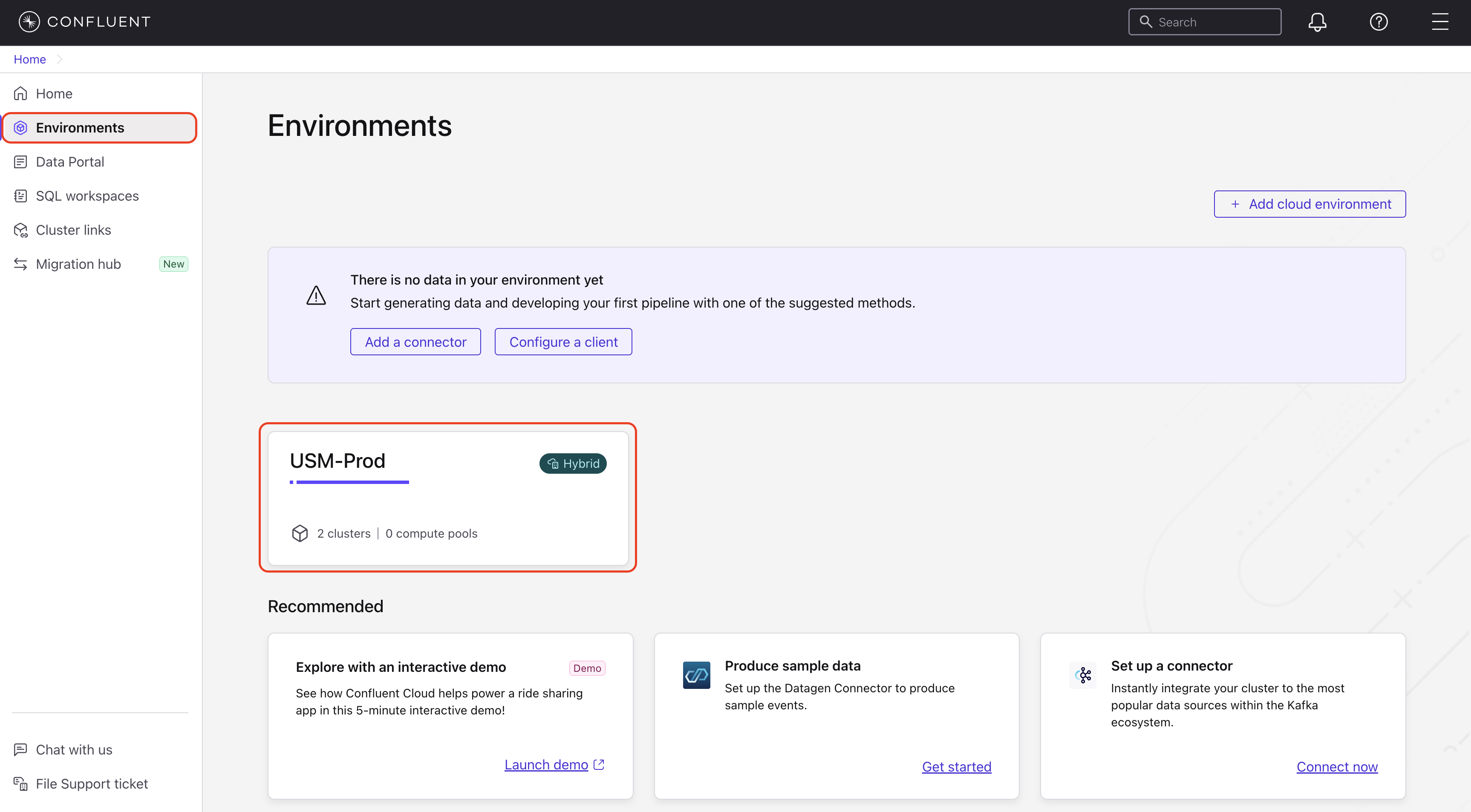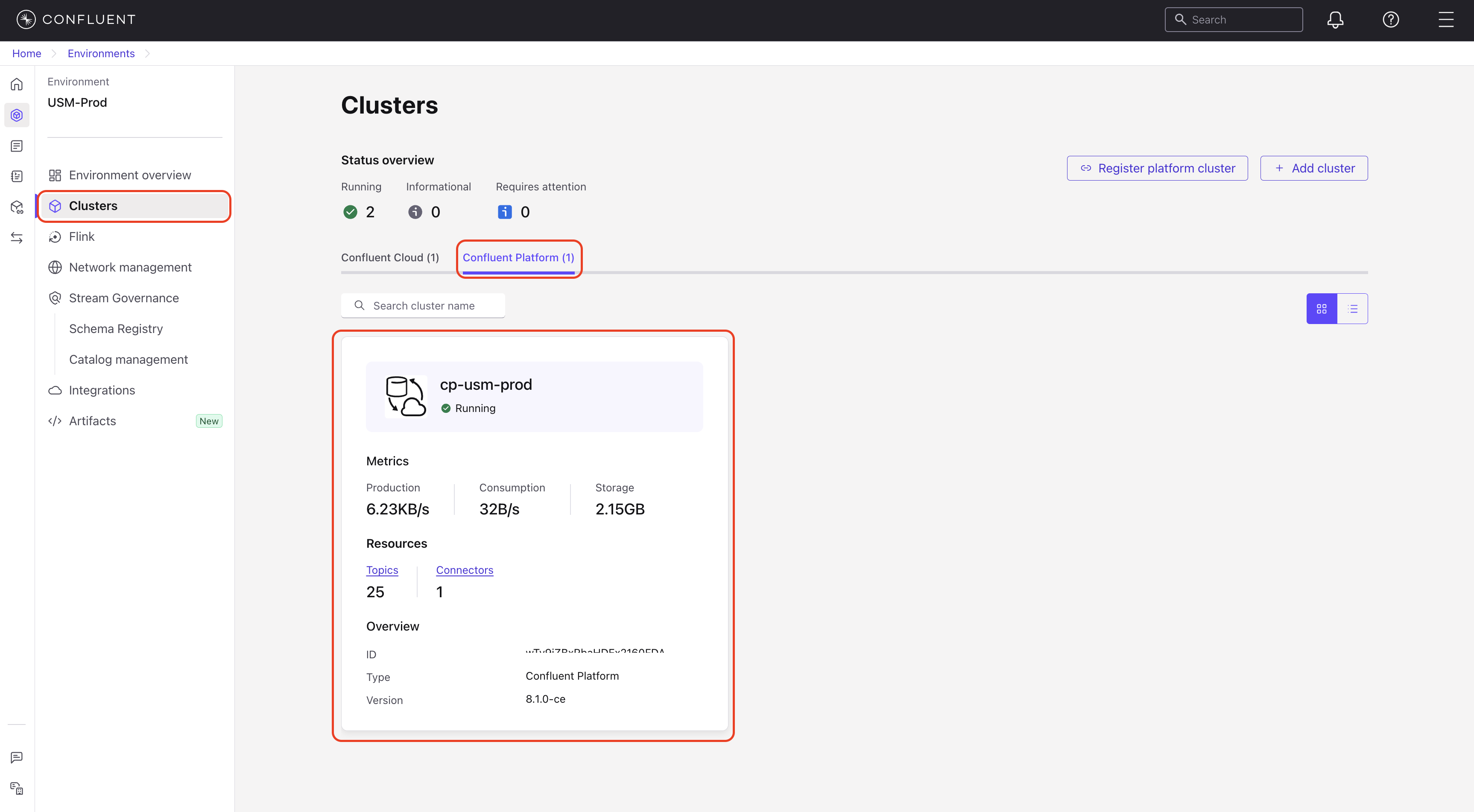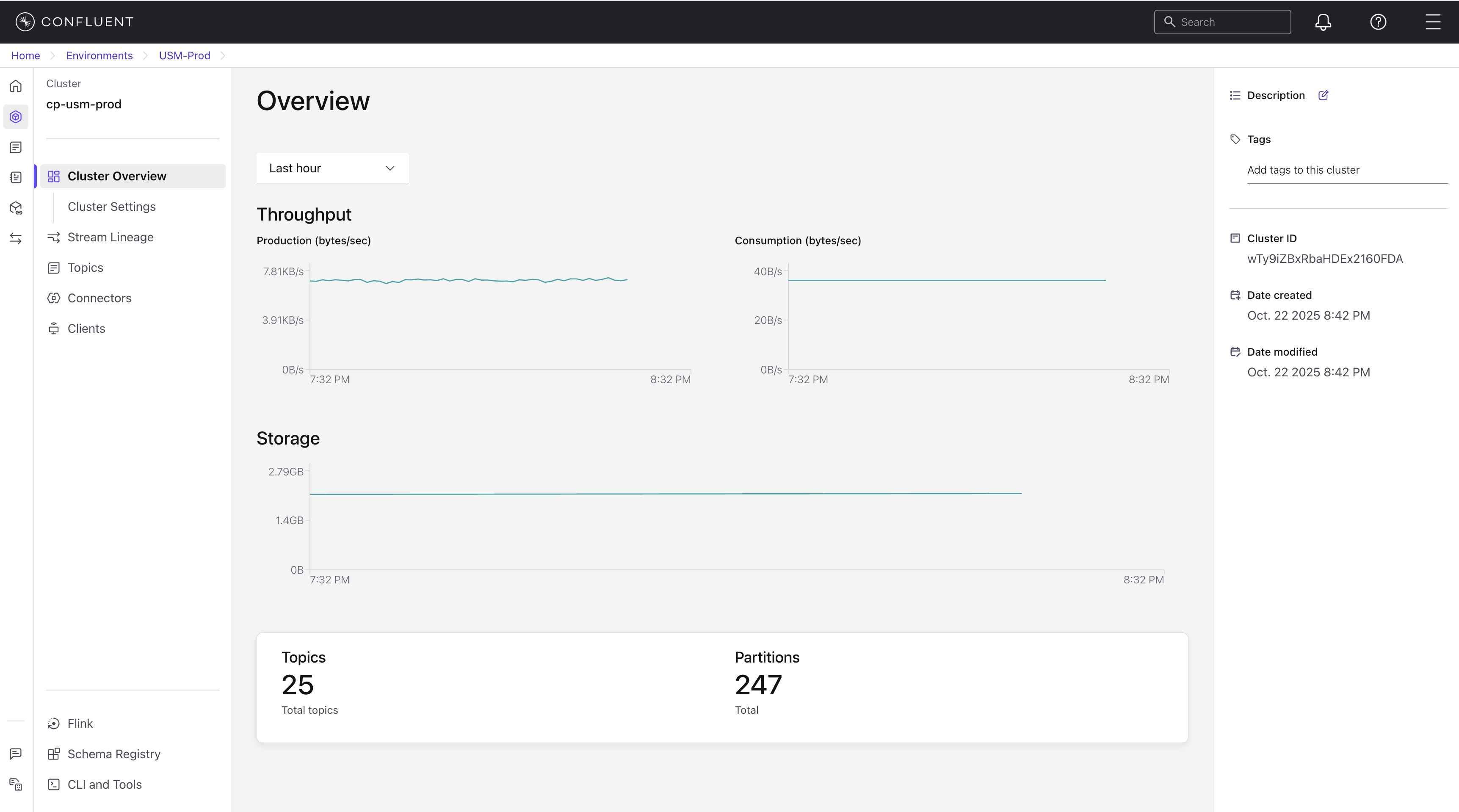Monitor Confluent Platform resources in Confluent Cloud
With Unified Stream Manager (USM), you can use the Confluent Cloud Console to monitor health and performance of your registered on-premises Confluent Platform deployments.
The USM Agent collects telemetry data from your Confluent Platform environment and visualizes it in Confluent Cloud. This lets you monitor your self-managed clusters alongside your cloud-native clusters.
Before you begin
Make sure that you have registered your cluster with Confluent Cloud.
Monitored resources
From the Confluent Cloud Console, you can navigate to your Confluent Platform cluster to monitor the following key resources.
Clusters: View a high-level summary of your cluster’s throughput and storage. You can also view detailed, real-time metrics for each broker to diagnose hotspots or potential failures.
Topics: View a list of all topics in your cluster. You can select an individual topic to monitor its production and consumption rates, inspect its data contract and schema, and review its configuration settings.
Connectors: View the status, throughput, and task information for your on-premises Connect connectors.