Register your Confluent Platform cluster
This page explains how to register your self-managed Confluent Platform cluster with Unified Stream Manager (USM) in Confluent Cloud.
For an overview of USM, see Unified Stream Manager in Confluent Cloud.
Before you begin
Ensure that you meet the following requirements before starting the registration process.
Confluent Platform requirements
Your Confluent Platform cluster is version 8.1 or higher. If you have an existing deployment, you must upgrade it before proceeding.
Confluent Cloud requirements
Your Confluent Cloud user account must have the
OrgAdminrole. This role provides full administrative control over the entire Confluent Cloud organization.Your Confluent Cloud account must include the Advanced Governance package, which is required for USM. To upgrade, see the upgrade instructions.
Choose your starting point
Before you begin the detailed steps, you must determine your starting point. The registration process begins differently depending on your status as a Confluent Cloud user.
New Confluent Cloud users
You must sign up for Unified Stream Manager and create an account on Confluent Cloud. Once you sign up, a new user account is created with the
OrgAdminrole assigned automatically. After you verify your email, a setup wizard guides you through the registration process.Existing Confluent Cloud users
If you already have a Confluent Cloud account, ensure that it meets the requirements listed in the Before you begin section. If a payment method is already configured for your account, the setup wizard lets you skip the billing steps and proceed to the next step: Configure a private network connection.
Initiate the registration
After you sign up or log in to Confluent Cloud, start the registration process by navigating to the Clusters page in your environment:
Log in to Confluent Cloud Console at https://confluent.cloud.
Select the environment where you want to register your Confluent Platform cluster.
In the navigation menu, click Clusters.
On the Clusters page, click Start Unified Stream Manager setup.
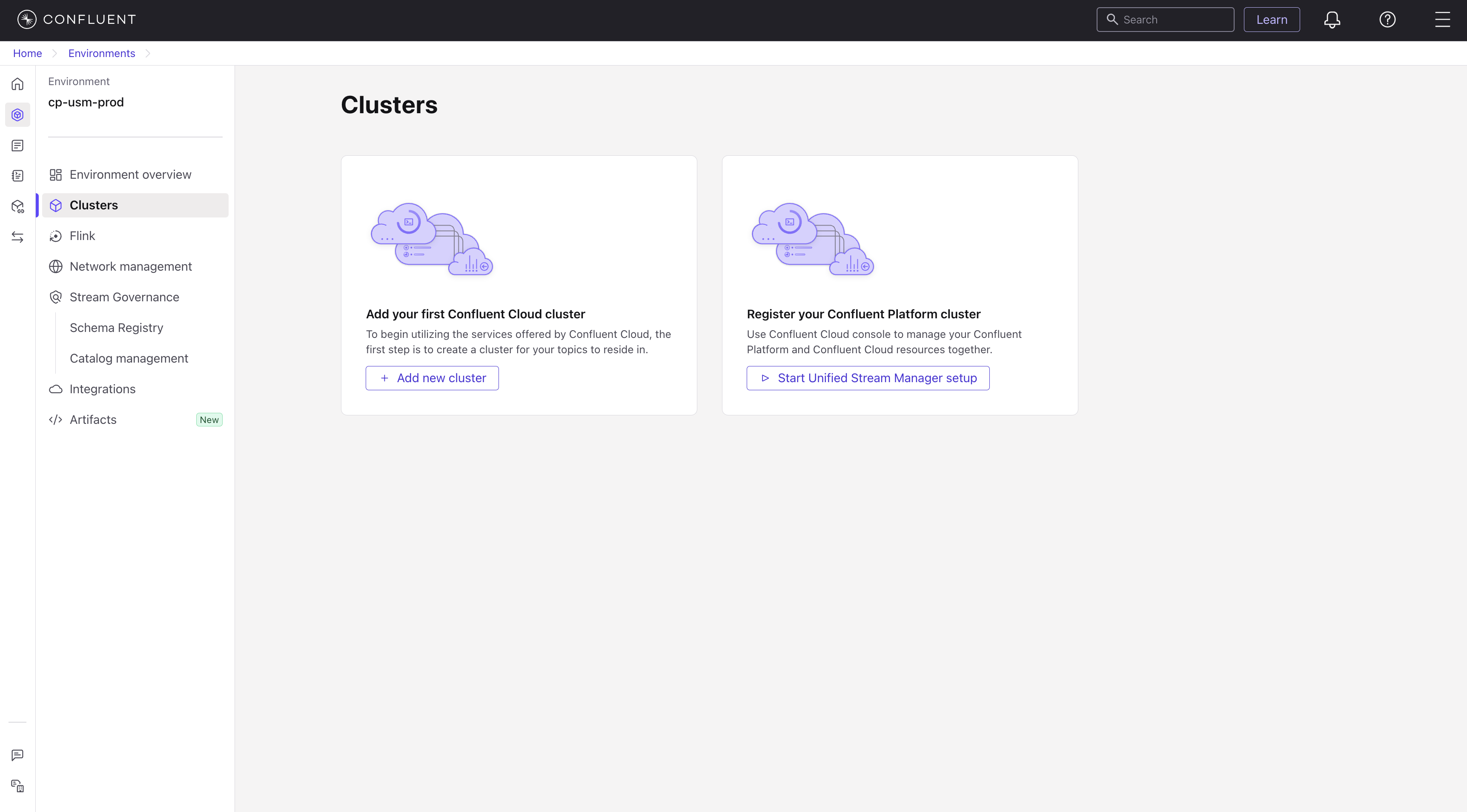
Click this button to launch the registration wizard.
Starting the registration wizard
After clicking Start Unified Stream Manager setup, the wizard presents several screens to guide you through the initial setup and help you make configuration choices.
The wizard opens with a welcome screen that introduces Unified Stream Manager and highlights its key capabilities.
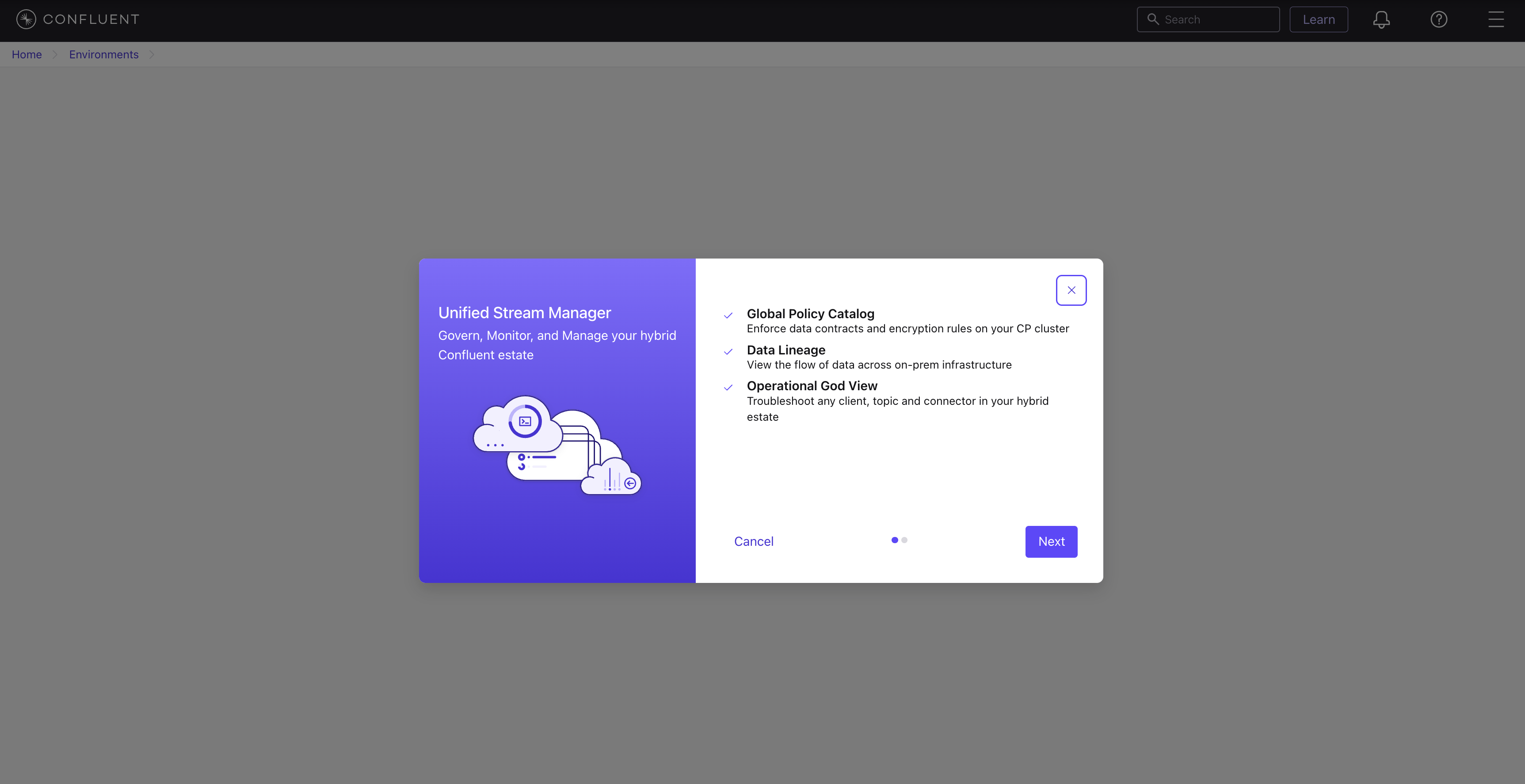
Read the benefits and click Next to proceed.
If your Confluent Cloud environment does not have the Advanced Governance package, the wizard prompts you to upgrade.
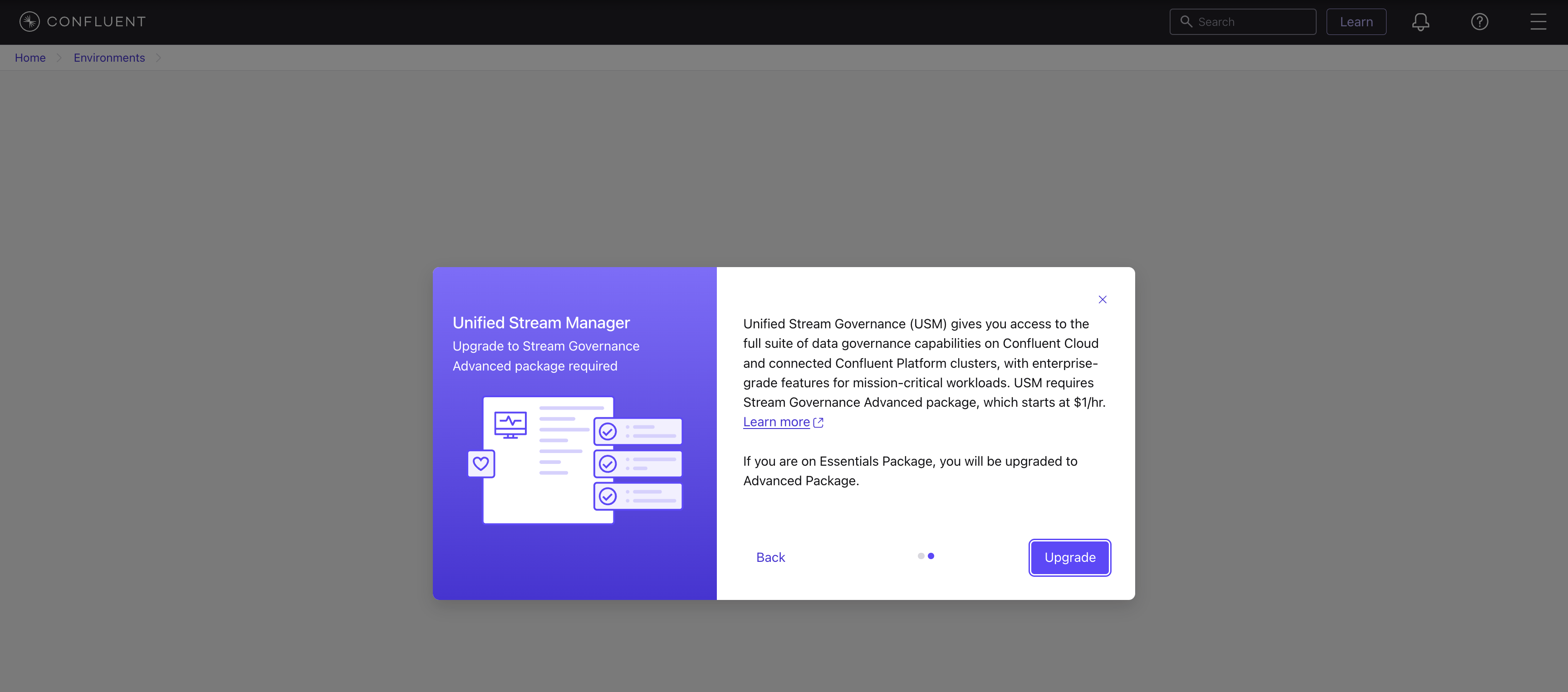
The Advanced Governance package is required for USM. If you have the Essentials package, you must upgrade it to the Advanced package. Click Upgrade to continue.
The wizard prompts you to choose whether to deploy a new USM Agent or use an existing one.
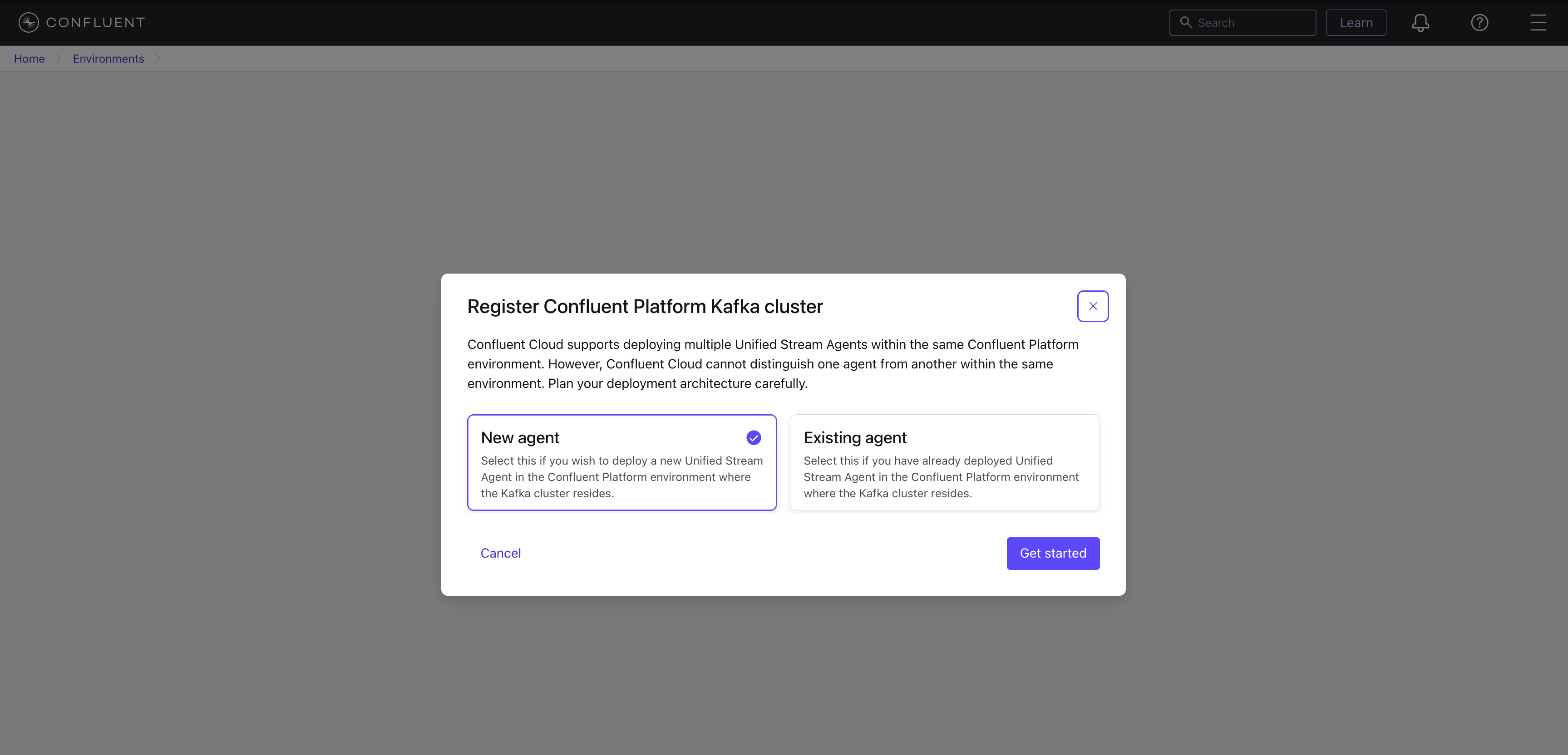
New agent: Select this option to deploy a new USM Agent in the Confluent Platform environment where the Kafka cluster resides. This creates a fresh agent deployment for the new cluster.
Existing agent: Select this option if you have already deployed a USM Agent in the Confluent Platform environment where the Kafka cluster resides. This allows you to reuse the existing agent to register additional clusters.
After making your selection, click Get started to proceed to the detailed registration steps.
Registration process overview
After completing the initial wizard screens, the registration process consists of the following main tasks. Note that if you selected Existing agent, steps 3 and 4 are skipped because the agent is already deployed: