Important
You are viewing documentation for an older version of Confluent Platform. For the latest, click here.
Confluent Hub Client¶
The Confluent Hub client is a command line tool that makes it easy to install and update components from Confluent Hub into a local Confluent Platform installation.
Installing Confluent Hub Client¶
The Confluent Hub client is natively installed as a
part of the complete Confluent Platform and located in the /bin directory. If you are using Confluent Community software, you can install the Confluent Hub client separately using the following instructions.
MacOS¶
Tap the Confluent repository for the Confluent Hub client.
brew tap confluentinc/homebrew-confluent-hub-client
Install the Confluent Hub client.
brew cask install confluent-hub-client
Optional: Verify your installation by typing
confluent-hubin your terminal.confluent-hub
Your output should look like this:
usage: confluent-hub <command> [ <args> ] Commands are: help Display help information install install a component from either Confluent Hub or from a local file See 'confluent-hub help <command>' for more information on a specific command.
Linux¶
Download and unzip the Confluent Hub tarball.
Download and unzip confluent-hub-client-latest.tar.gz. Add the contents of the
bindirectory to your PATH environment variable so thatwhich confluent-hubfinds theconfluent-hubcommand.Optional: Verify your installation by typing
confluent-hubin your terminal.confluent-hub
Your output should look like this:
usage: confluent-hub <command> [ <args> ] Commands are: help Display help information install install a component from either Confluent Hub or from a local file See 'confluent-hub help <command>' for more information on a specific command.
Installing Components With Confluent Hub Client¶
You can click the Installation tab of a component on Confluent Hub to get the component-specific installation commands or see the connector installation documentation. For example, here are the installation instructions for the Kafka Connect JDBC connector:
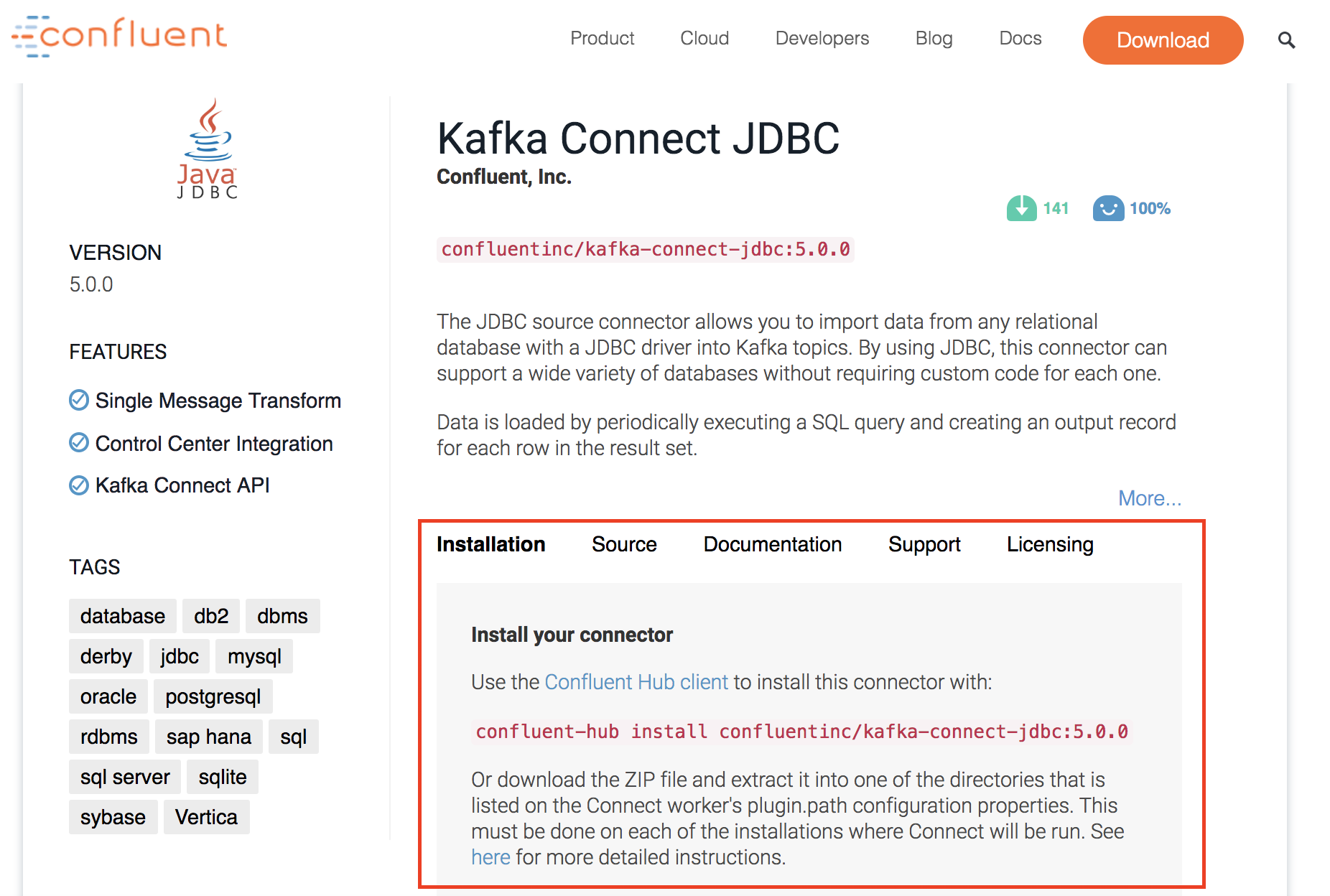
Use this Confluent Hub client command to install components from Confluent Hub into a local Confluent Platform installation:
confluent-hub install <owner>/<component>:<version>
where
<owner>is the name of component owner on Confluent Hub.<component>is the name of the component on Confluent Hub.<version>is either the version of the component on Confluent Hub or the literallatestwhen you just want to install the latest version of the component.
Tip
If the Installation tab doesn’t provide the Confluent Hub installation command, contact the component owner.
