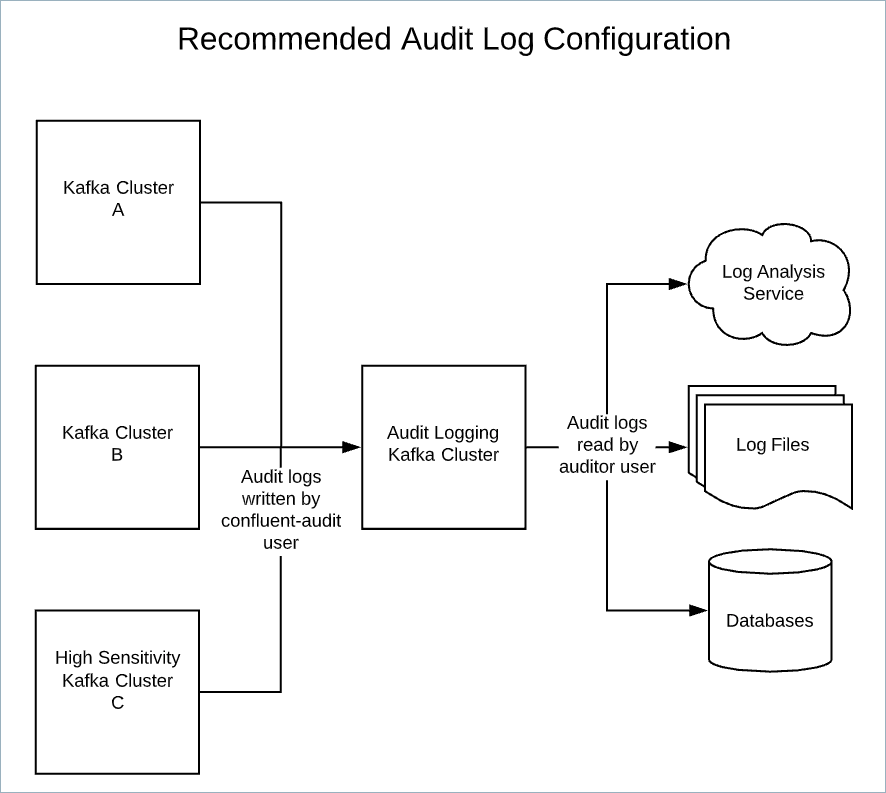Important
You are viewing documentation for an older version of Confluent Platform. For the latest, click here.
Audit Logs¶
Audit logs provide a way to capture, protect, and preserve authorization activity into topics in Kafka clusters on Confluent Platform using Confluent Server Authorizer. Specifically, audit logs record the runtime decisions of the permission checks that occur as users attempt to take actions that are protected by ACLs and RBAC. Auditable events are recorded in chronological order, although it is possible for a consumer of audit log messages to fetch them out of order.
Each auditable event includes information about who tried to do what, when they tried, and whether or not the system gave permission to proceed.
By default, audit logs are enabled and are managed by the inter-broker principal
(typically, the user kafka), who has expansive permissions.
The primary value of audit logs is that they provide data you can use to assess security risks in your local and remote Kafka clusters. They contain all of the information necessary to follow a user’s interaction with your local or remote Kafka clusters, and provide a way to:
- Track user and application access across the platform
- Identify abnormal behavior and anomalies
- Proactively monitor and resolve security risks
You can use Splunk, S3, and other sink connectors to move your audit log data to a target platform for analysis.
- Prerequisite
Before configuring and using audit logs, you must configure the Confluent Server Authorizer:
authorizer.class.name=io.confluent.kafka.security.authorizer.ConfluentServerAuthorizer
Auditable events¶
Note
These are event authorizations, so at the time of logging the event is about to occur. Also, users may attempt to authorize a task solely to see if they can perform the task, but not follow through with it. In these instances, the authorization is still captured in the audit log.
Each type of audit log event belongs to exactly one event category, and you can configure audit log routing rules to match specific event categories. Other and Authorize events are captured by default.
You can configure audit logs to capture the following events:
| Event name | Description | Category | Captured by Default |
|---|---|---|---|
| mds.Authorize | An RBAC authorization is being requested using MDS. | Authorize | Yes |
| kafka.AlterConfigs | A Kafka configuration is being altered/updated | Management | Yes |
| kafka.AlterPartitionReassignments | Reassignments for a topic partition are being altered. | Management | Yes |
| kafka.AlterReplicaLogDirs | Log directory of a replica of a partition is being altered. | Management | Yes |
| kafka.ApiVersions | Validates supported API versions. | Management | Yes |
| kafka.CreateAcls | A Kafka broker ACL is being created. | Management | Yes |
| kafka.CreateDelegationToken | A delegation token is being created. | Management | Yes |
| kafka.CreatePartitions | Partitions are being added to a topic. | Management | Yes |
| kafka.CreateTopics | A topic is being created. | Management | Yes |
| kafka.DeleteAcls | A Kafka broker ACL is being deleted | Management | Yes |
| kafka.DeleteGroups | A consumer group is being deleted. | Management | Yes |
| kafka.DeleteRecords | Records are being deleted from a topic. | Management | Yes |
| kafka.DeleteTopics | Topics are being deleted. | Management | Yes |
| kafka.ElectLeaders | A replica is being elected as the leader of a topic partition. | Management | Yes |
| kafka.ExpireDelegationToken | The delegation token is being marked as expired. | Management | Yes |
| kafka.IncrementalAlterConfigs | A dynamic configuration of a Kafka broker is being altered. | Management | Yes |
| kafka.OffsetDelete | Committed offset for a partition in a consumer group is being deleted. | Management | Yes |
| kafka.RenewDelegationToken | A delegation token is being renewed. | Management | Yes |
| kafka.ReplicaStatus | Information about topic replication status is being requested. | Management | No |
| kafka.AddPartitionsToTxn | A partition is being added to a transaction. | Produce | No |
| kafka.EndTxn | A transaction is being completed. | Produce | No |
| kafka.InitProducerId | A transaction or idempotent write is being initialized by a Kafka producer. | Produce | No |
| kafka.Produce | A Kafka producer is writing a batch of records to a topic. | Produce | No |
| kafka.AddOffsetsToTxn | A producer is sending offsets to the consumer group coordinator and marking those offsets as part of the current transaction. | Consume | No |
| kafka.FetchConsumer | A Kafka consumer is reading a batch of records from a topic. | Consume | No |
| kafka.JoinGroup | A Kafka consumer is joining a consumer group. | Consume | No |
| kafka.LeaveGroup | A Kafka consumer is leaving a group. | Consume | No |
| kafka.ListOffsets | The offsets of a topic partition are being requested. | Consume | No |
| kafka.OffsetCommit | A consumer is committing offsets of a partition that have been processed. | Consume | No |
| kafka.OffsetFetch | Committed offsets of a consumer group are being requested. | Consume | No |
| kafka.SyncGroup | A Kafka consumer is participating in a group rebalance. | Consume | No |
| kafka.TxnOffsetCommit | Consumer offsets are being committed for a consumer group within a transaction. | Consume | No |
| kafka.ControlledShutdown | A broker is being shut down. | Interbroker | No |
| kafka.FetchFollower | A broker with a follower replica of a partition is fetching records for replication. | Interbroker | No |
| kafka.LeaderAndIsr | Controller is sending leader and ISR (in-sync replica) state to a broker. | Interbroker | No |
| kafka.StopReplica | Replication is being stopped for the replica of a topic partition. | Interbroker | No |
| kafka.UpdateMetadata | Controller is sending new metadata to a broker. | Interbroker | No |
| kafka.WriteTxnMarkers | A broker is writing transaction markers to update transaction state. | Interbroker | No |
| kafka.DescribeAcls | Information about Kafka broker ACLs is being requested. | Describe | No |
| kafka.DescribeConfigs | Information about broker configuration is being requested. | Describe | No |
| kafka.DescribeDelegationToken | Information about a delegation token is being requested. | Describe | No |
| kafka.DescribeGroups | Information about consumer groups is being requested. | Describe | No |
| kafka.DescribeLogDirs | Information about replica log directories is being requested. | Describe | No |
| kafka.FindCoordinator | A Kafka consumer is requesting information about its group coordinator. | Describe | No |
| kafka.ListGroups | Information about consumer groups is being requested. | Describe | No |
| kafka.ListPartitionReassignments | Current partition reassignments are being requested. | Describe | No |
| kafka.Metadata | Topic metadata is being requested. | Describe | No |
| kafka.OffsetForLeaderEpoch | Last offsets corresponding to a leader epoch are being requested. | Describe | No |
| kafka.Heartbeat | A consumer is letting the group know that it is still active. | Heartbeat | No |
Audit log content¶
The following example shows the contents of an audit log message that is returned from a cluster when a user creates a new topic:
{
"id": "889bdcd9-a378-4bfe-8860-180ef8efd208",
"source": "crn:///kafka=8caBa-0_Tu-2k3rKSxY64Q",
"specversion": "0.3",
"type": "io.confluent.kafka.server/authorization",
"time": "2019-10-24T16:15:48.355Z",
"datacontenttype": "application/json",
"subject": "crn:///kafka=8caBa-0_Tu-2k3rKSxY64Q/topic=app3-topic",
"confluentRouting": {
"route": "confluent-audit-log-events"
},
"data": {
"serviceName": "crn:///kafka=8caBa-0_Tu-2k3rKSxY64Q",
"methodName": "kafka.CreateTopics",
"resourceName": "crn:///kafka=8caBa-0_Tu-2k3rKSxY64Q/topic=app3-topic",
"authenticationInfo": {
"principal": "User:admin"
},
"authorizationInfo": {
"granted": true,
"operation": "Create",
"resourceType": "Topic",
"resourceName": "app3-topic",
"patternType": "LITERAL",
"superUserAuthorization": true
},
"request": {
"correlation_id": "3",
"client_id": "adminclient-6"
},
"requestMetadata": {
"client_address": "/127.0.0.1"
}
}
}
The first section of the audit log displays information about the log message itself. Think of it as the envelope in which the message is delivered; it contains the following audit log implementation details:
| Audit log entry | Description |
|---|---|
| id | A randomly-generated UUID that ensures uniqueness across all sources. |
| source | Identifies the Kafka cluster that made the decision about
whether or not the authorization was allowed. Always includes
the CRN, and is always the
same as the serviceName. |
| specversion | The version of CloudEvents in use (CloudEvents is a vendor-neutral specification that defines the format of event data). |
| type | The type of event that occurred (authorization request). |
| time | The time at which the event occurred. |
| datacontenttype | Identifies the CloudEvent format that the audit data is presented in (JSON). |
| subject | Identifies the resource on which access has been allowed or denied. |
| confluentRouting | Identifies the topic to which the event is sent. Topic routing is configurable. Refer to Configuring audit logs for details. |
The next section of the audit log displays data (data) you can use to assess
security risks in your local and remote Kafka clusters.
| Audit log entry | Description |
|---|---|
| serviceName | Identifies the Kafka cluster that made the decision about
whether or not the authorization was allowed. Always includes
the CRN, and is always the
same as source. |
| methodName | The type of request that was made. For example, the
methodName above shows that the user attempted to create a
Kafka topic. This entry will include one of the event names
listed above, and display either mds (if it’s an AUTHORIZE
event) or kafka (if any other event) before it. For
example: mds.Authorize, kafka.Metadata,
kafka.CreateTopics. |
| resourceName | The resource identifier (CRN) of the target of the request. For example, the resourceName above indicates the user attempted to create a topic in a uniquely-identified Kafka cluster. |
| authenticationInfo | Identifies the user, service principal account, or principal attempting the request. |
| authorizationInfo | Includes details about the decision that was made to authorize the request. The example above shows that the authorization request to create a topic in a Kafka cluster was granted. If RBAC is used, the resource and role (if any) are included. If ACLs are used, the ACL information is also included. |
| requestMetadata | Identifies how the authorization request was sent and shows the requestor’s IP address, if known. |
Audit log content examples¶
The following example shows what an audit log message looks like when RBAC is enabled:
{
"id": "889bdcd9-a378-4bfe-8860-180ef8efd208",
"source": "crn:///kafka=8caBa-0_Tu-2k3rKSxY64Q",
"specversion": "0.3",
"type": "io.confluent.kafka.server/authorization",
"time": "2019-10-24T16:15:48.355Z",
"datacontenttype": "application/json",
"subject": "crn:///kafka=8caBa-0_Tu-2k3rKSxY64Q/topic=app3-topic",
"confluentRouting": {
"route": "confluent-audit-log-events"
},
"data": {
"serviceName": "crn:///kafka=8caBa-0_Tu-2k3rKSxY64Q",
"methodName": "kafka.CreateTopics",
"resourceName": "crn:///kafka=8caBa-0_Tu-2k3rKSxY64Q/topic=app3-topic",
"authenticationInfo": {
"principal": "User:resourceOwner1"
},
"authorizationInfo": {
"granted": true,
"operation": "Create",
"resourceType": "Topic",
"resourceName": "app3-topic",
"patternType": "LITERAL",
"rbacAuthorization": {
"role": "ResourceOwner",
"scope": {
"outerScope": [],
"clusters": {
"kafka-cluster": "j94C72q3Qpym0MJ9McEufQ"
}
}
}
}
}
}
The following example shows what an audit log message looks like when you are using an ACL:
{
"id": "889bdcd9-a378-4bfe-8860-180ef8efd208",
"source": "crn:///kafka=8caBa-0_Tu-2k3rKSxY64Q",
"specversion": "0.3",
"type": "io.confluent.kafka.server/authorization",
"time": "2019-10-24T16:15:48.355Z",
"datacontenttype": "application/json",
"subject": "crn:///kafka=8caBa-0_Tu-2k3rKSxY64Q/topic=app3-topic",
"confluentRouting": {
"route": "confluent-audit-log-events"
},
"data": {
"serviceName": "crn:///kafka=8caBa-0_Tu-2k3rKSxY64Q",
"methodName": "kafka.CreateTopics",
"resourceName": "crn:///kafka=8caBa-0_Tu-2k3rKSxY64Q/topic=app3-topic",
"authenticationInfo": {
"principal": "User:alice"
},
"authorizationInfo": {
"granted": true,
"operation": "DescribeConfigs",
"resourceType": "Topic",
"resourceName": "app3-topic",
"patternType": "LITERAL",
"aclAuthorization" : {
"permissionType":"ALLOW",
"host":"*"
}
},
}
}
Confluent Resource Name (CRN)¶
CRNs provide a uniform way to uniquely identify resources referenced throughout
Confluent Platform, and are used in audit logs. Each CRN is a uniform resource identifier
(URI) that uniquely identifies the associated Confluent resource cluster and is
prefixed with crn://.
You can configure the authority (also known as host name) of a CRN at the cluster
level. This setting is empty by default, even if using the Confluent Metadata Service (MDS).
Unless you specify an authority name using the confluent.authorizer.authority.name=
option in server.properties, it will remain empty. If you have a single
cluster or context, this approach could be sufficient.
However, consider the scenario where you have multiple MDS production clusters
that all refer to a single MDS for RBAC, and you also have a test group of
clusters with its own MDS. In your production environment you are using the same
MDS for RBAC, so on every cluster here you specify the authority as
confluent.authorizer.authority.name=prod.mds.mycompany.com. In your test
environment you specify the authority as confluent.authorizer.authority.name=test.mds.mycompany.com.
The production cluster includes a topic named “travel” and your test cluster also
has a topic named “travel” (the data in each is different). Because you configured
an authority for each cluster, you can quickly and easily identify which cluster
each “travel” topic resides in. Any time identical names are used in both your
production and test clusters, the distinct authority provides a way to distinguish
between the two.
We recommend setting the authority as the DNS name associated with your
installation, which is an easy way to make CRNs more meaningful. So all of the
brokers in any logical group (for example, your company’s staging
environment) should specify the same authority.name (for example,
confluent.authorizer.authority.name=mds.mycompany.com) in server.properties.
For a logical group, such as clusters managed by a single MDS, you should
specify the hostname used to reach the MDS. Do not specify different authority.name
values for individual clusters unless you are deliberately keeping them separate
(for example, a separate production cluster, separate staging cluster, or
separate test cluster).
CRN formats vary by resource:
- Kafka cluster:
<authority>/kafka=<kafka-cluster-id> - Topic:
<authority>/kafka=<kafka-cluster-id>/topic=<topic-name> - Consumer group:
<authority>/kafka=<kafka-cluster-id>/group=<consumer-group-name> - ksqlDB cluster:
<authority>/kafka=<kafka-cluster-id>/ksql=<ksql-cluster> - Connect:
<authority>/kafka=<kafka-cluster-id>/connect=<connect-cluster>/connector=<connector-name>
Here are examples of CRNs used to associate audit logs with specific Confluent resources:
- Kafka cluster:
crn://mds.mycompany.com/kafka=rKtuRNiDQb2k9NMml6rLfA - Topic:
crn://mds.mycompany.com/kafka=rKtuRNiDQb2k9NMml6rLfA/topic=app1-topic - Consumer group:
crn://mds.mycompany.com/kafka=rKtuRNiDQb2k9NMml6rLfA/group=app1-consumer-group - KQSL cluster:
crn://mds.mycompany.com/kafka=rKtuRNiDQb2k9NMml6rLfA/ksql=default_ - Connect:
crn://mds.mycompany.com/kafka=rKtuRNiDQb2k9NMml6rLfA/connect=ydfk/connector=sink-connector
Configuring audit logs¶
Before setting up audit logs on your system, be aware of the following default settings:
Enabled by default:
- Topics: create and delete
- ACLs: create and delete
- Authorization requests related to RBAC
- Every event in the Management category
Disabled by default:
- Inter-broker communication
- Produce and consume-related events
- Heartbeat and DESCRIBE events
Default audit log configuration¶
Audit logs are enabled by default, and are managed by the inter-broker principal
(typically, the user kafka), who has expansive permissions.
If you do not configure anything, then audit logs are sent to a single topic in
the local cluster that captures “allowed” and “denied” authorization events. This
topic is named confluent-audit-log-events. Default audit logs capture
Management and Authorize categories of authorization events
only.
The following example shows the default audit log configuration:
{
"destinations": {
"topics": {
"confluent-audit-log-events": {
"retention_ms": 7776000000
}
}
},
"default_topics": {
"allowed": "confluent-audit-log-events",
"denied": "confluent-audit-log-events"
}
}
For details about how to disable audit logging refer to Disabling audit logs.
Advanced audit log configuration¶
Most organizations have strict and specific security governance requirements and policies. In such cases, you can configure audit logs on a more granular level. Specifically, you can configure:
- Which event categories you want to capture (including categories like produce, consume, and inter-broker, which are disabled by default)
- Multiple topics to capture logs of differing importance
- Topic destination routes optimized for security and performance
- Retention periods that serve the needs of your organization
- Excluded principals, which ensures performance is not compromised by excessively high message volumes
- The Kafka port over which to communicate with your audit log cluster
When enabling audit logging for produce and consume, be very selective about which events you want logged, and configure logging for only the most sensitive topics.
Note
It is very common for clients who don’t have READ or WRITE authorizations on a given topic to also not have DESCRIBE authorization. For details, see Produce and consume denials are not appearing in audit logs.
After enabling audit logs in Kafka server.properties, set the
confluent.security.event.router.config to a JSON configuration similar
to the one shown in the following example advanced audit log configuration:
{
"destinations": {
"bootstrap_servers": [
"audit.example.com:9092"
],
"topics": {
"confluent-audit-log-events_denied": {
"retention_ms": 2592000000
},
"confluent-audit-log-events_secure": {
"retention_ms": 7776000000
},
"confluent-audit-log-events": {
"retention_ms": 2592000000
}
}
},
"default_topics": {
"allowed": "confluent-audit-log-events",
"denied": "confluent-audit-log-events"
},
"excluded_principals": [
"User:Alice",
"User:service_account_id"
],
"routes": {
"crn://mds1.example.com/kafka=*/topic=secure-*": {
"produce": {
"allowed": "confluent-audit-log-events_secure",
"denied": ""
},
"consume": {
"allowed": "confluent-audit-log-events_secure",
"denied": "confluent-audit-log-events_denied"
}
}
}
}
Configure audit log destination¶
The destinations option identifies the audit log cluster, which is provided by the
bootstrap server. Use this setting to identify the communication
channel between your audit log cluster and Kafka. You can use the bootstrap_server
setting to deliver audit log messages to a specific cluster set aside for the
sole purpose of retaining them. This ensures that no one can access or tamper
with your organization’s audit logs, and enables you to selectively conduct more
in-depth auditing of sensitive data, while keeping log volumes down for less
sensitive data.
If you deliver audit logs to another cluster, you must configure the
connection to that cluster. Configure this connection as you would any producer
writing to the cluster, using the prefix confluent.security.event.logger.exporter.kafka
for the producer configuration keys, including the appropriate authentication
information.
For example, if you have a Kafka cluster listening on port 9092 of the host
audit.example.com, and that cluster accepts SCRAM-SHA-256 authentication and
has a principal named confluent-audit that is allowed to connect and produce
to the audit log topics, the configuration would look like the following:
confluent.security.event.router.config=\
{ \
"destinations": { \
"bootstrap_servers": ["audit.example.com:9092"], \
"topics": { \
"confluent-audit-log-events": { \
"retention_ms": 7776000000
} \
} \
}, \
"default_topics": { \
"allowed": "confluent-audit-log-events", \
"denied": "confluent-audit-log-events" \
} \
}
confluent.security.event.logger.exporter.kafka.sasl.mechanism=SCRAM-SHA-256
confluent.security.event.logger.exporter.kafka.sasl.jaas.config=org.apache.kafka.common.security.scram.ScramLoginModule required \
username="confluent-audit" \
password="secretP@ssword123";
Bootstrap servers may be provided in either the router configuration JSON or a producer configuration property; if they appear in both places, the router configuration takes precedence.
Create audit log topics¶
Most organizations create topics for specific logging purposes. You can send different kinds of audit log messages to multiple topics on a single Kafka cluster and specify a retention period for each topic. For example, if you send produce log messages and management log messages to the same topic, you cannot set the retention for the produce messages to one day while setting the retention for the management messages to 30 days. To achieve those retentions, you must send the messages to different topics.
Important
The topic retention period you specify in the audit log configuration is enforced only if the audit log feature creates a topic that doesn’t already exist. Do not attempt to edit this value in the configuration for a topic that already exists; any retention updates will not apply. See Configuring replication factor and retention for information on how to use the CLI to revise the retention period for an existing audit log topic.
You must use the prefix confluent-audit-log-events for all topics. The following
topics are specified in the example:
confluent-audit-log-events_deniedAll log messages for denied consume requests to topics with names starting with thesecure-prefix are sent to this topic.confluent-audit-log-events_secureAll log messages for allowed produce and consume requests to topics that use thesecure-prefix are sent to this topic.confluent-audit-log-eventsAll log messages for allowed and denied Management and Authorization categories are sent to this topic.
You can include topics that have not yet been created in the topic configuration. If you do so, they will be created automatically if or when the audit log principal has the necessary permissions, and will use the retention period specified in the configuration file. However, you cannot modify the retention period of existing topics merely by editing this configuration file. For details about changing the retention period for existing topics, see Configuring replication factor and retention.
Exclude principals¶
To configure an excluded principal, specify a user and/or service principal for whom audit logs will not be generated. In the configuration example, a trusted user, “Alice”, whose sole responsibility is to read audit logs, is excluded. None of her authorization event requests will be logged.
You can control the volume of audit log messages with excluded principals. If produce and consume audit logging is turned on, reads and writes conducted by principals generate additional audit logs, which means each log read and every log write results in yet another audit log message being created. This can quickly grow out of control and adversely impact cluster performance.
To keep audit logs from accumulating into an unmanageable volume you should always include the following excluded principals in your configuration:
- A trusted principal responsible for writing to audit log topics. Make audit log writes the only task this principal performs. Do not grant additional permissions to this principal, and do not allow other principals to write to audit log topics.
- A trusted principal responsible for reading from audit log topics. Make audit log reads the only task this principal performs. Do not grant additional permissions to this principal, and do not allow other principals to read from audit log topics.
Another approach to avoid unwanted audit log accumulation and the need to configure excluded principals altogether, is to direct audit logs to a secured cluster with limited access, and don’t enable audit logs on this cluster.
Route topics¶
You can flexibly route audit log messages to different topics based on subject,
category, and whether authorizations were allowed or denied. You can also specify
routes for specific subjects, or use prefixes (for example, _secure-* for
sensitive authorization events) and wildcards to cover larger groups of resources.
The routing example above shows a specific CRN that contains wildcard patterns
(crn://mds1.example.com/kafka=*/topic=secure-*) for Kafka (kafka=*) that
is using a prefix created for highly sensitive topics (topic=secure-*). All
allowed produce authorization event logs matching this CRN pattern will be routed
to the topic confluent-audit-log-events_secure. All denied produce authorization
event logs matching this CRN pattern will be routed nowhere, as specified by
the empty string (""). All allowed consume authorization event logs matching
this CRN pattern will be routed to the topic confluent-audit-log-events_secure,
and all denied consume authorization event logs matching this CRN pattern will be
routed to the topic confluent-audit-log-events_denied.
Secure audit logs¶
Consider the following configuration recommendations for securing your audit logs:
- For improved security, send audit logs to a different cluster. Limit permissions on the audit log cluster to ensure the audit log is trustworthy.
- Create an audit log principal with limited permissions (for example, a user
identified as
confluent-audit). The default is to use the broker principal, which has expansive permissions.
To set up permissions for the audit log principal using an RBAC role binding:
bin/confluent iam rolebinding create \
--principal User:confluent-audit \
--role DeveloperWrite \
--resource Topic:confluent-audit-log-events \
--prefix \
--kafka-cluster-id <cluster id>
Alternatively, set the permissions using an ACL:
bin/kafka-acls --bootstrap-server localhost:9092 \
--add \
--allow-principal User:confluent-audit \
--allow-host '*' \
--producer \
--topic confluent-audit-log-events \
--resource-pattern-type prefixed
Audit log configuration examples¶
This section includes additional audit log configuration examples for specific use cases.
Advanced topic routing use cases¶
The following configuration example shows how to route billing and payroll
data in clusters. In this use case, all of the billing topics use the prefix
billing- and all of the payroll topics use the prefix payroll-. These
two departments have different auditors who require detailed audit log information.
To ensure that audit log messages relating to the specific topics are routed
only to the correct auditor, use:
{
"destinations": {
"bootstrap_servers": [
"audit.example.com:9092"
],
"topics": {
"confluent-audit-log-events": {
"retention_ms": 2592000000
},
"confluent-audit-log-events_payroll": {
"retention_ms": 2592000000
},
"confluent-audit-log-events_billing": {
"retention_ms": 2592000000
}
}
},
"default_topics": {
"allowed": "confluent-audit-log-events",
"denied": "confluent-audit-log-events"
},
"routes": {
"crn://mds1.example.com/kafka=*/topic=billing-*": {
"produce": {
"allowed": "confluent-audit-log-events_billing",
"denied": "confluent-audit-log-events_billing"
},
"consume": {
"allowed": "confluent-audit-log-events_billing",
"denied": "confluent-audit-log-events_billing"
},
"other": {
"allowed": "confluent-audit-log-events_billing",
"denied": "confluent-audit-log-events_billing"
}
},
"crn://mds1.example.com/kafka=*/topic=payroll-*": {
"produce": {
"allowed": "confluent-audit-log-events_payroll",
"denied": "confluent-audit-log-events_payroll"
},
"consume": {
"allowed": "confluent-audit-log-events_payroll",
"denied": "confluent-audit-log-events_payroll"
},
"other": {
"allowed": "confluent-audit-log-events_payroll",
"denied": "confluent-audit-log-events_payroll"
}
}
}
}
Note
Entries that display the "other" audit log event category
should be interpreted as audit log "management" events.
This example shows a configuration where users are frequently making random
updates in the test cluster test-cluster-1. To configure topic routing so
that you don’t see or receive any logs from this test cluster, but still receive
logs from other clusters:
{
"destinations": {
"bootstrap_servers": [
"audit.example.com:9092"
],
"topics": {
"confluent-audit-log-events": {
"retention_ms": 2592000000
}
}
},
"default_topics": {
"allowed": "confluent-audit-log-events",
"denied": "confluent-audit-log-events"
},
"routes": {
"crn://mds1.example.com/kafka=test-cluster-1": {
"other": {
"allowed": "",
"denied": ""
},
"authorize": {
"allowed": "",
"denied": ""
}
}
}
}
Note
Alternatively, you could specify confluent.security.event.logger.enable=false
for this test cluster.
This configuration example is for a test automation cluster that creates and deletes topics
using names like test-1234. You do not want to create any audit log messages
for these topics, but still wish to generate audit log messages from other topics:
{
"destinations": {
"bootstrap_servers": [
"audit.example.com:9092"
],
"topics": {
"confluent-audit-log-events": {
"retention_ms": 2592000000
}
}
},
"default_topics": {
"allowed": "confluent-audit-log-events",
"denied": "confluent-audit-log-events"
},
"routes": {
"crn://mds1.example.com/kafka=*/topic=test-*": {
"other": {
"allowed": "",
"denied": ""
},
"authorize": {
"allowed": "",
"denied": ""
}
}
}
}
Note
Entries that display the "other" audit log event category
should be interpreted as audit log "management" events.
In cases where you have frequent malicious attacks, you can create a specific
topic for attackers. In this example that topic name is honeypot. In this
configuration, you set up audit logging exclusively for honeypot to see if
you can find a usage pattern. While you might keep most logs for a day, in this
case you are keeping logs with suspected hackers for one year:
{
"destinations": {
"bootstrap_servers": [
"audit.example.com:9092"
],
"topics": {
"confluent-audit-log-events_users": {
"retention_ms": 86400000
},
"confluent-audit-log-events_hackers": {
"retention_ms": 31622400000
}
}
},
"default_topics": {
"allowed": "confluent-audit-log-events_users",
"denied": "confluent-audit-log-events_users"
},
"routes": {
"crn://mds1.example.com/kafka=*/topic=honeypot": {
"produce": {
"allowed": "confluent-audit-log-events_hackers",
"denied": "confluent-audit-log-events_hackers"
},
"consume": {
"allowed": "confluent-audit-log-events_hackers",
"denied": "confluent-audit-log-events_hackers"
},
"other": {
"allowed": "confluent-audit-log-events_hackers",
"denied": "confluent-audit-log-events_hackers"
}
}
}
}
Partitioning audit logs¶
In cases where you want predictable ordering for messages on audit log topics, you can configure messages to go to a topic with a single partition:
bin/kafka-topics --bootstrap-server localhost:9093 --command-config config/client.properties --create --topic confluent-audit-log-events-ordered --partitions 1
Note
If message volume is very high (particularly if produce or consume are enabled), this configuration may not be sustainable. In this case, you should direct audit log messages to one or more topics with additional partitions. Be aware that in such cases, consumers reading those messages may not receive them in the order in which they were sent.
Suppressing audit logs for internal topics¶
If you are considering audit logging for produce and consume, be sure to carefully consider the implications in terms of the number of audit log messages this may generate. If you can identify the topics or topic prefixes for which you require this level of detail, you can maintain a reasonable signal-to-noise ratio by specifying them and not auditing others. If you must enable audit logging for produce and consume, and are using a route similar to the following:
"crn:///kafka=*/topic=*": {
"produce": {
"allowed": "confluent-audit-log-events",
"denied": "confluent-audit-log-events"
},
"consume": {
"allowed": "confluent-audit-log-events",
"denied": "confluent-audit-log-events"
}
}
Be aware that Kafka and Confluent Platform use internal topics for a variety of purposes that
you may not need to capture. Kafka internal topics
are prefixed with a _, and Confluent Platform internal topics are prefixed with
_confluent-. To exclude these prefixes, use the following configuration:
"crn:///kafka=*/topic=_*": {
"consume": {
"allowed": "",
"denied": ""
},
"produce": {
"allowed": "",
"denied": ""
},
"other": {
"allowed": "",
"denied": ""
}
}
Optionally, you can use:
"crn:///kafka=*/topic=_confluent-*": {
"consume": {
"allowed": "",
"denied": ""
},
"produce": {
"allowed": "",
"denied": ""
},
"other": {
"allowed": "",
"denied": ""
}
}
Note
In the preceding examples, entries that display the "other" audit log event category
should be interpreted as audit log "management" events.
If your produce or consume audit logs are using topic=*, and are sending the
audit logs to the same cluster (which we do not recommend), be sure to disable
audit logging of the audit log topics themselves. Otherwise, your broker logs
will return a large volume of warnings about feedback loops.
"crn:///kafka=*/topic=confluent-audit-log-events*": {
"consume": {
"allowed": "",
"denied": ""
},
"produce": {
"allowed": "",
"denied": ""
},
"other": {
"allowed": "",
"denied": ""
}
}
Configuring replication factor and retention¶
The following example shows how to use the CLI to create a topic that will be logged using a specific replication factor and retention period:
bin/kafka-topics --bootstrap-server localhost:9092 \
--create --topic confluent-audit-log-events\
--replication-factor 3 \
--config retention.ms=7776000000
If you create a topic manually with a retention.ms that conflicts with the
retention specified in the router.config then the manually-created setting
is used. The default retention period is 90 days (7776000000 ms).
Note
The retention period specified in the audit log configuration is only enforced if the audit log feature automatically creates a topic that doesn’t already exist. Editing this value in the audit log configuration for a topic that already exists will not change the retention settings for that topic.
The following example shows how to use the CLI to revise the retention period of an existing topic:
bin/kafka-topics --bootstrap-server localhost:9092 \
--alter --topic confluent-audit-log-events\
--config retention.ms=12096000000000
Disabling audit logs¶
To disable audit logging in Kafka clusters, set the following in server.properties:
confluent.security.event.logger.enable=false
Note that this disables all the structured audit logs, including for Management events. Authorization logs will still be written to log4j in Kafka format. For details, refer to Kafka Logging.
Configuring audit logs in Docker¶
To configure Confluent Docker containers, pass properties to them using
environment variables where the Docker container is run (typically in docker-compose.yml
or in a Kubernetes configuration). For details about running the Confluent Kafka
configuration in Docker refer to Confluent Kafka Configuration.
To configure audit logging in Docker containers, determine which server.properties
options you want to set in your audit logging configuration, and then modify them
from lowercase dotted to uppercase with underscore characters, and prefix with
KAFKA_. The only difference between configuring audit logging in Confluent Platform and
Docker is the naming convention used. For example, the following fragment from
docker-compose.yml shows how to configure confluent.security.event.router.config
in a Docker container:
version: '2'
services:
broker:
image: confluentinc/cp-server:5.4.x-latest
...
environment:
KAFKA_AUTHORIZER_CLASS_NAME: io.confluent.kafka.security.authorizer.ConfluentServerAuthorizer
KAFKA_CONFLUENT_SECURITY_EVENT_ROUTER_CONFIG: "{\"routes\":{\"crn:///kafka=*/group=*\":{\"consume\":{\"allowed\":\"confluent-audit-log-events\",\"denied\":\"confluent-audit-log-events\"}},\"crn:///kafka=*/topic=*\":{\"produce\":{\"allowed\":\"confluent-audit-log-events\",\"denied\":\"confluent-audit-log-events\"},\"consume\":{\"allowed\":\"confluent-audit-log-events\",\"denied\":\"confluent-audit-log-events\"}}},\"destinations\":{\"topics\":{\"confluent-audit-log-events\":{\"retention_ms\":7776000000}}},\"default_topics\":{\"allowed\":\"confluent-audit-log-events\",\"denied\":\"confluent-audit-log-events\"},\"excluded_principals\":[\"User:kafka\",\"User:ANONYMOUS\"]}"
Troubleshooting¶
If the audit logging mechanism tries to write to the Kafka topic and doesn’t
succeed for any reason, it writes the JSON audit log message to log4j instead.
You can specify where this message goes by configuring
io.confluent.security.audit.log.fallback in Kafka’s broker log4j.properties
in ce-kafka/config/.
Here is an example of the relevant log4j.properties content:
log4j.appender.auditLogAppender=org.apache.log4j.DailyRollingFileAppender
log4j.appender.auditLogAppender.DatePattern='.'yyyy-MM-dd-HH
log4j.appender.auditLogAppender.File=${kafka.logs.dir}/metadata-service.log
log4j.appender.auditLogAppender.layout=org.apache.log4j.PatternLayout
log4j.appender.auditLogAppender.layout.ConversionPattern=[%d] %p %m (%c)%n
# Fallback logger for audit logging. Used when the Kafka topics are initializing.
log4j.logger.io.confluent.security.audit.log.fallback=INFO, auditLogAppender
log4j.additivity.io.confluent.security.audit.log.fallback=false
If you find that audit log messages are not being created or routed to topics as you have configured them, check to ensure that the:
- Audit log principal has been granted the required permissions
- Principal can connect to the target cluster
- Principal can create and produce to all of the topics
You may need to temporarily increase log level: log4j.logger.io.confluent.security.audit=DEBUG.
Viewing all authorization event types¶
If you need to view and debug authorization decisions on a cluster, you can
configure audit logging to capture all authorization event types. You should only use
this troubleshooting configuration for a single scenario because it will produce
a large volume of messages very quickly. We recommend that you set the retention
period to 30 minutes or less. This configuration does not capture heartbeats or
traffic on internal topics (topics prefixed with _).
Note
In the following example, entries that display the "other" audit log event category
should be interpreted as audit log "management" events.
{
"routes": {
"crn://mds1.example.com/kafka=*": {
"interbroker": {
"allowed": "confluent-audit-log-events",
"denied": "confluent-audit-log-events"
},
"describe": {
"allowed": "confluent-audit-log-events",
"denied": "confluent-audit-log-events"
},
"other": {
"allowed": "confluent-audit-log-events",
"denied": "confluent-audit-log-events"
}
},
"crn://mds1.example.com/kafka=*/group=*": {
"consume": {
"allowed": "confluent-audit-log-events",
"denied": "confluent-audit-log-events"
},
"describe": {
"allowed": "confluent-audit-log-events",
"denied": "confluent-audit-log-events"
},
"other": {
"allowed": "confluent-audit-log-events",
"denied": "confluent-audit-log-events"
}
},
"crn://mds1.example.com/kafka=*/topic=*": {
"produce": {
"allowed": "confluent-audit-log-events",
"denied": "confluent-audit-log-events"
},
"consume": {
"allowed": "confluent-audit-log-events",
"denied": "confluent-audit-log-events"
},
"describe": {
"allowed": "confluent-audit-log-events",
"denied": "confluent-audit-log-events"
},
"other": {
"allowed": "confluent-audit-log-events",
"denied": "confluent-audit-log-events"
}
},
"crn://mds1.example.com/kafka=*/topic=_*": {
"produce": {
"allowed": "",
"denied": ""
},
"consume": {
"allowed": "",
"denied": ""
},
"describe": {
"allowed": "",
"denied": ""
}
}
},
"destinations": {
"bootstrap_servers": [
"host1:port"
],
"topics": {
"confluent-audit-log-events": {
"retention_ms": 7776000000
}
}
},
"default_topics": {
"allowed": "confluent-audit-log-events",
"denied": "confluent-audit-log-events"
}
}
Viewing audit logs on the fly¶
During initial setup or troubleshooting, you can quickly and iteratively examine recent audit log entries using simple command line tools. This can aid in audit log troubleshooting, and also when troubleshooting role bindings for RBAC.
First pipe your audit log topics into a local file. Grep works faster on your local file system.
If you have the kafka-console-consumer installed locally and can directly
consume from the audit log destination Kafka cluster, your command should look
similar to the following:
./kafka-console-consumer --bootstrap-server auditlog.example.com:9092 --consumer-config ~/auditlog-consumer.properties --whitelist '^confluent-audit-log-events.*' > /tmp/streaming.audit.log
If you don’t have direct access and must instead connect using a “jump box” (a machine or server on a network that you use to access and manage devices in a separate security zone), use a command similar to the following:
ssh -tt -i ~/.ssh/theuser.key theuser@jumpbox './kafka-console-consumer --bootstrap-server auditlog.example.com:9092 --consumer-config ~/auditlog-consumer.properties --whitelist '"'"'^confluent-audit-log-events.*'"'"' ' > /tmp/streaming.audit.log
Regardless of which method you use, at this point you can open another terminal
and locally run tail -f /tmp/streaming.audit.log to view audit log messages
on the fly. After you’ve gotten the audit logs, you can use grep
and jq (or another utility) to examine
them. For example:
tail -f /tmp/streaming.audit.log | grep 'connect' | jq -c '[.time, .data.authenticationInfo.principal, .data.authorizationInfo.operation, .data.resourceName]'
Produce and consume denials are not appearing in audit logs¶
When a client goes to produce to or consume from to a topic, it must
first get the metadata for the topic to determine what partitions are available.
This is accomplished using a Kafka API metadata operation. It is very common for
clients who don’t have READ or WRITE authorizations on a given topic to also not
have DESCRIBE authorization. In such cases, the metadata operation fails and
the Kafka API produce or consume operation is never even attempted, and
therefore doesn’t appear in the audit logs.
If you want to suppress allowed describes because they are very noisy, but capture denials because they may indicate a misconfiguration or unauthorized access attempt, add routing instructions to your configuration, similar to the following:
"crn://mds1.example.com/kafka=*/topic=secure-*": {
"produce": {
"allowed": "confluent-audit-log-events_secure",
"denied": "confluent-audit-log-events_denied"
},
"consume": {
"allowed": "confluent-audit-log-events_secure",
"denied": "confluent-audit-log-events_denied"
},
"describe": {
"allowed": "",
"denied": "confluent-audit-log-events_denied"
}
}