Run a Kafka Streams Application in Confluent Platform
You can run Java applications that use the Kafka Streams library without any additional configuration or requirements. Kafka Streams also provides the ability to receive notification of the various states of the application. The ability to monitor the runtime status is discussed in the monitoring guide.
Start a Kafka Streams application
You can package your Java application as a fat JAR file and then start the application like this:
# Start the application in class `com.example.MyStreamsApp`
# from the fat JAR named `path-to-app-fatjar.jar`.
java -cp path-to-app-fatjar.jar com.example.MyStreamsApp
For more information about how you can package your application in this way, see the Streams code examples.
When you start your application you are launching a Kafka Streams instance of your application. You can run multiple instances of your application. A common scenario is that there are multiple instances of your application running in parallel. For more information, see Parallelism model.
When the application instance starts running, the defined processor topology will be initialized as one or more stream tasks. If the processor topology defines any state stores, these are also constructed during the initialization period. For more information, see the State restoration during workload rebalance section).
Elastic scaling of your application
Kafka Streams makes your stream processing applications elastic and scalable. You can add and remove processing capacity dynamically during application runtime without any downtime or data loss. This makes your applications resilient in the face of failures and for allows you to perform maintenance as needed (e.g. rolling upgrades).
For more information about this elasticity, see the Parallelism model section. Kafka Streams leverages the Apache Kafka® group management functionality, which is built right into the Kafka wire protocol. It is the foundation that enables the elasticity of Kafka Streams applications: members of a group coordinate and collaborate jointly on the consumption and processing of data in Kafka. Additionally, Kafka Streams provides stateful processing and allows for fault-tolerant state in environments where application instances may come and go at any time.
Add capacity to your application
If you need more processing capacity for your stream processing application, you can simply start another instance of your stream processing application, e.g. on another machine, in order to scale out. The instances of your application will become aware of each other and automatically begin to share the processing work. More specifically, what will be handed over from the existing instances to the new instances is (some of) the stream tasks that have been run by the existing instances. Moving stream tasks from one instance to another results in moving the processing work plus any internal state of these stream tasks (the state of a stream task will be re-created in the target instance by restoring the state from its corresponding changelog topic).
The various instances of your application each run in their own JVM process, which means that each instance can leverage all the processing capacity that is available to their respective JVM process (minus the capacity that any non-Kafka Streams part of your application may be using). This explains why running additional instances will grant your application additional processing capacity. The exact capacity you will be adding by running a new instance depends of course on the environment in which the new instance runs: available CPU cores, available main memory and Java heap space, local storage, network bandwidth, and so on. Similarly, if you stop any of the running instances of your application, then you are removing and freeing up the respective processing capacity.
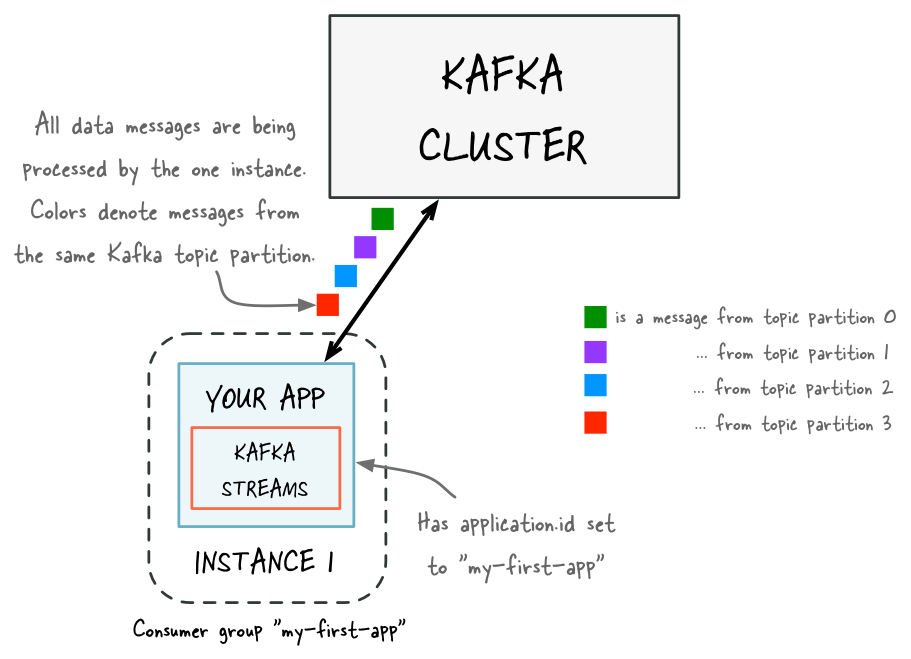
Before adding capacity: only a single instance of your Kafka Streams application is running. At this point the corresponding Kafka consumer group of your application contains only a single member (this instance). All data is being read and processed by this single instance.
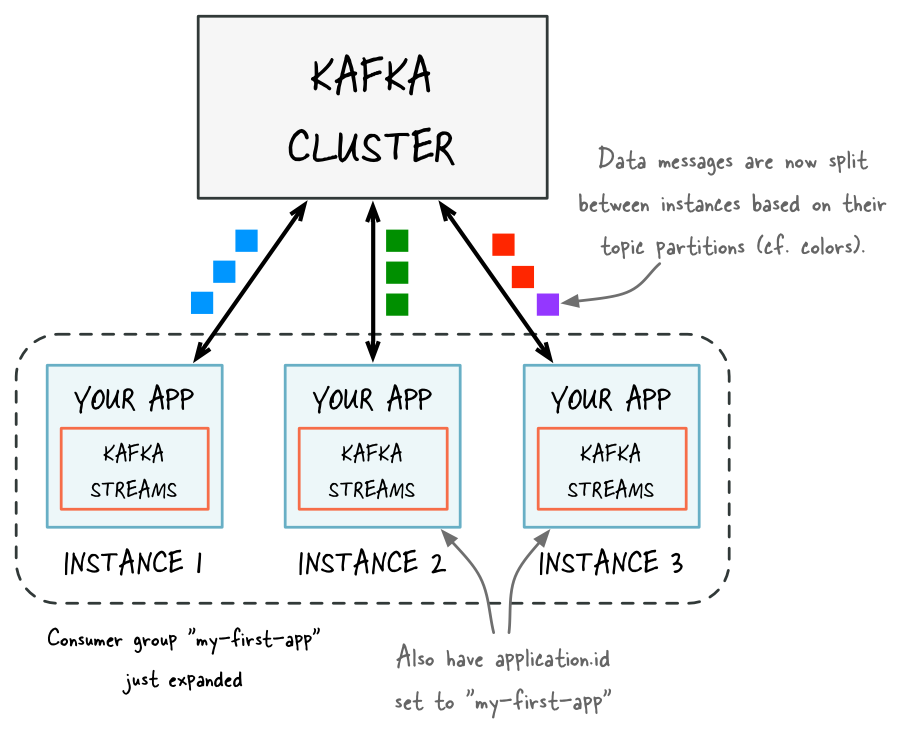
After adding capacity: now two additional instances of your Kafka Streams application are running, and they have automatically joined the application’s Kafka consumer group for a total of three current members. These three instances are automatically splitting the processing work between each other. The splitting is based on the Kafka topic partitions from which data is being read.
Remove capacity from your application
To remove processing capacity, you can stop running stream processing application instances (e.g., shut down two of the four instances), it will automatically leave the application’s consumer group, and the remaining instances of your application will automatically take over the processing work. The remaining instances take over the stream tasks that were run by the stopped instances. Moving stream tasks from one instance to another results in moving the processing work plus any internal state of these stream tasks. The state of a stream task is recreated in the target instance from its changelog topic.
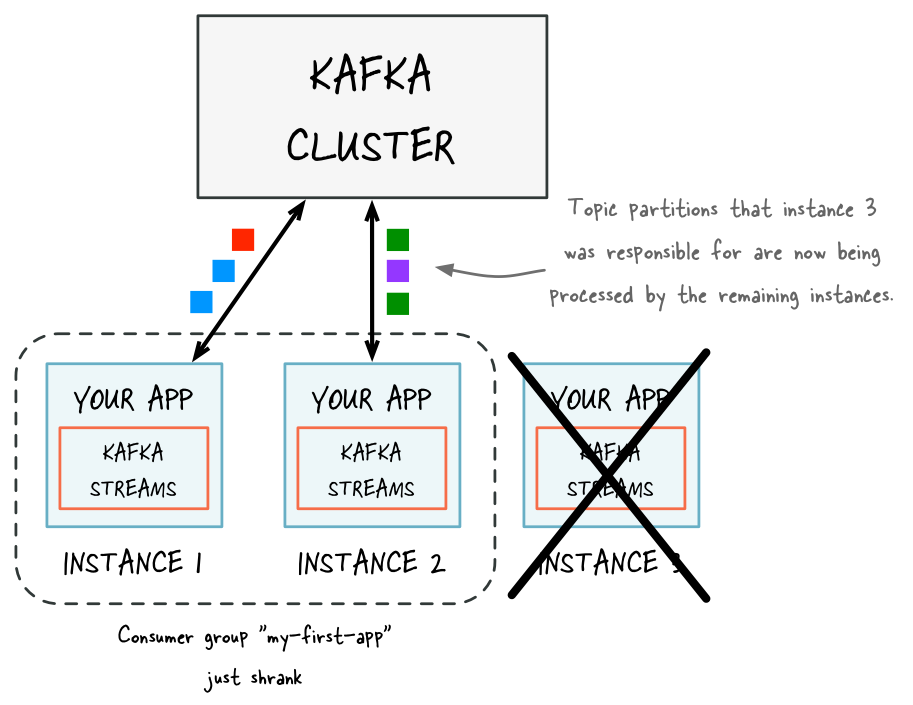
State restoration during workload rebalance
When a task is migrated, the task processing state is fully restored before the application instance resumes processing. This guarantees the correct processing results. In Kafka Streams, state restoration is usually done by replaying the corresponding changelog topic to reconstruct the state store. To minimize changelog-based restoration latency by using replicated local state stores, you can specify num.standby.replicas. When a stream task is initialized or re-initialized on the application instance, its state store is restored like this:
If no local state store exists, the changelog is replayed from the earliest to the current offset. This reconstructs the local state store to the most recent snapshot.
If a local state store exists, the changelog is replayed from the previously checkpointed offset. The changes are applied and the state is restored to the most recent snapshot. This method takes less time because it is applying a smaller portion of the changelog.
For more information, see Standby Replicas.
As of version 2.6, Kafka Streams does most of a task’s restoration in the background by using warmup replicas. These are assigned to instances that need to restore a lot of state for a task. A stateful active task is assigned to an instance only when its state is within the configured acceptable.recovery.lag, if one exists. This means that most of the time, a task migration doesn’t result in downtime for that task. It remains active on the instance that’s already caught up, while the instance that it’s being migrated to works on restoring the state. Kafka Streams regularly probes for warmup tasks that have finished restoring and transitions them to active tasks when ready.
The exception to this task availability is if none of the instances have a caught-up version of the task. In this case, Kafka Streams can only assign the active task to an instance that isn’t caught up and must block further processing on restoration of the task’s state from the changelog. If high availability is important for your application, you should enable standbys.
Determining how many application instances to run
The parallelism of a Kafka Streams application is primarily determined by how many partitions the input topics have. For example, if your application reads from a single topic that has ten partitions, then you can run up to ten instances of your applications. You can run further instances, but these will be idle.
The number of topic partitions is the upper limit for the parallelism of your Kafka Streams application and for the number of running instances of your application.
To achieve balanced workload processing across application instances and to prevent processing hotpots, you should distribute data and processing workloads:
Data should be equally distributed across topic partitions. For example, if two topic partitions each have 1 million messages, this is better than a single partition with 2 million messages and none in the other.
Processing workload should be equally distributed across topic partitions. For example, if the time to process messages varies widely, then it is better to spread the processing-intensive messages across partitions rather than storing these messages within the same partition.
Note
This website includes content developed at the Apache Software Foundation under the terms of the Apache License v2.