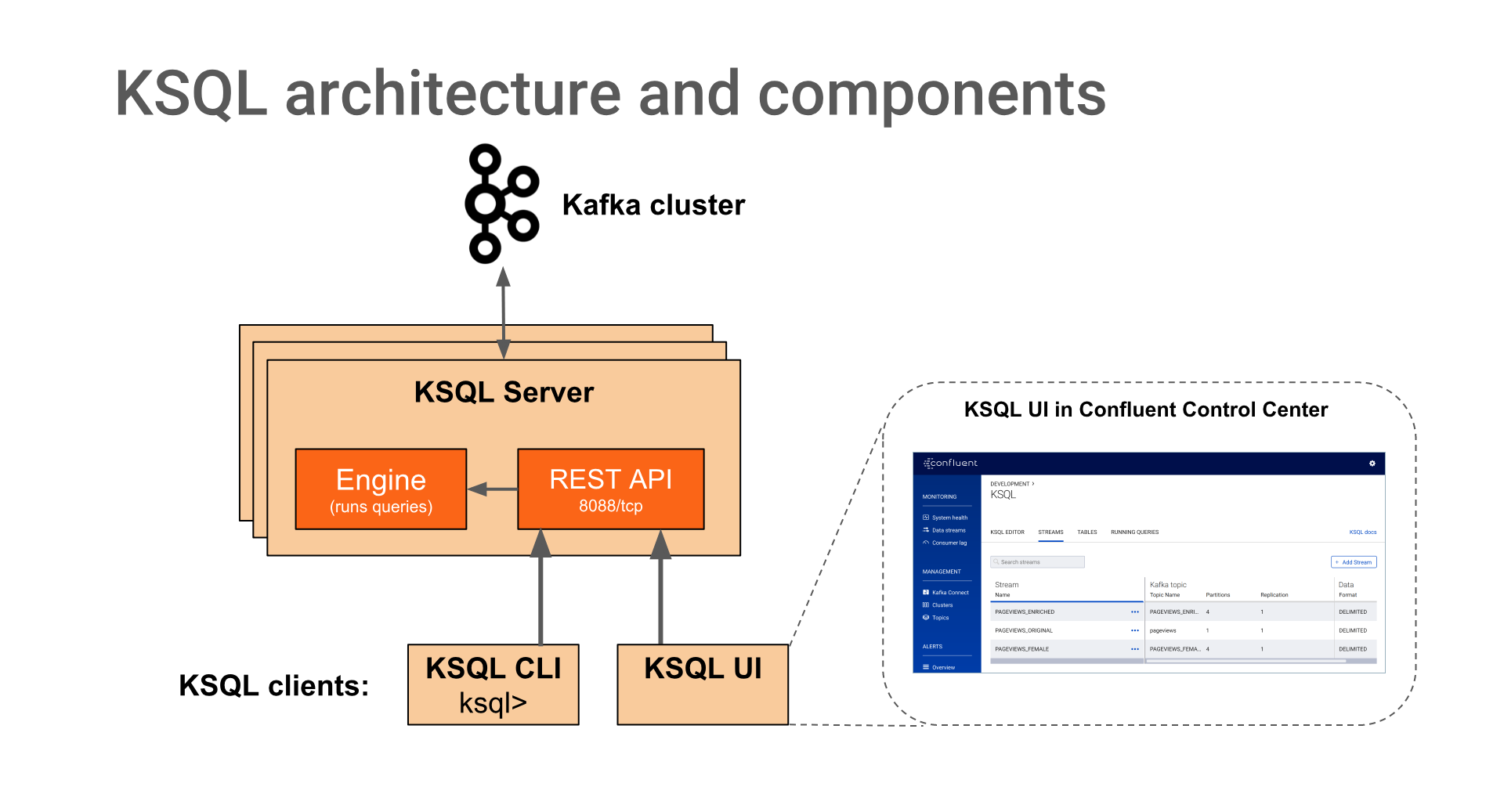Important
You are viewing documentation for an older version of Confluent Platform. For the latest, click here.
KSQL¶
What Is KSQL?¶
KSQL is the streaming SQL engine for Apache Kafka®. It provides an easy-to-use yet powerful interactive SQL interface for stream processing on Kafka, without the need to write code in a programming language such as Java or Python. KSQL is scalable, elastic, fault-tolerant, and real-time. It supports a wide range of streaming operations, including data filtering, transformations, aggregations, joins, windowing, and sessionization.
- Learn More
Watch the screencast of the KSQL demo on YouTube.
What Can I Do With KSQL?¶
- Streaming ETL
- Apache Kafka is a popular choice for powering data pipelines. KSQL makes it simple to transform data within the pipeline, readying messages to cleanly land in another system.
- Real-time Monitoring and Analytics
- Track, understand, and manage infrastructure, applications, and data feeds by quickly building real-time dashboards, generating metrics, and creating custom alerts and messages.
- Data exploration and discovery
- Navigate and browse through your data in Kafka.
- Anomaly detection
- Identify patterns and spot anomalies in real-time data with millisecond latency, allowing you to properly surface out of the ordinary events and to handle fraudulent activities separately.
- Personalization
- Create data driven real-time experiences and insight for users.
- Sensor data and IoT
- Understand and deliver sensor data how and where it needs to be.
- Customer 360-view
- Achieve a comprehensive understanding of your customers across every interaction through a variety of channels, where new information is continuously incorporated in real-time.
What Are the Components?¶
- KSQL Server
The KSQL server runs the engine that executes KSQL queries. This includes processing, reading, and writing data to and from the target Kafka cluster.
KSQL servers form KSQL clusters and can run in containers, virtual machines, and bare-metal machines. You can add and remove servers to/from the same KSQL cluster during live operations to elastically scale KSQL’s processing capacity as desired. You can deploy different KSQL clusters to achieve workload isolation.
- KSQL CLI
- You can interactively write KSQL queries by using the KSQL command line interface (CLI). The KSQL CLI acts as a client to the KSQL server. For production scenarios you may also configure KSQL servers to run in non-interactive “headless” configuration, thereby preventing KSQL CLI access.
KSQL servers, clients, queries, and applications run outside of Kafka brokers, in separate JVM instances, or in separate clusters entirely.
KSQL Resources¶
- The Stream Processing Cookbook contains KSQL recipes that provide in-depth tutorials and recommended deployment scenarios.
- Check out KSQL Tutorials and Examples to learn about stream processing with KSQL.
- Watch the screencast of What Can I Do With KSQL? on YouTube.
Supported Versions and Interoperability¶
You can use KSQL with compatible Confluent Platform and Apache Kafka® versions.
| KSQL version | 5.1 |
|---|---|
| Apache Kafka version | 0.11.0 and later |
| Confluent Platform version | 3.3.0 and later |
KSQL Documentation¶
- KSQL Quick Start
- Installation and Configuration
- KSQL Concepts
- KSQL Developer Guide
- Configuring KSQL CLI
- Create a KSQL Stream
- Create a KSQL Table
- Aggregate Streaming Data With KSQL
- Query With Arrays and Maps
- Query With Structured Data
- Join Event Streams with KSQL
- Transform a Stream With KSQL
- Implement a User-defined Function (UDF and UDAF)
- Partition Data to Enable Joins
- KSQL Syntax Reference
- KSQL REST API Reference
- KSQL Custom Function Reference (UDF and UDAF)
- KSQL Tutorials and Examples
- KSQL Operations
- KSQL Capacity Planning
- KSQL Tutorials and Examples
- Frequently Asked Questions
- Changelog
- Troubleshoot KSQL issues