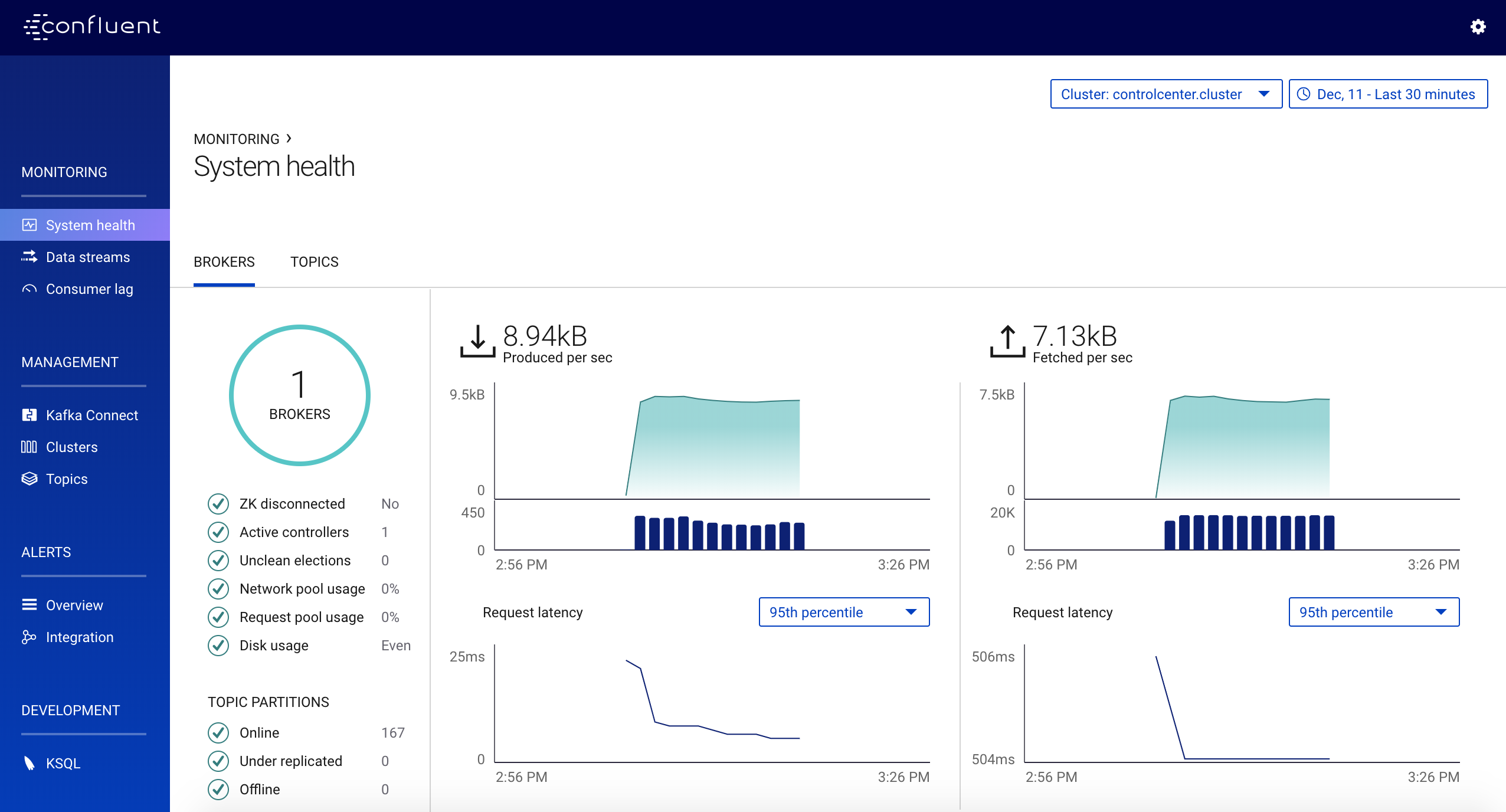Important
You are viewing documentation for an older version of Confluent Platform. For the latest, click here.
Control Center User Interface¶
To use the Control Center interface, open your web browser and navigate to the host and port where Control Center is running. By default this runs at http://localhost:9021/. For details on how to configure, see Control Center Parameter Reference.
When you first open Control Center, you will see a set of charts that are showing you how your pipelines are running, and a menu allowing you to choose between different functions of Control Center.
The Control Center user interface modes are: