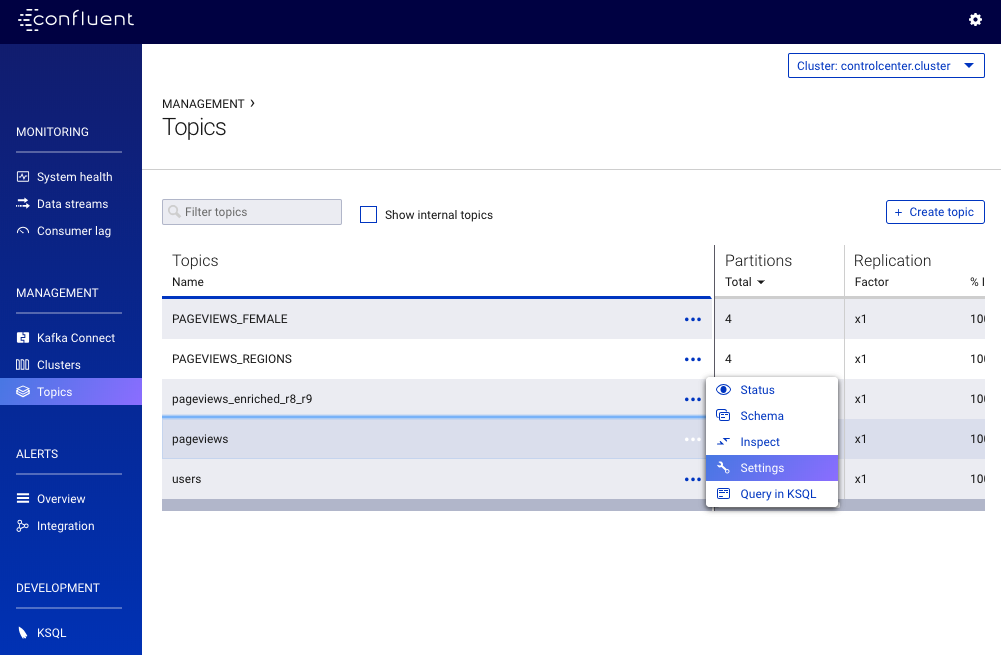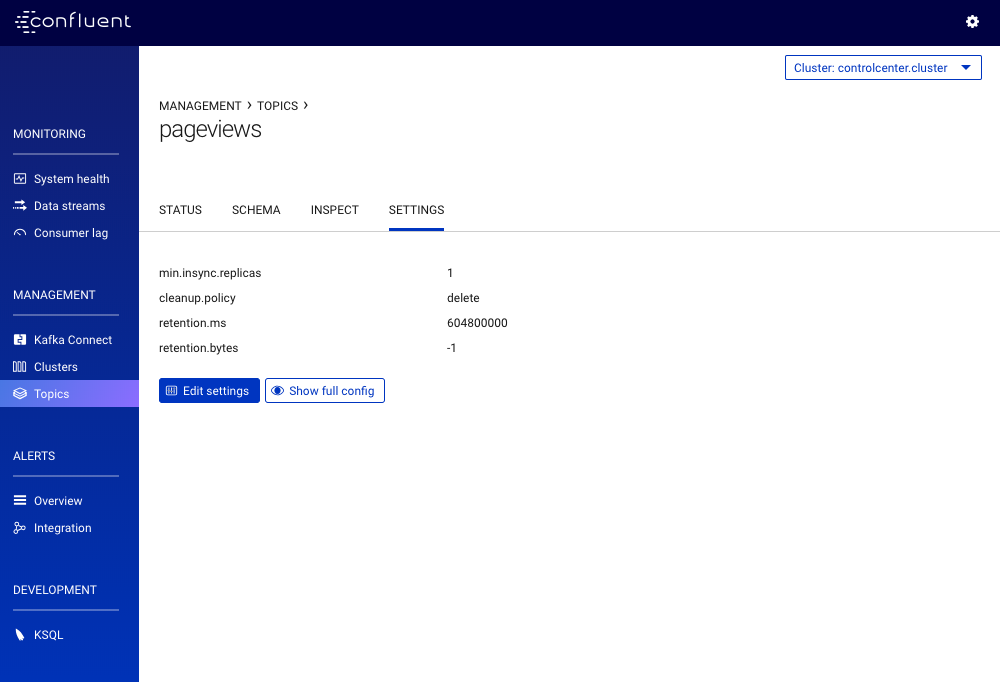Important
You are viewing documentation for an older version of Confluent Platform. For the latest, click here.
Modify a Topic¶
You can edit topics from Management -> Topics page.
From the Topics page, click on the ellipses (
...) next to the topic name and choose Settings.Click Edit settings.
Make your changes and click Save changes. By default, only the most commonly modified settings are shown. For advanced settings, scroll to the bottom of the page and click Switch to expert mode.
Important
Some topic configuration parameters are not configurable through this interface. These unmodifiable parameters will display a lock symbol (
 ) next to them. They cannot be changed in default or expert mode.
) next to them. They cannot be changed in default or expert mode.Here is a list of the available parameters and whether they can be configured.
Parameter Configurable cleanup.policy Yes cluster Yes compression.type Yes delete.retention.ms Yes file.delete.delay.ms Yes flush.messages Yes flush.ms Yes follower.replication.throttled.replicas Yes index.interval.bytes Yes leader.replication.throttled.replicas Yes max.message.bytes Yes message.format.version Yes message.timestamp.difference.max.ms Yes message.timestamp.type Yes min.cleanable.dirty.ratio Yes min.compaction.lag.ms Yes min.insync.replicas Yes name No partitions No preallocate Yes producer Yes replication.factor Yes retention.bytes Yes retention.ms Yes segment.bytes Yes segment.index.bytes Yes segment.jitter.ms Yes segment.ms Yes unclean.leader.election.enable Yes