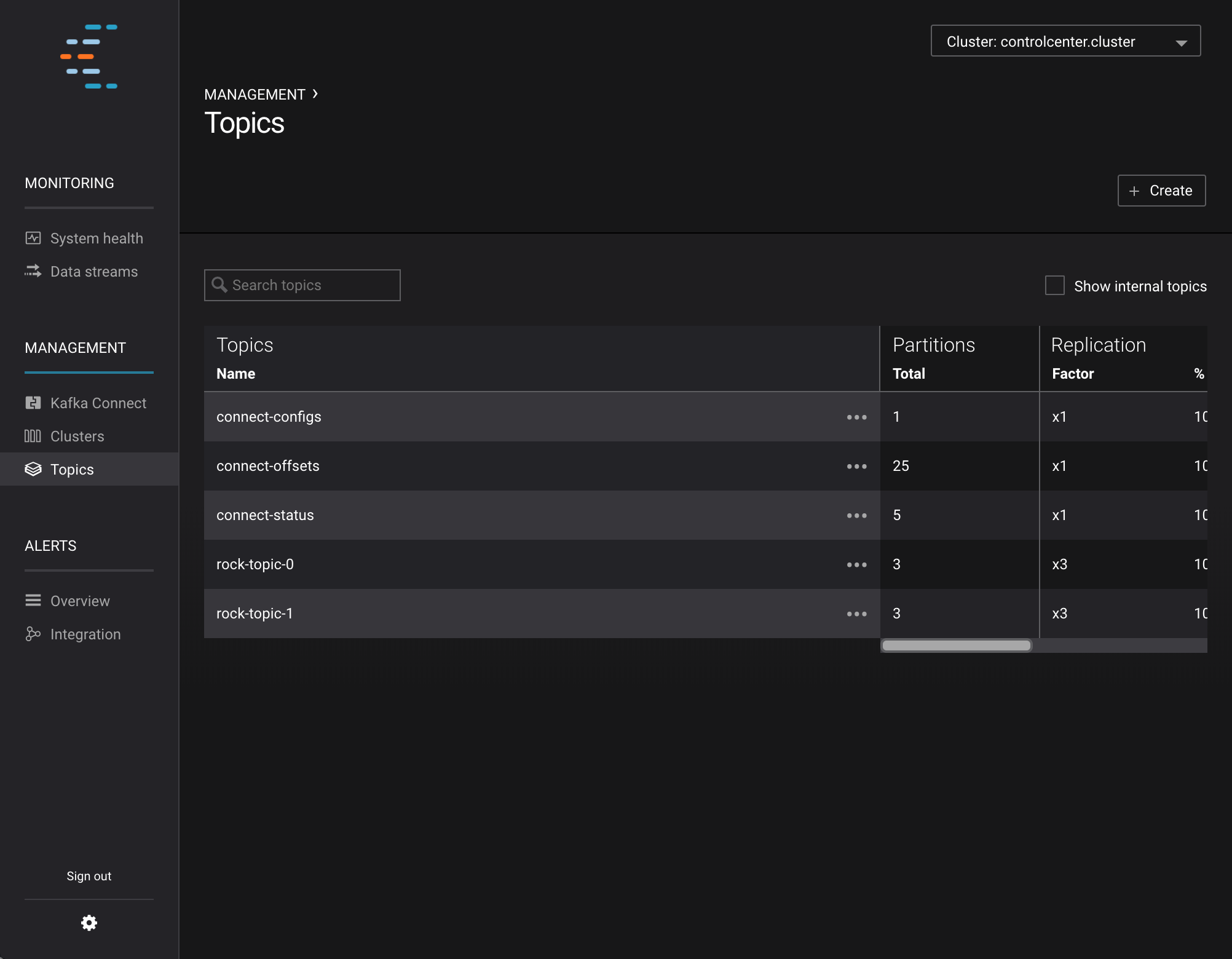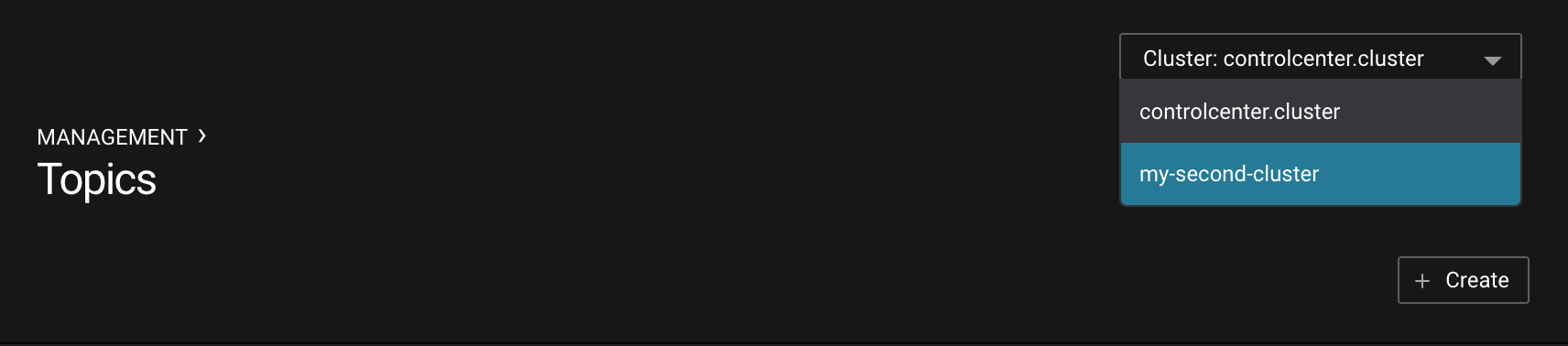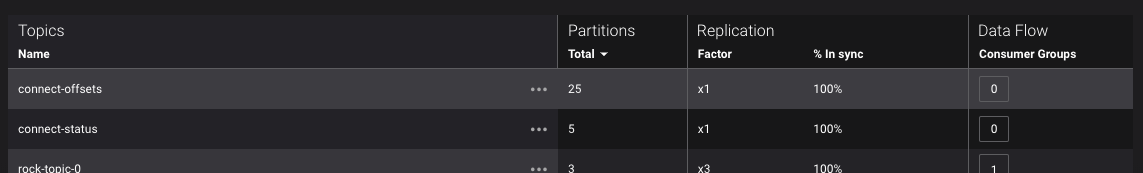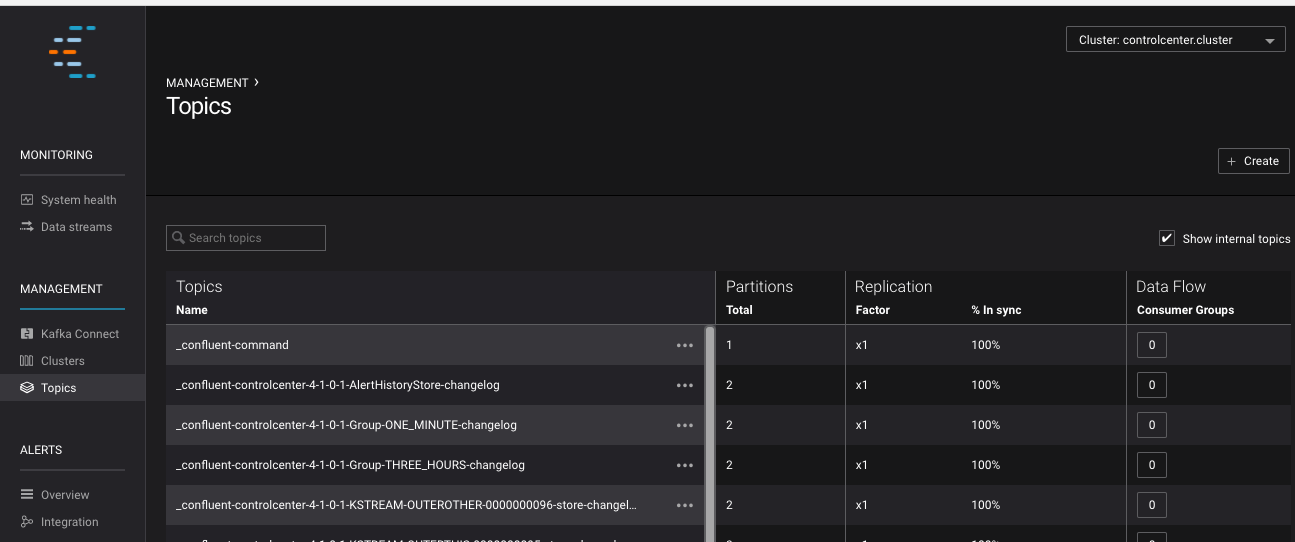Important
You are viewing documentation for an older version of Confluent Platform. For the latest, click here.
Topic Management¶
Confluent Control Center Topic Management provides an interface for interacting with Kafka topics, grouped by cluster. You can view a list of topics, create or edit a topic, drill down into a specific topic to get more details and view the topic’s config.
On this page is a list of topics for a cluster.
The view a list of topics on a specific cluster, click on the cluster dropdown on the upper-right corner and select the desired cluster.
Note
Only managed clusters will appear in this dropdown
It is possible to sort and/or filter the list of topics by inputting values into the search box.
You can also sort by clicking header text.
Some clusters have internal Confluent topics that are hidden by default, for example, the Confluent Control Center cluster.
To view more details about specific consumer group for a topic, click the consumer group number
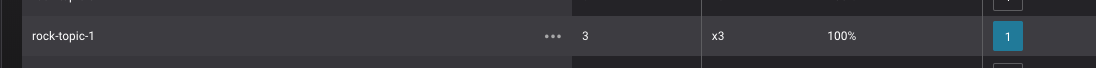
Viewing a list of consumer groups on a topic
and select the group.
Note
Only consumer groups with monitoring interceptors set up will be viewable
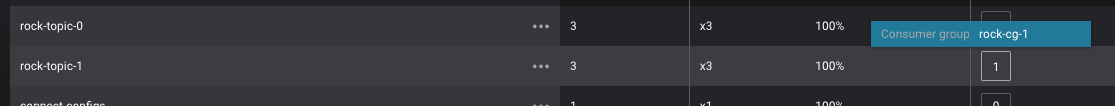
Click the consumer group to view stream monitoring data
This will navigate to the steam monitoring graph for that consumer group.