Tutorial: Streaming Application Development Basics on Confluent Platform
This self-paced tutorial provides exercises for developers to learn the basic principles of service-based architectures and streaming application development:
Exercise 1: Persist events
Exercise 2: Event-driven applications
Exercise 3: Enriching streams with joins
Exercise 4: Filtering and branching
Exercise 5: Stateful operations
Exercise 6: State stores
Exercise 7: Enrichment with ksqlDB
Overview
The tutorial is based on a small microservices ecosystem, showcasing an order management workflow, such as one might find in retail and online shopping. It is built using Apache Kafka®, whereby business events that describe the order management workflow propagate through this ecosystem. The blog post Building a Microservices Ecosystem with Kafka Streams and ksqlDB outlines the approach used.
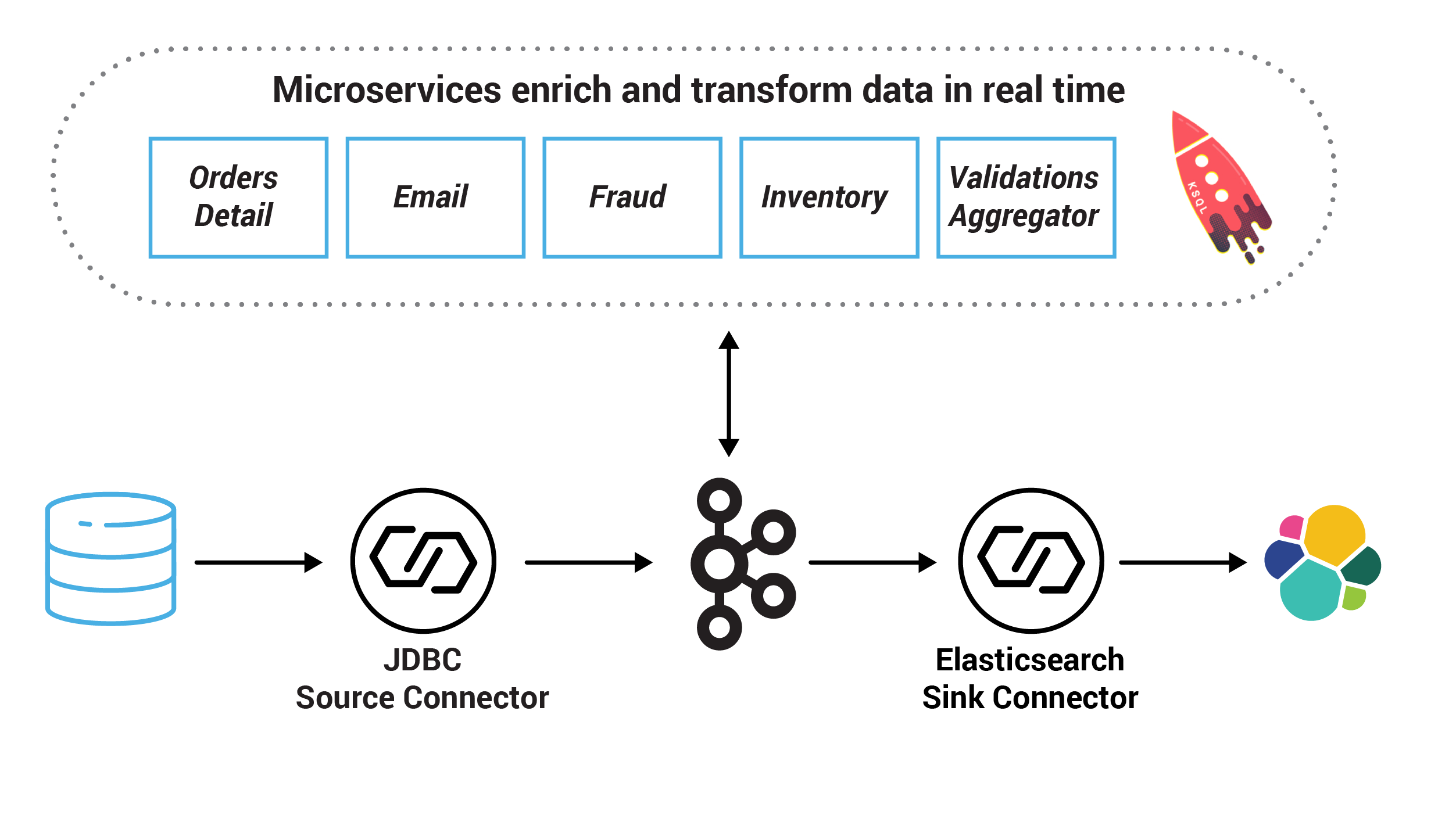
Note: this is example code, not a production system, and certain elements are left for further work.
Microservices
In this example, the system centers on an Orders Service which exposes a REST interface to POST and GET Orders. Posting an Order creates an event in Kafka that is recorded in the topic orders. This is picked up by different validation engines (Fraud Service, Inventory Service, and Order Details Service), which validate the order in parallel, emitting a PASS or FAIL based on whether each validation succeeds.
The result of each validation is pushed through a separate topic, Order Validations, so that we retain the single writer status of the Orders Service —> Orders Topic (Ben Stopford’s book discusses several options for managing consistency in event collaboration).
The results of the various validation checks are aggregated in the Validation Aggregator Service, which then moves the order to a Validated or Failed state, based on the combined result.
To allow users to GET any order, the Orders Service creates a queryable materialized view (embedded inside the Orders Service), using a state store in each instance of the service, so that any Order can be requested historically. Note also that the Orders Service can be scaled out over multiple nodes, in which case GET requests must be routed to the correct node to get a certain key. This is handled automatically using the interactive queries functionality in Kafka Streams.
The Orders Service also includes a blocking HTTP GET so that clients can read their own writes. In this way, we bridge the synchronous, blocking paradigm of a RESTful interface with the asynchronous, non-blocking processing performed server-side.
There is a simple service that sends emails, and another that collates orders and makes them available in a search index using Elasticsearch.
Finally, ksqlDB is running with persistent queries to enrich streams and to also check for fraudulent behavior.
Here is a diagram of the microservices and the related Kafka topics.
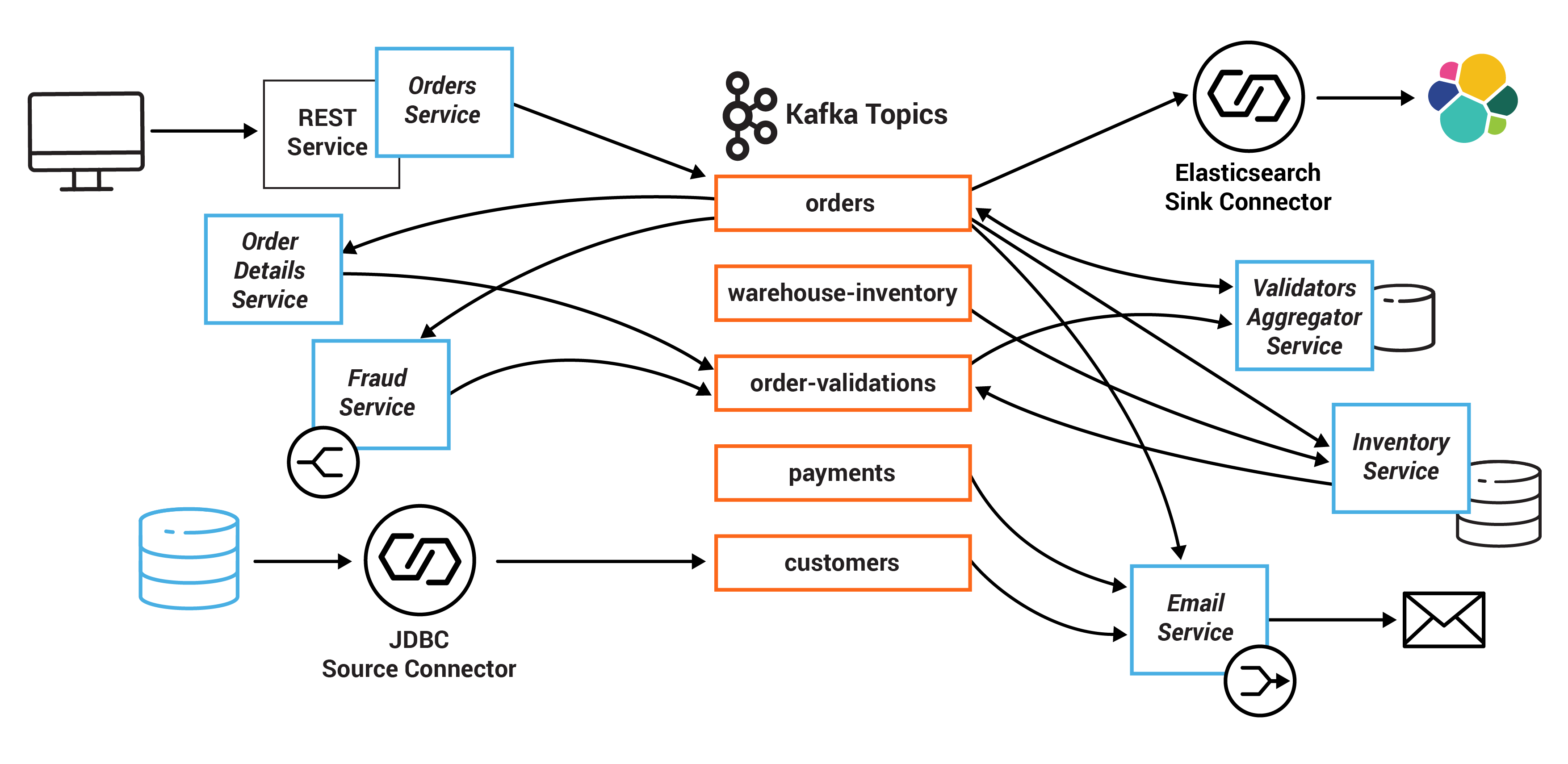
All the services are client applications written in Java, and they use the Kafka Streams API. The Java source code for these microservices is in the Confluent examples repo.
Summary of services and the topics they consume from and produce to:
Service | Consumes From | Produces To |
|---|---|---|
InventoryService | orders, warehouse-inventory | order-validations |
FraudService | orders | order-validations |
OrderDetailsService | orders | order-validations |
ValidationsAggregatorService | order-validations, orders | orders |
EmailService | orders, payments, customers | platinum, gold, silver, bronze |
OrdersService | N/A | orders |
End-to-end Streaming ETL
This example showcases an entire end-to-end streaming ETL deployment, built around the microservices described above. It is built on the Confluent Platform, including:
JDBC source connector: reads from a SQLite database that has a table of customers information and writes the data to a Kafka topic, using Connect transforms to add a key to each message
Elasticsearch sink connector: pushes data from a Kafka topic to Elasticsearch
ksqlDB: another variant of a fraud detection microservice
Other Clients | Consumes From | Produces To |
|---|---|---|
JDBC source connector | DB | customers |
Elasticsearch sink connector | orders | ES |
ksqlDB | orders, customers | ksqlDB streams and tables |
For the end-to-end example, the code that creates the order events via REST calls to the Orders Service and generates the initial inventory is provided by the following applications:
Application (Datagen) | Consumes From | Produces To |
|---|---|---|
PostOrdersAndPayments | N/A | payments |
AddInventory | N/A | warehouse-inventory |
Prerequisites
Reading
You will get a lot more out of this tutorial if you have first learned the concepts which are foundational for this tutorial. To learn how service-based architectures and stream processing platforms such as Apache Kafka® can help you build business-critical systems, we recommend:
If you have lots of time: Designing Event-Driven Systems, a book by Ben Stopford.
If you do not have lots of time: Building a Microservices Ecosystem with Kafka Streams and ksqlDB or Build Services on a Backbone of Events.
For more learning on Kafka Streams API that you can use as a reference while working through this tutorial, we recommend:
Environment
For compiling and running the applications:
Java 1.8 to run the demo application
Maven to compile the demo application
For running the end-to-end example on Confluent Cloud, with connectors, Elasticsearch, and Kibana:
Local install of Confluent CLI v3.0.0 or later
Docker version >= 19.00.0
Docker Compose version >= 1.25.0 with Docker Compose file format 3
In Docker’s advanced settings, increase the memory dedicated to Docker to at least 6GB (default is 2GB)
Tutorial
Setup the Tutorial
Clone the confluentinc/examples GitHub repository.
git clone https://github.com/confluentinc/examples
Navigate to the
examples/microservices-ordersdirectory and switch to the Confluent Platform release branch:cd examples/microservices-orders git checkout 8.1.1-post
Exercise 0: Run end-to-end example
This exercise is optional but we suggest you run the full end-to-end working solution to see a customer-representative deployment of a streaming application. This requires no code development; it just provides context for each of the exercises in which you will develop pieces of the microservices. Running the fully working example end-to-end provides context for each of the later exercises. The application code is run locally, and the Kafka cluster is in Confluent Cloud.
Cost to Run
The following cost applies only to Exercise 0 which is run with Confluent Cloud. The other exercises have no cost because they are run locally.
Any Confluent Cloud example uses real Confluent Cloud resources that may be billable. An example may create a new Confluent Cloud environment, Kafka cluster, topics, ACLs, and service accounts, as well as resources that have hourly charges like connectors and ksqlDB applications. To avoid unexpected charges, carefully evaluate the cost of resources before you start. After you are done running a Confluent Cloud example, destroy all Confluent Cloud resources to avoid accruing hourly charges for services and verify that they have been deleted.
Steps
Log in to Confluent Cloud with the command
confluent login, and use your Confluent Cloud username and password. To prevent being logged out, use the--saveargument to save your Confluent Cloud user login credentials or refresh token (in the case of SSO) to your home profile.confluent login --save
Start the end-to-end example by running the provided script.
This example uses the ccloud-stack utility for Confluent Cloud to automatically create a stack of fully managed services in Confluent Cloud. By default, the
ccloud-stackutility creates resources in a new Confluent Cloud environment in cloud providerawsin regionus-west-2. If you want to reuse an existing Confluent Cloud environment, or ifawsandus-west-2are not the target provider and region, you may configure other ccloud-stack options before you run this example../start-ccloud.sh
After starting the example, the microservices applications will be running locally and your Confluent Cloud instance will have Kafka topics with data in them.
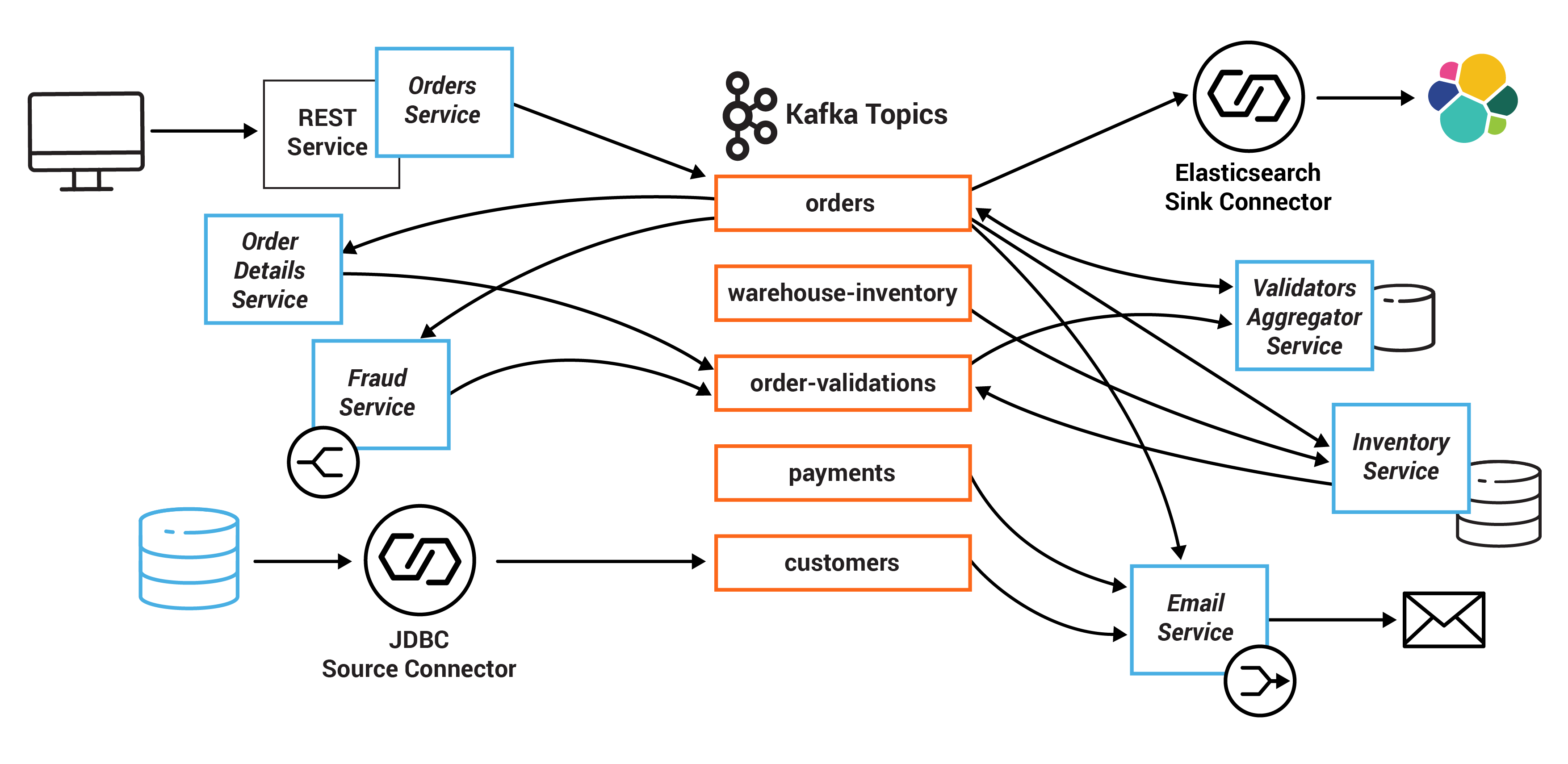
Sample topic data by running the following command, substituting your configuration file name with the file located in the
stack-configsfolder example (java-service-account-12345.config).source delta_configs/env.delta; CONFIG_FILE=/opt/docker/stack-configs/java-service-account-<service-account-id>.config ./read-topics-ccloud.sh
Explore the data with Elasticsearch and Kibana
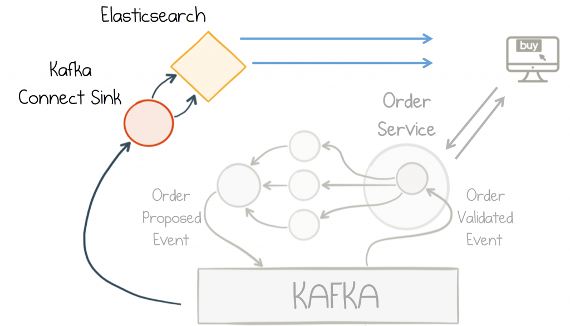
Full-text search is added via an Elasticsearch database connected through Kafka’s Connect API (source). View the Kibana dashboard at http://localhost:5601/app/kibana#/dashboard/Microservices
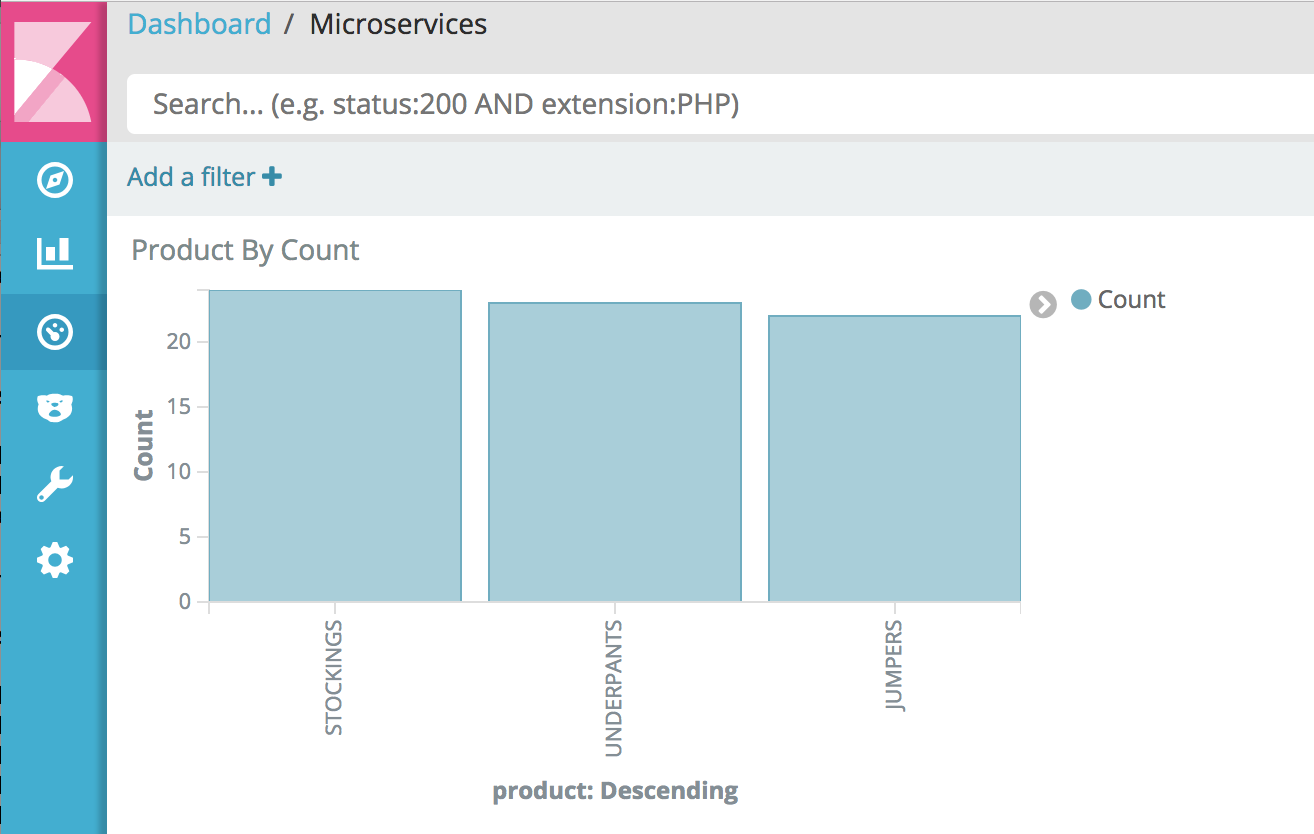
View and monitor the streaming applications. Use the Confluent Cloud Console to explore topics, consumers, Stream Lineage, and the ksqlDB application.
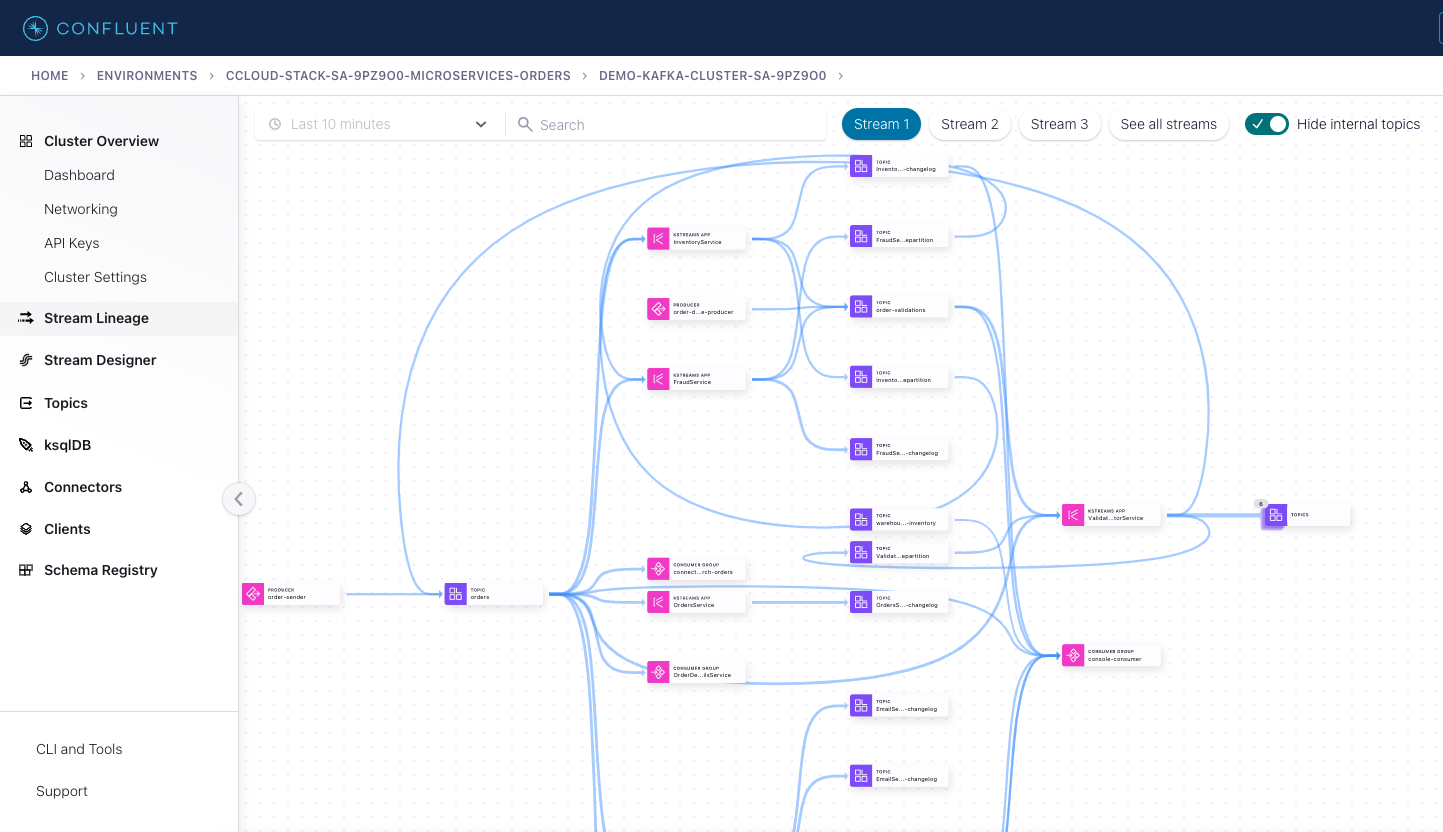
View the ksqlDB flow screen for the
ORDERS_ENRICHEDstream to observe events occurring and examine the stream’s schema.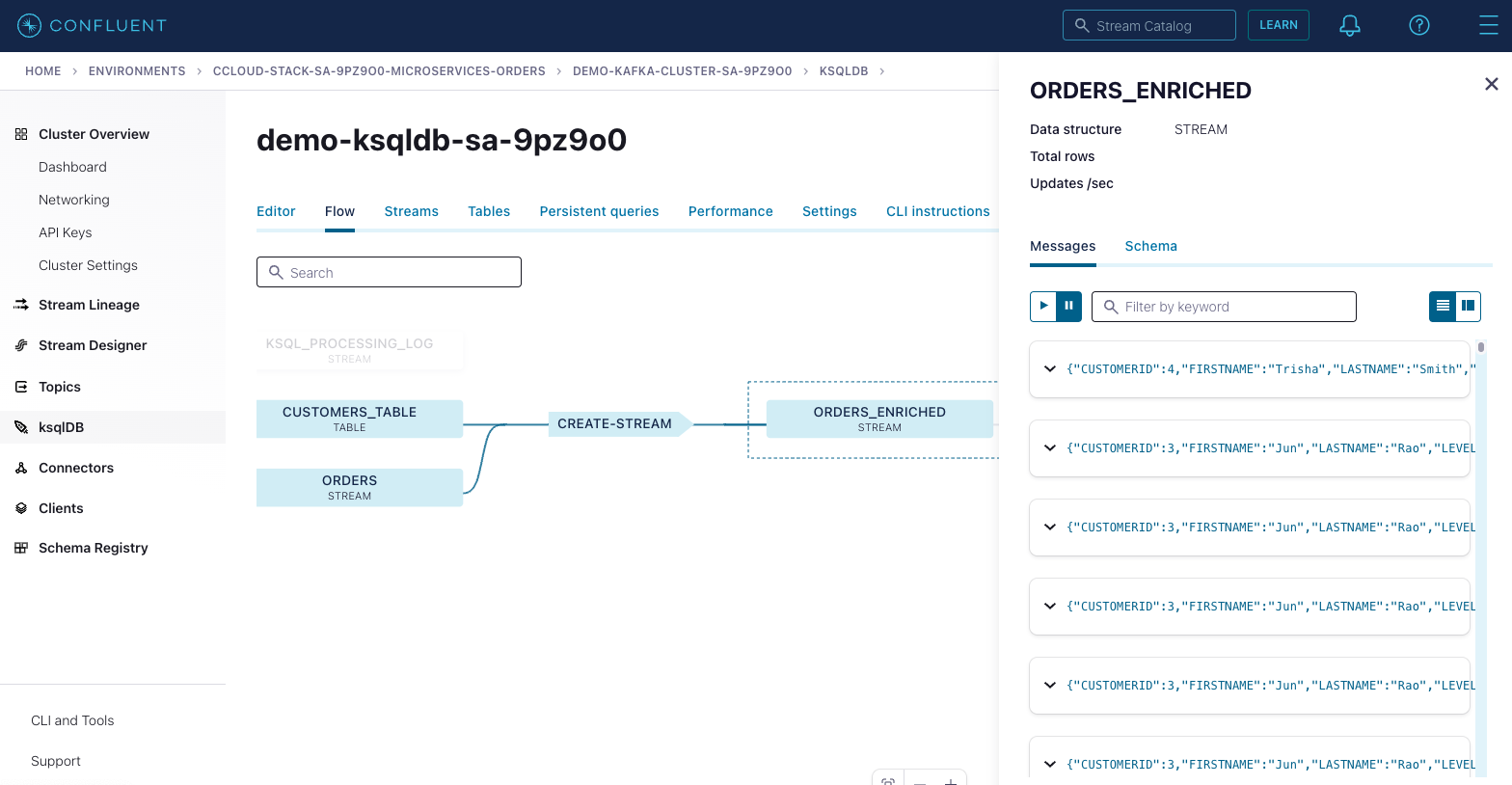
When you are done, make sure to stop the example before proceeding to the exercises. Run the command below, where the
java-service-account-<service-account-id>.configfile matches the file in yourstack-configsfolder../stop-ccloud.sh stack-configs/java-service-account-sa-123456.config
Exercise 1: Persist events
An event is simply a thing that happened or occurred. An event in a business is some fact that occurred, such as a sale, an invoice, a trade, a customer experience, etc., and it is the source of truth. In event-oriented architectures, events are first-class citizens that constantly push data into applications. Client applications can then react to these streams of events in real time and decide what to do next.
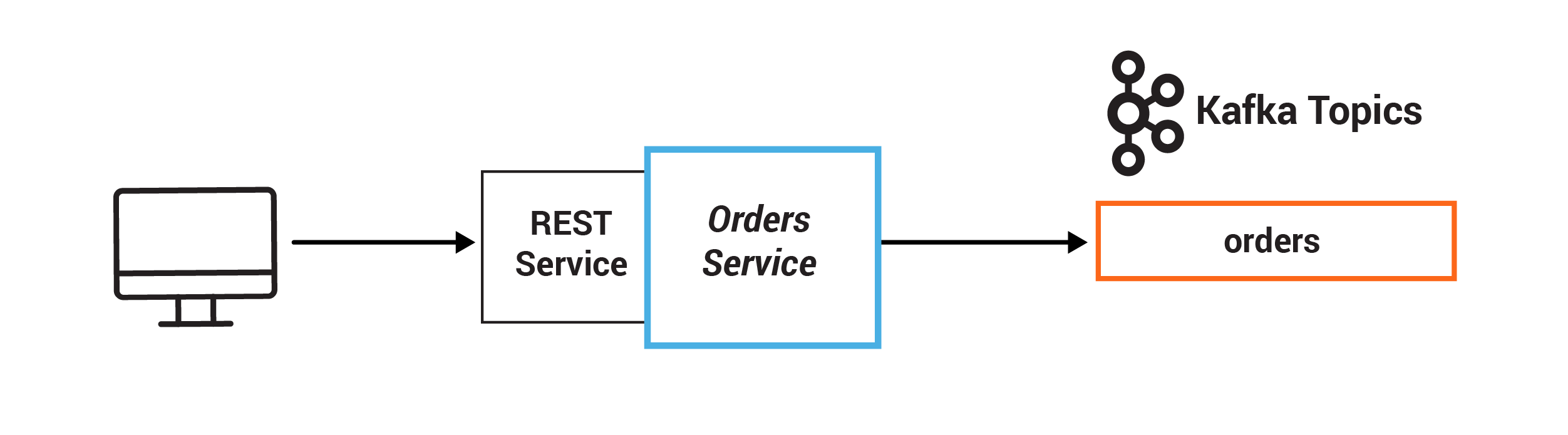
In this exercise, you will persist events into Kafka by producing records that represent customer orders. This event happens in the Orders Service, which provides a REST interface to POST and GET Orders. Posting an Order is essentially a REST call, and it creates the event in Kafka.
Implement the TODO lines of the file exercises/OrdersService.java
ls exercises/OrdersService.java
TODO 1.1: create a new ProducerRecord with a key specified by bean.getId() and value of the bean, to the orders topic whose name is specified by ORDERS.name()
TODO 1.2: produce the newly created record using the existing producer and use the OrdersService#callback function to send the response and the record key
Tip
The following APIs will be helpful:
If you get stuck, here is the complete solution.
To test your code, copy the project’s working solution to a spot where you can later recover or reference it, copy your version of the file to the main project, compile, and run the unit test.
# Save the working microservices client application to /tmp/
cp src/main/java/io/confluent/examples/streams/microservices/OrdersService.java /tmp/.
# Copy your exercise client application to the local source
cp exercises/OrdersService.java src/main/java/io/confluent/examples/streams/microservices/.
# Compile the project and resolve any compilation errors
mvn clean compile -DskipTests
# Run the test and validate that it passes
mvn compile -Dtest=io.confluent.examples.streams.microservices.OrdersServiceTest test
Exercise 2: Event-driven applications
Service-based architectures are often designed to be request-driven, in which services send commands to other services to tell them what to do, await a response, or send queries to get the resulting state. Building services on a protocol of requests and responses forces a complicated web of synchronous dependencies that bound services together.
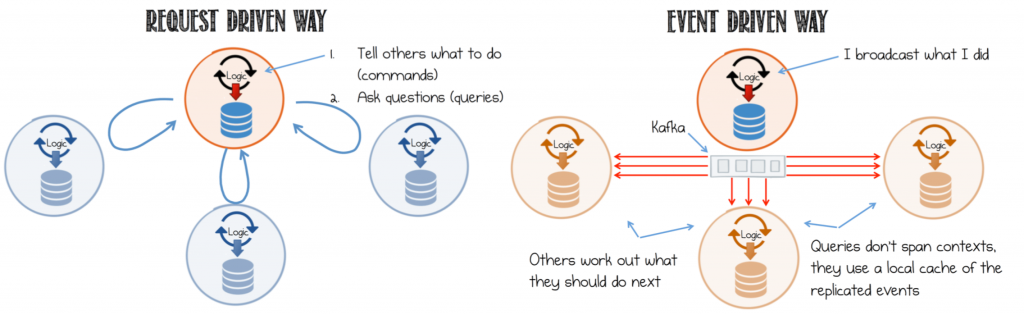
In contrast, in an event-driven design, the event stream is the inter-service communication that enables services to cross deployment boundaries and avoids synchronous execution. When and how downstream services respond to those events is within their control, which reduces the coupling between services and enables an architecture with more pluggability. Read more on Build Services on a Backbone of Events.
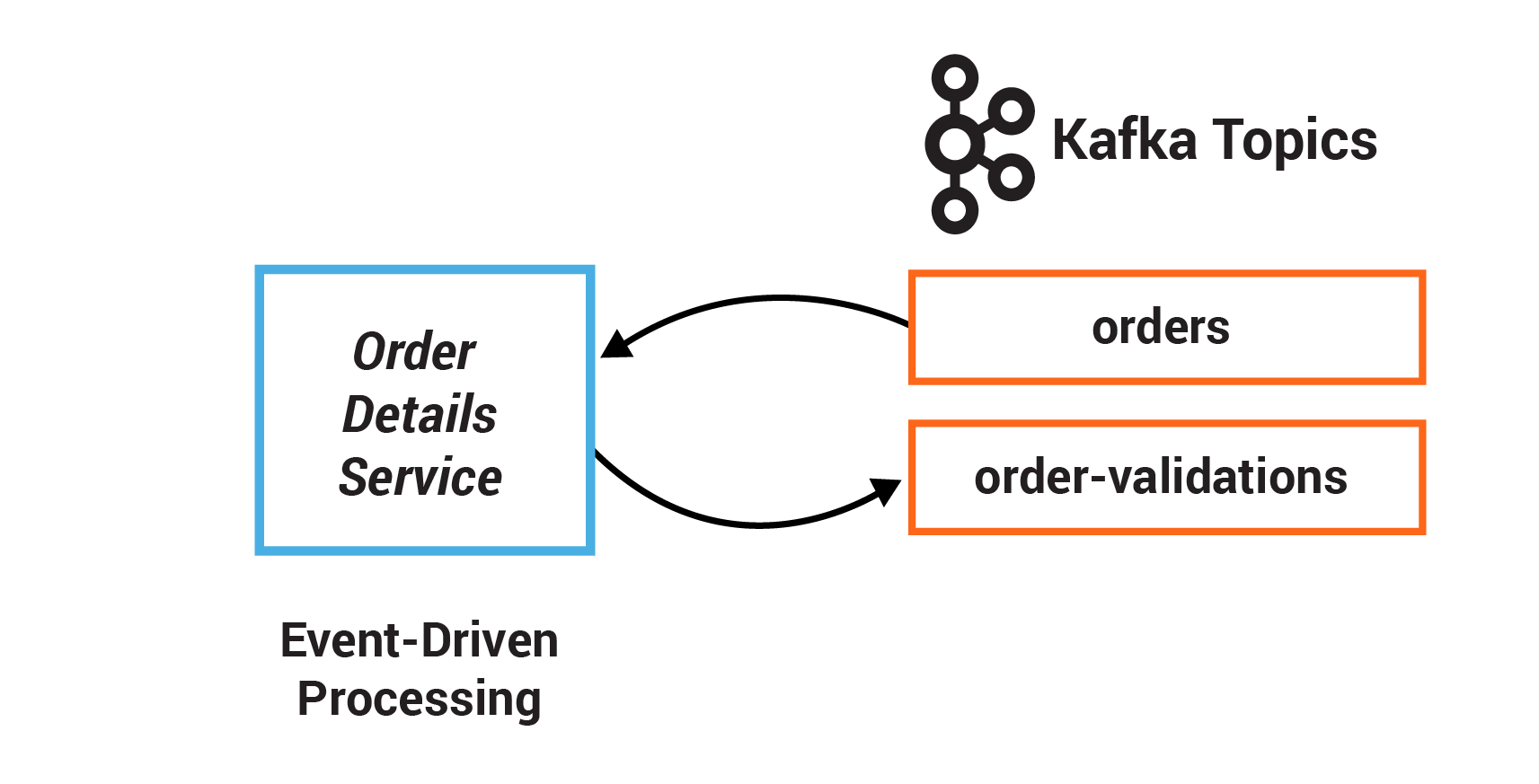
In this exercise, you will write a service that validates customer orders. Instead of using a series of synchronous calls to submit and validate orders, the order event itself triggers the OrderDetailsService. When a new order is created, it is written to the topic orders, from which OrderDetailsService has a consumer polling for new records.
Implement the TODO lines of the file exercises/OrderDetailsService.java
ls exercises/OrderDetailsService.java
TODO 2.1: subscribe the existing consumer to a Collections#singletonList with the orders topic whose name is specified by Topics.ORDERS.name()
TODO 2.2: validate the order using OrderDetailsService#isValid and save the validation result to type OrderValidationResult
TODO 2.3: create a new record using OrderDetailsService#result() that takes the order and validation result
TODO 2.4: produce the newly created record using the existing producer
Tip
The following APIs will be helpful:
https://docs.oracle.com/javase/8/docs/api/java/util/Collections.html#singletonList-T-
microservices-orders/src/main/java/io/confluent/examples/streams/microservices/domain/Schemas.java
If you get stuck, here is the complete solution.
To test your code, copy the project’s working solution to a spot where you can later recover or reference it, copy your version of the file to the main project, compile, and run the unit test.
# Save off the working microservices client application to /tmp/
cp microservices-orders/src/main/java/io/confluent/examples/streams/microservices/OrderDetailsService.java /tmp/.
# Copy your exercise client application to the project
cp exercises/OrderDetailsService.java src/main/java/io/confluent/examples/streams/microservices/.
# Compile the project and resolve any compilation errors
mvn clean compile -DskipTests
# Run the test and validate that it passes
mvn compile -Dtest=io.confluent.examples.streams.microservices.OrderDetailsServiceTest test
Exercise 3: Enriching streams with joins
Streams can be enriched with data from other streams or tables through joins. A join enriches data by performing lookups in a streaming context where data is updated continuously and concurrently. For example, applications backing an online retail store might enrich new data records with information from multiple databases. In this scenario, it may be that a stream of customer transactions is enriched with sales price, inventory, customer information, etc. These lookups can be performed at very large scale and with a low processing latency.
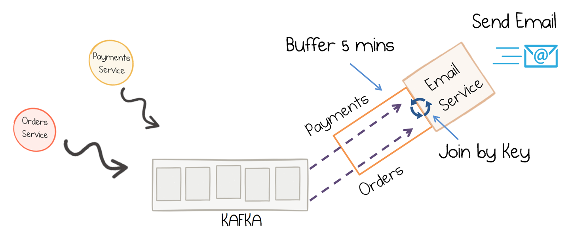
A stateful streaming service that joins two streams at runtime (source)
A popular design pattern is to make the information in the databases available in Kafka through so-called change data capture (CDC), together with Kafka’s Connect API to pull in the data from the database. Once the data is in Kafka, client applications can perform very fast and efficient joins of such tables and streams, rather than requiring the application to make a query to a remote database over the network for each record. Read more on an overview of distributed, real-time joins and implementing joins in Kafka Streams.
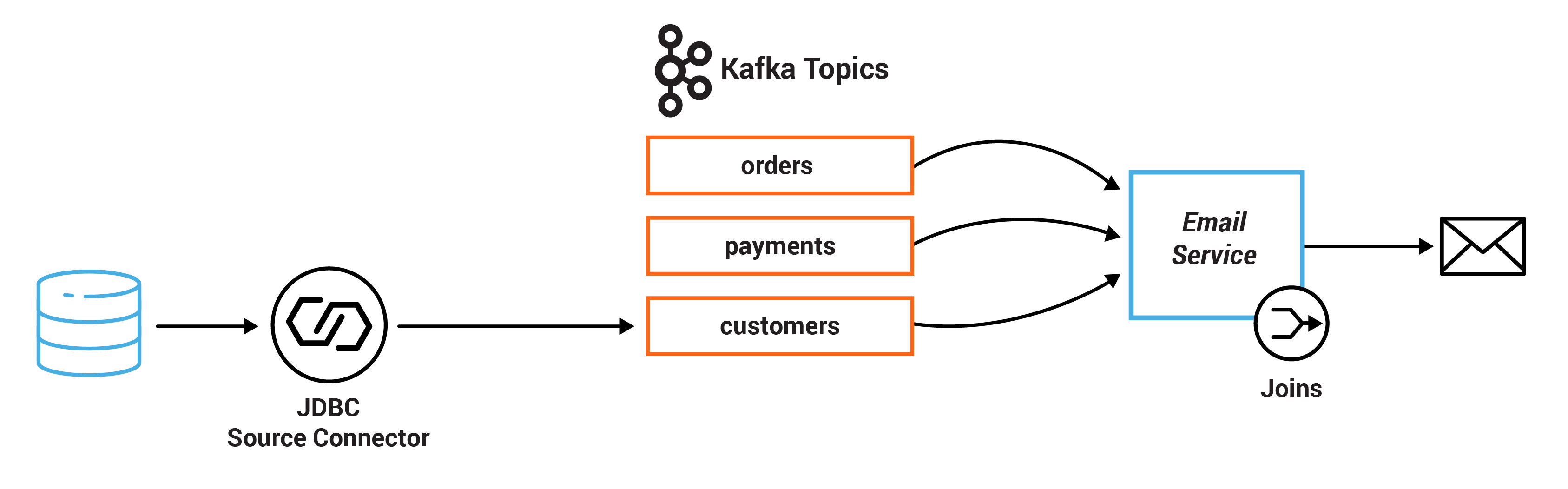
In this exercise, you will write a service that joins streaming order information with streaming payment information and data from a customer database. First, the payment stream needs to be rekeyed to match the same key info as the order stream before being joined together. The resulting stream is then joined with the customer information that was read into Kafka by a JDBC source connector from a customer database. Additionally, this service performs dynamic routing: an enriched order record is written to a topic that is determined from the value of the level field of the corresponding customer.
Implement the TODO lines of the file exercises/EmailService.java
ls exercises/EmailService.java
TODO 3.1: create a new KStream called payments from payments_original, using KStream#selectKey to rekey on order id specified by payment.getOrderId() instead of payment id
TODO 3.2: do a stream-table join with the customers table, which requires three arguments:
the GlobalKTable for the stream-table join
customer Id, specified by order.getCustomerId(), using a KeyValueMapper that gets the customer id from the tuple in the record’s value
method that computes a value for the result record, in this case EmailTuple::setCustomer
TODO 3.3: route an enriched order record to a topic that is dynamically determined from the value of the customerLevel field of the corresponding customer
Tip
The following APIs will be helpful:
If you get stuck, here is the complete solution.
To test your code, copy the project’s working solution to a spot where you can later recover or reference it, copy your version of the file to the main project, compile, and run the unit test.
# Save off the working microservices client application to /tmp/
cp src/main/java/io/confluent/examples/streams/microservices/EmailService.java /tmp/.
# Copy your exercise client application to the project
cp exercises/EmailService.java src/main/java/io/confluent/examples/streams/microservices/.
# Compile the project and resolve any compilation errors
mvn clean compile -DskipTests
# Run the test and validate that it passes
mvn compile -Dtest=io.confluent.examples.streams.microservices.EmailServiceTest test
Exercise 4: Filtering and branching
A stream of events can be captured in a Kafka topic. Client applications can then manipulate this stream based on some user-defined criteria, even creating new streams of data that they can act on or downstream services can act on. These help create new streams with more logically consistent data. In some cases, the application may need to filter events from an input stream that match certain criteria, which results in a new stream with just a subset of records from the original stream. In other cases, the application may need to branch events, whereby each event is tested against a predicate and then routed to a stream that matches, which results in multiple new streams split from the original stream.
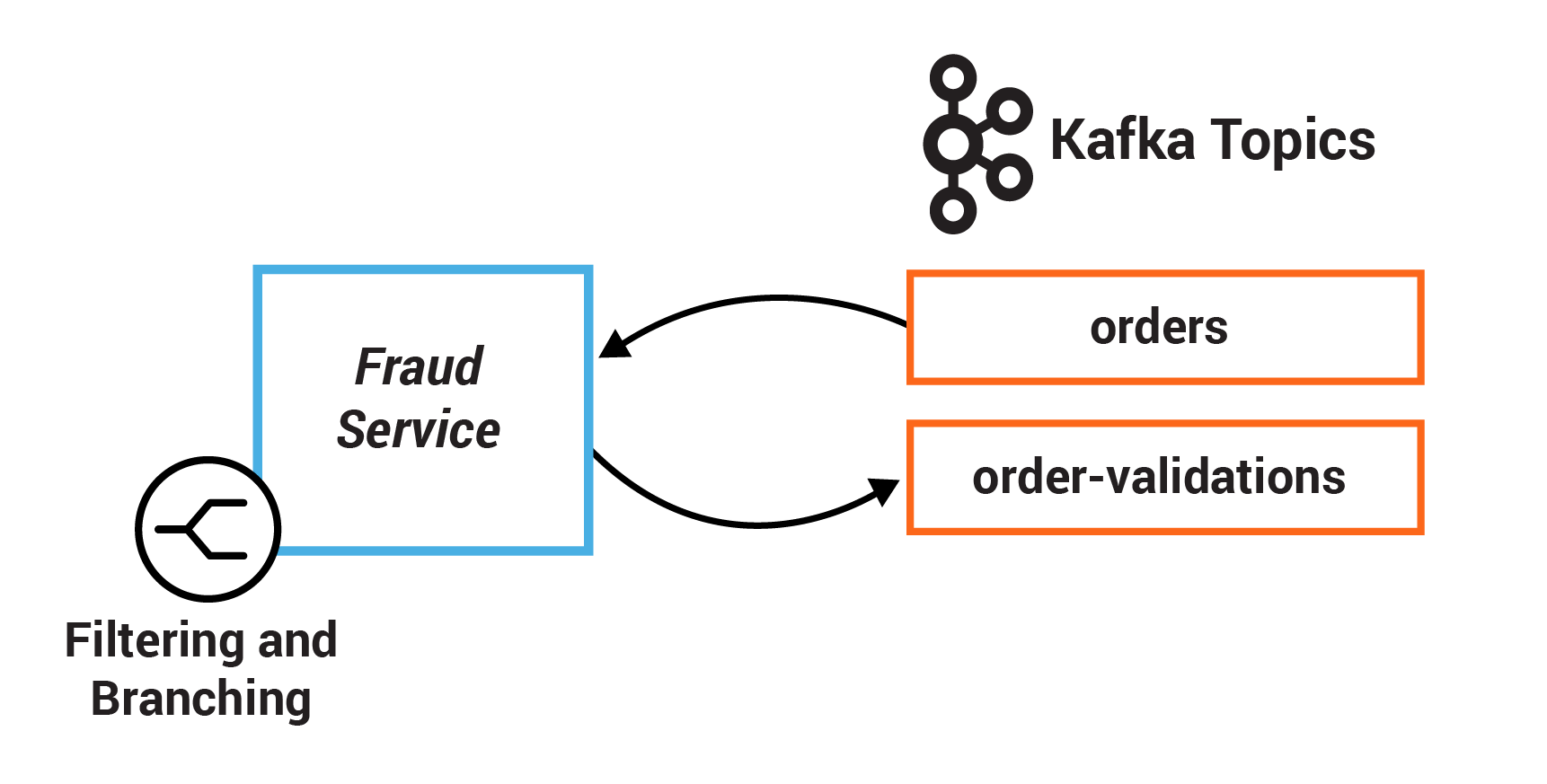
In this exercise, you will define one set of criteria to filter records in a stream based on some criteria. Then you will define another set of criteria to branch records into two different streams.
Implement the TODO lines of the file exercises/FraudService.java
ls exercises/FraudService.java
TODO 4.1: filter this stream to include only orders in “CREATED” state, i.e., it should satisfy the predicate OrderState.CREATED.equals(order.getState())
TODO 4.2: create a KStream<String, OrderValue> array from the ordersWithTotals stream by branching the records based on OrderValue#getValue
First branched stream: FRAUD_CHECK will fail for predicate where order value >= FRAUD_LIMIT
Second branched stream: FRAUD_CHECK will pass for predicate where order value < FRAUD_LIMIT
To test your code, copy the project’s working solution to a spot where you can later recover or reference it, copy your version of the file to the main project, compile, and run the unit test.
# Save off the working microservices client application to /tmp/
cp src/main/java/io/confluent/examples/streams/microservices/FraudService.java /tmp/.
# Copy your exercise client application to the project
cp exercises/FraudService.java src/main/java/io/confluent/examples/streams/microservices/.
# Compile the project and resolve any compilation errors
mvn clean compile -DskipTests
# Run the test and validate that it passes
mvn compile -Dtest=io.confluent.examples.streams.microservices.FraudServiceTest test
Exercise 5: Stateful operations
An aggregation operation takes one input stream or table, and yields a new table by combining multiple input records into a single output record. Examples of aggregations are computing count or sum, because they combine current record values with previous record values. These are stateful operations because they maintain data during processing. Aggregations are always key-based operations, and Kafka’s Streams API ensures that records for the same key are always routed to the same stream processing task. Oftentimes, these are combined with windowing capabilities in order to run computations in real time over a window of time.
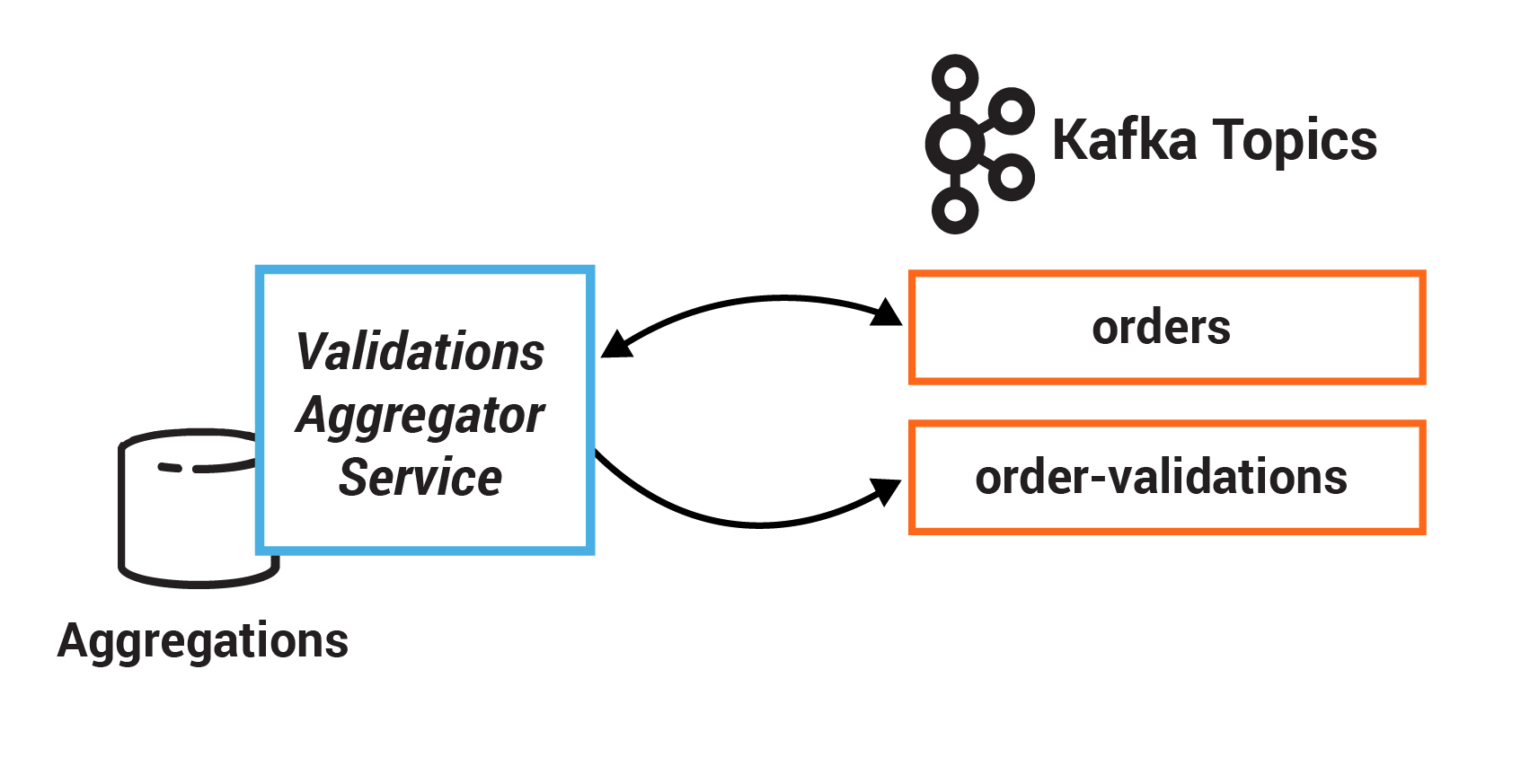
In this exercise, you will create a session window to define five-minute windows for processing. Additionally, you will use a stateful operation reduce to collapse duplicate records in a stream. Before running reduce, you will group the records to repartition the data, which is generally required before using an aggregation operator.
Implement the TODO lines of the file exercises/ValidationsAggregatorService.java
ls exercises/ValidationsAggregatorService.java
TODO 5.1: window the data using KGroupedStream#windowedBy, specifically using SessionWindows.with to define 5-minute windows
TODO 5.2: group the records by key using KStream#groupByKey, providing the existing Serialized instance for ORDERS
TODO 5.3: use an aggregation operator KTable#reduce to collapse the records in this stream to a single order for a given key
To test your code, copy the project’s working solution to a spot where you can later recover or reference it, copy your version of the file to the main project, compile, and run the unit test.
# Save off the working microservices client application to /tmp/
cp src/main/java/io/confluent/examples/streams/microservices/ValidationsAggregatorService.java /tmp/.
# Copy your exercise client application to the project
cp exercises/ValidationsAggregatorService.java src/main/java/io/confluent/examples/streams/microservices/.
# Compile the project and resolve any compilation errors
mvn clean compile -DskipTests
# Run the test and validate that it passes
mvn compile -Dtest=io.confluent.examples.streams.microservices.ValidationsAggregatorServiceTest test
Exercise 6: State stores
Kafka Streams provides so-called state stores, which are disk-resident hash tables, held inside the API for the client application. The state store can be used within stream processing applications to store and query data, an important capability when implementing stateful operations. It can be used to remember recently received input records, to track rolling aggregates, to de-duplicate input records, etc.
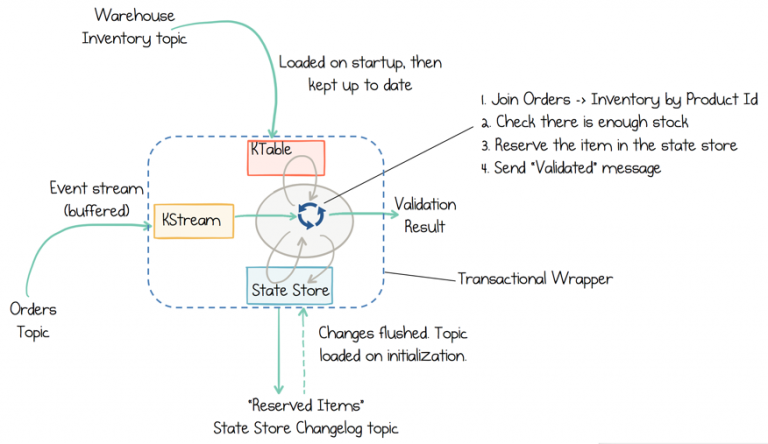
State stores in Kafka Streams can be used to create use-case-specific views right inside the service (source)
It is also backed by a Kafka topic and comes with all the Kafka guarantees. Consequently, other applications can also interactively query another application’s state store. Querying state stores is always read-only to guarantee that the underlying state stores will never be mutated out-of-band (i.e., you cannot add new entries).
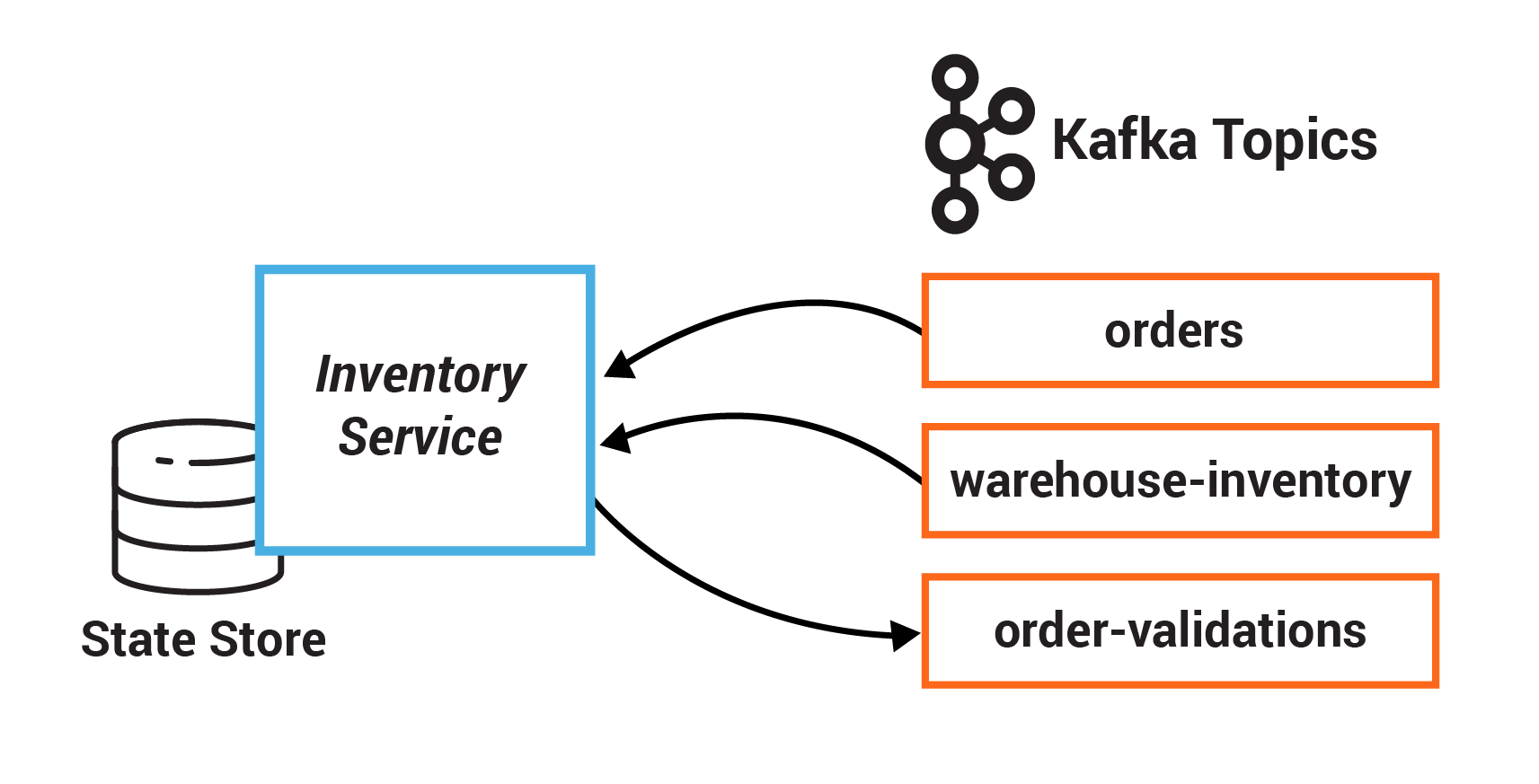
In this exercise, you will create a state store for the Inventory Service. This state store is initialized with data from a Kafka topic before the service starts processing, and then it is updated as new orders are created.
Implement the TODO lines of the file exercises/InventoryService.java
ls exercises/InventoryService.java
TODO 6.1: create a state store called RESERVED_STOCK_STORE_NAME, using Stores#keyValueStoreBuilder and Stores#persistentKeyValueStore
the key Serde is derived from the topic specified by WAREHOUSE_INVENTORY
the value Serde is derived from Serdes.Long() because it represents a count
TODO 6.2: update the reserved stock in the KeyValueStore called reservedStocksStore
the key is the product in the order, using OrderBean#getProduct
the value is the sum of the current reserved stock and the quantity in the order, using OrderBean#getQuantity
Tip
The following APIs will be helpful:
If you get stuck, here is the complete solution.
To test your code, copy the project’s working solution to a spot where you can later recover or reference it, copy your version of the file to the main project, compile, and run the unit test.
# Save off the working microservices client application to /tmp/
cp src/main/java/io/confluent/examples/streams/microservices/InventoryService.java /tmp/.
# Copy your exercise client application to the project
cp exercises/InventoryService.java src/main/java/io/confluent/examples/streams/microservices/.
# Compile the project and resolve any compilation errors
mvn clean compile -DskipTests
# Run the test and validate that it passes
mvn compile -Dtest=io.confluent.examples.streams.microservices.InventoryServiceTest
Exercise 7: Enrichment with ksqlDB
Confluent ksqlDB is the streaming SQL engine that enables real-time data processing against Apache Kafka®. It provides an easy-to-use, yet powerful interactive SQL interface for stream processing on Kafka, without requiring you to write code in a programming language such as Java or Python. ksqlDB is scalable, elastic, fault-tolerant, and it supports a wide range of streaming operations, including data filtering, transformations, aggregations, joins, windowing, and sessionization.
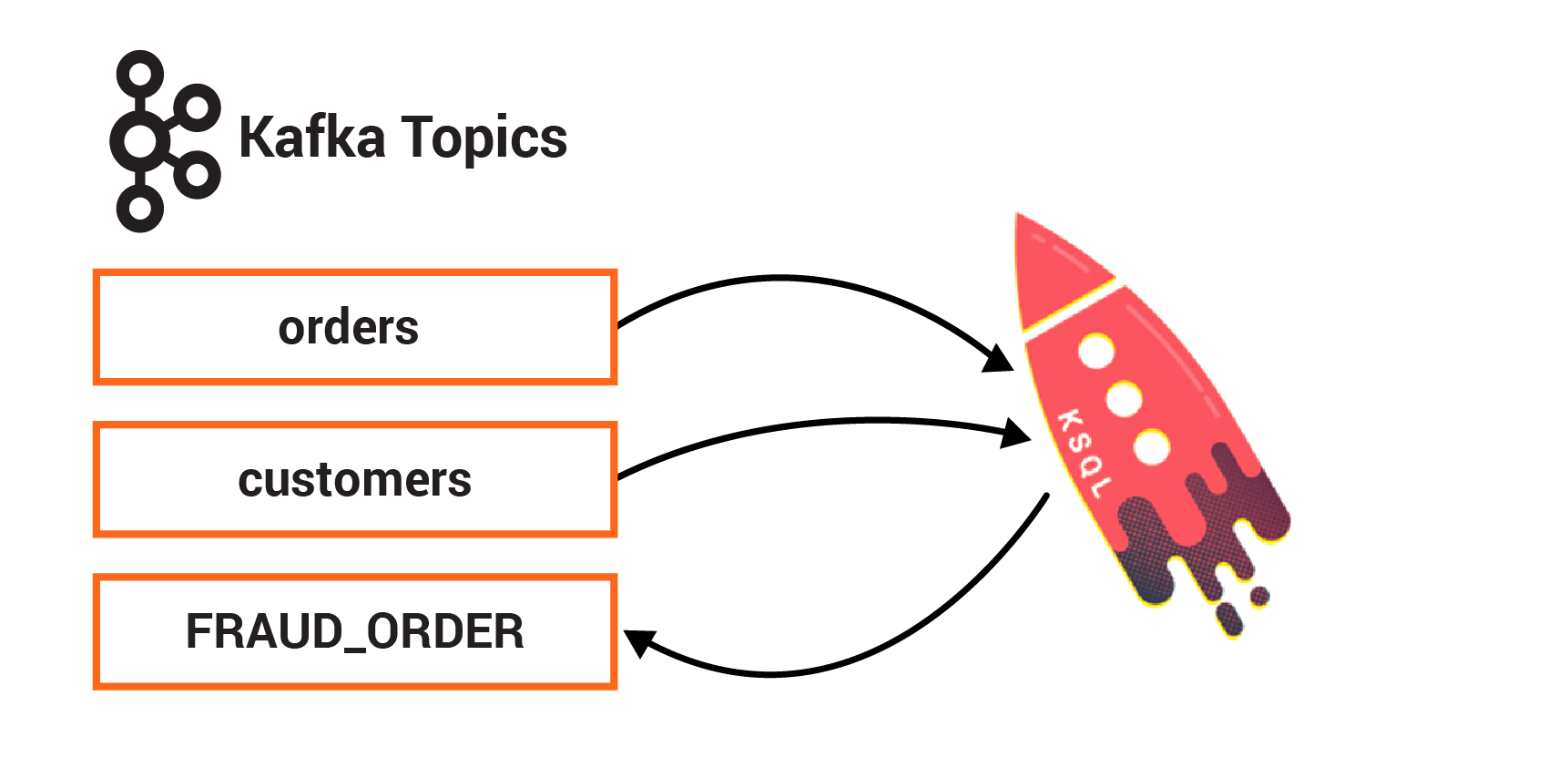
You can use ksqlDB to merge streams of data in real time by using a SQL-like join syntax. A ksqlDB join and a relational database join are similar in that they both combine data from two sources based on common values. The result of a ksqlDB join is a new stream or table that’s populated with the column values that you specify in a SELECT statement. ksqlDB also supports several aggregate functions, like COUNT and SUM. You can use these to build stateful aggregates on streaming data.
In this exercise, you will create one persistent query that enriches the orders stream with customer information using a stream-table join. You will create another persistent query that detects fraudulent behavior by counting the number of orders in a given window.
Assume you already have a ksqlDB stream of orders called orders and a ksqlDB table of customers called customers_table. From the ksqlDB CLI prompt, type DESCRIBE orders; and DESCRIBE customers_table; to see the respective schemas. Then create the following persistent queries:
TODO 7.1: create a new ksqlDB stream that does a stream-table join between orders and customers_table based on customer id.
TODO 7.2: create a new ksqlDB table that counts if a customer submits more than 2 orders in a 30-second time window.
The CLI parser will give immediate feedback on whether your ksqlDB queries worked or not. Use SELECT * FROM <stream or table name> EMIT CHANGES LIMIT <row count>; to see the rows in each query.
Stop Tutorial
Any Confluent Cloud example uses real Confluent Cloud resources. After you are done running a Confluent Cloud example, manually verify that all Confluent Cloud resources are destroyed to avoid unexpected charges.