Manage Billing in Confluent Cloud
Confluent Cloud simplifies the management of your billing and payments. Use this overview to learn how to manage payment methods, view invoices, understand costs, and redeem promotional credits.
Get Started for Free
Sign up for a Confluent Cloud trial and get $400 of free credit.
Your costs are based on the consumption of resources within your cloud organization. This includes the total amount of data transferred in and out of your cluster and request overhead associated with the Apache Kafka® protocol.
You can either pay as you go or make an annual commitment. Discounts based on usage are available with annual commitments. For more billing and pricing details, see Confluent Cloud Pricing Details on the Confluent Pricing page.
- Considerations
Confluent provides a cost-estimation tool that provides you with an estimate of your costs. The tool allows you to specify your requirement for throughput, retention, and other cost-related factors and then generates an estimate. To get an estimate, see Confluent Cost Estimator.
Billing for each Confluent Cloud component accrues at hourly intervals.
Any usage that is less than an hour is billed for the full hour.
All billing computations are conducted in Coordinated Universal Time (UTC).
To view billing information, log into Confluent Cloud and visit the Billing & payment screen.
Billing accrues hourly, with a monthly-in-arrears invoicing cycle.
If you deprovision resources that have accrued billed usage during the current month, billing will no longer accrue for these resources, but billed usage accrued so far in the invoicing cycle will appear on your next invoice.
You can sign up for the pay-as-you go billing model directly from Confluent, or you can sign up with your cloud provider to pay via your cloud provider billing account.
Confluent Cloud billing integrates with Google Cloud, Microsoft Azure, and Amazon Web Services.
Confluent Cloud Console displays your usage as it occurs, but your cloud provider may not show billed usage for Confluent Cloud until 6-24 hours from when the usage occurred.
Annual commitments
Confluent Cloud offers the ability to make a commitment to a minimum amount of spend over a specified time period. This commitment gives you access to discounts and provides the flexibility to use this commitment across the entire Confluent Cloud stack, including any Kafka cluster type, ksqlDB on Confluent Cloud, Connectors, and Support.
With annual commitments, you can view the total amount of accrued usage during the commitment term and the amount of time left on your commitment.
If you use more than your committed amount, you can continue using Confluent Cloud without interruption. You will be charged at your discounted rate for usage beyond the committed amount until the end of your commitment term. Commitments are minimums, and there is no negative impact to exceeding your committed usage. If you exceed this minimum, overage charges will be billed to the payment method set for your organization.
Contact Confluent to learn more about annual commitments, or review these topics:
Pay as you go
With the Pay As You Go billing model you can sign up and pay monthly in arrears. If you sign up for Confluent Cloud directly through Confluent, your Organization will be on the Pay As You Go billing model by default.
The Pay As You Go billing model is also available on the Confluent Cloud Marketplace channels. For more information on the cloud provider Marketplace integrations, see:
Billing profile and payment
Use the Confluent Cloud Console to manage your bill and obtain information about your organization.
If your organization is using RBAC, assign users to the BillingAdmin role to view the Billing & payment screen. For more information, see Predefined RBAC Roles in Confluent Cloud.
Requirements
OrganizationAdmin or BillingAdmin access to a Confluent Cloud environment
Billing profile
Use your billing profile to update your payment method, redeem a promotion, or view and download invoices. Your billing profile also includes the following information:
Cloud Organization ID
Billing information
Payment method
Invoices to view and download
To view your billing profile:
Sign in to your Confluent Cloud account.
From the Administration menu, select Billing & payment
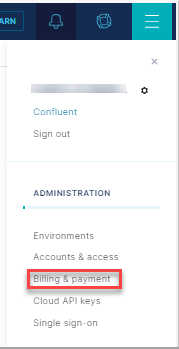
Then select the Payment details & contacts tab.
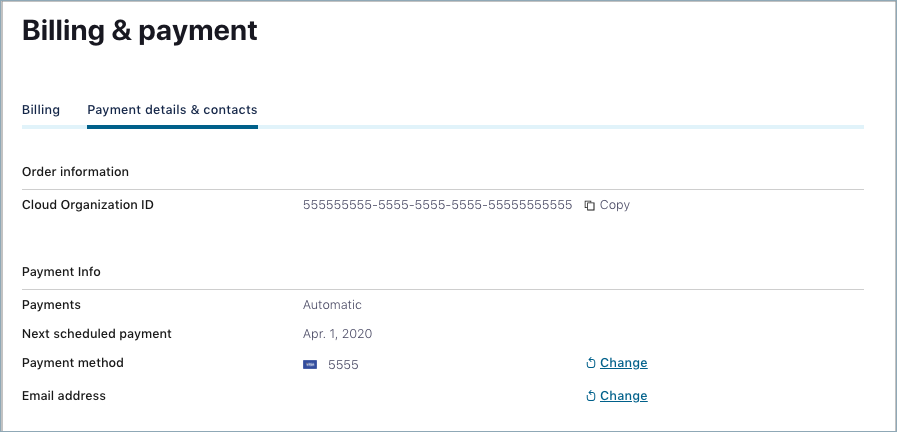
You can use all major credit cards, add a bank for electronic fund transfers, or bill through the marketplace of your provider. To switch to invoicing, contact the Confluent sales team. Invoicing requires a minimum annual commitment.
Important
Prepaid cards are not supported for Confluent Cloud billing.
Credit card payment receipts or invoices are emailed to the address that was initially provided during sign up for Confluent Cloud. To change the billing email address, see Manage your payment method.
The invoice can only be sent to a single email address.
Manage your payment method
Payment methods include:
Credit cards
Banks (for direct fund transfers)
Cloud providers (link your Confluent billing to your cloud provider)
If you choose to bill through your cloud provider, your provider bills you for the Confluent resources you use.
Tip
To continue using Confluent Cloud after your free promotion, you must add a payment method.
To add a payment method:
Sign in to your Confluent Cloud account.
Open the Administration menu in the upper right, select Billing and payment, and then the Payment details and contacts page.
Click Enter Payment.
Choose Credit Card/Bank or a cloud provider to link your billing.
Consider the following:
For providers, verify the provider account you want to link meets the listed requirements and follow the prompts to add the provider as a payment method.
For credit cards, enter the required information and click Save.
For banks, enter the required information and click Continue. Read and follow the Stripe prompts to link the bank to your Confluent account. After you link the bank, click Save. US bank accounts only.
Tip
If you don’t see your cloud provider listed, use the marketplace of the cloud provider you want to use for billing to add a payment method. For more information, see Pay as you go.
To change your credit card or billing email address:
Sign in to your Confluent Cloud account.
Open the Administration menu in the upper right, select Billing and payment, and then the Payment details and contacts page.
Click Change and enter the required information. Note that you cannot use a prepaid credit card and you must use a valid email address.
Click Save.
You can also contact your account team to change your email.
Redeem a promo code or view balance
If you have a promotional code for Confluent Cloud, you can use one of the following options to claim the code:
Redeem a code when you create a new cluster. On the New cluster screen, after you click Continue, enter the promotional code before you click Launch.
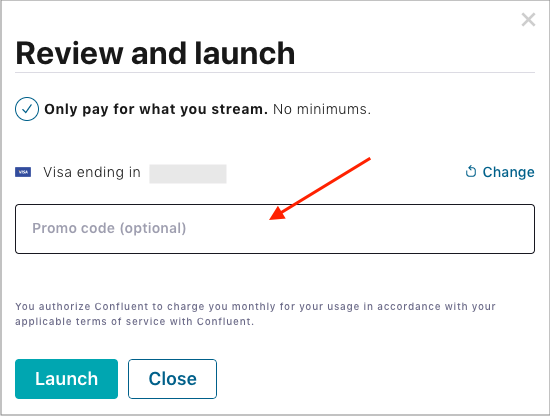
View your promotional balance or redeem a promo code using the Confluent Cloud Console or the Confluent CLI.
Navigate to the Payment details & contacts tab on the Billing & payment page.
View your existing promotional balance.
To add a new promo code, click + Promo code.
Use the Confluent CLI and the
confluent billing promo listcommand to list promo codes you have already added:confluent billing promo list
Use the Confluent CLI and the
confluent billing promo addcommand to add a promo code:confluent billing promo add
For more details, see confluent billing promo.
Retrieve invoices and costs
Use the Confluent Cloud Console to manage view or download invoices. Use the Cost API to get your costs for a range of dates.
View or download invoices
You can view or download current and past monthly invoices using Confluent Cloud Console. For information about line items on your invoice, see Billing dimensions in Confluent Cloud.
Requirements
You must be a member of the OrganizationAdmin or BillingAdmin role.
To view an invoice:
Log in to your Confluent Cloud account.
Open the Administration menu in the upper right, select Billing and payments.
From Billing, either view the current month/year, or select a month and year.
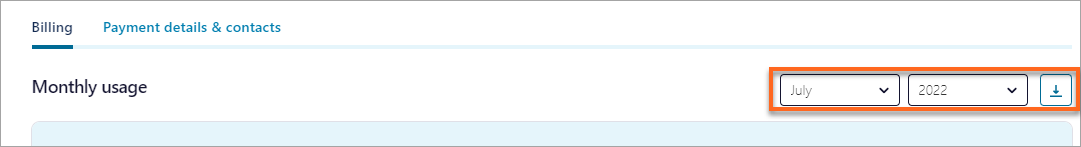
Choose an environment.
A billing statement appears that identifies a resource, usage and cost per unit for that environment.
To download an invoice:
Log in to your Confluent Cloud account.
Open the Administration menu in the upper right, select Billing and payments.
From Billing, select the desired month and year.
A CSV file downloads containing the billing details for the month/year selected and the Confluent Cloud Organization ID as the file name.
Retrieve costs for a range of dates
Use the Costs API to get your costs for a specific range of dates.
Considerations:
You must be a member of the OrganizationAdmin or BillingAdmin role.
Use UTC time for dates with the Cost API
You must specify a start date (inclusive) and end date (exclusive) as strings in this format:
yyyy-mm-ddCost data can take up to 72 hours to become available
Start date can reach a maximum of one year into the past
One month is the maximum window between start and end dates
The Cost API aggregates all line values at a daily level
To map dimensions to Cost API line items, see Billing dimensions in Confluent Cloud.
Note
For accuracy, Confluent recommends using a start_date that is at least 72 hours prior to the current date and time.
To retrieve costs
Use a GET request, and include a start date and end date.
Request
GET /billing/v1/costs?start_date={yyyy-mm-dd}&end_date={yyyy-mm-dd}
Host: api.confluent.cloud
Response
Highlighted lines indicate the range of dates from your request and total costs.
{
"api_version": "v1",
"kind": "CostList",
"metadata": {
"first": "https://api.confluent.cloud/billing/v1/costs",
"last": "https://api.confluent.cloud/billing/v1/costs?page_token=bcAOehAY8F16YD84Z1wT",
"prev": "https://api.confluent.cloud/billing/v1/costs?page_token=YIXRY97wWYmwzrax4dld",
"next": "https://api.confluent.cloud/billing/v1/costs?page_token=UvmDWOB1iwfAIBPj6EYb",
"total_size": 123
},
"data": [
{
"api_version": "v1",
"kind": "Cost",
"start_date": "2024-04-01",
"end_date": "2024-05-01",
"granularity": "DAILY",
"network_access_type": "INTERNET",
"product": "KAFKA",
"line_type": "KAFKA_NUM_CKUS",
"price": 1.5,
"unit": "GB",
"quantity": 99.95,
"original_amount": 99.95,
"discount_amount": 20.95,
"amount": 79,
"resource": {
"environment": {
"id": "env-devexamp34"
},
"id": "lkc-devexamp12"
},
}
]
}
Cost API response for Confluent Cloud organization created before 5/15/2024
Response
Highlighted lines indicate the range of dates from your request and total costs.
{
"api_version": "v1",
"kind": "CostList",
"metadata": {
"first": "https://api.confluent.cloud/billing/v1/costs",
"last": "https://api.confluent.cloud/billing/v1/costs?page_token=bcAOehAY8F16YD84Z1wT",
"prev": "https://api.confluent.cloud/billing/v1/costs?page_token=YIXRY97wWYmwzrax4dld",
"next": "https://api.confluent.cloud/billing/v1/costs?page_token=UvmDWOB1iwfAIBPj6EYb",
"total_size": 123
},
"data": [
{
"api_version": "v1",
"kind": "Cost",
"id": "dlz-f3a90de",
"metadata": {
"self": "https://api.confluent.cloud/billing/v1/costs/c-12345",
"resource_name": "crn://confluent.cloud/organization=9bb441c4-edef-46ac-8a41-c49e44a3fd9a/cost=c-12345",
"created_at": "2006-01-02T15:04:05-07:00",
"updated_at": "2006-01-02T15:04:05-07:00",
"deleted_at": "2006-01-02T15:04:05-07:00"
},
"start_date": "2022-10-12",
"end_date": "2022-10-15",
"granularity": "DAILY",
"network_access_type": "INTERNET",
"product": "KAFKA",
"line_type": "KAFKA_NUM_CKUS",
"resource_name": "prod_cluster_1",
"price": 1.5,
"unit": "GB",
"quantity": 99.95,
"original_amount": 99.95,
"discount_amount": 20.95,
"amount": 79,
"environment": {
"id": "env-a12b34",
"environment": "string",
"related": "https://api.confluent.cloud/v2/environments/env-a12b34",
"resource_name": "https://api.confluent.cloud/organization=9bb441c4-edef-46ac-8a41-c49e44a3fd9a/environment=env-a12b34"
},
"resource": {
"id": "lkc-c29js0",
"environment": "string",
"related": "https://api.confluent.cloud/cmk/v2/clusters/lkc-c29js0",
"resource_name": "https://api.confluent.cloud/organization=9bb441c4-edef-46ac-8a41-c49e44a3fd9a/environment=env-abc123/cloud-cluster=lkc-c29js0",
"api_version": "string",
"kind": "string"
}
}
]
}
For more information, see Costs API.
Use the Confluent CLI and the
confluent billing cost listcommand to retrieve your costs:confluent billing cost list --start-date <start-date> --end-date <end-date>
For more information, see confluent billing cost list
Estimate your costs
Confluent provides a cost-estimation tool that provides you with an estimate of your costs. The tool allows you to specify your requirement for throughput, retention, and other cost-related factors and then generates an estimate. To get an estimate, see Confluent Cost Estimator.
Billing dimensions in Confluent Cloud
Confluent Cloud offers multiple Kafka cluster types. Billing dimensions vary by cluster type. To stop your Kafka clusters from accruing billed usage, you can delete your clusters in the Confluent Cloud Console, or use the Confluent CLI.
Basic, Standard, Enterprise, and Freight Kafka clusters
The following table summarizes the billing dimensions for Basic, Standard, Enterprise, and Freight clusters. The following sections contain more details for some of the billing dimensions.
Dimension | Unit of measure |
|---|---|
Elastic Confluent Unit for Kafka (eCKU) price | Cost per eCKU per hour |
Cost per GB written per hour | |
Cost per GB read per hour | |
Cost per GB stored per hour |
Pricing changes for Basic/Standard clusters
Beginning 4/16/2024, the pricing model for Basic & Standard clusters will utilize Elastic CKUs (eCKU) instead of Base & Partitions. These changes are only applicable to Confluent Cloud organizations created on or after 4/16/2024. All organizations created before this date are not impacted and will continue to utilize their existing cluster pricing model and limits.
If you have any questions, please contact us by creating a Support request via the Confluent Cloud Support Portal or by reaching out to your account team.
Legacy billing model for Basic and Standard clusters
Basic clusters
The following table summarizes the billing dimensions for Basic clusters. The following sections contain more details for some of the billing dimensions.
Dimension | Unit of measure |
|---|---|
Cost per GB written per hour | |
Cost per GB read per hour | |
Cost per GB stored per hour | |
Cost per partition per hour | |
Cost per task per hour and throughput | |
Cost per Confluent Streaming Unit (CSU) | |
Cost per hour & data sent/received |
Standard clusters
The following table summarizes the billing dimensions for Standard clusters. The following sections contain more details for some of the billing dimensions.
Dimension | Unit of measure |
|---|---|
Base price | Cost per hour |
Cost per GB written per hour | |
Cost per GB read per hour | |
Cost per GB stored per hour | |
Cost per partition per hour | |
Cost per task per hour and throughput | |
Cost per Confluent Streaming Unit (CSU) | |
Cost per hour & data sent/received | |
Cost per GB of data read |
Dedicated clusters
The following table summarizes the billing dimensions for Dedicated clusters. The following sections contain more details for some of the billing dimensions.
Dimension | Unit of measure |
|---|---|
Confluent Unit for Kafka (CKU) price | Cost per CKU per hour |
Cost per GB written per hour | |
Cost per GB read per hour | |
Cost per GB stored per hour |
Important
Confluent storage and throughput is calculated in binary gigabytes (GB), where 1 GB is 2 30 bytes. This unit of measurement is also known as a gibibyte (GiB).
Confluent Unit for Kafka
Confluent Unit for Kafka (CKU) are a unit of horizontal scaling for Dedicated Kafka clusters in Confluent Cloud that provide preallocated resources. In addition to throughput and storage, Dedicated clusters are priced based on the capacity of the cluster. The number of CKU configured for a Dedicated cluster defines the capacity of the cluster.
CKU charges accrue each hour based on the configured capacity of your cluster. You can expand and shrink Dedicated clusters. When you expand or shrink a Dedicated cluster, you are billed for the new CKU value in the next hour following the change in capacity.
Elastic Confluent Unit for Kafka
Confluent uses Elastic Confluent Unit for Kafka (eCKU) to express capacity for Basic, Standard, Enterprise, and Freight Kafka clusters.
Basic, Standard, Enterprise, and Freight clusters are elastic and automatically scale up to a fixed ceiling. The ceiling governs how much maximum capacity your Kafka cluster can use; however, you are only billed for the capacity that you use in a given hour, up to the maximum allowed by the ceiling. To determine the number of eCKU used in a given hour, the billing system monitors the actual consumption of each dimension.
Basic, Standard, Enterprise, and Freight clusters have a minimum capacity if you use any capacity. If the capacity you use is less than the minimum, you pay the minimum. If your cluster is at zero consumption across all dimensions, you pay nothing. Zero consumption across all dimensions means your cluster has no partitions, no topics have been created (or all topics have been deleted), and there is no other capacity usage from an eCKU billable dimension, including the following: ingress, egress, client connections, connection attempts, or requests. For more information, see eCKU/CKU comparison and Cluster provisioning and scaling.
Compare Billing Units for Kafka clusters
Confluent Unit for Kafka (CKU) and Elastic Confluent Unit for Kafka (eCKU) are similar billing metrics for different Kafka cluster types. Both metrics quantify pre-allocated resources across various capacity dimensions. The difference between them is how you are billed. With Dedicated Kafka clusters, you pay for the number CKUs you set for your cluster. If your cluster uses less capacity than what you set, you still pay the same. By contrast, Basic, Standard, Enterprise, and Freight clusters are elastic. You purchase a cluster with a fixed ceiling but you are only obligated to pay for a minimum amount of capacity if there is any dimensional consumption. Your costs can only go as high as the fixed ceiling. If you’re at zero capacity, you don’t pay for anything.
- Dedicated Kafka clusters
You determine the capacity of your cluster at creation by specifying the number of CKUs you want. You pay for whatever number you purchase.
- Basic, Standard, Enterprise, and Freight Kafka clusters
Your cluster comes with a fixed ceiling. You pay nothing if there is no dimensional consumption (your cluster is at zero capacity). With consumption, you pay the minimum plus whatever capacity you use over the minimum up to the ceiling.
Ingress and egress
Confluent Cloud charges you for all data transfers, including requests for produce and consume and every other type of incoming or outgoing request. This includes charges for requests made by Cloud Console to display messages in message browser. There is an additional $0.01 ingress charge for using the Produce (v3) REST API, before the regional multiplier is applied. The regional multiplier refers to the pricing difference based on the cloud provider region where you deploy your Confluent Cloud services.
Storage
Confluent Cloud charges for the total post-replication volume of data stored on a given Kafka cluster. Because Confluent Cloud has a built-in replication factor of three, the amount of data stored on a cluster typically exceeds the volume of data written to the cluster. This replication ensures high availability, and is not configurable. To reduce storage usage, you can configure the retention.bytes and retention.ms on a topic. To learn more, see Topic Settings and Edit topics.
Partitions
Confluent Cloud does not charge for partitions on any type of Kafka cluster, but the number of partitions you use can have an impact on eCKU. To determine eCKUs limits for partitions, Confluent Cloud bills only for pre-replication (leader partitions) across a cluster. For more information, see eCKU/CKU comparison.
Pricing changes for Basic/Standard clusters
Beginning 4/16/2024, the pricing model for Basic & Standard clusters will utilize Elastic CKUs (eCKU) instead of Base & Partitions. These changes are only applicable to Confluent Cloud organizations created on or after 4/16/2024. All organizations created before this date are not impacted and will continue to utilize their existing cluster pricing model and limits.
If you have any questions, please contact us by creating a Support request via the Confluent Cloud Support Portal or by reaching out to your account team.
Legacy partition billing for Basic and Standard clusters
Confluent Cloud charges for partitions on Basic and Standard clusters. You are charged for the number of unique partitions that exist on your cluster during a given hour.
Basic clusters receive 10 partitions free of charge.
Standard clusters receive 500 partitions free of charge.
Enterprise clusters have no partition-based charges.
Dedicated clusters have no partition-based charges.
For billing purposes, partitions for topics that you create and partitions for internal topics are counted. Internal topics are topics that are automatically created by Confluent components such as ksqlDB, Kafka Streams, and Connect, and prefixed with an underscore (_). Partitions for topics that are internal to Kafka itself and are not visible in the Cloud Console, such as consumer offsets, do not count against partition limits or toward partition billing.
Cluster Linking
A cluster link sends data from a “source cluster” to a “destination cluster”. For more details, see Supported cluster types for Cluster Linking.
Confluent Cloud clusters that use Cluster Linking are charged based on the number of cluster links and the volume of mirroring throughput to or from the cluster. A detailed breakdown for Cluster Linking billing is provided below.
Cluster Linking intra-cloud and public networking
The following pricing applies to cluster links where both clusters are in the same cloud or either cluster uses public networking.
Dimension | Unit of measure | Details |
|---|---|---|
Cluster link | Cost per link per hour | $0.25 / hour per cluster link for Confluent Cloud clusters with internet endpoints, and $0.50/hour for privately networked Confluent Cloud clusters. A cluster is charged for all cluster links for which it is a source or destination. If a given cluster link connects two Confluent Cloud clusters, then both the source and the destination cluster will be charged their respective hourly rates for that cluster link. A bidirectional cluster link will be charged as two links, both at the higher of the two hourly rates: $0.50/hour. If a cluster link connects a Confluent Cloud cluster with a cluster outside of Confluent Cloud, only the Confluent Cloud cluster is charged its hourly cluster link price. A cluster link must be created by a Confluent Cloud user. It contains a source cluster, a destination cluster, and security credentials. You can have an unlimited number of mirror topics on a cluster link. It is possible to create multiple cluster links with the same source cluster, destination cluster, and security configuration. Confluent does not de-duplicate these links. Confluent Cloud charges for all cluster link objects, even if there is not a mirror topic or data throughput on the cluster link at a given point in time. |
Ingress (ClusterLinkingWrite) | Cost per GB written per hour | There is a per GB cost for all data that a Confluent Cloud cluster receives over a cluster link. It is charged at the same price as the cluster’s price for Kafka ingress (KafkaNetworkWrite). If you use Cluster Linking between two Confluent Cloud clusters, then you will not be charged by a cloud provider for this ingress. You are not charged for Kafka ingress (KafkaNetworkWrite) in addition to the Cluster Linking ingress (ClusterLinkingWrite). |
Egress (ClusterLinkingRead) | Cost per GB read per hour | $0.25/GB for all data (including metadata) that a Confluent Cloud cluster sends over a cluster link. You are not charged by a cloud provider for this egress; Confluent pays the cloud provider egress. You are not charged for Kafka egress (KafkaNetworkRead) in addition to the Cluster Linking egress (ClusterLinkingRead). Note: Volume discounts are available. Contact your Confluent Cloud account team to find out more. |
Note
If a source cluster or destination cluster is not a Confluent Cloud cluster, then that cluster will not accrue any charges.
Cluster Linking cross-cloud on private networking
Cross-cloud private networking pricing applies when both of the following are true:
The link connects clusters in different cloud providers.
Both clusters use Confluent Cloud private networking.
All Cluster Linking billing terms remain the same as shown in the previous table, except for the per-link hourly charge.
Charge type | Price | Notes |
|---|---|---|
Cost per link per hour | $2.50 per privately networked cluster | Cross-cloud only |
Cost per link per hour — Premium regions | $5.00 per privately networked cluster | Applies to the cluster charge if it is a premium region. |
Mirroring throughput | Same as standard Cluster Linking | No change |
Premium regions are listed in the following sections.
Regional multiplier
Every Confluent Cloud cluster has a regional multiplier depending on its region and cloud provider. This regional multiplier is applied to the base prices. For example, a cluster in AWS in us-east-1 has a 1x regional multiplier, so its Cluster Linking per link price is the base $0.25. A Google Cloud cluster in asia-east2 has a 1.2x regional multiplier, so its Cluster Linking per link price will be $0.25 * 1.2 = $0.30.
Metadata syncs
In addition to the data produced to source topics as “messages”, Cluster Linking also syncs metadata such as topic configurations, consumer group offsets, and ACLs. Cluster Linking charges for this metadata at the same rate as topic message data. Therefore, the total throughput for a cluster link may be larger than the sum of the produce throughput produced into source topics.
To measure the amount of metadata throughput, subtract the metric that only accounts for topic data (io.confluent.kafka.server/cluster_link_mirror_topic_bytes) from the metric that accounts for all cluster link data (io.confluent.kafka.server/cluster_link_destination_response_bytes).
Using the Metrics API to monitor billable metrics
Each line item has a corresponding metric in the Confluent Cloud Metrics:
Line Item | Metric |
|---|---|
ClusterLinkingPerLink |
|
ClusterLinkRead |
|
ClusterLinkWrite |
|
Examples
The examples below are for clusters with internet networking only. Examples of private networked clusters will be provided in later versions of this documentation.
One cluster link in an active-passive setup
In this example, you have one cluster link between a Source cluster and a Destination cluster.
The source cluster is charged $0.25 per hour and $0.25 per GB.
The destination cluster is charged $0.25 per hour and $0.01 per GB, because the cluster’s KafkaNetworkWrite cost is $0.01 per GB.
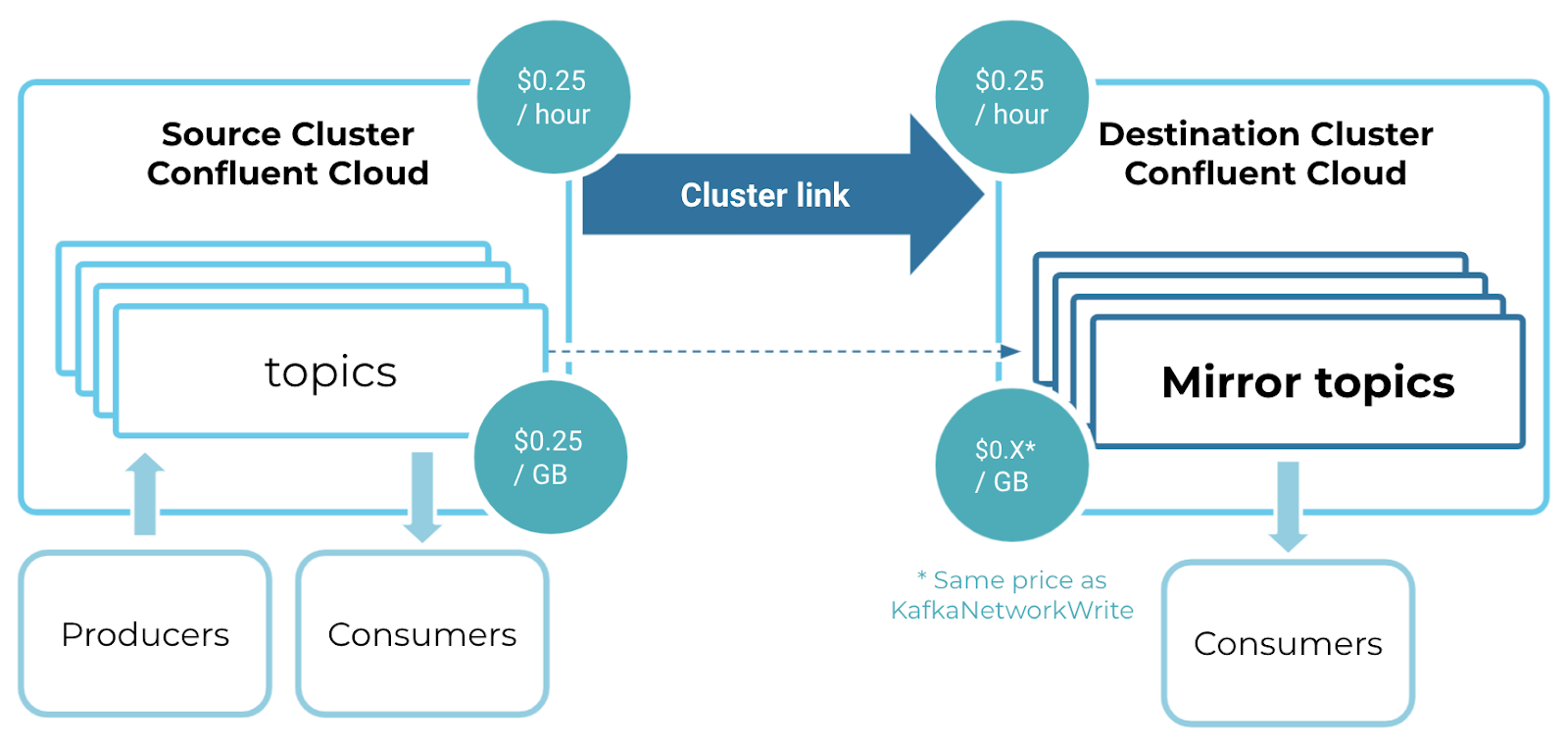
Two cluster links in an active-active setup
In this example, you have two clusters with two cluster links between them: one in each direction.
Each cluster is charged $0.50 per hour (2 x $0.25).
Each cluster is charged $0.25 per GB that it sends over a cluster link.
The left cluster is charged $0.04 per GB for data it receives on a cluster link, because that is its KafkaNetworkWrite price.
The right cluster is charged $0.01 per GB for data it receives on a cluster link, because that is its KafkaNetworkWrite price.
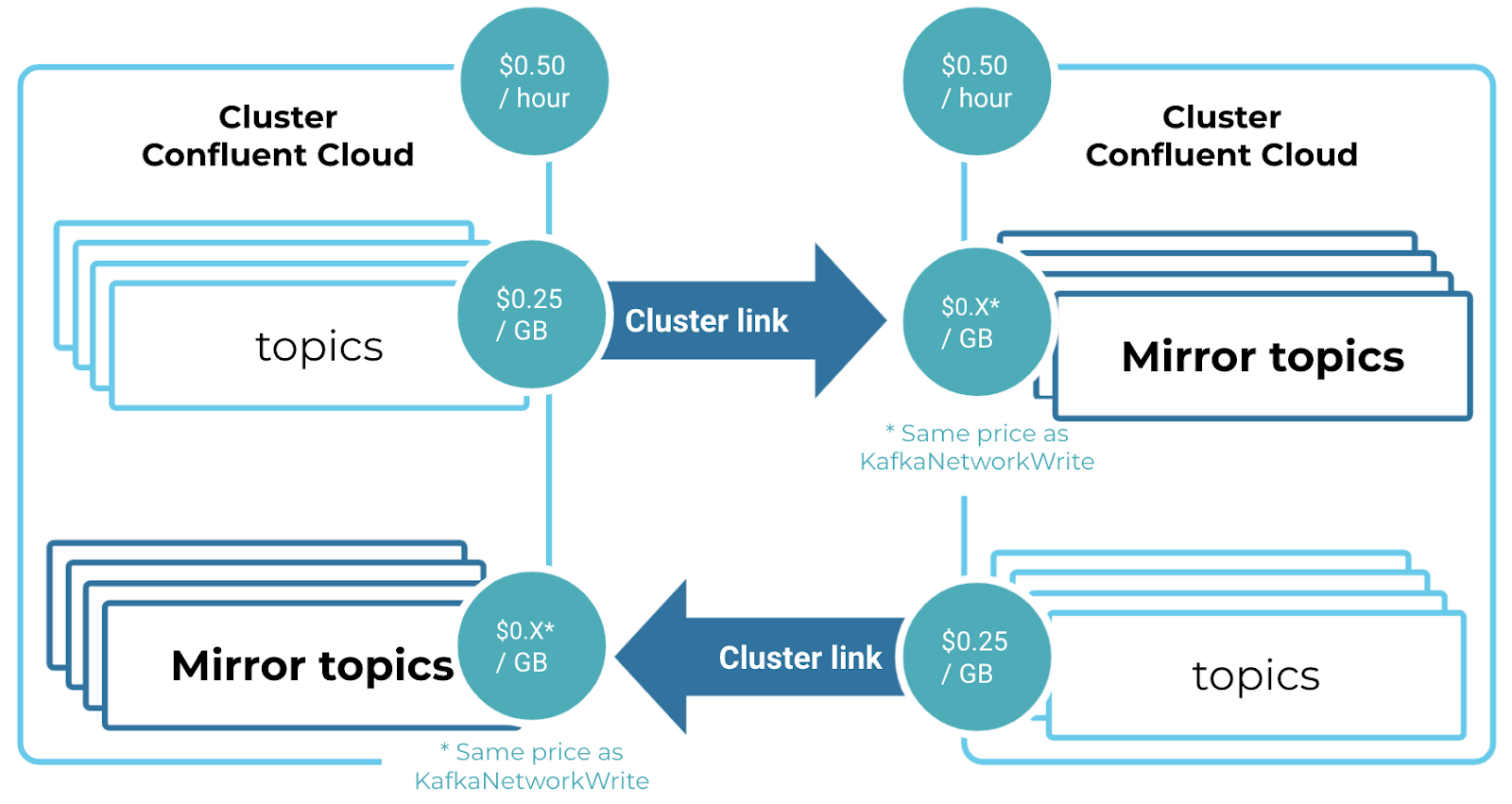
Hybrid cloud or migration with one link writing to a Confluent Cloud cluster
In this example, you have an external source cluster, which is not a Confluent Cloud cluster, with one cluster link sending data to a Confluent Cloud cluster.
The Confluent Cloud cluster is charged $0.25 per hour and $0.01 per GB, because that is its KafkaNetworkWrite price.
The external cluster does not accrue Confluent Cloud charges. If the external cluster is hosted in a public cloud provider, it may be charged an egress fee to send data to Confluent Cloud.
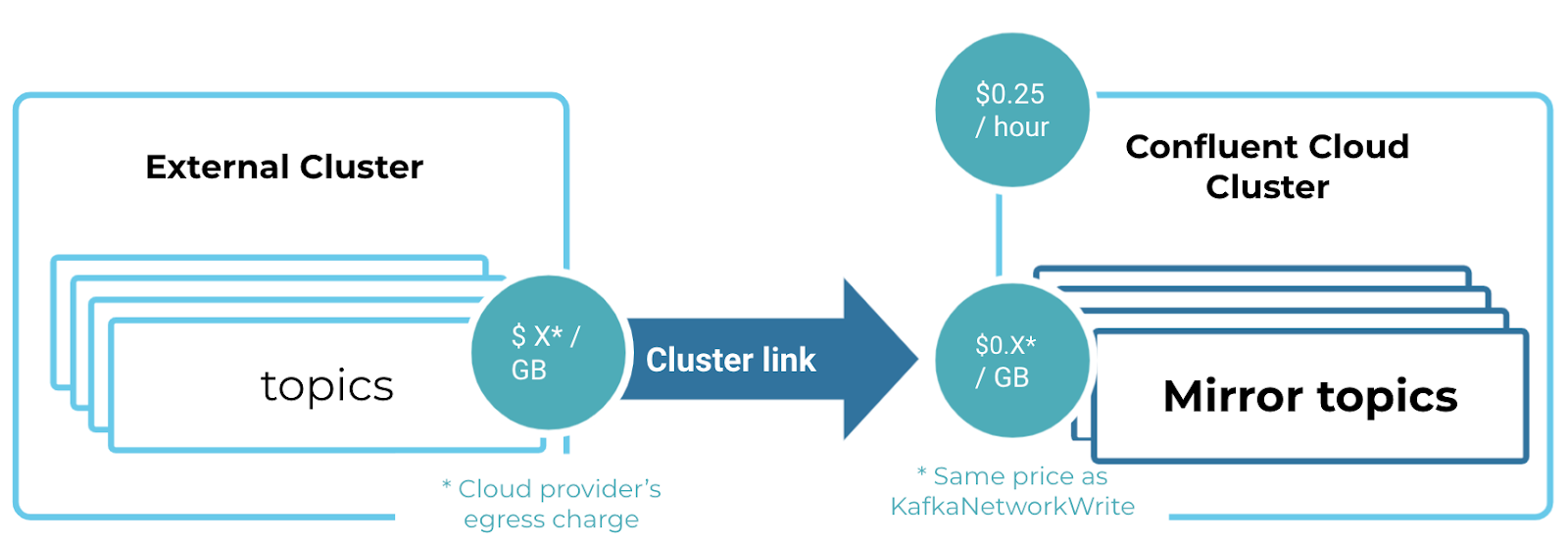
Managed connectors and custom connectors
Review the following billing information for managed connectors and custom connectors. For both managed and custom connectors, throughput billing is based on decompressed data. This is the metric reported by the connector. In Cloud Console, you can see decompressed data metrics on the tile in Connectors. The Kafka cluster reports compressed data. In Cloud Console, you can see this (lower) metric on the cluster tile in Environments.
Note
Custom connectors get billed similarly to managed Connect. However, Confluent allocates 2 GB of memory for a custom connector. This memory allocation cannot be changed.
Managed Connect cluster
If you use a dedicated cluster, connectors on Confluent Cloud run on your own dedicated Connect cluster. Confluent Cloud provisions the dedicated Connect cluster when you launch your first connector. If you use a Basic or Standard Kafka cluster, your connector runs in multitenant Kafka Connect clusters. For the connectors running on a multitenant Connect cluster, there is no Connect capacity (ConnectCapacity) charge.
If you pause a managed connector, tasks will be paused, which means message processing is also paused until the connector is restarted. However, the connector is still active and hourly base costs for tasks assigned to the connector continue to accrue. To stop your Connect connectors from accruing billed usage, you can delete them in the Confluent Cloud Console, or use the Confluent CLI.
The dedicated cluster and fully-managed connectors are billed based on the following dimensions. For Custom Connector billing details, see Custom connector cluster.
Dimension | Unit of measure |
|---|---|
Dedicated cluster | Cost per hour |
Task base price | Cost per task per hour |
Throughput | Cost per GB written or read per hour |
Fully-managed connector pricing is displayed in the Add Connector screen:
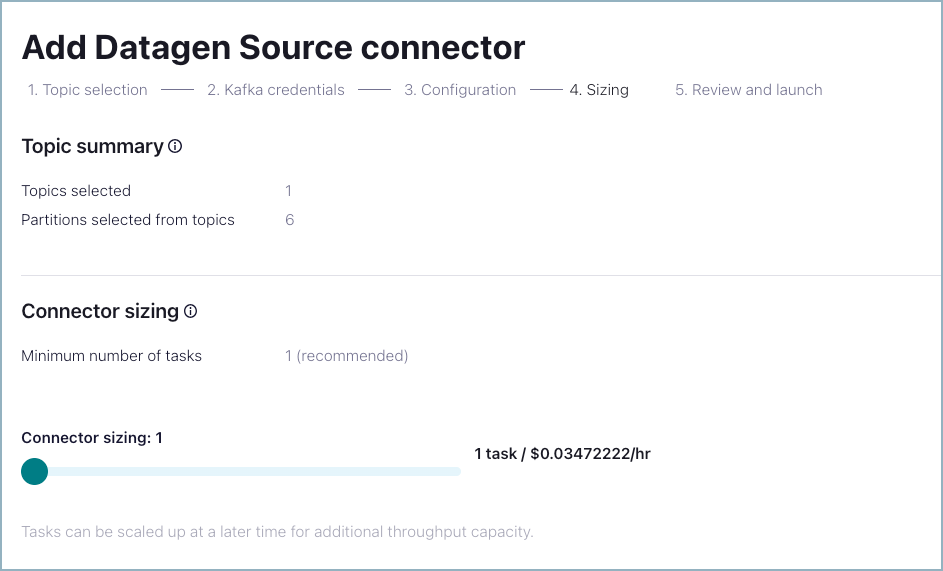
Dedicated connect cluster hourly pricing is shown on the Review and launch screen the first time you launch a connector.
Dedicated cluster billing is shown as a line item on the Billing & payment > Billing screen.
Self-managed connectors have no billing mechanism themselves. However, note that using self-managed connectors may incur ingress, egress, and storage charges for your Kafka clusters running in Confluent Cloud.
Custom connector cluster
Custom connectors are supported on Basic, Standard, and Dedicated clusters. Your custom cluster is billed based on the following dimensions:
Dimension | Unit of measure |
|---|---|
Task base price | Cost per task per hour |
Throughput | Cost per GB written or read per hour |
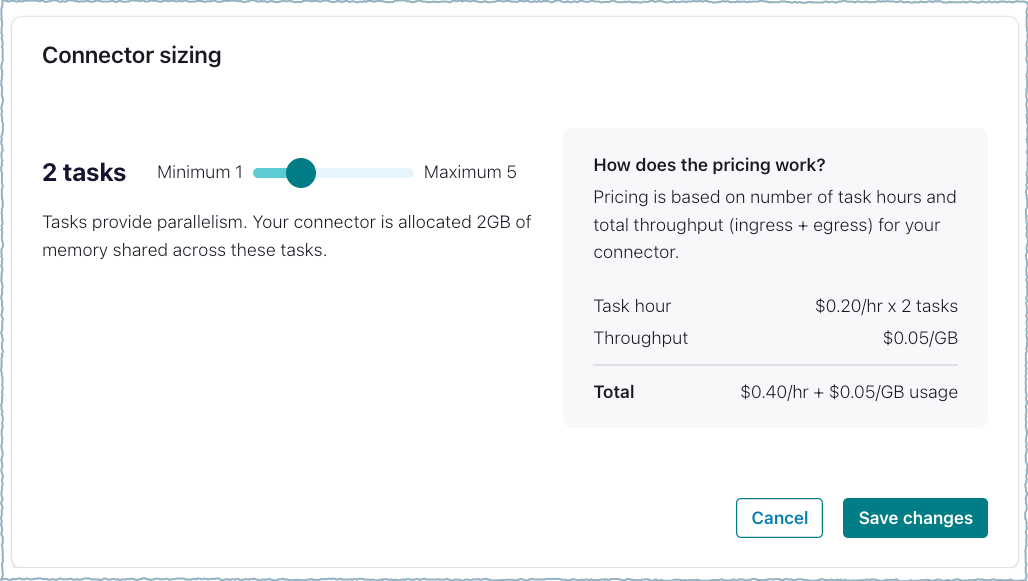
Note
Customers are responsible for all charges related to using the app log topic with a custom connector.
Customers will incur some throughput charges while using APIs, CLIs, and the UI to access logs data stored in the apps log topic.
There is a 750 Mbps throughput limit.
ksqlDB
Fully-managed ksqlDB is billed based on the following dimension:
Dimension | Unit of measure |
|---|---|
Confluent Streaming Unit | Cost per Confluent Streaming Unit per hour |
In addition to the per-Confluent Streaming Unit charge, ksqlDB applications may influence Kafka ingress, egress, and storage.
Fully-managed ksqlDB pricing is displayed in the Add an Application screen:
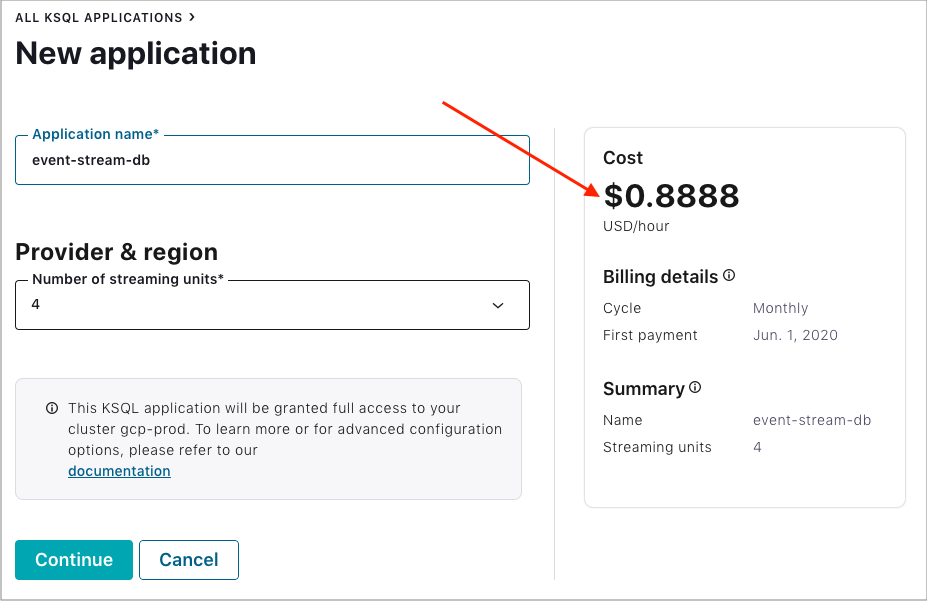
To stop your ksqlDB application from accruing billing, you can delete your application in the Confluent Cloud Console, or use the Confluent CLI to delete your application.
Connector events and audit log
Dimension | Unit of measure |
|---|---|
Confluent Streaming Unit | Cost per GB of data read from audit log topics |
Connector events and audit logging operate from the Audit Log cluster. Consumption charges for both connector events and audit logging are combined on your bill.
Flink SQL
Cloud native Confluent Cloud for Apache Flink is billed based on the following dimension:
Dimension | Unit of measure |
|---|---|
CFU | Cost per CFU per minute |
With the serverless architecture of Confluent Cloud for Flink SQL, you’re charged only for the minutes when your queries are running.
For more information, see CFU billing.
Support
Support plans are available for purchase from the Confluent Cloud Console at https://confluent.cloud/support-plans. From this page, you can view your current plan or choose a different plan. If you have an annual commitment, support charges contribute to your total committed spend amount.
When you sign up for paid Confluent Support, your charges are variable.
The costs you see associated with each plan are the minimum costs for support. If your usage costs are more than the cost of your paid support plan, then you are charged a percentage of your usage costs for support. Percentages can vary depending on the plan and usage costs.
Consider the following examples for Developer support with a monthly minimum of $29 or a rate of five percent (5%) for usage costs:
If you chose Developer support with a monthly minimum of $29, and your costs for a given month are less than $580, your support costs would be $29. This is because five percent of $580 is $29 dollars. The minimum costs of Developer support is greater than your usage costs.
Your costs for the month would be $609 ($580 usage costs + $29 support).
If you chose Developer support with a monthly minimum of $29, and your costs for a given month are $1000, your support costs would be $50. This is because five percent of $1000 is $50. Five percent of your usage cost is greater than minimum cost of Developer support.
Your costs for the month would be $1050 ($1000 usage costs + $50 support).
This example includes usages costs of $1000, but any usage costs greater than $580 would mean your support costs would be five percent (5%) of your monthly usage costs. This is because five percent of $580 is $29 dollars and Confluent charges the greater amount between the monthly minimum and five percent of your usage costs.
Support billing is not finalized until the end of the month. For the current month, the Cloud Console will show a projected monthly bill for Support. The amount for support shown in Projected monthly cost is excluded from Current accrued charges until the month is over.
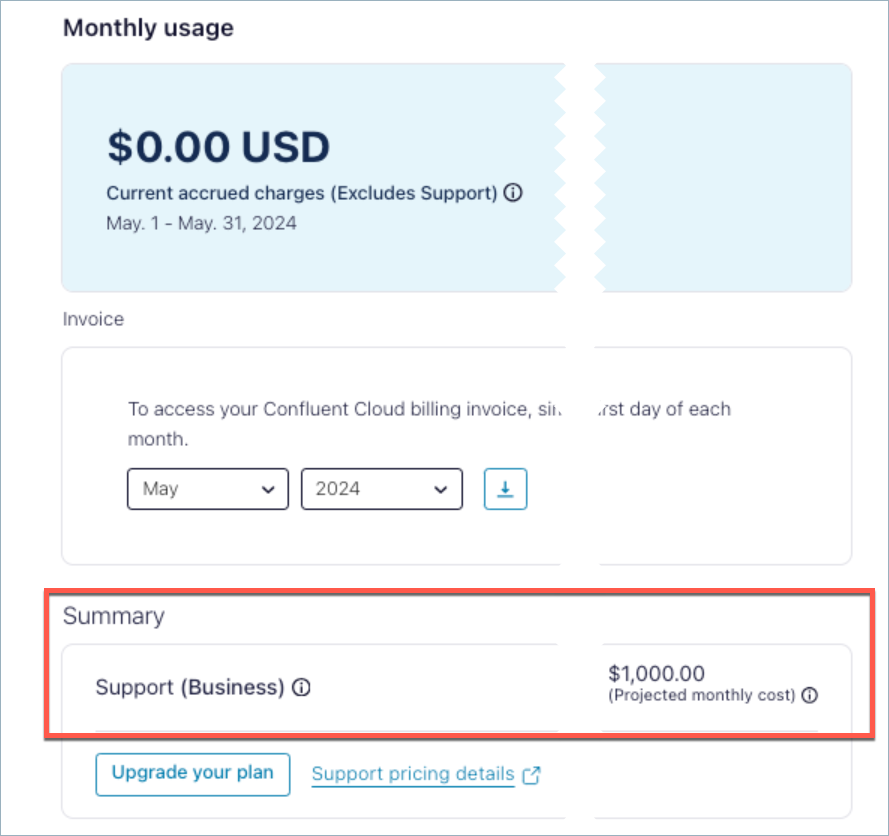
Important
Downgrade restrictions apply to support plan purchases. Your current support level will stay in effect until the end of the current calendar month. However, if you downgrade within the month of purchase, your current support plan level is maintained until the end of the next full calendar month.
Dimension summary
Clusters are billed based on the dimensions listed in the following tables. For every available dimension, the table below lists the Costs API line item and the unit of measure for the dimension.
Dimension | Line Type | Unit of Measure |
|---|---|---|
Kafka Storage |
| Cost per GB stored per hour |
Kafka Ingress |
| Cost per GB written |
Kafka Egress |
| Cost per GB read |
Confluent Unit for Kafka (CKU/eCKU) |
| Cost per CKU/eCKU per hour |
Kafka Ingress via Kafka REST APIs |
| Cost per GB written |
KSQL Confluent Streaming Unit (CSU) |
| Cost per Confluent Streaming Unit (CSU) per hour |
Connector Capacity for Dedicated Kafka cluster |
| Cost per hour |
Connect Task |
| Cost per task per hour |
Connect Data Transfer |
| Cost per GB written or read |
Confluent Support Plan |
| Cost per hour (prorated based on monthly price) |
Cluster Linking Links |
| Cost per link per hour |
Cluster Linking Ingress |
| Cost per GB written |
Cluster Linking Egress |
| Cost per GB read |
Audit Logs |
| Cost per GB of data read from audit log topics |
Stream Governance Base |
| Cost per hour |
Schema Registry Schema |
| Cost per schema per hour |
Stream Governance Rule |
| Cost per rule per hour |
Credit |
| Credit issued by Confluent |
Custom Connect Task |
| Cost per task per hour |
Custom Connect Data Transfer |
| Cost per GB written or read per hour |
Confluent Unit for Flink (CFU) |
| Cost per CFU per minute |
