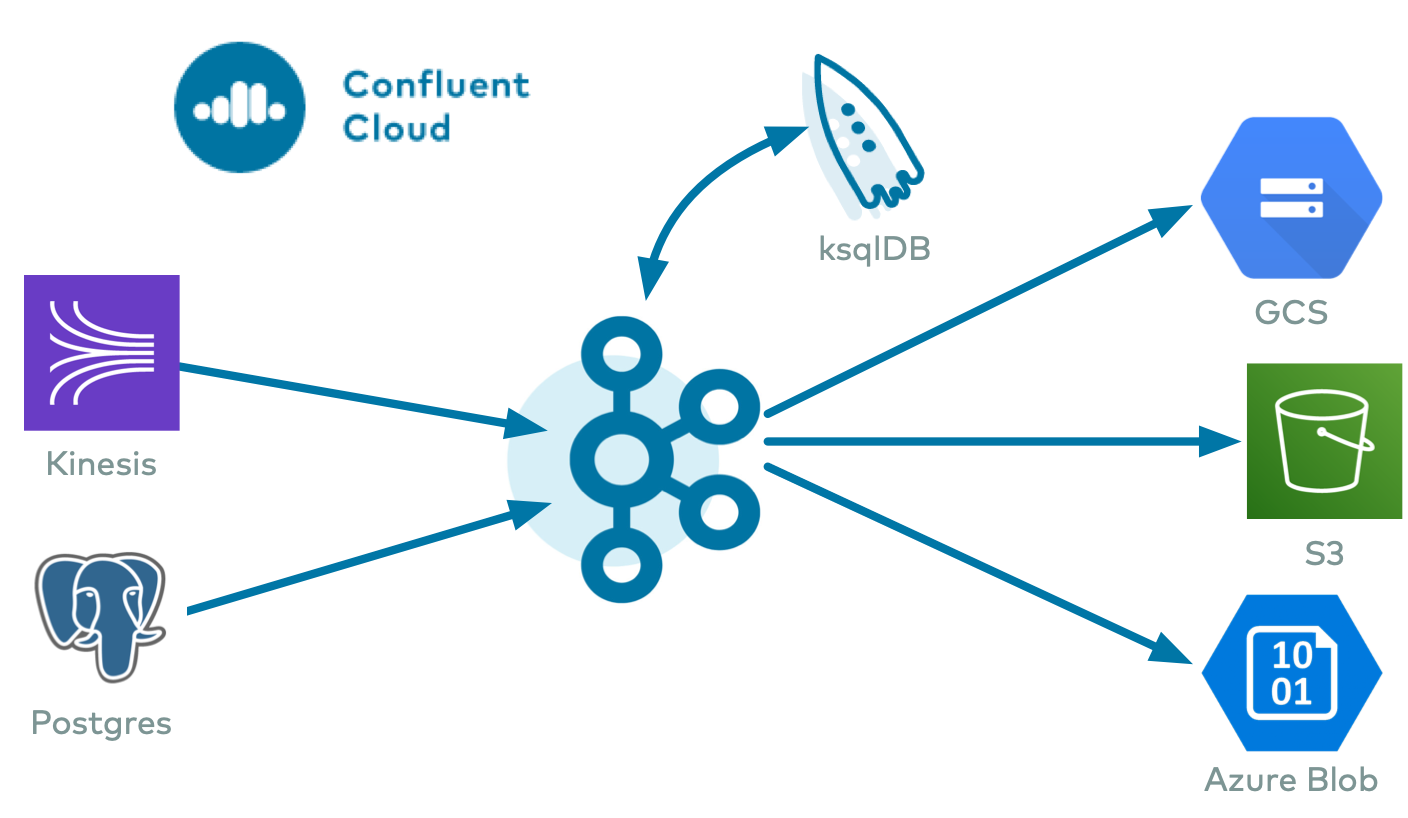重要
このページの日本語コンテンツは古くなっている可能性があります。最新の英語版コンテンツをご覧になるには、こちらをクリックしてください。
Oracle Database Sink Connector for Confluent Cloud¶
注釈
Confluent Platform 用にコネクターをローカルにインストールする場合は、「JDBC Connector(Source および Sink)for Confluent Platform」を参照してください。
マネージド型の Oracle Database Sink Connector for Confluent Cloud を使用すると、データを Apache Kafka® トピックから、Oracle データベース(JDBC)にエクスポートできます。コネクターによって、Kafka からデータがポーリングされ、トピックのサブスクリプションに基づいてデータベースに書き込まれます。アップサートを使用してべき等性のある書き込みを行うことができます。テーブルの自動作成と、制限付きの自動進化もサポートされています。
機能¶
Oracle Database Sink Connector は、次の機能をサポートしています。
Idempotent writes: The default
insert.modeis INSERT. If it is configured as UPSERT, the connector will use upsert semantics rather than plain insert statements. Upsert semantics refer to automically adding a new row or updating the existing row if there is a primary key constraint violation, which provides idempotence.重要
When a target table includes columns with
CLOB,INSERTorUPSERTperformance may be degraded. Try to useVARCHARorVARCHAR2instead.SSL のサポート: 一方向 SSL をサポートします。
スキーマ: このコネクターは、Avro、JSON スキーマ、および Protobuf 入力 値 フォーマットをサポートします。このコネクターは、Avro、JSON スキーマ、Protobuf、および String の入力 キー フォーマットをサポートします。スキーマレジストリ ベースのフォーマットを使用するには、Schema Registry を有効にしておく必要があります。
プライマリキーのサポート: サポートされる PK モード は、
kafka、none、record_key、およびrecord_valueです。PK Fields プロパティと組み合わせて使用します。テーブルおよび列の自動作成:
auto.createおよびauto-evolveがサポートされます。テーブルまたは列がない場合に、自動的に作成することができます。テーブル名は Kafka トピック名に基づいて作成されます。少なくとも 1 回のデリバリー: コネクターによって、Kafka のトピックからのレコードが少なくとも 1 回は配信されることが保証されます。
複数のタスクのサポート: このコネクターは、1 つまたは複数のタスクの実行をサポートしています。タスクが多いほどパフォーマンスが向上する可能性があります。
Connect 用の Confluent Cloud API の使用に関する詳細とサンプルについては、「Confluent Cloud API for Connect」セクションを参照してください。
制限¶
以下の情報を確認してください。
- コネクターの制限事項については、Oracle Database Sink Connector の制限事項を参照してください。
- 1 つ以上の Single Message Transforms(SMT)を使用する場合は、「SMT の制限」を参照してください。
- Confluent Cloud Schema Registry を使用する場合は、「スキーマレジストリ Enabled Environments」を参照してください。
クイックスタート¶
このクイックスタートを使用して、Confluent Cloud Oracle Database Sink Connector の利用を開始することができます。このクイックスタートでは、コネクターを選択し、イベントをストリーミングするようにコネクターを構成するための基本的な方法について説明します。
- 前提条件
- アマゾンウェブサービス (AWS)、Microsoft Azure (Azure)、または Google Cloud Platform (GCP)上の Confluent Cloud クラスターへのアクセスを許可されていること。
- Oracle データベースへのアクセスを許可されていること。
- Oracle Database のバージョンは 11.2.0.4 以降である必要があります。
- データベースと Kafka クラスターは同じリージョンに存在している必要があります。別のリージョンを使用する場合、追加のデータ転送料金が発生する可能性があることに注意してください。
- ネットワークに関する考慮事項については、「Networking and DNS Considerations」を参照してください。静的なエグレス IP を使用する方法については、「静的なエグレス IP アドレス」を参照してください。
- Confluent CLI がインストールされ、クラスター用に構成されていること。「Confluent CLI のインストール」を参照してください。
- スキーマレジストリ ベースのフォーマット(Avro、JSON_SR(JSON スキーマ)、Protobuf など)を使用するには、Schema Registry を有効にしておく必要があります。詳細については、「スキーマレジストリ Enabled Environments」を参照してください。
- シンクコネクターを作成する前に、Confluent Cloud クラスター上にソース Kafka トピックが 1 つ以上存在している必要があります。
- 「データベースの考慮事項」も参照してください。
Confluent Cloud Console の使用¶
ステップ 1: Confluent Cloud クラスターを起動します。¶
インストール手順については、「Quick Start for Confluent Cloud」を参照してください。
ステップ 2: コネクターを追加します。¶
左のナビゲーションメニューの Data integration をクリックし、Connectors をクリックします。クラスター内に既にコネクターがある場合は、+ Add connector をクリックします。
ステップ 4: コネクターの詳細情報を入力します。¶
注釈
- すべての 前提条件 を満たしていることを確認してください。
- アスタリスク( * )は必須項目であることを示しています。
Add Oracle Database Sink Connector 画面で、以下を実行します。
既に Kafka トピックを用意している場合は、Topics リストから接続するトピックを選択します。
新しいトピックを作成するには、+Add new topic をクリックします。
- Kafka Cluster credentials で Kafka クラスターの認証情報の指定方法を選択します。以下のいずれかのオプションを選択できます。
- Global Access: コネクターは、ユーザーがアクセス権限を持つすべての対象にアクセスできます。グローバルアクセスの場合、コネクターのアクセス権限は、ユーザーのアカウントにリンクされます。このオプションは本稼働環境では推奨されません。
- Granular access: コネクターのアクセスが制限されます。コネクターのアクセス権限は サービスアカウント から制御できます。本稼働環境にはこのオプションをお勧めします。
- Use an existing API key: 保存済みの API キーおよびシークレット部分を入力できます。API キーとシークレットを入力するか Cloud Console でこれらを生成することもできます。
- Continue をクリックします。
- 以下の Databricks Delta Lake 接続の詳細情報を入力します。
- Connection host: JDBC 接続ホスト。
- Database name: JDBC データベース名。
- Connection port: JDBC 接続ポート。
- SSL mode: データベースへの接続に使用する SSL モード。
- Connection user: JDBC 接続ユーザー。
- Connection password: JDBC 接続パスワード。
- Trust store: サーバー CA 証明書情報が含まれるトラストストアファイル。
- Distinguished name (DN) of the database server: データベースサーバーの識別名(DN)を指定するために使用されます。SSL モードとして verify-full を使用する場合にのみ必須です。
- Trust store password: サーバー CA 証明書情報が含まれるトラストストアファイルのパスワード。
- Continue をクリックします。
注釈
Cloud Console に表示されない構成プロパティでは、デフォルト値が使用されます。すべてのプロパティの値と定義については、「構成プロパティ」を参照してください。
Input Kafka record value で、Kafka 入力レコード値のフォーマット(Kafka トピックから送られるデータ)を AVRO、JSON_SR、または PROTOBUF から選択します。スキーマベースのメッセージフォーマットを使用するには、有効なスキーマが Schema Registry に存在する必要があります。
挿入モード を選択します。
INSERT: 標準的なINSERT行関数を使用します。該当する行が既にテーブルに存在する場合は、エラーが発生します。UPSERT: このモードはINSERTと似ています。ただし、該当する行が既に存在する場合に、UPSERT関数は、指定された値で列の値を上書きします。
Show advanced configurations
Auto create table: 送信先テーブルが存在しない場合に、テーブルを自動的に作成するかどうかを指定します。
Auto add columns: 列が存在しない場合に、テーブルに列を自動的に追加するかどうかを指定します。
Database timezone: コネクターで時間ベースの値を挿入する場合に使用する必要がある JDBC タイムゾーンの名前。
Table name format: 送信先テーブルの名前のフォーマット文字列。元のトピック名を表すプレースホルダーとして
${topic}を含めることができます。たとえば、ordersという名前の Kafka トピックに基づいてkafka-ordersという名前のテーブルを作成するには、このフィールドにkafka-${topic}と入力します。Table types: シンクコネクターが書き込むことができるデータベーステーブルのタイプのコンマ区切りのリスト。
Fields included: レコード値フィールド名のコンマ区切りリスト。空の場合は、レコード値からすべてのフィールドが使用されます。
PK mode: プライマリキーモード。
PK Fields: プライマリキーのフィールド名をコンマ区切りにしたリスト。
When to quote SQL identifiers: SQL ステートメントでテーブル名、列名、その他の識別子をいつクォートするかを指定します。
Max rows per batch: 新しいデータのポーリング時に単一のバッチに含める行の最大数。この設定を使用して、コネクターの内部にバッファリングするデータの量を制限できます。
Input Kafka record key format: Kafka 入力レコードキーのフォーマットを設定します。指定可能なエントリは、AVRO、JSON_SR、PROTOBUF、STRING です。スキーマベースのメッセージフォーマットを使用するには、有効なスキーマが Schema Registry に存在する必要があります。
Delete on null: null レコード値を削除として扱うかどうかを指定します。
pk.modeをrecord_keyに設定する必要があります。Transforms and Predicates については、Single Message Transforms(SMT) のドキュメントを参照してください。
すべてのプロパティの値と定義については、「構成プロパティ」を参照してください。
Continue をクリックします。
選択するトピックのパーティション数に基づいて、推奨タスク数が表示されます。
- 推奨されたタスク数を変更するには、Tasks フィールドに、コネクターで使用する タスク の数を入力します。
- Continue をクリックします。
接続の詳細情報を確認します。
Launch をクリックします。
コネクターのステータスが Provisioning から Running に変わります。
ステップ 5: レコードを確認します。¶
行がデータベースに取り込まれていることを確認します。
Connect 用の Confluent Cloud API の使用に関する詳細とサンプルについては、「Confluent Cloud API for Connect」セクションを参照してください。
ちなみに
コネクターを起動すると、デッドレターキューのトピックが自動的に作成されます。詳細については、「Confluent Cloud デッドレターキュー」を参照してください。
Confluent CLI の使用¶
以下の手順に従うと、Confluent CLI を使用してコネクターをセットアップし、実行できます。
注釈
- すべての 前提条件 を満たしていることを確認してください。
- コマンド例では Confluent CLI バージョン 2 を使用しています。詳細については、「Confluent CLI v2 への移行 <https://docs.confluent.io/confluent-cli/current/migrate.html#cli-migrate>`__」を参照してください。
ステップ 2: コネクターの必須の構成プロパティを表示します。¶
以下のコマンドを実行して、コネクターの必須プロパティを表示します。
confluent connect plugin describe <connector-catalog-name>
例:
confluent connect plugin describe OracleDatabaseSink
出力例:
Following are the required configs:
connector.class: OracleDatabaseSink
input.data.format
name
kafka.auth.mode
kafka.api.key
kafka.api.secret
connection.host
connection.port
connection.user
connection.password
db.name
ssl.server.cert.dn
ssl.rootcertfile
tasks.max
topics
ステップ 3: コネクターの構成ファイルを作成します。¶
コネクター構成プロパティを含む JSON ファイルを作成します。以下の例は、コネクターの必須プロパティを示しています。構成プロパティの値と詳細については、「構成プロパティ」を参照してください。
{
"connector.class": "OracleDatabaseSink",
"input.data.format": "AVRO",
"name": "OracleDatabaseSink_0",
"kafka.auth.mode": "KAFKA_API_KEY",
"kafka.api.key": "<my-kafka-api-key>",
"kafka.api.secret": "<my-kafka-api-secret>",
"connection.host ": "<connection-host",
"connection.port": "1521",
"connection.user": "<user-name>",
"connection.password": "<user-password>",
"db.name": "<database-name>",
"ssl.server.cert.dn": "<distinquished-database-server-name>",
"ssl.rootcertfile": "<certificate-text>",
"tasks.max": "1",
"topics": "<topic-name>",
}
以下のプロパティ定義に注意してください。
"connector.class": コネクターのプラグイン名を指定します。"input.data.format": Kafka 入力レコード値のフォーマット(Kafka トピックから送られるデータ)を設定します。指定可能なエントリは、AVRO、JSON_SR、および PROTOBUF です。スキーマベースのメッセージフォーマット(たとえば、Avro、JSON_SR(JSON スキーマ)、および Protobuf)を使用するには、Confluent Cloud Schema Registry を構成しておく必要があります。その他のオプションについては、「構成プロパティ」のinput.key.formatを参照してください。"name": 新しいコネクターの名前を設定します。
"kafka.auth.mode": 使用するコネクターの認証モードを指定します。オプションはSERVICE_ACCOUNTまたはKAFKA_API_KEY(デフォルト)です。API キーとシークレットを使用するには、構成プロパティkafka.api.keyとkafka.api.secretを構成例(前述)のように指定します。サービスアカウント を使用するには、プロパティkafka.service.account.id=<service-account-resource-ID>に リソース ID を指定します。使用できるサービスアカウントのリソース ID のリストを表示するには、次のコマンドを使用します。confluent iam service-account list
例:
confluent iam service-account list Id | Resource ID | Name | Description +---------+-------------+-------------------+------------------- 123456 | sa-l1r23m | sa-1 | Service account 1 789101 | sa-l4d56p | sa-2 | Service account 2
"connection.<...>": データベース接続のプロパティ。connection.hostは、database-1.<id>.us-west-2.rds.amazonaws.comのように入力します。詳細については、『Database Connection Details』を参照してください。"ssl.rootcertfile": デフォルトのssl.modeはverify-fullです。プロパティssl.rootcertfileを使用し、プロパティ値のテキスト証明書ファイルのコンテンツを追加します。たとえば、"ssl.rootcertfile": "<certificate-text>"のようになります。その他のssl.modeオプションについては、「構成プロパティ」を参照してください。"ssl.server.cert.dn": デフォルトのssl.modeはverify-fullです。このモードでは、サーバーの識別名を指定する必要があります。その他のssl.modeオプションについては、「構成プロパティ」を参照してください。"tasks.max": このコネクターで使用できる タスク の最大数を入力します。タスクが多いほどパフォーマンスが向上する可能性があります(複数のタスクを実行するとコンシューマーラグが減少します)。"topics": 特定のトピック名を指定するか、複数のトピック名をコンマ区切りにしたリストを指定します。
Single Message Transforms: CLI を使用する SMT の追加の詳細については、Single Message Transforms(SMT) のドキュメントを参照してください。
すべてのプロパティの値と説明については、「構成プロパティ」を参照してください。
ステップ 4: プロパティファイルを読み込み、コネクターを作成します。¶
以下のコマンドを入力して、構成を読み込み、コネクターを起動します。
confluent connect create --config <file-name>.json
例:
confluent connect create --config oracle-db-sink-config.json
出力例:
Created connector OracleDatabaseSink_0 lcc-do6vzd
ステップ 5: コネクターのステータスを確認します。¶
以下のコマンドを入力して、コネクターのステータスを確認します。
confluent connect list
出力例:
ID | Name | Status | Type | Trace
+------------+--------------------------+---------+------+-------+
lcc-do6vzd | OracleDatabaseSink_0 | RUNNING | sink | |
ステップ 6: レコードを確認します。¶
行がデータベースに取り込まれていることを確認します。
Connect 用の Confluent Cloud API の使用に関する詳細とサンプルについては、「Confluent Cloud API for Connect」セクションを参照してください。
ちなみに
コネクターを起動すると、デッドレターキューのトピックが自動的に作成されます。詳細については、「Confluent Cloud デッドレターキュー」を参照してください。
構成プロパティ¶
このコネクターでは、以下のコネクター構成プロパティを使用します。
データの取得元とするトピック(Which topics do you want to get data from?)¶
topics特定のトピック名を指定するか、複数のトピック名をコンマ区切りにしたリストを指定します。
- 型: list
- 重要度: 高
入力メッセージ(Input messages)¶
input.data.formatKafka 入力レコード値のフォーマットを設定します。指定可能なエントリは、AVRO、JSON_SR、または PROTOBUF です。スキーマベースのメッセージフォーマット(AVRO、JSON_SR、PROTOBUF など)を使用する場合は、Confluent Cloud Schema Registry を構成しておく必要がある点に注意してください。
- 型: string
- 重要度: 高
input.key.formatKafka 入力レコードキーのフォーマットを設定します。pk.mode=record_key を使用する場合は、ここに適切なフォーマットを設定する必要があります。指定可能なエントリは、AVRO、JSON_SR、PROTOBUF、STRING です。スキーマベースのメッセージフォーマット(AVRO、JSON_SR、PROTOBUF など)を使用する場合は、Confluent Cloud Schema Registry を構成しておく必要がある点に注意してください。
- 型: string
- 重要度: 高
delete.enablednull レコード値を削除として扱うかどうか。pk.mode を record_key に設定する必要があります。
- 型: boolean
- デフォルト: false
- 重要度: 低
データへの接続方法(How should we connect to your data?)¶
nameコネクターの名前を設定します。
- 型: string
- 指定可能な値: 最大 64 文字の文字列
- 重要度: 高
Kafka クラスターの認証情報(Kafka Cluster credentials)¶
kafka.auth.modeKafka の認証モード。KAFKA_API_KEY または SERVICE_ACCOUNT を指定できます。デフォルトは KAFKA_API_KEY モードです。
- 型: string
- デフォルト: KAFKA_API_KEY
- 指定可能な値: KAFKA_API_KEY、SERVICE_ACCOUNT
- 重要度: 高
kafka.api.key- 型: password
- 重要度: 高
kafka.service.account.idKafka クラスターとの通信用の API キーを生成するために使用されるサービスアカウント。
- 型: string
- 重要度: 高
kafka.api.secret- 型: password
- 重要度: 高
データベースへの接続方法(How should we connect to your database?)¶
connection.hostDepending on the service environment, certain network access limitations may exist. Make sure the connector can reach your service. Do not include jdbc:xxxx:// in the connection hostname property (e.g. database-1.abc234ec2.us-west.rds.amazonaws.com).
- 型: string
- 重要度: 高
connection.portJDBC 接続ポート。
- 型: int
- 指定可能な値: [0,...,65535]
- 重要度: 高
connection.userJDBC 接続ユーザー。
- 型: string
- 重要度: 高
connection.passwordJDBC 接続パスワード。
- 型: password
- 重要度: 高
db.nameJDBC データベース名。
- 型: string
- Valid Values: Must match the regex
^[a-zA-Z][a-zA-Z0-9$#_.]*$ - 重要度: 高
ssl.modeデータベースへの接続に使用する必要がある SSL モードを指定します。disabled では、SSL が完全に無効になります。verify-ca は、暗号化に SSL を使用し、サーバー CA の認証を実行します。verify-ca オプションでは、サーバー CA およびトラストストアパスワードを含む Java トラストストアを指定する必要があります。
- 型: string
- デフォルト: verify-full
- 重要度: 高
ssl.truststorefileサーバー CA 証明書情報が含まれるトラストストア。ssl モードとして verify-ca または verify-full を使用する場合にのみ必要になります。
- 型: password
- デフォルト: [hidden]
- 重要度: 低
ssl.truststorepasswordサーバー CA 証明書情報が含まれるトラストストアのパスワード。ssl モードとして verify-ca または verify-full を使用する場合にのみ必要になります。
- 型: password
- デフォルト: [hidden]
- 重要度: 低
ssl.server.cert.dnこのパラメーターは、データベースサーバーの識別名(DN)を指定するために使用します。verify-full SSL モードを使用する場合にのみ必須です。
- 型: string
- 重要度: 低
データベースの詳細(Database details)¶
insert.mode使用する挿入モード。
- 型: string
- デフォルト: INSERT
- 重要度: 高
table.name.format送信先テーブルの名前のフォーマット文字列。元のトピック名を表すプレースホルダーとして ${topic} を含めることができます。
たとえば、トピック「orders」の場合、kafka_${topic} はテーブル名「kafka_orders」にマッピングされます。
- 型: string
- デフォルト: ${topic}
- 重要度: 中
table.typesシンクコネクターが書き込むことができるデータベーステーブルのタイプのコンマ区切りのリスト。デフォルトでは
TABLEになりますが、TABLEとVIEWの任意の組み合わせを使用できます。すべてのデータベースでビューへの書き込みがサポートされているわけではありません。サポートされている場合、ビューの定義とレコードのスキーマが一致していないと(auto.evolveに関係なく)、シンクコネクターでエラーが発生します。- 型: list
- デフォルト: TABLE
- 重要度: 低
fields.whitelistレコード値フィールド名のコンマ区切りのリスト。空の場合は、レコード値のすべてのフィールドが利用されます。リストを設定した場合は、目的のフィールドのフィルター処理に使用されます。
- 型: list
- 重要度: 中
db.timezoneコネクターで時間ベースの基準を使用してクエリを実行する場合に使用する JDBC タイムゾーンの名前。デフォルトは UTC です。
- 型: string
- デフォルト: UTC
- 重要度: 中
プライマリキー(Primary Key)¶
pk.modeプライマリキーモード。相互作用について pk.fields の説明も参照してください。サポートされるモードを以下に示します。
none: キーを使用しません。
kafka: Apache Kafka® 座標を PK として使用します。
record_value: レコード値のフィールドを使用します。これは構造体である必要があります。
record_key: レコードキーのフィールドを使用します。これは構造体である必要があります。
- 型: string
- 指定可能な値: kafka、none、record_key、record_value
- 重要度: 高
pk.fieldsプライマリキーのフィールド名のコンマ区切りのリスト。この構成の実行時の解釈は、pk.mode によって異なります。
none: このモードでは、プライマリキーとして使用されるフィールドはないため、無視されます。kafka: Kafka 座標を表す 3 つの値である必要があります。空の場合はデフォルトで __connect_topic,__connect_partition,__connect_offset になります。
record_value: 空の場合は、値構造体のすべてのフィールドが使用されます。指定されている場合は、目的のフィールドの抽出に使用されます。
- 型: list
- 重要度: 高
SQL/DDL サポート(SQL/DDL Support)¶
auto.create送信先テーブルが存在しない場合に、テーブルを自動的に作成するかどうかを指定します。
- 型: boolean
- デフォルト: false
- 重要度: 中
auto.evolve列が存在しない場合に、テーブルに列を自動的に追加するかどうかを指定します。
- 型: boolean
- デフォルト: false
- 重要度: 中
quote.sql.identifiersSQL ステートメントで、テーブル名、列名、その他の識別子をいつクォートするかを指定します。後方互換性のため、デフォルトは「always」となっています。
- 型: string
- デフォルト: ALWAYS
- 指定可能な値: ALWAYS、NEVER
- 重要度: 中
接続の詳細(Connection details)¶
batch.sizes新しいデータのポーリング時に単一のバッチに含める最大行数。この設定を使用して、コネクターの内部にバッファリングするデータの量を制限できます。
- 型: int
- デフォルト: 3000
- 指定可能な値: [1,...,5000]
- 重要度: 低
このコネクターのタスク数(Number of tasks for this connector)¶
tasks.max- 型: int
- 指定可能な値: [1,...]
- 重要度: 高
データベースの考慮事項¶
以下の問題に留意します。
auto.create=trueの場合、string 型は CLOB にマッピングされます。たとえば、次のような Avro スキーマがあるとします。{ "connect.name": "ksql.ratings", "fields": [ { "name": "rating_id", "type": "long" }, { "name": "user_id", "type": "int" }, ... { "name": "channel", "type": "string" }, { "name": "message", "type": "string" } ], "name": "ratings", "namespace": "ksql", "type": "record" }これらの値は、テーブルスキーマの CLOB にマッピングされます。
Name Null? Type ----------- -------- ---------- rating_id NOT NULL NUMBER(19) user_id NOT NULL NUMBER(10) stars NOT NULL NUMBER(10) route_id NOT NULL NUMBER(10) rating_time NOT NULL NUMBER(19) channel NOT NULL CLOB message NOT NULL CLOB
String は、
auto.create=trueの場合に CLOB にマッピングされるので、String 型を使用するフィールドをプライマリキーとして使用することはできません。String 型のフィールドをプライマリキーとして使用する場合は、まずデータベースにテーブルを作成し、その後、auto.create=falseを使用します。これを行わない場合、以下の行を含む例外が発生します。... "stringValue": "Exception chain:\njava.sql.SQLException: ORA-02329: column of datatype LOB cannot be unique or a primary key ...
テーブル名と列名では、大文字と小文字が区別されます。たとえば、次のような Avro スキーマがあるとします。
{ "connect.name": "ksql.pageviews", "fields": [ { "name": "viewtime", "type": "long" }, { "name": "userid", "type": "string" }, { "name": "pageid", "type": "string" } ], "name": "pageviews", "namespace": "ksql", "type": "record" }
PAGEVIEWSという名前のテーブルが作成され、pageviewsが見つからないという例外が発生します。create table pageviews ( userid VARCHAR(10) NOT NULL PRIMARY KEY, pageid VARCHAR(50), viewtime VARCHAR(50) ); Table PAGEVIEWS created. DESC pageviews; Name Null? Type -------- -------- ------------ USERID NOT NULL VARCHAR2(10) PAGEID VARCHAR2(50) VIEWTIME VARCHAR2(50)以下のような例外メッセージが DLQ に配置されます。
{ "key": "__connect.errors.exception.message", "stringValue": "Table \"pageviews\" is missing and auto-creation is disabled" }この問題を解決するには、最初に Oracle Database にテーブルを作成し、
auto.create=falseを使用します。create table "pageviews" ( "userid" VARCHAR(10) NOT NULL PRIMARY KEY, "pageid" VARCHAR(50), "viewtime" VARCHAR(50) ); Table "pageviews" created. DESC "pageviews"; Name Null? Type -------- -------- ------------ userid NOT NULL VARCHAR2(10) pageid VARCHAR2(50) viewtime VARCHAR2(50)
注釈
SQL 標準では、識別子とキーワードについて、引用符で囲まれている場合を除き、大文字と小文字を区別しないようにデータベースを定義しています。つまり、
CREATE TABLE test_caseではTEST_CASEという名前のテーブルが作成され、CREATE TABLE "test_case"ではtest_caseという名前のテーブルが作成されます。これは、テーブル列識別子の場合も同様です。識別子の引用符付けの詳細については、『Database Identifiers, Quoting, and Case Sensitivity』を参照してください。
次のステップ¶
参考
フルマネージド型の Confluent Cloud コネクターが Confluent Cloud ksqlDB でどのように動作するかを示す例については、「Cloud ETL のデモ」を参照してください。この例では、Confluent CLI を使用して Confluent Cloud のリソースを管理する方法についても説明しています。