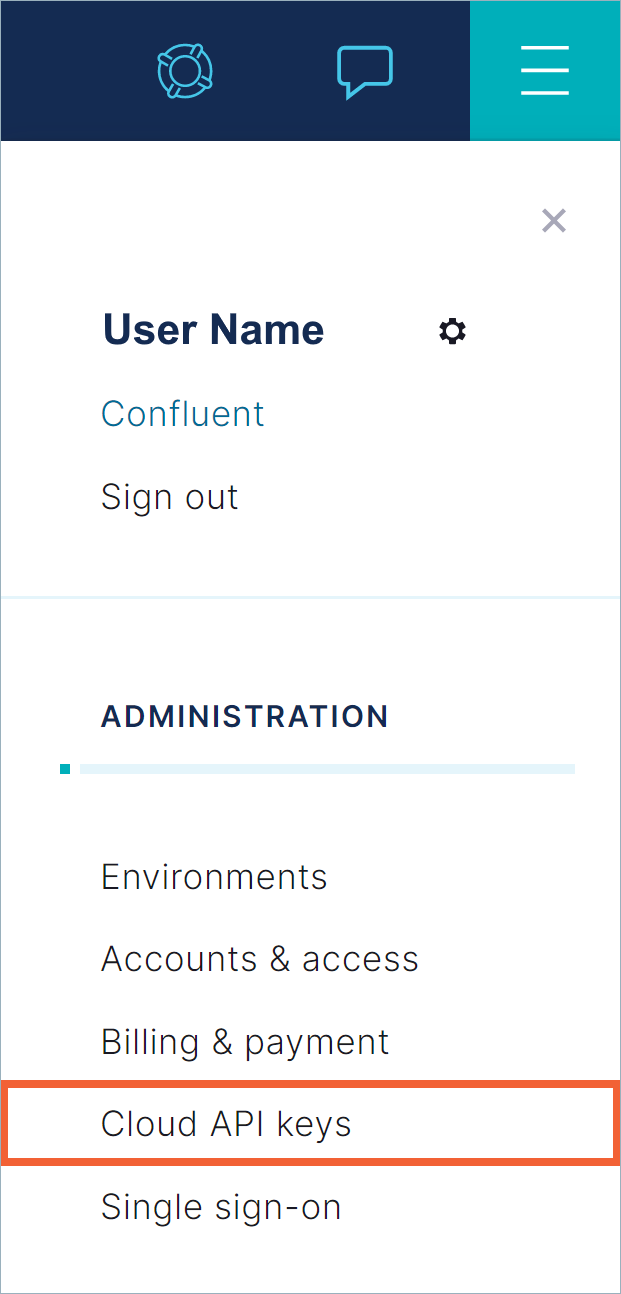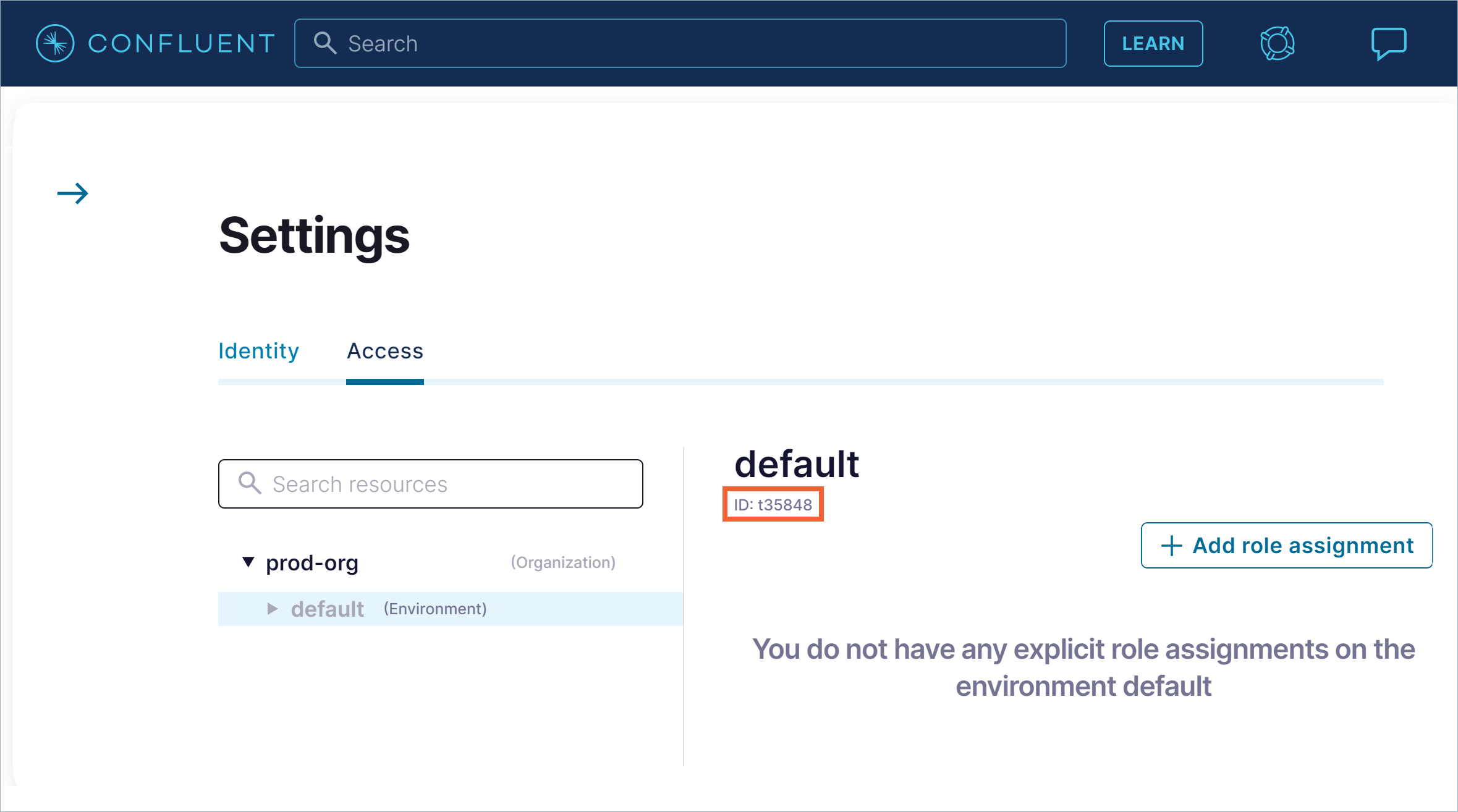重要
このページの日本語コンテンツは古くなっている可能性があります。最新の英語版コンテンツをご覧になるには、こちらをクリックしてください。
Confluent Cloud の Service Quotas API¶
Service Quotas API を使用すると、Confluent Cloud の適用済みクォータを確認できます。現在、この API には適用済みの制限のみが表示され、使用量は表示されません。デフォルトの制限値の詳細については、「Confluent Cloud のサービスクォータ」を参照してください。
重要
Service Quotas API は現在、Confluent Cloud で早期の導入者を対象に パブリックプレビュー として提供されています。パブリックプレビュー機能とは、フィードバックを得るために導入されている Confluent Cloud のコンポーネントのことです。この機能の目的は、評価、本稼働環境以外でのテスト、または Confluent へのフィードバックの提供のみです。後続のプレビュー版では、この機能をより幅広い目的で使用できるようになります。パブリックプレビューへの参加を希望される場合は、quotas-api-access@confluent.io にメールでお問い合わせください。
パブリックプレビュー機能は、開発環境およびテスト環境のみでの評価用であり、本稼働環境での使用は想定されていません。Confluent との契約に含まれる保証、SLA、サポートサービスの条項は、パブリックプレビュー機能には適用されません。パブリックプレビュー機能は、Confluent Cloud サービス利用規約で規定されている概念実証とみなされます。Confluent は、パブリックプレビュー機能のプレビューリリースについて、Confluent 単独の裁量により、その提供を随時終了することができます。
Cloud API キーおよびシークレットの取得¶
Service Quotas API とやり取りするには、Confluent Cloud の API キーと API シークレットが必要です。API キーペアを生成するには、Confluent CLI または Cloud Console を使用します。
confluent login コマンドを使用し、認証情報を指定してログインします。
次のコマンドを実行して、API キーとシークレットを作成します。
confluent api-key create --resource cloud --description <key_description>
出力は以下のようになります。
It may take a couple of minutes for the API key to be ready. Save the API key and secret. The secret is not retrievable later. +---------+------------------------------------------------------------------+ | API Key | 4U5U9B0BIMPSXIXX | | Secret | 7oNqCMSI890Ay7CeGBoBDoBBsSttOMJ5oFUwwkhj7g7MlS3p01c99C6ao84pQb8X | +---------+------------------------------------------------------------------+
詳細については、「Cloud API キーの作成」を参照してください。
Cloud Console で Administration メニューを開いて Cloud API keys をクリックするか、https://confluent.cloud/settings/api-keys にアクセスします。
Add key をクリックし、手順に従います。
詳細については、「Cloud API キーの数」を参照してください。
API キーと API シークレットを生成したら、安全でセキュアな場所に保存します。これらは、Quotas API に対するすべての呼び出しで、認証に必要になります。
注釈
Cloud API キーは、Kafka クラスターの API キーとは異なります。Confluent Cloud API の呼び出しにクラスターの API キーを使用することはできません。
Service Quotas API エンドポイント¶
以下のスコープに対して現在適用されている制限に関するクエリを実行できます。
| スコープパラメーター | 説明 |
|---|---|
organization |
組織に適用される制限 |
user_account |
ユーザーアカウントの制限 |
service_account |
サービスプリンシパル アカウントの制限 |
environment |
組織内の環境に適用される制限 |
kafka_cluster |
Kafka クラスターに適用される制限 |
network |
ネットワークに適用される制限 |
以下のエンドポイントに対してリクエストを実行することで Service Quotas API にアクセスできます。
- スコープ
クォータを適用できる、使用可能なスコープを取得します。
https://api.confluent.cloud/service-quota/v1/scopes
- 組織
組織に適用される制限を取得します。
https://api.confluent.cloud/service-quota/v1/applied-quotas?scope=organization
- サービスアカウント
サービスプリンシパル アカウントに適用される制限を取得します。
https://api.confluent.cloud/service-quota/v1/applied-quotas?scope=service_account
- ユーザーアカウント
ユーザープリンシパルアカウントに適用される制限を取得します。
https://api.confluent.cloud/service-quota/v1/applied-quotas?scope=user_account
- 環境
環境に適用される制限を取得します。
https://api.confluent.cloud/service-quota/v1/applied-quotas?scope=environment
- Kafka クラスター
Kafka クラスターに適用される制限を取得します。
https://api.confluent.cloud/service-quota/v1/applied-quotas?scope=kafka_cluster
- ネットワーク
ネットワークに適用される制限を取得します。
https://api.confluent.cloud/service-quota/v1/applied-quotas?scope=network
Service Quotas エンドポイントに対するクエリ¶
Service Quotas API に対するリクエストの形式は次の 2 種類です。
クォータのリスト: 次の形式で適用済みのクォータのリストを取得します。
https://api.confluent.cloud/service-quota/v1/applied-quotas?<param1>=<value1>&<param2>=<value2>&...
たとえば、次のリクエストでは、環境内の適用済みのクォータすべてのリストを取得できます。
https://api.confluent.cloud/service-quota/v1/applied-quotas?scope=environment
リクエストのリスト表示には
scopeパラメーターが必要であり、page_sizeなどのパラメーターを任意で使用できます。単一のクォータ: 次の形式を使用して、特定の適用済みのクォータを読み取ります。
https://api.confluent.cloud/service-quota/v1/applied-quotas/<quota-id>?<param1>=<value1>&<param2>=<value2>&...
たとえば、特定の環境で Kafka クラスターの最大数のクォータを取得する場合は、
kafka.max_kafka_clusters.per_envのクォータ ID と環境 ID を指定します。https://api.confluent.cloud/service-quota/v1/applied-quotas/kafka.max_kafka_clusters.per_env?environment=<env-id>
特定のクォータを読み取るリクエストでは、コンテキストに応じて、環境、クラスター、ネットワークの ID を組み合わせる必要があります。
エンドポイントにアクセスするには、コマンドシェルで curl コマンドを使用します。--user オプションのユーザー名とパスワードには、前の手順で保存した API キーと API シークレットを使用します。: 文字で 2 つを区切ることを忘れないようにしてください。
curl --request GET \
--url 'https://api.confluent.cloud/service-quota/v1/applied-quotas?<param1>=<value1>&<param2>=<value2>&...' \
--user '<api-key>:<api-secret>'
応答は JSON であるため、jq などのツールを使用して、ページトークンなどのクォータの値およびメタデータを取得できます。
注釈
- 適用済みクォータ応答オブジェクトには、リクエストされたクォータが使用量データをサポートしている場合のみ表示される
usageという名前のフィールドがあります。クォータが使用量データをサポートしていない場合は、応答本文にusage属性は返されません。
応答のページ化¶
クォータの一覧が長くなる場合、ページ化された応答をリクエストすることができます。たとえば、次のリクエストでは、page_size として 2 を指定しています。
https://api.confluent.cloud/service-quota/v1/applied-quotas?scope=organization&page_size=2
JSON 応答には、結果の次のページをリクエストする URL を持つ next キーがあります。次のコマンドは、jq を使用してキーを抽出する方法を示しています。これにより、次のリクエストでそのキーを使用できます。
curl --request GET \
--url 'https://api.confluent.cloud/service-quota/v1/applied-quotas?scope=organization&page_size=2' \
--user '<api-key>:<api-secret>' \
| jq '.metadata | {next}'
出力は以下のようになります。
{
"next": "https://api.confluent.cloud/service-quota/v1/applied-quotas?page_token=eyBOB29wZSI6Im9yZ2FuaXphdGlvBiIsIklkIjoiaWFtLm1heF9rYWZrYV9jbHVzdGVycy5wZXJfb3JnIiwiRW52aXJvbm1lbnQiOiIiLCJLYWZrYUNsdXN0ZXIiOiIiLCJQYWdlU2l6ZSI6OiwiRW52aXJvbm1lbnRGaWx0ZXIiOiIiLCJDbHVzdGVyRmlsdGVyIjoiIn0="
}
別のリクエストで next の URL を省略せずに使用すると、次のページを取得できます。
curl --request GET \
--url 'https://api.confluent.cloud/service-quota/v1/applied-quotas?page_token=eyBOB29wZSI6Im9yZ2FuaXphdGlvBiIsIklkIjoiaWFtLm1heF9rYWZrYV9jbHVzdGVycy5wZXJfb3JnIiwiRW52aXJvbm1lbnQiOiIiLCJLYWZrYUNsdXN0ZXIiOiIiLCJQYWdlU2l6ZSI6OiwiRW52aXJvbm1lbnRGaWx0ZXIiOiIiLCJDbHVzdGVyRmlsdGVyIjoiIn0=' \
--user '<api-key>:<api-secret>'
リクエストの例¶
以下のコマンド例では適用済みのさまざまなクォータ制限についてクエリを実行する方法を示しますが、これがすべてではありません。
スコープのクエリ¶
次のコマンドを実行すると、使用可能なクォータのスコープを問い合わせるクエリを実行できます。
<api-key> と <api-secret> は、前の手順で保存した値に置き換えます。
curl --request GET \
--url 'https://api.confluent.cloud/service-quota/v1/scopes' \
--user '<api-key>:<api-secret>'
| jq '.data[] | {id}'
出力は以下のようになります。
{
"id": "user_account"
}
{
"id": "service_account"
}
{
"id": "organization"
}
{
"id": "environment"
}
{
"id": "network"
}
{
"id": "kafka_cluster"
}
applied-quotas エンドポイントに対するリクエストの scope パラメーターには id 文字列を使用します。たとえば、次のリクエストでは、環境に対してアクティブなクォータを取得できます。
https://api.confluent.cloud/service-quota/v1/applied-quotas?scope=environment
組織のクォータ¶
次の表は、Organization スコープに対して取得できるクォータの一覧です。デフォルト値については、「組織のクォータ」を参照してください。
| クォータ(最大数) | Service Quotas のコード |
|---|---|
| 組織ごとの環境の数 | iam.max_environments.per_org |
| 組織ごとの Kafka クラスターの数 | iam.max_kafka_clusters.per_org |
| 組織ごとの Cloud API キーの数 | iam.max_cloud_api_keys.per_org |
| 組織ごとのユーザーアカウントの数 | iam.max_users.per_org |
| 組織ごとのサービスアカウントの数 | iam.max_service_accounts.per_org |
| 組織ごとの監査ログコンシューマーの API キーの数 | iam.max_audit_log_api_keys.per_org |
| 1 日あたりの Kafka クラスターのプロビジョニングリクエスト数 | kafka.max_kafka_creation.per_day |
次のコマンドでは、組織に適用されるすべてのクォータをリクエストします。また、ここでは jq を使用して JSON 応答をフィルター処理し、表示名、ID、各クォータの現在の値を表示しています。
<api-key> と <api-secret> は、前の手順で保存した値に置き換えます。
curl --request GET \
--url 'https://api.confluent.cloud/service-quota/v1/applied-quotas?scope=organization' \
--user '<api-key>:<api-secret>' \
| jq '.data[] | {display_name,id,applied_limit}'
出力は以下のようになります。
{
"display_name": "Max Audit Log API Keys Per Organization",
"id": "iam.max_audit_log_api_keys.per_org",
"applied_limit": 2
}
{
"display_name": "Max Cloud API Keys Per Organization",
"id": "iam.max_cloud_api_keys.per_org",
"applied_limit": 100
}
{
"display_name": "Max Environments Per Organization",
"id": "iam.max_environments.per_org",
"applied_limit": 10
}
{
"display_name": "Max Kafka Clusters Per Organization",
"id": "iam.max_kafka_clusters.per_org",
"applied_limit": 50
}
{
"display_name": "Max Service Accounts Per Organization",
"id": "iam.max_service_accounts.per_org",
"applied_limit": 100
}
{
"display_name": "Max Users Per Organization",
"id": "iam.max_users.per_org",
"applied_limit": 100
}
{
"display_name": "Max Kafka Cluster Provisioning Requests Per Day",
"id": "kafka.max_kafka_creation.per_day",
"applied_limit": 10
}
組織の Cloud API キーの最大数¶
次のコマンドでは、iam.max_cloud_api_keys.per_org クォータをリクエストします。
<api-key> と <api-secret> は、前の手順で保存した値に置き換えます。
curl --request GET \
--url 'https://api.confluent.cloud/service-quota/v1/applied-quotas/iam.max_cloud_api_keys.per_org' \
--user '<api-key>:<api-secret>' \
| jq '{display_name,applied_limit}'
出力は以下のようになります。
{
"display_name": "Max API Keys Per Organization",
"applied_limit": 100
}
組織の環境の最大数¶
次のコマンドでは、iam.max_environments.per_org クォータをリクエストします。
<api-key> と <api-secret> は、前の手順で保存した値に置き換えます。
curl --request GET \
--url 'https://api.confluent.cloud/service-quota/v1/applied-quotas/iam.max_environments.per_org' \
--user '<api-key>:<api-secret>' \
| jq '{display_name,applied_limit}'
出力は以下のようになります。
{
"display_name": "Max Environments Per Organization",
"applied_limit": 10
}
組織の Kafka クラスターの最大数¶
次のコマンドでは、iam.max_kafka_clusters.per_org クォータをリクエストします。
<api-key> と <api-secret> は、前の手順で保存した値に置き換えます。
curl --request GET \
--url 'https://api.confluent.cloud/service-quota/v1/applied-quotas/iam.max_kafka_clusters.per_org' \
--user '<api-key>:<api-secret>' \
| jq '{display_name,applied_limit}'
出力は以下のようになります。
{
"display_name": "Max Kafka Clusters Per Organization",
"applied_limit": 50
}
組織のサービスアカウントの最大数¶
次のコマンドでは、iam.max_service_accounts.per_org クォータをリクエストします。
<api-key> と <api-secret> は、前の手順で保存した値に置き換えます。
curl --request GET \
--url 'https://api.confluent.cloud/service-quota/v1/applied-quotas/iam.max_service_accounts.per_org' \
--user '<api-key>:<api-secret>' \
| jq '{display_name,applied_limit}'
出力は以下のようになります。
{
"display_name": "Max Service Accounts Per Organization",
"applied_limit": 100
}
組織のユーザーアカウントの最大数¶
次のコマンドでは、iam.max_users.per_org クォータをリクエストします。
<api-key> と <api-secret> は、前の手順で保存した値に置き換えます。
curl --request GET \
--url 'https://api.confluent.cloud/service-quota/v1/applied-quotas/iam.max_users.per_org' \
--user '<api-key>:<api-secret>' \
| jq '{display_name,applied_limit}'
出力は以下のようになります。
{
"display_name": "Max Users Per Organization",
"applied_limit": 100
}
組織ごとの監査ログコンシューマーの API キーの最大数¶
次のコマンドでは、iam.max_audit_log_api_keys.per_org クォータをリクエストします。
<api-key> と <api-secret> は、前の手順で保存した値に置き換えます。
curl --request GET \
--url 'https://api.confluent.cloud/service-quota/v1/applied-quotas/iam.max_audit_log_api_keys.per_org' \
--user '<api-key>:<api-secret>' \
| jq '{display_name,applied_limit}'
出力は以下のようになります。
{
"display_name": "Max Audit Log API Keys Per Organization",
"applied_limit": 2
}
1 日あたりの Kafka クラスターのプロビジョニングリクエストの最大数¶
次のコマンドでは、kafka.max_kafka_creation.per_day クォータをリクエストします。
<api-key> と <api-secret> は、前の手順で保存した値に置き換えます。
curl --request GET \
--url 'https://api.confluent.cloud/service-quota/v1/applied-quotas/kafka.max_kafka_creation.per_day' \
--user '<api-key>:<api-secret>' \
| jq '{display_name,applied_limit}'
出力は以下のようになります。
{
"display_name": "Max Kafka Cluster Provisioning Requests Per Day",
"applied_limit": 10
}
サービスアカウントのクォータ¶
次の表は、Service account スコープに対して取得できるクォータの一覧です。デフォルト値については、「サービスアカウントのクォータ」を参照してください。
| クォータ(最大数) | Service Quotas のコード |
|---|---|
| Confluent Cloud API キー | iam.max_cloud_api_keys.per_service_account |
| Kafka API キー | iam.max_kafka_api_keys.per_service_account |
次のコマンドでは、サービスアカウントに適用されるすべてのクォータをリクエストします。また、ここでは jq を使用して JSON 応答をフィルター処理し、表示名、ID、各クォータの現在の値を表示しています。
注釈
- 応答には、すべてのサービスアカウントのクォータが含まれます。
curl --request GET \
--url 'https://api.confluent.cloud/service-quota/v1/applied-quotas?scope=service_account' \
--user '<api-key>:<api-secret>' \
| jq '.data[] | {display_name,id,applied_limit}'
出力は以下のようになります。
{
"display_name": "Max Cloud API Keys Per Service Account",
"id": "iam.max_cloud_api_keys.per_service_account",
"applied_limit": 10
}
{
"display_name": "Max Kafka API Keys Per Service Account",
"id": "iam.max_kafka_api_keys.per_service_account",
"applied_limit": 10
}
サービスアカウントごとの Cloud API キーの最大数¶
次のコマンドでは、iam.max_cloud_api_keys.per_service_account クォータをリクエストします。
curl --request GET \
--url 'https://api.confluent.cloud/service-quota/v1/applied-quotas/iam.max_cloud_api_keys.per_service_account' \
--user '<api-key>:<api-secret>' \
| jq '{display_name,applied_limit}'
出力は以下のようになります。
{
"display_name": "Max Cloud API Keys Per Service Account",
"applied_limit": 100
}
サービスアカウントごとの Kafka API キーの最大数¶
次のコマンドでは、iam.max_kafka_api_keys.per_service_account クォータをリクエストします。
curl --request GET \
--url 'https://api.confluent.cloud/service-quota/v1/applied-quotas/iam.max_kafka_api_keys.per_service_account' \
--user '<api-key>:<api-secret>' \
| jq '{display_name,applied_limit}'
出力は以下のようになります。
{
"display_name": "Max Kafka API Keys Per Service Account",
"applied_limit": 100
}
ユーザーアカウントのクォータ¶
次の表は、User account スコープに対して取得できるクォータの一覧です。デフォルト値については、「ユーザーアカウントのクォータ」を参照してください。
| クォータ(最大数) | Service Quotas のコード |
|---|---|
| Confluent Cloud API キー | iam.max_cloud_api_keys.per_user |
| Kafka API キー | iam.max_kafka_api_keys.per_user |
次のコマンドでは、ユーザーアカウントに適用されるすべてのクォータをリクエストします。また、ここでは jq を使用して JSON 応答をフィルター処理し、表示名、ID、各クォータの現在の値を表示しています。
curl --request GET \
--url 'https://api.confluent.cloud/service-quota/v1/applied-quotas?scope=user_account' \
--user '<api-key>:<api-secret>' \
| jq '.data[] | {display_name,id,applied_limit}'
出力は以下のようになります。
{
"display_name": "Max Cloud API Keys Per User",
"id": "iam.max_cloud_api_keys.per_user",
"applied_limit": 100
}
{
"display_name": "Max Kafka API Keys Per User",
"id": "iam.max_kafka_api_keys.per_user",
"applied_limit": 100
}
ユーザーごとの Cloud API キーの最大数¶
次のコマンドでは、iam.max_cloud_api_keys.per_user クォータをリクエストします。
curl --request GET \
--url 'https://api.confluent.cloud/service-quota/v1/applied-quotas/iam.max_cloud_api_keys.per_user' \
--user '<api-key>:<api-secret>' \
| jq '{display_name,applied_limit}'
出力は以下のようになります。
{
"display_name": "Max Cloud API Keys Per User Account",
"applied_limit": 100
}
ユーザーごとの Kafka API キーの最大数¶
次のコマンドでは、iam.max_kafka_api_keys.per_user クォータをリクエストします。
curl --request GET \
--url 'https://api.confluent.cloud/service-quota/v1/applied-quotas/iam.max_kafka_api_keys.per_user' \
--user '<api-key>:<api-secret>' \
| jq '{display_name,applied_limit}'
出力は以下のようになります。
{
"display_name": "Max Kafka API Keys Per User Account",
"applied_limit": 100
}
環境のクォータ¶
次の表は、Environment スコープに対して取得できるクォータの一覧です。デフォルト値については、「環境のクォータ」を参照してください。
| クォータ(最大数) | Service Quotas のコード |
|---|---|
| 環境ごとの Kafka クラスターの数 | kafka.max_kafka_clusters.per_env |
| 環境ごとの保留中の Kafka クラスターの数 | kafka.max_pending_kafka_clusters.per_env |
| 環境ごとの Kafka クラスター CKU の数 | kafka.max_ckus.per_env |
| 環境ごとの ksqlDB クラスターの数 | ksql.max_apps.per_env |
次のコマンドでは、環境でアクティブなすべてのクォータをリクエストします。また、ここでは jq を使用して JSON 応答をフィルター処理し、表示名、ID、各クォータの現在の値を表示しています。
<api-key> と <api-secret> は、前の手順で保存した値に置き換えます。
curl --request GET \
--url 'https://api.confluent.cloud/service-quota/v1/applied-quotas?scope=environment' \
--user '<api-key>:<api-secret>' \
| jq '.data[] | .environment.kind,.environment.id,{display_name,id,applied_limit}'
出力は以下のようになります。
"Environment"
"env-yyyyy"
{
"display_name": "Max Kafka Cluster CKUs Per Environment",
"id": "kafka.max_ckus.per_env",
"applied_limit": 50
}
"Environment"
"env-yyyyy"
{
"display_name": "Max Kafka Clusters Per Environment",
"id": "kafka.max_kafka_clusters.per_env",
"applied_limit": 20
}
"Environment"
"env-yyyyy"
{
"display_name": "Max Pending Kafka Clusters Per Environment",
"id": "kafka.max_pending_kafka_clusters.per_env",
"applied_limit": 3
}
"Environment"
"env-yyyyy"
{
"display_name": "Max Ksql Apps Per Environment",
"id": "ksql.max_apps.per_env",
"applied_limit": 3
}
"Environment"
"env-yyyyy"
{
"display_name": "Max network per environment",
"id": "networking.max_network.per_environment",
"applied_limit": 3
}
環境 ID の取得¶
環境のクォータのエンドポイントには、環境 ID が必要です。これは Cloud Console から取得するか、confluent environment list コマンドを使用して取得できます。
以下のコマンドを実行すると、Confluent Cloud 環境の一覧を取得できます。
confluent environment list
出力は以下のようになります。
Id | Name
--------------+----------
* env-yyyyy | default
Cloud Console で Administration メニューを開いて Settings をクリックするか、https://confluent.cloud/settings/user-settings/identity にアクセスします。
Access をクリックし、組織の一覧で対象の環境をクリックします。環境 ID は詳細パネルに表示されます。
安全でセキュアな場所に環境 ID を保存します。
環境のクラスターの最大数¶
次のコマンドでは、kafka.max_kafka_clusters.per_env クォータをリクエストします。<env-id>、<api-key>、および <api-secret> は、前の手順で保存した値に置き換えます。
curl --request GET \
--url 'https://api.confluent.cloud/service-quota/v1/applied-quotas/kafka.max_kafka_clusters.per_env?environment=<env-id>' \
--user '<api-key>:<api-secret>' \
| jq '.environment.kind,.environment.id,{display_name,applied_limit}'
出力は以下のようになります。
"Environment"
"env-yyyyy"
{
"display_name": "Max Kafka Clusters Per Environment",
"applied_limit": 20
}
環境のクラスター CKU の最大数¶
次のコマンドでは、kafka.max_ckus.per_env クォータをリクエストします。<env-id>、<api-key>、および <api-secret> は、前の手順で保存した値に置き換えます。
curl --request GET \
--url 'https://api.confluent.cloud/service-quota/v1/applied-quotas/kafka.max_ckus.per_env?environment=<env-id>' \
--user '<api-key>:<api-secret>' \
| jq '.environment.kind,.environment.id,{display_name,applied_limit}'
出力は以下のようになります。
"Environment"
"env-yyyyy"
{
"display_name": "Max Kafka Cluster CKUs Per Environment",
"applied_limit": 50
}
環境の保留中のクラスターの最大数¶
次のコマンドでは、kafka.max_pending_kafka_clusters.per_env クォータをリクエストします。<env-id>、<api-key>、および <api-secret> は、前の手順で保存した値に置き換えます。
curl --request GET \
--url 'https://api.confluent.cloud/service-quota/v1/applied-quotas/kafka.max_pending_kafka_clusters.per_env?environment=<env-id>'
--user '<api-key>:<api-secret>' \
| jq '.environment.kind,.environment.id,{display_name,applied_limit}'
出力は以下のようになります。
"Environment"
"env-yyyyy"
{
"display_name": "Max Pending Kafka Clusters Per Environment",
"applied_limit": 3
}
環境の ksqlDB クラスターの最大数¶
次のコマンドでは、ksql.max_apps.per_env クォータをリクエストします。<env-id>、<api-key>、および <api-secret> は、前の手順で保存した値に置き換えます。
curl --request GET \
--url 'https://api.confluent.cloud/service-quota/v1/applied-quotas/ksql.max_apps.per_env?environment=<env-id>'
--user '<api-key>:<api-secret>' \
| jq '.environment.kind,.environment.id,{display_name,applied_limit}'
出力は以下のようになります。
"Environment"
"env-yyyyy"
{
"display_name": "Max Ksql Apps Per Environment",
"applied_limit": 10
}
Kafka クラスターのクォータ¶
次の表は、Kafka cluster スコープに対して取得できるクォータの一覧です。デフォルト値については、「Kafka クラスターのクォータ」を参照してください。
| クォータ(最大数) | Service Quotas のコード |
|---|---|
| (専用)|ak| API キー | kafka.max_api_keys.per_cluster |
| (スタンダード)|ak| API キー | kafka.max_api_keys.per_cluster |
| (ベーシック)|ak| API キー | kafka.max_api_keys.per_cluster |
| クラスターへの PrivateLink 接続を作成できるアカウントの数 | kafka.max_private_links.per_cluster |
| ピアリング接続数 | kafka.max_peering.per_cluster |
| CKU 数 | kafka.max_ckus.per_cluster |
注釈
- API キーのクォータには、ユーザーアカウントおよびサービスアカウントが所有するキーが含まれます。
- 応答には、すべてのクラスターのクォータが含まれます。
次のコマンドでは、Kafka クラスターに適用されるすべてのクォータをリクエストします。また、ここでは jq を使用して JSON 応答をフィルター処理し、表示名、ID、各クォータの現在の値を表示しています。
<api-key> と <api-secret> は、前の手順で保存した値に置き換えます。
curl --request GET \
--url 'https://api.confluent.cloud/service-quota/v1/applied-quotas?scope=kafka_cluster' \
--user '<api-key>:<api-secret>' \
| jq '.data[] | {display_name,id,applied_limit}'
出力は以下のようになります。
{
"display_name": "Max API Keys Per Kafka Cluster",
"id": "kafka.max_api_keys.per_cluster",
"applied_limit": 100
}
{
"display_name": "Max CKUs Per Kafka Cluster",
"id": "kafka.max_ckus.per_cluster",
"applied_limit": 4
}
{
"display_name": "Max Peering Connections Per Kafka Cluster",
"id": "kafka.max_peering.per_cluster",
"applied_limit": 5
}
{
"display_name": "Max Private Links Per Kafka Cluster",
"id": "kafka.max_private_links.per_cluster",
"applied_limit": 10
}
Kafka クラスター ID の取得¶
Kafka クラスターのクォータには、クラスター ID パラメーターが必要です。Confluent Cloud で Cluster settings ページを開くか、または次の ccloud コマンドを使用して、クラスター ID を取得します。
confluent kafka cluster list
出力は以下のようになります。
Id | Name | Type | Provider | Region | Availability | Status
+--------------+-----------+-------+----------+-------------+--------------+--------+
* lkc-xxxxxx | cluster_0 | BASIC | gcp | us-central1 | single-zone | UP
この例では、クラスター ID は lkc-xxxxxx です。
Kafka クラスターごとの API キーの最大数¶
次のコマンドでは、kafka.max_api_keys.per_cluster クォータをリクエストします。
<api-key> と <api-secret> は、前の手順で保存した値に置き換えます。
curl --request GET \
--url 'https://api.confluent.cloud/service-quota/v1/applied-quotas/kafka.max_api_keys.per_cluster?scope=kafka_cluster&environment=<env-id>&kafka_cluster=<cluster-id>' \
--user '<api-key>:<api-secret>' \
| jq '.environment.kind,.environment.id,.kafka_cluster.kind,.kafka_cluster.id,{display_name,id,applied_limit}'
出力は以下のようになります。
"Environment"
"env-yyyyy"
"Cluster"
"lkc-xxxxxx"
{
"display_name": "Max API Keys Per Kafka Cluster",
"id": "kafka.max_api_keys.per_cluster",
"applied_limit": 20
}
Kafka クラスターごとのプライベートリンクの最大数¶
次のコマンドでは、kafka.max_private_links.per_cluster クォータをリクエストします。
curl --request GET \
--url 'https://api.confluent.cloud/service-quota/v1/applied-quotas/kafka.max_private_links.per_cluster?scope=kafka_cluster&environment=<env-id>&kafka_cluster=<cluster-id>' \
--user '<api-key>:<api-secret>' \
| jq '.environment.kind,.environment.id,.kafka_cluster.kind,.kafka_cluster.id,{display_name,id,applied_limit}'
出力は以下のようになります。
"Environment"
"env-yyyyy"
"Cluster"
"lkc-xxxxxx"
{
"display_name": "Max Private Links Per Kafka Cluster",
"id": "kafka.max_private_links.per_cluster",
"applied_limit": 10
}
Kafka クラスターごとのピアリング接続の最大数¶
次のコマンドでは、kafka.max_peering.per_cluster クォータをリクエストします。
curl --request GET \
--url 'https://api.confluent.cloud/service-quota/v1/applied-quotas/kafka.max_peering.per_cluster?scope=kafka_cluster&environment=<env-id>&kafka_cluster=<cluster-id>' \
--user '<api-key>:<api-secret>' \
| jq '.environment.kind,.environment.id,.kafka_cluster.kind,.kafka_cluster.id,{display_name,id,applied_limit}'
出力は以下のようになります。
"Environment"
"env-yyyyy"
"Cluster"
"lkc-xxxxxx"
{
"display_name": "Max Peering Connections Per Kafka Cluster",
"id": "kafka.max_peering.per_cluster",
"applied_limit": 5
}
Kafka クラスターごとの CKU の最大数¶
次のコマンドでは、kafka.max_ckus.per_cluster クォータをリクエストします。
curl --request GET \
--url 'https://api.confluent.cloud/service-quota/v1/applied-quotas/kafka.max_ckus.per_cluster?scope=kafka_cluster&environment=<env-id>&kafka_cluster=<cluster-id>' \
--user '<api-key>:<api-secret>' \
| jq '.environment.kind,.environment.id,.kafka_cluster.kind,.kafka_cluster.id,{display_name,id,applied_limit}'
出力は以下のようになります。
"Environment"
"env-yyyyy"
"Cluster"
"lkc-xxxxxx"
{
"display_name": "Max CKUs Per Kafka Cluster",
"id": "kafka.max_ckus.per_cluster",
"applied_limit": 4
}
ネットワークのクォータ¶
次の表は、ネットワーク スコープに対して取得できるクォータの一覧です。デフォルト値については、「ネットワークのクォータ」を参照してください。
| クォータ(最大数) | Quotas のサービスコード |
|---|---|
| Kafka クラスターごとのピアリング接続の数 | networking.max_peering.per_network |
| Kafka クラスターごとのプライベートリンクの数 | networking.max_private_link.per_network |
| Kafka クラスターごとの Transit Gateway の数 | networking.max_transit_gateway.per_network |
次のコマンドでは、ネットワークに適用されるすべてのクォータをリクエストします。また、ここでは jq を使用して JSON 応答をフィルター処理し、表示名、ID、各クォータの現在の値を表示しています。
注釈
- 応答には、すべてのネットワークのクォータが含まれます。
curl --request GET \
--url 'https://api.confluent.cloud/service-quota/v1/applied-quotas?scope=network' \
--user '<api-key>:<api-secret>' \
| jq '.data[] | .environment.kind,.environment.id,{display_name,id,applied_limit}'
出力は以下のようになります。
"Environment"
"env-yyyyy"
{
"display_name": "Max peering per network",
"id": "networking.max_peering.per_network",
"applied_limit": 25
}
"Environment"
"env-yyyyy"
{
"display_name": "Max private link per network",
"id": "networking.max_private_link.per_network",
"applied_limit": 10
}
"Environment"
"env-yyyyy"
{
"display_name": "Max transit gateway per network",
"id": "networking.max_transit_gateway.per_network",
"applied_limit": 1
}
Kafka クラスターごとのピアリング接続の最大数¶
次のコマンドでは、networking.max_peering.per_network クォータをリクエストします。
curl --request GET \
--url 'https://api.confluent.cloud/service-quota/v1/applied-quotas/networking.max_peering.per_network?scope=network&environment=<env-id>&network=<network-id>' \
--user '<api-key>:<api-secret>' \
| jq '{display_name,applied_limit}'
出力は以下のようになります。
{
"display_name": "Max peering per network",
"applied_limit": 25
}
Kafka クラスターごとのプライベートリンクの最大数¶
次のコマンドでは、networking.max_private_link.per_network クォータをリクエストします。
curl --request GET \
--url 'https://api.confluent.cloud/service-quota/v1/applied-quotas/networking.max_private_link.per_network?scope=network&environment=<env-id>&network=<network-id>' \
--user '<api-key>:<api-secret>' \
| jq '{display_name,applied_limit}'
出力は以下のようになります。
{
"display_name": "Max private link per network",
"applied_limit": 10
}