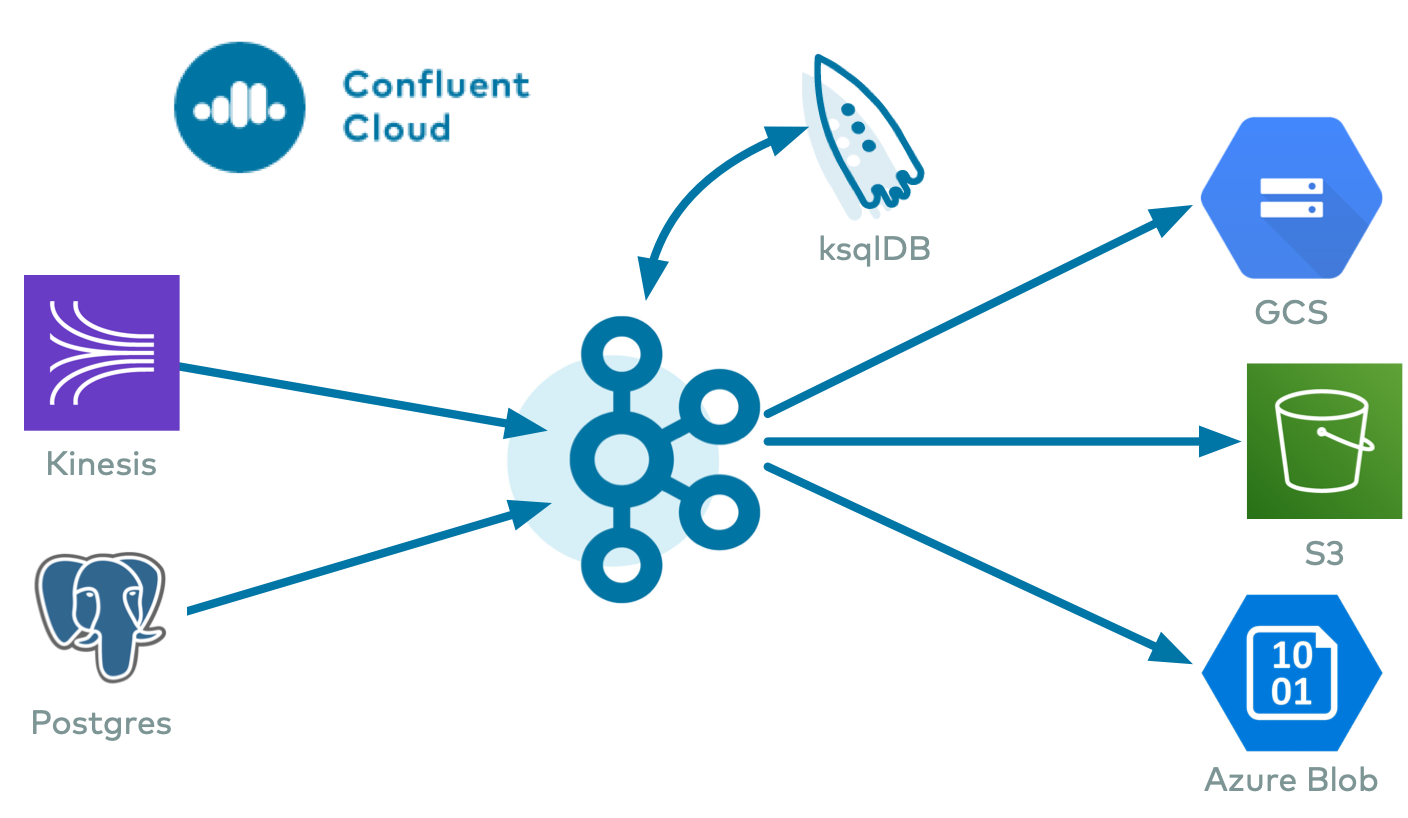MySQL Sink (JDBC) Connector for Confluent Cloud
The fully-managed MySQL Sink connector for Confluent Cloud exports data from Kafka topics to a MySQL database.
Note
This Quick Start is for the fully-managed Confluent Cloud connector. If you are installing the connector locally for Confluent Platform, see JDBC Connector (Source and Sink) for Confluent Platform.
If you require private networking for fully-managed connectors, make sure to set up the proper networking beforehand. For more information, see Manage Networking for Confluent Cloud Connectors.
Features
The MySQL Sink connector provides the following features:
Supports multiple tasks: The connector supports running one or more tasks. More tasks may improve performance.
Table and column auto-creation:
auto.createandauto-evolveare supported. If tables or columns are missing, they can be created automatically. Table names are created based on Kafka topic names.Database authentication: username/password authentication.
Schemas: The connector supports Avro, JSON Schema, and Protobuf input data formats. Schema Registry must be enabled to use a Schema Registry-based format.
Modes: This connector inserts and upserts Kafka records into a MySQL database.
Primary key support: Supported PK modes are
kafka,none,record_key, andrecord_value. Used in conjunction with the PK Fields property.
For more information and examples to use with the Confluent Cloud API for Connect, see the Confluent Cloud API for Connect Usage Examples section.
Limitations
Be sure to review the following information.
For connector limitations, see MySQL Sink Connector limitations.
If you plan to use one or more Single Message Transforms (SMTs), see SMT Limitations.
If you plan to use Confluent Cloud Schema Registry, see Schema Registry Enabled Environments.
Quick Start
Use this quick start to get up and running with the Confluent Cloud MySQL sink connector. The quick start provides the basics of selecting the connector and configuring it to stream events to a MySQL database.
- Prerequisites
Authorized access to a Confluent Cloud cluster on Amazon Web Services (AWS), Microsoft Azure (Azure), or Google Cloud.
Access to a MySQL database.
The Confluent CLI installed and configured for the cluster. See Install the Confluent CLI.
Schema Registry must be enabled to use a Schema Registry-based format (for example, Avro, JSON_SR (JSON Schema), or Protobuf). See Schema Registry Enabled Environments for additional information.
For networking considerations, see Networking and DNS. To use a set of public egress IP addresses, see Public Egress IP Addresses for Confluent Cloud Connectors.
Schema Registry must be enabled to use a Schema Registry-based format (for example, Avro, JSON_SR (JSON Schema), or Protobuf). See Schema Registry Enabled Environments for additional information.
Kafka cluster credentials. The following lists the different ways you can provide credentials.
Enter an existing service account resource ID.
Create a Confluent Cloud service account for the connector. Make sure to review the ACL entries required in the service account documentation. Some connectors have specific ACL requirements.
Create a Confluent Cloud API key and secret. To create a key and secret, you can use confluent api-key create or you can autogenerate the API key and secret directly in the Cloud Console when setting up the connector.
Using the Confluent Cloud Console
Step 1: Launch your Confluent Cloud cluster
To create and launch a Kafka cluster in Confluent Cloud, see Create a kafka cluster in Confluent Cloud.
Step 2: Add a connector
In the left navigation menu, click Connectors. If you already have connectors in your cluster, click + Add connector.
Step 3: Select your connector
Click the MySQL Sink connector card.
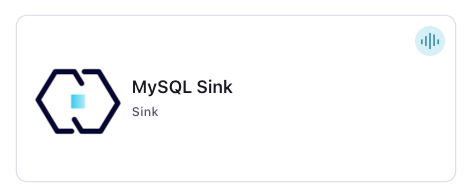
Step 4: Enter the connector details
Note
Ensure you have all your prerequisites completed.
An asterisk ( * ) designates a required entry.
At the Add MySQL Sink Connector screen, complete the following:
If you’ve already populated your Kafka topics, select the topics you want to connect from the Topics list.
To create a new topic, click +Add new topic.
Select the way you want to provide Kafka Cluster credentials. You can choose one of the following options:
My account: This setting allows your connector to globally access everything that you have access to. With a user account, the connector uses an API key and secret to access the Kafka cluster. This option is not recommended for production.
Service account: This setting limits the access for your connector by using a service account. This option is recommended for production.
Use an existing API key: This setting allows you to specify an API key and a secret pair. You can use an existing pair or create a new one. This method is not recommended for production environments.
Note
Freight clusters support only service accounts for Kafka authentication.
Click Continue.
Configure the authentication properties:
Connection host: The JDBC connection host.
Connection port: The JDBC connection port.
Connection user: The JDBC connection user.
Connection password: The JDBC connection password.
Database name: The JDBC database name.
SSL mode: The SSL mode to use to connect to your database.
Trust store: The trust store file that contains the server CA certificate.
Trust store password: The password for the trust store file that contains the server CA certificate.
Click Continue.
Note
Configuration properties that are not shown in the Cloud Console use the default values. See Configuration Properties for all property values and definitions.
Input Kafka record value format: Sets the input Kafka record value format. Valid entries are AVRO, JSON_SR, or PROTOBUF. Note that you need to have Confluent Cloud Schema Registry configured if using a schema-based message format like AVRO, JSON_SR, and PROTOBUF.
Insert mode: The insertion mode to use. INSERT uses the standard INSERT row function. An error occurs if the row already exists in the table. UPSERT mode is similar to INSERT. However, if the row already exists, the UPSERT function overwrites column values with the new values provided.
Show advanced configurations
Schema context: Select a schema context to use for this connector, if using a schema-based data format. This property defaults to the Default context, which configures the connector to use the default schema set up for Schema Registry in your Confluent Cloud environment. A schema context allows you to use separate schemas (like schema sub-registries) tied to topics in different Kafka clusters that share the same Schema Registry environment. For example, if you select a non-default context, a Source connector uses only that schema context to register a schema and a Sink connector uses only that schema context to read from. For more information about setting up a schema context, see What are schema contexts and when should you use them?.
Auto create table: Whether to automatically create the destination table if it is missing.
Auto add columns: Whether to automatically add columns in the table if they are missing.
Database timezone: Name of the JDBC timezone that should be used in the connector when inserting time-based values.
Table name format: A format string for the destination table name that may contain
${topic}as a placeholder for the originating topic name. For example, to create a table namedkafka-ordersbased on a Kafka topic namedorders, you would enterkafka-${topic}in this field.Timezone used for Date: Name of the JDBC timezone that should be used in the connector when inserting
DATEtype values. Defaults toDB_TIMEZONEthat uses the timezone set fordb.timezeoneconfiguration (to maintain backward compatibility). It is recommended to set this to UTC to avoid conversion forDATEtype values.Timestamp Precision Mode: Converts the timestamp with precision. If set to microseconds, the timestamp is converted to microsecond precision. If set to nanoseconds, the timestamp is converted to nanosecond precision.
Timestamp Fields: List of comma-separated record value timestamp field names that should be converted to timestamps. These fields will be converted based on precision mode specified in Timestamp Precision Mode. The timestamp fields included here should be Long or String type and nested fields are not supported.
Table types: The comma-separated types of database tables to which the sink connector can write.
Fields included: List of comma-separated record value field names. If empty, all fields from the record value are used.
PK mode: The primary key mode.
PK Fields: List of comma-separated primary key field names.
When to quote SQL identifiers: When to quote table names, column names, and other identifiers in SQL statements.
Max rows per batch: Maximum number of rows to include in a single batch when polling for new data. This setting can be used to limit the amount of data buffered internally in the connector.
Input Kafka record key format: Sets the input Kafka record key format. Valid values are AVRO, JSON_SR, PROTOBUF, STRING. A valid schema must be available in Schema Registry to use a schema-based record format.
Delete on null: Whether to treat null record values as deletes. This requires
pk.modeto berecord_key.Date Calendar System: Conversion of time since epoch value in Kafka topic record to
DATEorTIMESTAMPdepends on the calendar used to interpret it. IfLEGACYis used, it will use the hybrid Gregorian/Julian calendar which was the default in the older java date time APIs. However, ifPROLEPTIC_GREGORIANis used, then it will use the proleptic gregorian calendar which extends the Gregorian rules backward indefinitely and does not apply the 1582 cutover. This matches the behavior of modern Java date/time APIs (java.time). This is defaulted toLEGACYfor backward compatibility. The ideal setting for this depends on whether the values in source topic were populated using old or new java date time APIs. Changing this configuration on an existing connector might lead to a drift in theDATE/TIMESTAMPcolumn’s values populated in the sink database.
Additional Configs
Value Converter Schema ID Deserializer: The class name of the schema ID deserializer for values. This is used to deserialize schema IDs from the message headers.
Value Converter Reference Subject Name Strategy: Set the subject reference name strategy for value. Valid entries are DefaultReferenceSubjectNameStrategy or QualifiedReferenceSubjectNameStrategy. Note that the subject reference name strategy can be selected only for PROTOBUF format with the default strategy being DefaultReferenceSubjectNameStrategy.
Schema ID For Value Converter: The schema ID to use for deserialization when using
ConfigSchemaIdDeserializer. This is used to specify a fixed schema ID to be used for deserializing message values. Only applicable whenvalue.converter.value.schema.id.deserializeris set toConfigSchemaIdDeserializer.Errors Tolerance: Use this property if you would like to configure the connector’s error handling behavior. WARNING: This property should be used with CAUTION for SOURCE CONNECTORS as it may lead to dataloss. If you set this property to ‘all’, the connector will not fail on errant records, but will instead log them (and send to DLQ for Sink Connectors) and continue processing. If you set this property to ‘none’, the connector task will fail on errant records.
Value Converter Ignore Default For Nullables: When set to true, this property ensures that the corresponding record in Kafka is NULL, instead of showing the default column value. Applicable for AVRO,PROTOBUF and JSON_SR Converters.
Key Converter Schema ID Deserializer: The class name of the schema ID deserializer for keys. This is used to deserialize schema IDs from the message headers.
Value Converter Decimal Format: Specify the JSON/JSON_SR serialization format for Connect DECIMAL logical type values with two allowed literals: BASE64 to serialize DECIMAL logical types as base64 encoded binary data and NUMERIC to serialize Connect DECIMAL logical type values in JSON/JSON_SR as a number representing the decimal value.
Schema GUID For Key Converter: The schema GUID to use for deserialization when using
ConfigSchemaIdDeserializer. This is used to specify a fixed schema GUID to be used for deserializing message keys. Only applicable whenkey.converter.key.schema.id.deserializeris set toConfigSchemaIdDeserializer.Schema GUID For Value Converter: The schema GUID to use for deserialization when using
ConfigSchemaIdDeserializer. This is used to specify a fixed schema GUID to be used for deserializing message values. Only applicable whenvalue.converter.value.schema.id.deserializeris set toConfigSchemaIdDeserializer.Value Converter Connect Meta Data: Allow the Connect converter to add its metadata to the output schema. Applicable for Avro Converters.
Value Converter Value Subject Name Strategy: Determines how to construct the subject name under which the value schema is registered with Schema Registry.
Key Converter Key Subject Name Strategy: How to construct the subject name for key schema registration.
Schema ID For Key Converter: The schema ID to use for deserialization when using
ConfigSchemaIdDeserializer. This is used to specify a fixed schema ID to be used for deserializing message keys. Only applicable whenkey.converter.key.schema.id.deserializeris set toConfigSchemaIdDeserializer.
Auto-restart policy
Enable Connector Auto-restart: Control the auto-restart behavior of the connector and its task in the event of user-actionable errors. Defaults to
true, enabling the connector to automatically restart in case of user-actionable errors. Set this property tofalseto disable auto-restart for failed connectors. In such cases, you would need to manually restart the connector.
Consumer configuration
Max poll interval(ms): Set the maximum delay between subsequent consume requests to Kafka. Use this property to improve connector performance in cases when the connector cannot send records to the sink system. The default is 300,000 milliseconds (5 minutes).
Max poll records: Set the maximum number of records to consume from Kafka in a single request. Use this property to improve connector performance in cases when the connector cannot send records to the sink system. The default is 500 records.
Transforms
Single Message Transforms: To add a new SMT, see Add transforms. For more information about unsupported SMTs, see Unsupported transformations.
Processing position
Set offsets: Click Set offsets to define a specific offset for this connector to begin procession data from. For more information on managing offsets, see Manage offsets.
For all property values and definitions, see Configuration Properties.
Click Continue.
Based on the number of topic partitions you select, you will be provided with a recommended number of tasks.
To change the number of recommended tasks, enter the number of tasks for the connector to use in the Tasks field.
Click Continue.
Verify the connection details.
Click Launch.
The status for the connector should go from Provisioning to Running.
Step 5: Check the results in the database
Verify that new records are being added to the MySQL database.
For more information and examples to use with the Confluent Cloud API for Connect, see the Confluent Cloud API for Connect Usage Examples section.
Tip
When you launch a connector, a Dead Letter Queue topic is automatically created. See View Connector Dead Letter Queue Errors in Confluent Cloud for details.
Using the Confluent CLI
Complete the following steps to set up and run the connector using the Confluent CLI.
Note
Make sure you have all your prerequisites completed.
Step 1: List the available connectors
Enter the following command to list available connectors:
confluent connect plugin list
Step 2: List the connector configuration properties
Enter the following command to show the connector configuration properties:
confluent connect plugin describe <connector-plugin-name>
The command output shows the required and optional configuration properties.
Step 3: Create the connector configuration file
Create a JSON file that contains the connector configuration properties. The following example shows required and optional connector properties:
{
"connector.class": "MySqlSink",
"name": "MySqlSinkConnector_0",
"topics": "pageviews",
"input.data.format": "AVRO",
"input.key.format": "AVRO",
"kafka.auth.mode": "KAFKA_API_KEY",
"kafka.api.key": "****************",
"kafka.api.secret": "****************************************************************",
"connection.host": "dev-testing-temp.abcdefghijk.us-west-7.rds.amazonaws.com",
"connection.port": "3306",
"connection.user": "admin",
"connection.password": "**********",
"db.name": "test",
"insert.mode": "INSERT",
"auto.create": "true",
"auto.evolve": "true",
"tasks.max": "1"
}
Note the following property definitions:
"connector.class": Identifies the connector plugin name."name": Sets a name for your new connector."topics": Identifies the topic name or a comma-separated list of topic names."input.data.format": Sets the input record value format (data coming from the Kafka topic). Valid entries are AVRO, JSON_SR (JSON Schema), or PROTOBUF. You must have Confluent Cloud Schema Registry configured if using a schema-based message format."input.key.format": Sets the input record key format (data coming from the Kafka topic). Valid entries are AVRO, JSON_SR (JSON Schema), PROTOBUF, or STRING. You must have Confluent Cloud Schema Registry configured if using a schema-based message format."delete.on.null": Whether to treat null record values as deletes. Requirespk.modeto berecord_key. Defaults tofalse.
"kafka.auth.mode": Identifies the connector authentication mode you want to use. There are two options:SERVICE_ACCOUNTorKAFKA_API_KEY(the default). To use an API key and secret, specify the configuration propertieskafka.api.keyandkafka.api.secret, as shown in the example configuration (above). To use a service account, specify the Resource ID in the propertykafka.service.account.id=<service-account-resource-ID>. To list the available service account resource IDs, use the following command:confluent iam service-account list
For example:
confluent iam service-account list Id | Resource ID | Name | Description +---------+-------------+-------------------+------------------- 123456 | sa-l1r23m | sa-1 | Service account 1 789101 | sa-l4d56p | sa-2 | Service account 2
"insert.mode": Enter one of the following modes:INSERT: Use the standardINSERTrow function. An error occurs if the row already exists in the table.UPSERT: This mode is similar toINSERT. However, if the row already exists, theUPSERTfunction overwrites column values with the new values provided.
"auto.create"(tables) and"auto-evolve"(columns): (Optional) Sets whether to automatically create tables or columns if they are missing relative to the input record schema. If not entered in the configuration, both default tofalse."tasks.max": Maximum number of tasks the connector can run. See Confluent Cloud connector limitations for additional task information.
The following lists a few optional properties. See the MySQL Sink configuration properties for other property values and definitions.
"pk.mode": Supported modes are listed below:kafka: Kafka coordinates are used as the primary key. Must be used with the PK Fields.none: No primary keys used.record_key: Fields from the record key are used. May be a primitive or a struct.record_value: Fields from the Kafka record value are used. Must be a struct type.
"pk.fields": A list of comma-separated primary key field names. The runtime interpretation of this property depends on thepk.modeselected. Options are listed below:kafka: Must be three values representing the Kafka coordinates. If left empty, the coordinates default to__connect_topic,__connect_partition,__connect_offset.none: PK Fields not used.record_key: If left empty, all fields from the key struct are used. Otherwise, this is used to extract the fields in the property. A single field name must be configured for a primitive key.record_value: Used to extract fields from the record value. If left empty, all fields from the value struct are used.
Single Message Transforms: See the Single Message Transforms (SMT) documentation for details about adding SMTs using the CLI.
See Configuration Properties for all property values and definitions.
Step 4: Load the configuration file and create the connector
Enter the following command to load the configuration and start the connector:
confluent connect cluster create --config-file <file-name>.json
For example:
confluent connect cluster create --config-file mysql-server-sink-config.json
Example output:
Created connector MySqlSinkConnector_0 lcc-ix4dl
Step 5: Check the connector status
Enter the following command to check the connector status:
confluent connect cluster list
Example output:
ID | Name | Status | Type
+-----------+-------------------------+---------+------+
lcc-ix4dl | MySqlSinkConnector_0 | RUNNING | sink
Step 6: Check the results in the database.
Verify that new records are being added to the MySQL database.
For more information and examples to use with the Confluent Cloud API for Connect, see the Confluent Cloud API for Connect Usage Examples section.
Tip
When you launch a connector, a Dead Letter Queue topic is automatically created. See View Connector Dead Letter Queue Errors in Confluent Cloud for details.
Configuration Properties
Use the following configuration properties with the fully-managed connector. For self-managed connector property definitions and other details, see the connector docs in Self-managed connectors for Confluent Platform.
Which topics do you want to get data from?
topics.regexA regular expression that matches the names of the topics to consume from. This is useful when you want to consume from multiple topics that match a certain pattern without having to list them all individually.
Type: string
Importance: low
topicsIdentifies the topic name or a comma-separated list of topic names.
Type: list
Importance: high
errors.deadletterqueue.topic.nameThe name of the topic to be used as the dead letter queue (DLQ) for messages that result in an error when processed by this sink connector, or its transformations or converters. Defaults to ‘dlq-${connector}’ if not set. The DLQ topic will be created automatically if it does not exist. You can provide
${connector}in the value to use it as a placeholder for the logical cluster ID.Type: string
Default: dlq-${connector}
Importance: low
Schema Config
schema.context.nameAdd a schema context name. A schema context represents an independent scope in Schema Registry. It is a separate sub-schema tied to topics in different Kafka clusters that share the same Schema Registry instance. If not used, the connector uses the default schema configured for Schema Registry in your Confluent Cloud environment.
Type: string
Default: default
Importance: medium
Input messages
input.data.formatSets the input Kafka record value format. Valid entries are AVRO, JSON_SR, or PROTOBUF. Note that you need to have Confluent Cloud Schema Registry configured if using a schema-based message format like AVRO, JSON_SR, and PROTOBUF.
Type: string
Importance: high
input.key.formatSets the input Kafka record key format. This need to be set to a proper format if using pk.mode=record_key. Valid entries are AVRO, JSON_SR, PROTOBUF, STRING. Note that you need to have Confluent Cloud Schema Registry configured if using a schema-based message format like AVRO, JSON_SR, and PROTOBUF.
Type: string
Importance: high
delete.enabledWhether to treat null record values as deletes. Requires pk.mode to be record_key.
Type: boolean
Default: false
Importance: low
How should we connect to your data?
nameSets a name for your connector.
Type: string
Valid Values: A string at most 64 characters long
Importance: high
Kafka Cluster credentials
kafka.auth.modeKafka Authentication mode. It can be one of KAFKA_API_KEY or SERVICE_ACCOUNT. It defaults to KAFKA_API_KEY mode, whenever possible.
Type: string
Valid Values: SERVICE_ACCOUNT, KAFKA_API_KEY
Importance: high
kafka.api.keyKafka API Key. Required when kafka.auth.mode==KAFKA_API_KEY.
Type: password
Importance: high
kafka.service.account.idThe Service Account that will be used to generate the API keys to communicate with Kafka Cluster.
Type: string
Importance: high
kafka.api.secretSecret associated with Kafka API key. Required when kafka.auth.mode==KAFKA_API_KEY.
Type: password
Importance: high
How should we connect to your database?
connection.hostDepending on the service environment, certain network access limitations may exist. Make sure the connector can reach your service. Do not include jdbc:xxxx:// in the connection hostname property (e.g. database-1.abc234ec2.us-west.rds.amazonaws.com).
Type: string
Importance: high
connection.portJDBC connection port.
Type: int
Valid Values: [0,…,65535]
Importance: high
connection.userJDBC connection user.
Type: string
Importance: high
connection.passwordJDBC connection password.
Type: password
Importance: high
db.nameJDBC database name.
Type: string
Importance: high
ssl.modeWhat SSL mode should we use to connect to your database. prefer allows for the connection to not be encrypted and require allows for the connection to be encrypted but does not do certificate validation on the server. verify-ca and verify-full require a file containing SSL CA certificate to be provided. The server’s certificate will be verified to be signed by one of these authorities.`verify-ca` will verify that the server certificate is issued by a trusted CA. verify-full will verify that the server certificate is issued by a trusted CA and that the server hostname matches that in the certificate. Client authentication is not performed.
Type: string
Default: prefer
Importance: high
ssl.truststorefileThe binary trust store file that contains the server’s CA certificate. Only required if you use verify-ca or verify-full ssl mode. The connector supports files in JKS format. For REST API usage, you must base64-encode the binary trust store file and prefix it with
data:text/plain;base64,. For example, first, encode the filebase64_truststore=<span>(cat /path/to/truststore.jks | base64)and then usedata:text/plain;base64,</span>base64_truststoreas the value.Type: password
Default: [hidden]
Importance: low
ssl.truststorepasswordThe trust store password containing server CA certificate. Only required if using verify-ca or verify-full ssl mode.
Type: password
Default: [hidden]
Importance: low
Database details
insert.modeThe insertion mode to use. INSERT uses the standard INSERT row function. An error occurs if the row already exists in the table; UPSERT mode is similar to INSERT. However, if the row already exists, the UPSERT function overwrites column values with the new values provided.
Type: string
Default: INSERT
Importance: high
table.name.formatA format string for the destination table name, which may contain ${topic} as a placeholder for the originating topic name.
For example, kafka_${topic} for the topic ‘orders’ will map to the table name ‘kafka_orders’.
Type: string
Default: ${topic}
Importance: medium
table.typesThe comma-separated types of database tables to which the sink connector can write. By default this is
TABLE, but any combination ofTABLEandVIEWis allowed. Not all databases support writing to views, and when they do the sink connector will fail if the view definition does not match the records’ schemas (regardless ofauto.evolve).Type: list
Default: TABLE
Importance: low
fields.whitelistList of comma-separated record value field names. If empty, all fields from the record value are utilized, otherwise used to filter to the desired fields.
Type: list
Importance: medium
timestamp.fields.listList of comma-separated record value timestamp field names that should be converted to timestamps. These fields will be converted based on precision mode specified in Timestamp Precision Mode. The timestamp fields included here should be Long or String type and nested fields are not supported.
Type: list
Importance: medium
db.timezoneName of the JDBC timezone used in the connector when querying with time-based criteria. Defaults to UTC.
Type: string
Default: UTC
Importance: medium
date.timezoneName of the JDBC timezone that should be used in the connector when inserting DATE type values. Defaults to DB_TIMEZONE that uses the timezone set for db.timzeone configuration (to maintain backward compatibility). It is recommended to set this to UTC to avoid conversion for DATE type values.
Type: string
Default: DB_TIMEZONE
Valid Values: DB_TIMEZONE, UTC
Importance: medium
timestamp.precision.modeConvert the Timestamp with precision. If set to microseconds the timestamp will be converted to microsecond precision. If set to nanoseconds the timestamp will be converted to nanoseconds precision.
Type: string
Default: microseconds
Importance: medium
date.calendar.systemConversion of time since epoch value in kafka topic record to DATE or TIMESTAMP depends on the calendar used to interpret it. If LEGACY is used, it will use the hybrid Gregorian/Julian calendar which was the default in the older java date time APIs. However, if ‘PROLEPTIC_GREGORIAN’ is used, then it will use the proleptic gregorian calendar which extends the Gregorian rules backward indefinitely and does not apply the 1582 cutover. This matches the behavior of modern Java date/time APIs (java.time). This is defaulted to LEGACY for backward compatibility. The ideal setting for this depends on whether the values in source topic were populated using old or new java date time APIs. Changing this configuration on an existing connector might lead to a drift in the DATE/TIMESTAMP column’s values populated in the sink database.
Type: string
Default: LEGACY
Importance: medium
Primary Key
pk.modeThe primary key mode, also refer to pk.fields documentation for interplay. Supported modes are:
none: No keys utilized.
kafka: Apache Kafka® coordinates are used as the PK.
record_value: Field(s) from the record value are used, which must be a struct.
record_key: Field(s) from the record key are used, which must be a struct.
Type: string
Valid Values: kafka, none, record_key, record_value
Importance: high
pk.fieldsList of comma-separated primary key field names. The runtime interpretation of this config depends on the pk.mode:
none: Ignored as no fields are used as primary key in this mode.
kafka: Must be a trio representing the Kafka coordinates, defaults to __connect_topic,__connect_partition,__connect_offset if empty.
record_value: If empty, all fields from the value struct will be used, otherwise used to extract the desired fields.
Type: list
Importance: high
SQL/DDL Support
auto.createWhether to automatically create the destination table if it is missing.
Type: boolean
Default: false
Importance: medium
auto.evolveWhether to automatically add columns in the table if they are missing.
Type: boolean
Default: false
Importance: medium
quote.sql.identifiersWhen to quote table names, column names, and other identifiers in SQL statements. For backward compatibility, the default is ‘always’.
Type: string
Default: ALWAYS
Valid Values: ALWAYS, NEVER
Importance: medium
Connection details
batch.sizesMaximum number of rows to include in a single batch when polling for new data. This setting can be used to limit the amount of data buffered internally in the connector.
Type: int
Default: 3000
Valid Values: [1,…,5000]
Importance: low
Consumer configuration
max.poll.interval.msThe maximum delay between subsequent consume requests to Kafka. This configuration property may be used to improve the performance of the connector, if the connector cannot send records to the sink system. Defaults to 300000 milliseconds (5 minutes).
Type: long
Default: 300000 (5 minutes)
Valid Values: [60000,…,1800000] for non-dedicated clusters and [60000,…] for dedicated clusters
Importance: low
max.poll.recordsThe maximum number of records to consume from Kafka in a single request. This configuration property may be used to improve the performance of the connector, if the connector cannot send records to the sink system. Defaults to 500 records.
Type: long
Default: 500
Valid Values: [1,…,500] for non-dedicated clusters and [1,…] for dedicated clusters
Importance: low
Number of tasks for this connector
tasks.maxMaximum number of tasks for the connector.
Type: int
Valid Values: [1,…]
Importance: high
Additional Configs
consumer.override.auto.offset.resetDefines the behavior of the consumer when there is no committed position (which occurs when the group is first initialized) or when an offset is out of range. You can choose either to reset the position to the “earliest” offset (the default) or the “latest” offset. You can also select “none” if you would rather set the initial offset yourself and you are willing to handle out of range errors manually. More details: https://docs.confluent.io/platform/current/installation/configuration/consumer-configs.html#auto-offset-reset
Type: string
Importance: low
consumer.override.isolation.levelControls how to read messages written transactionally. If set to read_committed, consumer.poll() will only return transactional messages which have been committed. If set to read_uncommitted (the default), consumer.poll() will return all messages, even transactional messages which have been aborted. Non-transactional messages will be returned unconditionally in either mode. More details: https://docs.confluent.io/platform/current/installation/configuration/consumer-configs.html#isolation-level
Type: string
Importance: low
header.converterThe converter class for the headers. This is used to serialize and deserialize the headers of the messages.
Type: string
Importance: low
key.converter.use.schema.guidThe schema GUID to use for deserialization when using ConfigSchemaIdDeserializer. This allows you to specify a fixed schema GUID to be used for deserializing message keys. Only applicable when key.converter.key.schema.id.deserializer is set to ConfigSchemaIdDeserializer.
Type: string
Importance: low
key.converter.use.schema.idThe schema ID to use for deserialization when using ConfigSchemaIdDeserializer. This allows you to specify a fixed schema ID to be used for deserializing message keys. Only applicable when key.converter.key.schema.id.deserializer is set to ConfigSchemaIdDeserializer.
Type: int
Importance: low
value.converter.allow.optional.map.keysAllow optional string map key when converting from Connect Schema to Avro Schema. Applicable for Avro Converters.
Type: boolean
Importance: low
value.converter.auto.register.schemasSpecify if the Serializer should attempt to register the Schema.
Type: boolean
Importance: low
value.converter.connect.meta.dataAllow the Connect converter to add its metadata to the output schema. Applicable for Avro Converters.
Type: boolean
Importance: low
value.converter.enhanced.avro.schema.supportEnable enhanced schema support to preserve package information and Enums. Applicable for Avro Converters.
Type: boolean
Importance: low
value.converter.enhanced.protobuf.schema.supportEnable enhanced schema support to preserve package information. Applicable for Protobuf Converters.
Type: boolean
Importance: low
value.converter.flatten.unionsWhether to flatten unions (oneofs). Applicable for Protobuf Converters.
Type: boolean
Importance: low
value.converter.generate.index.for.unionsWhether to generate an index suffix for unions. Applicable for Protobuf Converters.
Type: boolean
Importance: low
value.converter.generate.struct.for.nullsWhether to generate a struct variable for null values. Applicable for Protobuf Converters.
Type: boolean
Importance: low
value.converter.int.for.enumsWhether to represent enums as integers. Applicable for Protobuf Converters.
Type: boolean
Importance: low
value.converter.latest.compatibility.strictVerify latest subject version is backward compatible when use.latest.version is true.
Type: boolean
Importance: low
value.converter.object.additional.propertiesWhether to allow additional properties for object schemas. Applicable for JSON_SR Converters.
Type: boolean
Importance: low
value.converter.optional.for.nullablesWhether nullable fields should be specified with an optional label. Applicable for Protobuf Converters.
Type: boolean
Importance: low
value.converter.optional.for.proto2Whether proto2 optionals are supported. Applicable for Protobuf Converters.
Type: boolean
Importance: low
value.converter.scrub.invalid.namesWhether to scrub invalid names by replacing invalid characters with valid characters. Applicable for Avro and Protobuf Converters.
Type: boolean
Importance: low
value.converter.use.latest.versionUse latest version of schema in subject for serialization when auto.register.schemas is false.
Type: boolean
Importance: low
value.converter.use.optional.for.nonrequiredWhether to set non-required properties to be optional. Applicable for JSON_SR Converters.
Type: boolean
Importance: low
value.converter.use.schema.guidThe schema GUID to use for deserialization when using ConfigSchemaIdDeserializer. This allows you to specify a fixed schema GUID to be used for deserializing message values. Only applicable when value.converter.value.schema.id.deserializer is set to ConfigSchemaIdDeserializer.
Type: string
Importance: low
value.converter.use.schema.idThe schema ID to use for deserialization when using ConfigSchemaIdDeserializer. This allows you to specify a fixed schema ID to be used for deserializing message values. Only applicable when value.converter.value.schema.id.deserializer is set to ConfigSchemaIdDeserializer.
Type: int
Importance: low
value.converter.wrapper.for.nullablesWhether nullable fields should use primitive wrapper messages. Applicable for Protobuf Converters.
Type: boolean
Importance: low
value.converter.wrapper.for.raw.primitivesWhether a wrapper message should be interpreted as a raw primitive at root level. Applicable for Protobuf Converters.
Type: boolean
Importance: low
errors.toleranceUse this property if you would like to configure the connector’s error handling behavior. WARNING: This property should be used with CAUTION for SOURCE CONNECTORS as it may lead to dataloss. If you set this property to ‘all’, the connector will not fail on errant records, but will instead log them (and send to DLQ for Sink Connectors) and continue processing. If you set this property to ‘none’, the connector task will fail on errant records.
Type: string
Default: all
Importance: low
key.converter.key.schema.id.deserializerThe class name of the schema ID deserializer for keys. This is used to deserialize schema IDs from the message headers.
Type: string
Default: io.confluent.kafka.serializers.schema.id.DualSchemaIdDeserializer
Importance: low
key.converter.key.subject.name.strategyHow to construct the subject name for key schema registration.
Type: string
Default: TopicNameStrategy
Importance: low
value.converter.decimal.formatSpecify the JSON/JSON_SR serialization format for Connect DECIMAL logical type values with two allowed literals:
BASE64 to serialize DECIMAL logical types as base64 encoded binary data and
NUMERIC to serialize Connect DECIMAL logical type values in JSON/JSON_SR as a number representing the decimal value.
Type: string
Default: BASE64
Importance: low
value.converter.flatten.singleton.unionsWhether to flatten singleton unions. Applicable for Avro and JSON_SR Converters.
Type: boolean
Default: false
Importance: low
value.converter.ignore.default.for.nullablesWhen set to true, this property ensures that the corresponding record in Kafka is NULL, instead of showing the default column value. Applicable for AVRO,PROTOBUF and JSON_SR Converters.
Type: boolean
Default: false
Importance: low
value.converter.reference.subject.name.strategySet the subject reference name strategy for value. Valid entries are DefaultReferenceSubjectNameStrategy or QualifiedReferenceSubjectNameStrategy. Note that the subject reference name strategy can be selected only for PROTOBUF format with the default strategy being DefaultReferenceSubjectNameStrategy.
Type: string
Default: DefaultReferenceSubjectNameStrategy
Importance: low
value.converter.value.schema.id.deserializerThe class name of the schema ID deserializer for values. This is used to deserialize schema IDs from the message headers.
Type: string
Default: io.confluent.kafka.serializers.schema.id.DualSchemaIdDeserializer
Importance: low
value.converter.value.subject.name.strategyDetermines how to construct the subject name under which the value schema is registered with Schema Registry.
Type: string
Default: TopicNameStrategy
Importance: low
Auto-restart policy
auto.restart.on.user.errorEnable connector to automatically restart on user-actionable errors.
Type: boolean
Default: true
Importance: medium
Next Steps
For an example that shows fully-managed Confluent Cloud connectors in action with Confluent Cloud for Apache Flink, see the Cloud ETL Demo. This example also shows how to use Confluent CLI to manage your resources in Confluent Cloud.