Get Started with Client Quotas in Confluent Cloud
This section shows how to create, list, and delete Confluent Cloud Client Quotas using the Confluent CLI and the Confluent Cloud Console. For the full command reference, see confluent kafka quota. To make similar calls with a REST API, see the Client Quotas Reference.
Prerequisites:
Confluent CLI installed, and access to a Confluent Cloud administrator account.
Sign in to your Confluent Cloud account, and create a Service Account by running the following command:
confluent iam service-account create client-quota-SA --description "Client Quotas demo SA"
Create a quota, specifying a quota name, the cluster where the quota is applied, values for ingress and egress and the principal ID. Ingress and egress values are specified in bytes. Use values of at least 1 MB (1,000,000 bytes) or higher. Consider the following examples, where the quota name is
test-quota.For example, creating a quota with a service account principal:
confluent kafka quota create test-quota --cluster lkc-12345 \ --ingress 1000000 --egress 1000000 --description "Test Quota" \ --principals sa-12345
For example, creating a quota with an identity pool principal:
confluent kafka quota create test-quota --cluster lkc-12345 \ --ingress 1000000 --egress 1000000 --description "Test Quota" \ --principals pool-abcde
For example, creating a quota with identity pool and service account principals:
confluent kafka quota create test-quota --cluster lkc-12345 \ --ingress 1000000 --egress 1000000 --description "Test Quota" \ --principals pool-abcde, sa-12345
The result should look similar to the following:
+--------------+-------------+ | ID | cq-abcde | | Display Name | test-quota | | Description | Test Quota | | Ingress | 1000000 B/s | | Egress | 1000000 B/s | | Cluster | lkc-12345 | | Principals | sa-12345 | +--------------+-------------+
You can modify your quota later. For example, to add or remove principals, use the
updatecommand:confluent kafka quota update cq-abcde --add-principals sa-12345 confluent kafka quota update cq-abcde --remove-principals sa-12345
Finally, you can retrieve a list of quota IDs with the
listcommand, and usedeleteto delete the sample quota you created:confluent kafka quota list --cluster lkc-12345 confluent kafka quota delete cq-abcde
Prerequisites:
Access to a Confluent Cloud administrator account.
A Service Account or identity pool with permissions to the cluster.
Tip
To create a service account, use the instructions found in Create Service Accounts on Confluent Cloud.
To create a quota with the console:
Sign in to your Confluent Cloud account, select the environment and cluster you want to set a client quota for.
From the navigation menu, choose Cluster settings. If Client Quotas have been enabled for your account, you will see a Client Quotas tab.
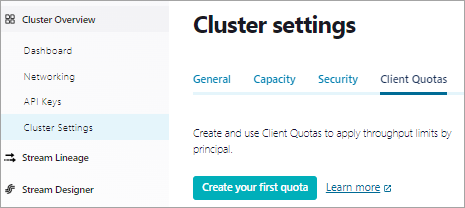
Select Client Quotas. To create a new quota, click Create your first quota. Specify the Quota name, Ingress throughput, Egress throughput. For ingress and egress you also choose the units: MB/s or KB/s. For Principals, choose the service account or identity pool that you created as a prerequisite.
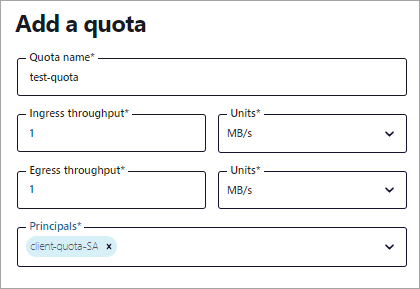
Click Submit to create the quota.
Once you have created a quota, you can always navigate back to this page to see a list of quota for the cluster, or modify or delete an existing quota.
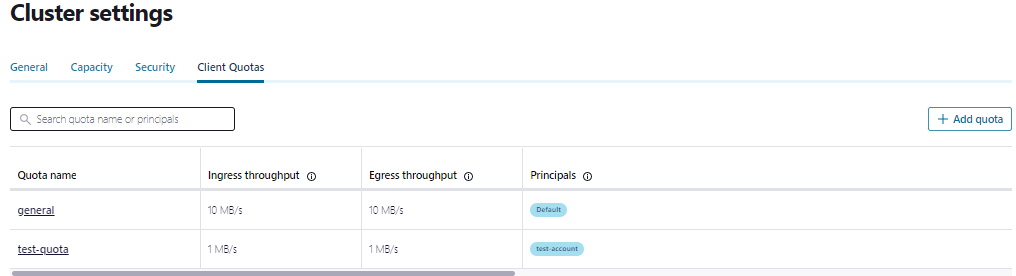
To edit a quota, click its name in the list of quotas a quota from the list, and then click Edit quota. When edits are complete, click Confirm or Cancel.
Delete the quota by clicking Delete quota, entering the quota name and Confirm.
Cloud Console displays the first 100 quotas for each Kafka cluster. If you have more than 100 quotas on a cluster, use the API or Confluent CLI to view all your quotas.
Prerequisites:
Terraform Provider for Confluent installed, and access to a Confluent Cloud administrator account.
To create a quota with Terraform Provider for Confluent use the following snippet of Terraform configuration:
# Configure the Confluent Provider
terraform {
required_providers {
confluent = {
source = "confluentinc/confluent"
}
}
}
provider "confluent" {
cloud_api_key = var.confluent_cloud_api_key # optionally use CONFLUENT_CLOUD_API_KEY env var
cloud_api_secret = var.confluent_cloud_api_secret # optionally use CONFLUENT_CLOUD_API_SECRET env var
}
...
resource "confluent_kafka_client_quota" "example" {
display_name = "test-quota"
description = "Test Quota"
throughput {
ingress_byte_rate = "1000000"
egress_byte_rate = "1000000"
}
principals = ["sa-12345", "sa-abc456", "pool-xyz111"]
kafka_cluster {
id = "lkc-12345"
}
environment {
id = "env-a12b34"
}
lifecycle {
prevent_destroy = true
}
}
# Create more resources ...
You must provide appropriate Confluent Cloud credentials to use the provider.
For more information about the resources that you can interact with, see the Confluent Terraform Provider documentation in the Terraform registry.
For the full confluent_kafka_client_quota resource reference, see the Confluent Terraform Provider documentation in the Terraform registry.