Monitor Kafka Consumer Lag in Confluent Cloud
Monitoring consumer lag in Apache Kafka® is essential to ensure the smooth functioning of your Kafka cluster. Consumer lag refers to the delay between the production and consumption of messages in Kafka, which can have a significant impact on the overall performance of your system. You can monitor Kafka consumer lag with Confluent Cloud using the Metrics API or the Confluent Cloud Console. For more information, see Use the Metrics API to monitor Kafka consumer groups and Monitor Consumer Group Rebalancing.
Consumer lag is a combination of both offset lag and consumer latency. While you can use Cloud Console and Metrics API to monitor lag, you might want to use other tools to tease out the exact cause behind the lag. Use Java client metrics and the Kafka Admin API to monitor offset lag. For more information, see Use Java Client Metrics to monitor Kafka Offset Lag, and Use Kafka Admin API to monitor Offset Lag.
See also
For an example that showcases how to monitor an Kafka client application and Confluent Cloud metrics, and steps through various failure scenarios to show metrics results, see the Observability for Kafka Clients to Confluent Cloud.
Use the Metrics API to monitor Kafka consumer groups
Monitor Kafka Consumer Lag
Confluent recommends using the Metrics API to monitor how consumer lag changes over time. To monitor at the topic and consumer group level of detail, you can use a supported integration. To view data at the more detailed consumer and partition level, you can begin from the example query.
Note that this metric differs from the output of the kafka-consumer-groups command output in two ways:
Consumer groups do not update lag values during rebalancing
Consumer groups with no active consumers return no result
For an example of the rebalance behavior, consider a consumer group that has two active consumers that are lagging behind by three and four records each. Metrics API returns respective values of three and four for those consumers. A rebalance begins and producers send more records to the topic but those records cannot be consumed until the rebalance completes. The rebalance takes two minutes. For those two minutes, the value for lag does not change (three and four) despite 20 additional records being sent to the topic during those two minutes. When rebalance completes, Metrics API returns respective values of 13 and 14 for those consumers. Metrics API does not update consumer lag values during rebalance.
Now consider an example where two consumers are unresponsive and no longer send heartbeats. Metrics API no longer returns data for this consumer group. Metrics API does not expose consumer lag for topics and partitions that do not have an active consumer.
Important
Metrics API does not include consumers that use the assign() method. This is because the coordinator of a consumer group does not manage consumer assignment for consumers assigned to topics and partitions using assign().
Monitor Consumer Group Rebalancing
Along with monitoring consumer lag, Confluent recommends also monitoring consumer group rebalance events. Frequent rebalance events or long individual rebalance events could result in lower productivity of your applications and could result in service disruption. This is more likely when using consumer groups with the classic group protocol, which is the only option available prior to Apache Kafka® version 4.0.
To monitor rebalance events, use the io.confluent.kafka.server/max_pending_rebalance_time_milliseconds metric, which will show the maximum pending rebalance time in milliseconds among all members of a consumer group. Essentially, the value shows how long a consumer group is in the rebalancing state. A value of zero for this metric will indicate that the consumer group was in a state other than rebalancing. Here is an example response when querying this metric:
{
"data": [
{
"metric.consumer_group_id": "test-group",
"metric.group_protocol": "CLASSIC",
"timestamp": "2025-11-14T16:00:00Z",
"value": 0.0
},
{
"metric.consumer_group_id": "test-group",
"metric.group_protocol": "CLASSIC",
"timestamp": "2025-11-14T16:01:00Z",
"value": 14594.0
},
{
"metric.consumer_group_id": "test-group",
"metric.group_protocol": "CLASSIC",
"timestamp": "2025-11-14T16:02:00Z",
"value": 0.0
}
]
}
In this example, the consumer group had a rebalance event at 2025-11-14T16:01:00Z which lasted for about 14.5 seconds. Previously, this specific consumer group was empty and the rebalance event occurred when a consumer joined the group. After the rebalance event, the consumer group went to being stable. This metric does not discern whether the group was empty or stable during periods where the value shows 0.0, however that can be gathered from situational context or more explicitly through client logs. Depending on the situation, this metric can be used to understand the following:
How long individual rebalance events last
How many rebalance events occurred in a given time frame
When a certain group was last seen not in a rebalancing state
To help reduce the impact of rebalance events in general, Confluent recommends using the new consumer group protocol type, which was introduced in Apache Kafka® version 4.0. For more information on the new group protocol and how it can help reduce the impact of rebalancing, see groups and rebalance protocols.
Use the Confluent Cloud Console to Monitor Kafka Consumer Lag
Cloud Console uses the Metrics API to monitor consumer lag and provides output that is different from kafka-consumer-groups. For more information, see Use the Metrics API to monitor Kafka consumer groups.
You may notice clients that use a naming convention similar to this: consumer-nnnn. These clients represent the Confluent Cloud interface itself.
To monitor consumer lag with Cloud Console
Select your cluster name.
Choose Clients and select Consumer Lag. A list of consumer groups displays.
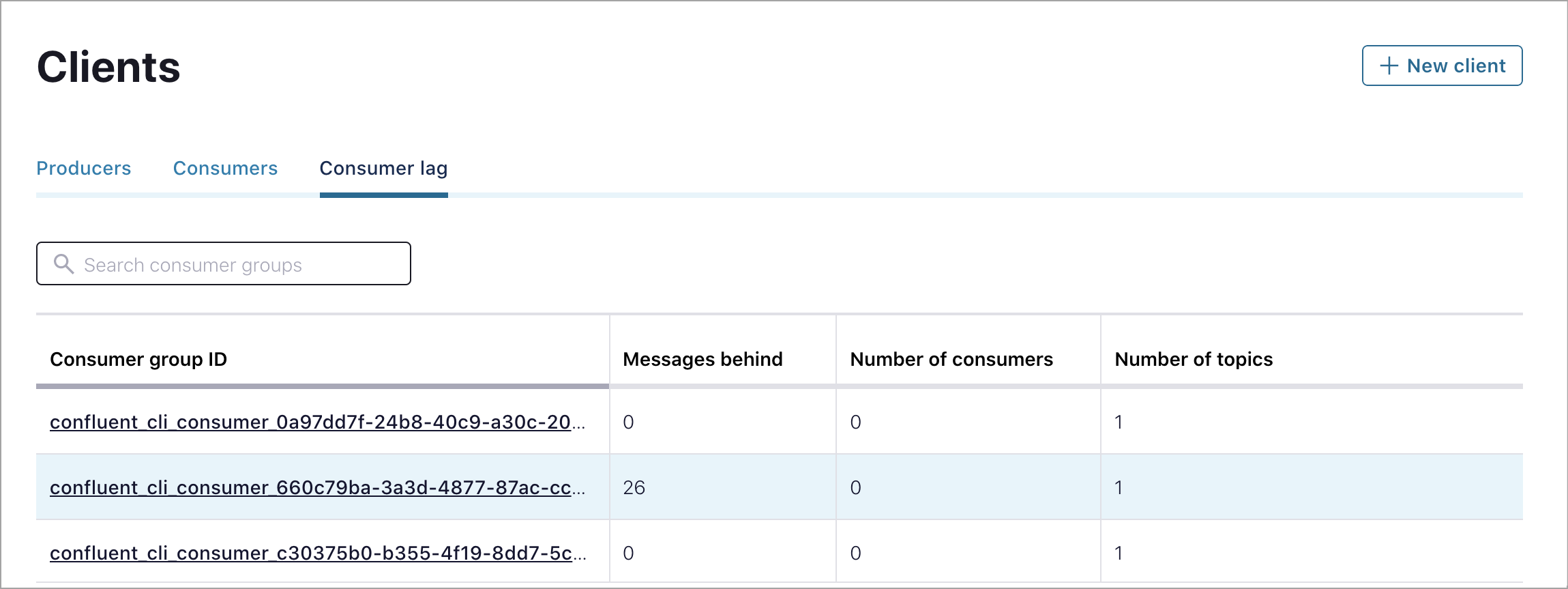
The consumer group list displays information about your consumer groups, including the group ID, status, and protocol. You can also find values for group lag, and number of consumers, topics, and partitions. For more information, see Kafka Consumer for Confluent Cloud.
Cloud Console limits the number of consumer groups shown in Consumer lag if there are many.
You can export consumer lag data as a CSV file. For clusters with large amounts of data, you may see a placeholder value like
-999in thecurrentOffsetfield. This occurs because Cloud Console cannot display all the data immediately, and the offsets are not yet available. For large payloads, consider exporting consumer lag data using the Confluent CLI or Confluent Cloud APIs.
Select a consumer group from the list to see lag details for that group.
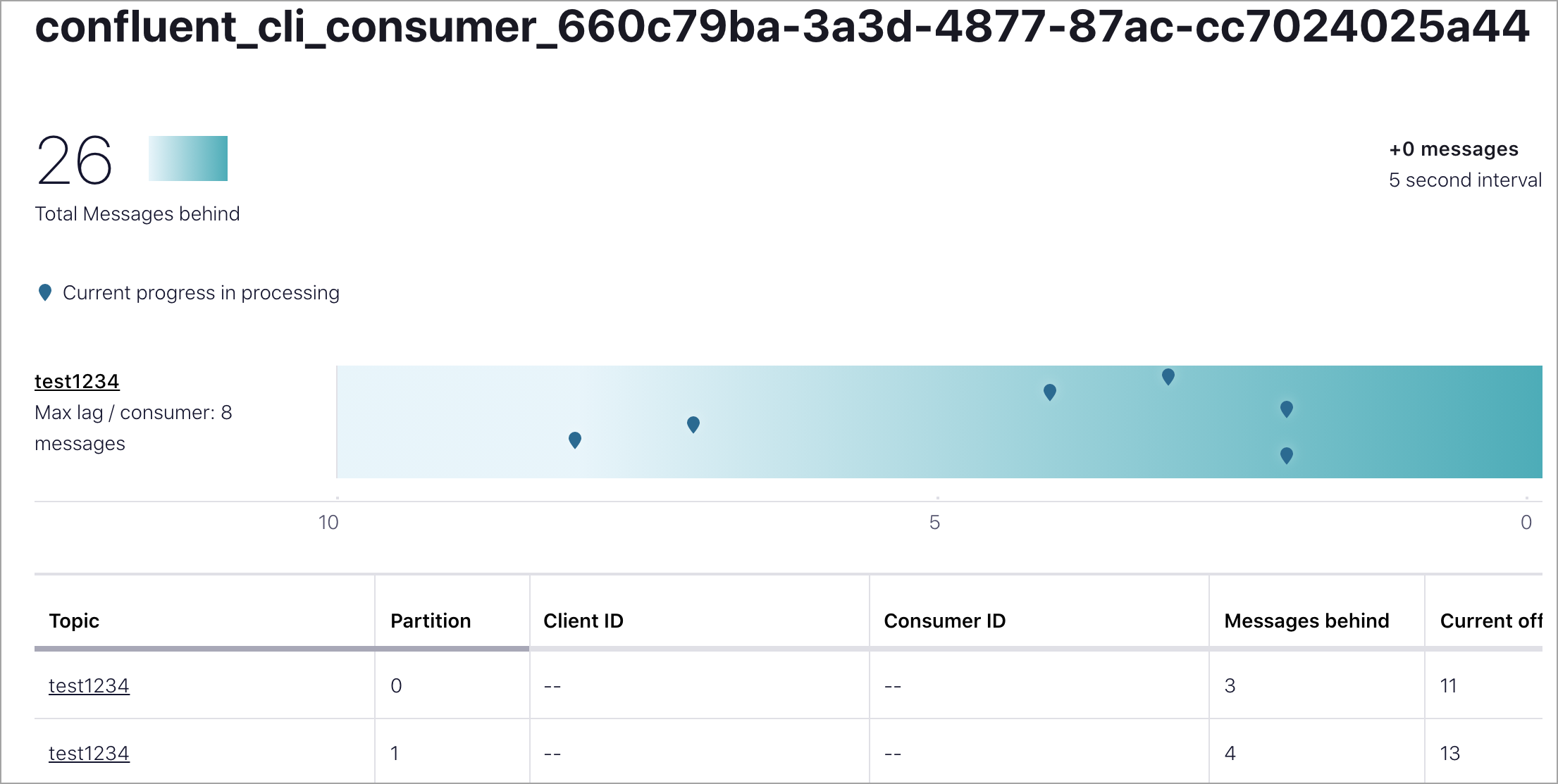
For more information on creating a consumer, see Quick Start for Confluent Cloud.
Use Java Client Metrics to monitor Kafka Offset Lag
Offset lag is the difference between the latest offset available in a Kafka topic partition and the offset that a consumer group has consumed. This value indicates how far behind the consumer group is from the latest available data.
You can monitor the records-lag-max metric from the Java consumer.
Use Kafka Admin API to monitor Offset Lag
You can monitor offsets by using the Kafka Admin API and the associated CLI, which enables accessing lag information programmatically. For more information, see AdminClient Configurations.
- Prerequisites
Access to Confluent Cloud.
Java version 1.7.0_111 or greater, 1.8.0_102 or greater, and 1.9
A web browser
Confluent Platform is installed
Create a client properties file to hold the Confluent Cloud configuration. In this example, it is named
client_ssl.properties. This file should contain the Confluent Cloud client configurations. You can find this information in the CLI and client configuration tab of Confluent Cloud Console. Configure this example for your environment:ssl.endpoint.identification.algorithm=https sasl.mechanism=PLAIN sasl.jaas.config=org.apache.kafka.common.security.plain.PlainLoginModule required \ username="<cluster-api-key>" \ password="<cluster-api-secret>"; security.protocol=SASL_SSL
Note
Use a Confluent Cloud API key (resource-scoped for Kafka cluster) and secret for the
usernameandpasswordconfigs. Using a Confluent Cloud API key with the wrong resource scope causes authentication to fail.Set the
BOOTSTRAP_SERVERSvariable to the Confluent Cloud cluster bootstrap URL. You can find this value by clicking Cluster settings from the Cloud Console interface.BOOTSTRAP_SERVERS="<bootstrap-url>"
From the Confluent Platform installation home, list the consumer groups. Confluent Cloud properties are passed in with the
--command-configargument. A bootstrap server must be provided to the script../bin/kafka-consumer-groups --bootstrap-server ${BOOTSTRAP_SERVERS} --command-config \ client-ssl.properties --list _confluent-healthcheck example-group
Note
If the previous command causes a timeout error, try increasing the timeout to
10seconds by using the--timeoutoption, for example,--timeout 10000.For each consumer group, check its offsets using this command. This command only shows information about consumers that use the Java consumer API (i.e., non-ZooKeeper-based consumers).
./bin/kafka-consumer-groups --bootstrap-server ${BOOTSTRAP_SERVERS} \ --command-config /tmp/client.properties --describe --group _confluent-healthcheck
Your output should resemble:
TOPIC PARTITION CURRENT-OFFSET LOG-END-OFFSET LAG CONSUMER-ID HOST CLIENT-ID _confluent-healthcheck 0 13164704 13164773 69 healthcheck-agent-bf8d1655-63a6-4061-b680-0f11cdf182e5/100.96.67.0 healthcheck-agent _confluent-healthcheck 1 13161581 13161650 69 healthcheck-agent-bf8d1655-63a6-4061-b680-0f11cdf182e5/100.96.67.0 healthcheck-agent _confluent-healthcheck 2 12229509 12229578 69 healthcheck-agent-bf8d1655-63a6-4061-b680-0f11cdf182e5/100.96.67.0 healthcheck-agent _confluent-healthcheck 3 86 86 0 healthcheck-agent-bf8d1655-63a6-4061-b680-0f11cdf182e5/100.96.67.0 healthcheck-agent ...
The fourth column shows the lag, the difference between the last committed offset and the latest offset in the log.
Known kafka-consumer-groups Issues
If you encounter the following error:
Error: Executing consumer group command failed due to Failed to construct kafka consumer
or if the command fails with a TimeoutException, then the configuration of request.timeout.ms in client_ssl.properties (which defaults to 5000 in the kafka-consumer-groups command line tool) needs to be raised. For example:
request.timeout.ms=60000