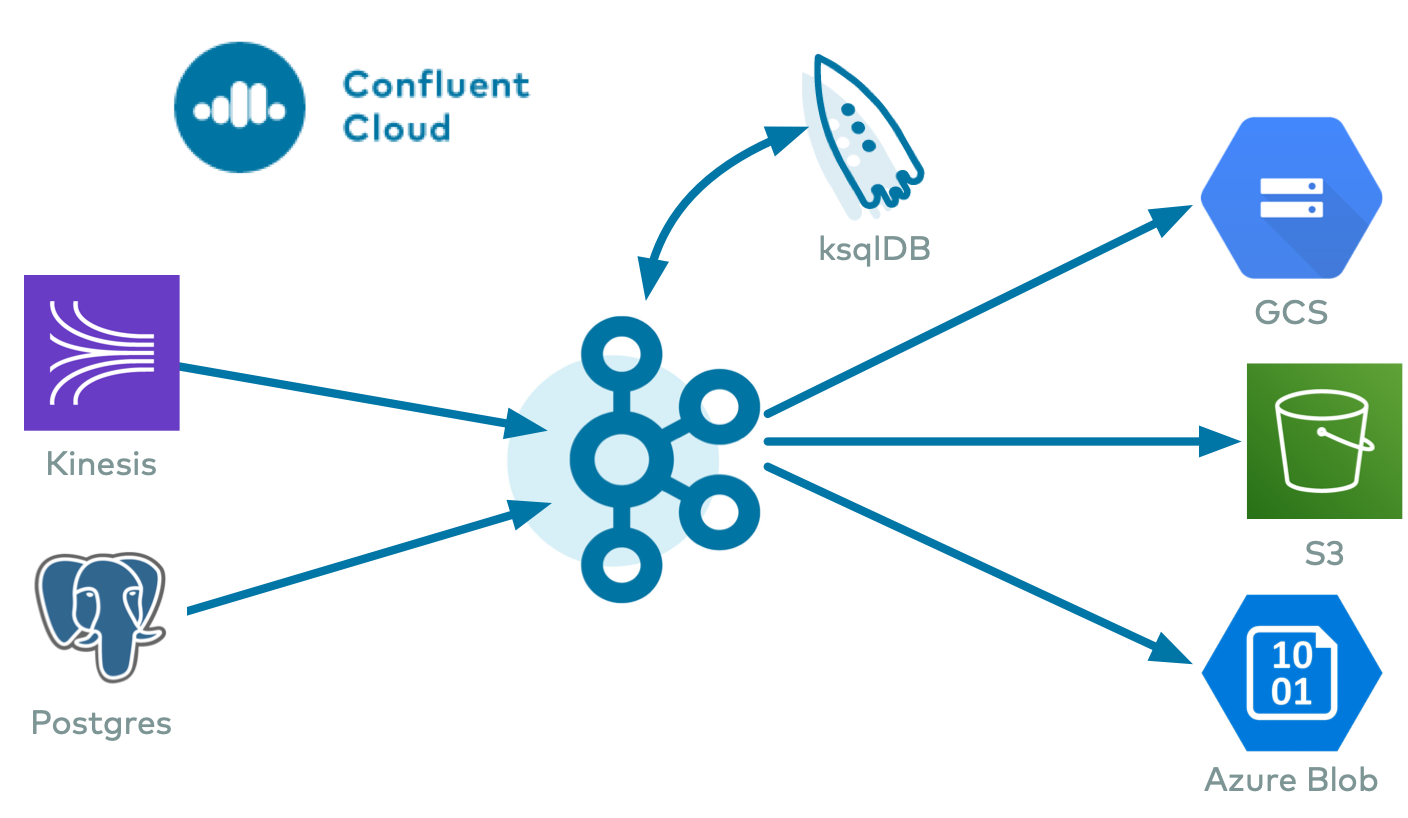Oracle CDC Source Connector for Confluent Cloud
The fully-managed Oracle CDC Source connector for Confluent Cloud captures each change to rows in a database and then represents the changes as change event records in Apache Kafka® topics. The connector uses Oracle LogMiner to read the database redo log. The connector requires a database user with permissions to use LogMiner and permissions to select from all of the tables captured by the connector.
This Quick Start is for the fully-managed Confluent Cloud connector. If you are installing the connector locally for Confluent Platform, see Oracle CDC Source for Confluent Platform.
If you require private networking for fully-managed connectors, make sure to set up the proper networking beforehand. For more information, see Manage Networking for Confluent Cloud Connectors.
Oracle 11g, 12c and 18c Deprecation
Oracle discontinued support for the following Oracle Database versions:
Version 11g on December 31, 2020
Version 12c on March 31, 2022
Version 18c on June 30, 2021
Oracle CDC connector support for each of these versions will reach end-of-life on June 30, 2025. Confluent currently supports Oracle Database versions 19c and later.
Table selection and filtering
The connector can capture a subset of database tables based on your configuration. You can use a regular expression to include specific tables accessible to the user, or use a separate regular expression to exclude specific tables.
Table-to-topic mapping
The connector writes the changes from each of the tables to Kafka topics, where the table-to-topic mapping is determined by the table.topic.name.template connector configuration property. This property defaults to the dot-delimited fully-qualified name of the table (for example, database_name.schema_name.table_name).
The connector recognizes literals and several variables (for example, ${tableName} and ${schemaName}) to customize table-to-topic mapping. Variables are resolved at runtime. For example, the following configuration property results in changes to the ORCL.ADMIN.USERS table to be written to the Kafka topic named my-prefix.ORCL.ADMIN.USERS.
table.topic.name.template=my-prefix.${databaseName}.${schemaName}.${tableName}
For a list of template variables, see Template variables.
Redo log topic Configuration
The connector writes all raw Oracle redo log records to a single Kafka topic “redo log topic” defined by the redo.log.topic.name property. The connector consumes this topic to identify and generate table-specific events written to the table-specific topics. To write exclusively to the redo log topic without generating table-specific events, set table.topic.name.template to an empty string.
Limitations
Be sure to review the following information.
For connector limitations, see Oracle CDC Source Connector limitations.
If you plan to use Confluent Cloud Schema Registry, see Schema Registry Enabled Environments.
If you plan to use one or more Single Message Transforms (SMTs), see SMT Limitations.
Manage custom offsets
You can manage the offsets for this connector. Offsets provide information on the point in the system from which the connector is accessing data. For more information, see Manage Offsets for Fully-Managed Connectors in Confluent Cloud.
To manage offsets:
Manage offsets using Confluent Cloud APIs. For more information, see Confluent Cloud API reference.
To get the current offset, make a GET request that specifies the environment, Kafka cluster, and connector name.
GET /connect/v1/environments/{environment_id}/clusters/{kafka_cluster_id}/connectors/{connector_name}/offsets
Host: https://api.confluent.cloud
Response:
Successful calls return HTTP 200 with a JSON payload that describes the offset.
{
"id": "lcc-example123",
"name": "{connector_name}",
"offsets": [
{
"partition": {
"sidPdb": "ORCLCDB.ORCLPDB1"
},
"offset": {
"scn": "2169287",
"tablePlacement": ""
}
}
],
"metadata": {
"observed_at": "2024-03-28T17:57:48.139635200Z"
}
}
Responses include the following information:
The position of latest offset.
The observed time of the offset in the metadata portion of the payload. The
observed_attime indicates a snapshot in time for when the API retrieved the offset. A running connector is always updating its offsets. Useobserved_atto get a sense for the gap between real time and the time at which the request was made. By default, offsets are observed every minute. CallingGETrepeatedly will fetch more recently observed offsets.Information about the connector.
In these examples, the curly braces around “{connector_name}” indicate a replaceable value.
To update the offset, make a POST request that specifies the environment, Kafka cluster, and connector name. Include a JSON payload that specifies new offset and a patch type.
POST /connect/v1/environments/{environment_id}/clusters/{kafka_cluster_id}/connectors/{connector_name}/offsets/request
Host: https://api.confluent.cloud
{
"type": "PATCH",
"offsets": [
{
"partition": {
"sidPdb": "ORCLCDB.ORCLPDB1"
},
"offset": {
"scn": "2169287",
"tablePlacement": ""
}
}
]
}
Considerations:
You can only make one offset change at a time for a given connector.
This is an asynchronous request. To check the status of this request, you must use the check offset status API. For more information, see Get the status of an offset request.
For source connectors, the connector attempts to read from the position defined by the requested offsets.
Oracle CDC Source connector already provides the
start.fromconfiguration, which allows you to specify an offset for the connector. For more information, see Configuration Properties.If there are schema changes between the current offset and the earlier offset you are resetting to, the connector fails.
Do not reset the offset when the connector is in snapshot phase. If you interrupt a snapshot, the connector must start again from the beginning.
SCN cannot be arbitrary. Choose an SCN that is part of either archived or online redo logs.
If SCN is older than what is available in either archived or online redo logs, the connector fails with an error similar to this:
ORA-01291: missing log fileIf the SCN is reset to a value greater than the last stored offset by the connector, this could lead to data loss.
Resetting to an earlier value creates duplicate entires in the redo log topic and table topics.
Response:
Successful calls return HTTP 202 Accepted with a JSON payload that describes the offset.
{
"id": "lcc-example123",
"name": "{connector_name}",
"offsets": [
{
"partition": {
"sidPdb": "ORCLCDB.ORCLPDB1"
},
"offset": {
"scn": "2169287",
"tablePlacement": ""
}
}
],
"requested_at": "2024-03-28T17:58:45.606796307Z",
"type": "PATCH"
}
Responses include the following information:
The requested position of the offsets in the source.
The time of the request to update the offset.
Information about the connector.
To delete the offset, make a POST request that specifies the environment, Kafka cluster, and connector name. Include a JSON payload that specifies the delete type.
POST /connect/v1/environments/{environment_id}/clusters/{kafka_cluster_id}/connectors/{connector_name}/offsets/request
Host: https://api.confluent.cloud
{
"type": "DELETE"
}
Considerations:
Delete requests delete the offset for the provided partition and reset to the base state. A delete request is as if you created a fresh new connector.
This is an asynchronous request. To check the status of this request, you must use the check offset status API. For more information, see Get the status of an offset request.
Do not issue delete and patch requests at the same time.
For source connectors, the connector attempts to read from the position defined in the base state.
Response:
Successful calls return HTTP 202 Accepted with a JSON payload that describes the result.
{
"id": "lcc-example123",
"name": "{connector_name}",
"offsets": [],
"requested_at": "2024-03-28T17:59:45.606796307Z",
"type": "DELETE"
}
Responses include the following information:
Empty offsets.
The time of the request to delete the offset.
Information about the Kafka cluster and connector.
The type of request.
To get the status of a previous offset request, make a GET request that specifies the environment, Kafka cluster, and connector name.
GET /connect/v1/environments/{environment_id}/clusters/{kafka_cluster_id}/connectors/{connector_name}/offsets/request/status
Host: https://api.confluent.cloud
Considerations:
The status endpoint always shows the status of the most recent PATCH/DELETE operation.
Response:
Successful calls return HTTP 200 with a JSON payload that describes the result. The following is an example of an applied patch.
{
"request": {
"id": "lcc-example123",
"name": "{connector_name}",
"offsets": [
{
"partition": {
"sidPdb": "ORCLCDB.ORCLPDB1"
},
"offset": {
"scn": "2169287",
"tablePlacement": ""
}
}
],
"requested_at": "2024-03-28T17:58:45.606796307Z",
"type": "PATCH"
},
"status": {
"phase": "APPLIED",
"message": "The Connect framework-managed offsets for this connector have been altered successfully. However, if this connector manages offsets externally, they will need to be manually altered in the system that the connector uses."
},
"previous_offsets": [],
"applied_at": "2024-03-28T17:58:48.079141883Z"
}
Responses include the following information:
The original request, including the time it was made.
The status of the request: applied, pending, or failed.
The time you issued the status request.
The previous offsets. These are the offsets that the connector last updated prior to updating the offsets. Use these to try to restore the state of your connector if a patch update causes your connector to fail or to return a connector to its previous state after rolling back.
JSON payload
The table below offers a description of the unique fields in the JSON payload for managing offsets of the Oracle CDC Source connector.
Field | Definition | Required/Optional |
|---|---|---|
| A combination of Oracle System Identifier (SID) and pluggable database (PDB) name separated with a dot character, if you use a PDB. Otherwise, you only need the SID. | Required |
| The starting Oracle System Change Number (SCN). The connector captures transactions that begin at or after this SCN. The connector will not capture transactions that begin before this SCN, even if they commit at or after this SCN. | Required |
| The table placement plan specifies how tables are placed/assigned to partitions within the redo log topic. This field is reserved for future use and must be set to an empty string. | Optional |
Quick Start
Use this quick start to get up and running with the Confluent Cloud Oracle CDC Source connector. The quick start provides the basics of selecting the connector and configuring it to obtain a snapshot of the existing data in an Oracle database and then monitoring and recording all subsequent row-level changes.
Important
Before configuring the connector, see Oracle Database Prerequisites for Oracle CDC Source Connector for Confluent Cloud for Oracle database configuration information and post-configuration validation steps.
See Troubleshooting Oracle CDC Source Connector for Confluent Cloud for additional information.
- Prerequisites
Authorized access to a Confluent Cloud cluster on Amazon Web Services (AWS), Microsoft Azure (Azure), or Google Cloud.
The Confluent CLI installed and configured for the cluster. See Install the Confluent CLI.
Schema Registry must be enabled to use a Schema Registry-based format (for example, Avro, JSON_SR (JSON Schema), or Protobuf). See Schema Registry Enabled Environments for additional information.
For networking considerations, see Networking and DNS. To use a set of public egress IP addresses, see Public Egress IP Addresses for Confluent Cloud Connectors.
Kafka cluster credentials. The following lists the different ways you can provide credentials.
Enter an existing service account resource ID.
Create a Confluent Cloud service account for the connector. Make sure to review the ACL entries required in the service account documentation. Some connectors have specific ACL requirements.
Create a Confluent Cloud API key and secret. To create a key and secret, you can use confluent api-key create or you can autogenerate the API key and secret directly in the Cloud Console when setting up the connector.
Using the Confluent Cloud Console
Step 1: Launch your Confluent Cloud cluster
To create and launch a Kafka cluster in Confluent Cloud, see Create a kafka cluster in Confluent Cloud.
Step 2: Add a connector
In the left navigation menu, click Connectors. If you already have connectors in your cluster, click + Add connector.
Step 3: Select your connector
Click the Oracle Database Source connector card.
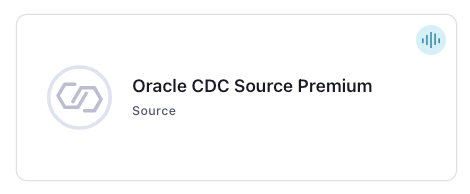
Step 4: Enter the connector details
Note
Make sure you have all your prerequisites completed.
An asterisk ( * ) designates a required entry.
At the Add Oracle CDC Source Premium Connector screen, complete the following:
Select the way you want to provide Kafka Cluster credentials. You can choose one of the following options:
My account: This setting allows your connector to globally access everything that you have access to. With a user account, the connector uses an API key and secret to access the Kafka cluster. This option is not recommended for production.
Service account: This setting limits the access for your connector by using a service account. This option is recommended for production.
Use an existing API key: This setting allows you to specify an API key and a secret pair. You can use an existing pair or create a new one. This method is not recommended for production environments.
Note
Freight clusters support only service accounts for Kafka authentication.
Click Continue.
Configure the authentication properties:
How should we connect to your database?
Oracle server: The hostname or address for the Oracle server.
Oracle port: The port number used to connect to Oracle. Defaults to
1521.Oracle SID: The Oracle system identifier (SID).
Oracle PDB: The Oracle PDB name. Set this only if using multi-tenant CDB/PDB architecture. By default, this is not set, which indicates that the tables to capture reside in the CDB root.
Oracle service: The Oracle service name. If set, the connector always connects to the database using this service name.
Oracle username: The name of the Oracle database user.
Oracle password: The password for the Oracle database user.
Trust store: The trust store file containing server CA certificate. Only required if using SSL to connect to the database.
Trust store password: The trust store password for the trust store. Only required when using SSL to connect to the database.
Enable Oracle FAN events: Whether the connection should allow using Oracle RAC Fast Application Notification (FAN) events. This is disabled by default, meaning FAN events are not used even if they are supported by the database. This should only be enabled when using Oracle RAC set up with FAN events. Enabling this feature may cause connection issues when the database is not set up to use FAN events.
Click Continue.
Database details
Table inclusion regex: The regular expression that matches the fully-qualified names of the tables including SID or PDB and schema. For example, if you use a non-container database, an example expression could be
ORCLCDB[.]C##MYUSER[.](table1|orders|customers)orORCLCDB.C##MYUSER.(table1|orders|customers). If you use a multi-tenant database, the example expression could beORCLPDB1[.]C##MYUSER[.](table1|orders|customers)orORCLPDB1.C##MYUSER.(table1|orders|customers).
Output messages
Topic name template: The template that defines the name of the Kafka topic where the connector writes a change event. This property is blank by default, which indicates that the connector does not produce change event records and only writes records to the redo log topic. This property can be a constant (topic name) if the connector writes all records from all captured tables to one topic. Or, the value can include any supported template variables, including
${databaseName},${schemaName},${tableName}, and${connectorName}.Output Kafka record key format: Sets the output Kafka record key format. Valid entries are AVRO, JSON_SR, PROTOBUF, or JSON. Note that you need to have Confluent Cloud Schema Registry configured if using a schema-based message format like AVRO, JSON_SR, and PROTOBUF.
Output Kafka record value format: Sets the output Kafka record value format. Valid entries are AVRO, JSON_SR, PROTOBUF, or JSON. Note that you need to have Confluent Cloud Schema Registry configured if using a schema-based message format like AVRO, JSON_SR, and PROTOBUF.
Show advanced configurations
Schema context: Select a schema context to use for this connector, if using a schema-based data format. This property defaults to the Default context, which configures the connector to use the default schema set up for Schema Registry in your Confluent Cloud environment. A schema context allows you to use separate schemas (like schema sub-registries) tied to topics in different Kafka clusters that share the same Schema Registry environment. For example, if you select a non-default context, a Source connector uses only that schema context to register a schema and a Sink connector uses only that schema context to read from. For more information about setting up a schema context, see What are schema contexts and when should you use them?.
Auto-restart policy
Enable Connector Auto-restart: Control the auto-restart behavior of the connector and its task in the event of user-actionable errors. Defaults to
true, enabling the connector to automatically restart in case of user-actionable errors. Set this property tofalseto disable auto-restart for failed connectors. In such cases, you would need to manually restart the connector.
Additional Configs
Value Converter Reference Subject Name Strategy: Set the subject reference name strategy for value. Valid entries are DefaultReferenceSubjectNameStrategy or QualifiedReferenceSubjectNameStrategy. Note that the subject reference name strategy can be selected only for PROTOBUF format with the default strategy being DefaultReferenceSubjectNameStrategy.
Value Converter Decimal Format: Specify the JSON/JSON_SR serialization format for Connect DECIMAL logical type values with two allowed literals: BASE64 to serialize DECIMAL logical types as base64 encoded binary data and NUMERIC to serialize Connect DECIMAL logical type values in JSON/JSON_SR as a number representing the decimal value.
Key Converter Schema ID Serializer: The class name of the schema ID serializer for keys. This is used to serialize schema IDs in the message headers.
Value Converter Connect Meta Data: Allow the Connect converter to add its metadata to the output schema. Applicable for Avro Converters.
Value Converter Value Subject Name Strategy: Determines how to construct the subject name under which the value schema is registered with Schema Registry.
Key Converter Key Subject Name Strategy: How to construct the subject name for key schema registration.
Value Converter Schema ID Serializer: The class name of the schema ID serializer for values. This is used to serialize schema IDs in the message headers.
Database details
Table exclusion regex: The regular expression that matches the fully-qualified names of the tables including SID or PDB and scheme.
Start from: What the connector should do when it starts for the first time. The value is either the literal
snapshot(the default), the literalcurrent, the literalforce_current, an Oracle System Change Number (SCN), or a database timestamp in the formDD-MON-YYYY HH24:MI:SS.Supplemental logging level: Database supplemental logging level for connector operation. If set to
full, the connector validates that the supplemental logging level on the database is FULL and then captures Snapshots and CDC events for the specified tables whenevertable.topic.name.templateis not set to"". When the level is set tomsl, the connector does not capture the CDC change events; rather, it only captures snapshots iftable.topic.name.templateis not set to"". Note that this setting is irrelevant if thetable.topic.name.templateis set to"". In this case, only redo logs are captured. This setting defaults tofullsupplemental logging level mode.
Output messages
Dictionary mode: The dictionary handling mode used by the connector. Options are
auto,online, orredo_log. Defaults toauto.Redo log corruption topic: The name of the Kafka topic where the connector records events that describe the information about corruption in the Oracle redo log, and which identifies missed data.
Redo log topic: The name of the Kafka topic where the connector records all raw redo log events. If left empty, this property defaults to
${connectorName}-${databaseName}-redo-log. For example,lcc-mycdcconnector-myoracledb-redo-log.Key template: The template that defines the Kafka record key for each change event. By default the key contains a struct with the primary key fields, or null if the table has no primary or unique key.
Output table name field: The name of the field in the change record written to Kafka that contains the schema-qualified name of the affected Oracle table (for example,
dbo.Customers). A blank value indicates that this field should not be included in the change records.Output SCN field: The name of the field in the change record written to Kafka that contains the Oracle system change number (SCN) when this change was made. Leaving this empty indicates that this field should not be included in the change records.
Output Commit SCN Field: The name of the field in the change record written to Kafka that contains the Oracle SCN when the transaction was committed. A blank value signals that this field should not be included in the change records. Use unescaped
.characters to designate nested fields within structs, or prefix withheader:to write the Oracle SCN when the transaction committed as a header with the given name.Output Before State Field: The name of the field in the change record written to Kafka that contains the before state of changed database rows for an update operation. A blank value signals that this field should not be included in the change records.
Output operation type field: The name of the field in the change record written to Kafka that contains the operation type for this change event. Leaving this empty indicates that this field should not be included in the change records.
Output operation timestamp field: The name of the field in the change record written to Kafka that contains the operation timestamp for this change event. Leaving this empty indicates that this field should not be included in the change records.
Output current timestamp field: The name of the field in the change record written to Kafka that contains the connector’s timestamp that indicates when the change event was processed. Leaving this empty indicates that this field should not be included in the change records.
Output row ID field: The name of the field in the change record written to Kafka that contains the row ID of the table changed by this event. Leaving this empty indicates that this field should not be included in the change records.
Output username field: The name of the field in the change record written to Kafka that contains the name of the Oracle user who executed the transaction that resulted in this change. Leaving this empty indicates that this field should not be included in the change records.
Output redo field: The name of the field in the change record written to Kafka that contains the original redo DML statement from which this change record was created. Leaving this empty indicates that this field should not be included in the change records.
Output undo field: The name of the field in the change record written to Kafka that contains the original undo DML statement that effectively undoes this change, and which represents the “before” state of the row. Leaving this empty indicates that this field should not be included in the change records.
Output operation type read value: The value of the operation type for a read (snapshot) change event. By default this property value is set to
R.Output operation type insert value: The value of the operation type for an insert change event. By default this property value is set to
I.Output operation type update value: The value of the operation type for an update change event. By default this property value is set to
U.Output operation type delete value: The value of the operation type for a delete change event. By default this property value is set to
D.LOB topic template: The template that defines the name of the Kafka topic where the connector writes LOB objects. The value can be a constant if all LOB objects from all captured tables will be written to one topic, or the value can include any supported template variables, including
${columnName},${databaseName},${schemaName},${tableName},${connectorName}, and so on.Snapshot by partitions: Whether the connector should perform snapshots on each table partition if the table is defined to use partitions. By default, this is set to
false, meaning that one snapshot is performed on each table in its entirety.Snapshot threads per task: The number of threads that can be used in each task to perform snapshots. This is only used in each task where the value is larger than the number of tables assigned to that task. Defaults to
4.Enable large LOB object support: If true, the connector will support large LOB objects that are split across multiple redo log records. The connector emits commit messages to the redo log topic and uses these commit messages to track when a large LOB object can be emitted to the LOB topic.
Map NUMERIC values by precision and scale: Map NUMERIC values by precision and optionally scale to primitive or decimal types. You can use the following options:
none(default): All NUMERIC columns are represented by Connect’s DECIMAL logical type.Note
This default setting may lead to serialization issues since Connect’s DECIMAL type is mapped to its binary representation.
best_fit_or_decimal: Casts NUMERIC columns to Connect’s primitive type. If the precision and scale exceed primitive bounds, Connect’s DECIMAL logical type will be used instead (represented in binary form).best_fit_or_double: Casts NUMERIC columns to Connect’s primitive type. If the bounds are exceeded, Connect’s FLOAT64 type will be used instead.best_fit_or_string: Casts NUMERIC columns to Connect’s primitive type. If the bounds are exceeded, Connect’s STRING type will be used instead.precision_only: Maps NUMERIC columns based only on precision, assuming the column’s scale is 0.
One of the
best_fit_oroptions are generally preferred. For backward compatibility reasons, thebest_fitoption is also available. It behaves the same asbest_fit_or_decimal. This would require deletion of the table topic and the registered schemas if using non-JSONvalue.converter.Numeric default scale: The default scale to use for numeric types when the scale cannot be determined.
Map Oracle DATE type to Kafka Connect data type: Map Oracle DATE values to Connect types. You can use the following options:
date: All DATE columns are represented by Connect’s Date logical type.timestamp: DATE columns are cast to Connect’s Timestamp logical type. This option will often be preferred for semantic similarity, as the Oracle DATE type, despite the name, has different semantics than the Connect Date logical type.
Connector details
Emit tombstone on delete: If true, delete operations emit a tombstone record with null value.
Behavior on dictionary mismatch: Specifies the desired behavior when the connector is not able to parse the value of a column due to a dictionary mismatch caused by DDL statement. This can happen if the
onlinedictionary mode is specified but the connector is streaming historical data recorded before DDL changes occurred. The default optionfailwill cause the connector task to fail. Thelogoption will log the unparsable record and skip the problematic record without failing the connector task.Behavior on unparsable statement: Specifies the desired behavior when the connector encounters a SQL statement that could not be parsed. The default option
failwill cause the connector task to fail. Thelogoption will log the unparsable statement and skip the problematic record without failing the connector task.Database timezone: Default timezone to assume when parsing Oracle
DATEandTIMESTAMPtypes for which timezone information is not available. For example, ifdb.timezone=UTC, data for bothDATEandTIMESTAMPis parsed as if in UTC timezone. The value has to be a validjava.util.TimeZoneID.Database timezone for DATE type: The default timezone to assume when parsing Oracle
DATEtype for which timezone information is not available. Ifdb.timezone.dateis set, the value ofdb.timezoneforDATEtype will be overwritten with the value indb.timezone.date. For example, ifdb.timezone=UTCanddb.timezone.date=America/Los_Angeles, the dataTIMESTAMPwill be parsed as if it is in UTC timezone, and the data inDATEwill be parsed as if in America/Los_Angeles timezone. The value has to be a validjava.util.TimeZoneID.Redo log startup polling limit (ms): The amount of time to wait for the redo log to be present on connector startup. This is only relevant when connector is configured to capture change events. On expiration of this wait time, the connector will move to a failed state.
Heartbeat interval (ms): The interval in milliseconds after which the connector would emit heartbeat records to heartbeat topic with the name
${connectorName}-${databaseName}-heartbeat-topic. Heartbeats are useful for moving the connector offsets and ensuring we are always up to the latest SCN we processed. The default is 0 milliseconds which disables the heartbeat mechanism. Confluent recommends that you set the heartbeat.interval.ms parameter to a value in the order of minutes to hours in environments where the connector is configured to capture infrequently updated tables so the source offsets can move forward. Otherwise, a task restart could cause the connector to fail with an ORA-01291 missing logfile error if the archived redo log file corresponding to the stored source offset has been purged from the database.Log mining End SCN deviation (ms): Calculates the end SCN of log mining sessions as the approximate SCN that corresponds to the point in time that is log.mining.end.scn.deviation.ms milliseconds before the current SCN obtained from the database. The default value is set to 3 seconds on RAC environments, and 0 seconds on non RAC environments. This configuration is applicable only for Oracle database versions 19c and later. Setting this configuration to a lower value on a RAC environment introduces the potential for data loss at high load. A higher value increases the end to end latency for change events.
Archive log destination: The name of the archive log destination to use when mining archived redo logs. For example, when configured with
LOG_ARCHIVE_DEST_2, the connector exclusively refers to the second destination for retrieving archived redo logs. This is only applicable for Oracle database versions 19c and later.Transaction age threshold (ms): Specifies the threshold (in milliseconds) for transaction age. Transaction age is defined as the duration the transaction has been open on the database. If the transaction age exceeds this threshold then an action is taken depending on the value set for the
log.mining.transaction.threshold.breached.actionconfiguration. The default value is -1 which means that a transaction is retained in the buffer until the connector receives the commit or rollback event for the transaction. This configuration is applicable only whenuse.transaction.begin.for.mining.sessionis set totrue.Transaction threshold breached action: Specifies the action to take when an active transaction exceeds the threshold defined using the
log.mining.transaction.age.threshold.msconfiguration. When set todiscard, the connector drops long running transactions that exceed the threshold age from the buffer and skip emitting any records associated with these transactions. Withwarnthe connector logs a warning, mentioning the oldest transaction that exceed the threshold.
Connection details
Query timeout (ms): The timeout in milliseconds for any query submitted to Oracle. The default is 5 minutes (or 300000 milliseconds). If set to negative values, then the connector will not enforce timeout on queries.
Maximum batch size: The maximum number of records that will be returned by the connector to Connect. The connector may still return fewer records if no additional records are available.
Poll linger milliseconds: The maximum time to wait for a record before returning an empty batch. The call to poll can return early before
poll.linger.msexpires ifmax.batch.sizerecords are received.Maximum buffer size: The maximum number of records from all snapshot threads and from the redo log that can be buffered into batches. The default of 0 means a buffer size will be computed from the maximum batch size and number of threads.
Database poll interval (ms): The interval between polls to retrieve the database redo log events. This has no effect when using Oracle database versions prior to 19c.
Snapshot row fetch size: The number of rows to provide as a hint to the JDBC driver when fetching table rows in a snapshot. A value of 0 disables this hint.
Redo log fetch size: The number of rows to provide as a hint to the JDBC driver when fetching rows from the redo log. A value of 0 disables this hint. When continuous mine is available (database versions before Oracle 19c), the mining query from the connector waits until the number of rows available from the redo log is at least the value specified for fetch size before returning the results.
Included fields: A comma-separated list of fields from the V$LOGMNR_CONTENTS view to include in the redo log events.
Include changes from set of database users: A comma-separated list of database usernames. When this property is set, the connector captures changes only from the specified set of database users. You cannot set this property along with the
redo.log.row.poll.username.excludepropertyExclude changes from set of database users: A comma-separated list of database usernames. When this property is set, the connector captures changes only from database users that are not specified in this list. You cannot set this property along with the
redo.log.row.poll.username.includepropertyExcluded fields: A comma-separated list of fields from the V$LOGMNR_CONTENTS view to exclude in the redo log events.
Result Fetch Size: The fetch size to be used while querying database for validations. This will be used to query list of tables and supplemental logging level validation.
Transforms
Single Message Transforms: To add a new SMT, see Add transforms. For more information about unsupported SMTs, see Unsupported transformations.
Processing position
Set offsets: Click Set offsets to define a specific offset for this connector to begin procession data from. For more information on managing offsets, see Manage offsets.
For all property values and definitions, see Configuration Properties.
Click Continue.
Based on the number of topic partitions you select, you will be provided with a recommended number of tasks.
To change the number of tasks, use the Range Slider to select the desired number of tasks.
Click Continue.
Verify the connection details by previewing the running configuration.
Tip
For information about previewing your connector output, see Data Previews for Confluent Cloud Connectors.
After you’ve validated that the properties are configured to your satisfaction, click Launch.
The status for the connector should go from Provisioning to Running.
Important
If the connector is not running, see Oracle Database Prerequisites for Oracle CDC Source Connector for Confluent Cloud and review the Oracle database configuration information and post-configuration validation steps.
For troubleshooting, see Troubleshooting Oracle CDC Source Connector for Confluent Cloud.
Step 5: Check the Kafka topic
After the connector is running, verify that records are populating your Kafka topic.
For more information and examples to use with the Confluent Cloud API for Connect, see the Confluent Cloud API for Connect Usage Examples section.
Using the Confluent CLI
Complete the following steps to set up and run the connector using the Confluent CLI.
Note
Make sure you have all your prerequisites completed.
The example commands use Confluent CLI version 2. For more information, see Confluent CLI v2.
Step 1: List the available connectors
Enter the following command to list available connectors:
confluent connect plugin list
Step 2: List the connector configuration properties
Enter the following command to show the connector configuration properties:
confluent connect plugin describe <connector-plugin-name>
The command output shows the required and optional configuration properties.
For example:
confluent connect plugin describe OracleCdcSource
Example output:
The following are required configs:
connector.class : OracleCdcSource
name
kafka.api.key : ["kafka.api.key" is required when "kafka.auth.mode==KAFKA_API_KEY"]
kafka.api.secret : ["kafka.api.secret" is required when "kafka.auth.mode==KAFKA_API_KEY"]
oracle.server
oracle.sid
oracle.username
table.inclusion.regex
Step 3: Create the connector configuration file
Create a JSON file that contains the connector configuration properties. The following example shows the required connector properties.
{
"name": "OracleCdcSourceConnector_0",
"config": {
"connector.class": "OracleCdcSource",
"name": "OracleCdcSourceConnector_0",
"kafka.auth.mode": "KAFKA_API_KEY",
"kafka.api.key": "****************",
"kafka.api.secret": "**************************************************",
"oracle.server": "database-5.abcdefg12345.us-west-2.rds.amazonaws.com",
"oracle.port": "1521",
"oracle.sid": "ORCL",
"oracle.username": "admin",
"oracle.password": "**********",
"table.inclusion.regex": "ORCL[.]ADMIN[.]CUSTOMERS",
"start.from": "SNAPSHOT",
"query.timeout.ms": "60000",
"redo.log.row.fetch.size": "1",
"table.topic.name.template": "${databaseName}.${schemaName}.${tableName}",
"lob.topic.name.template":"${databaseName}.${schemaName}.${tableName}.${columnName}",
"numeric.mapping": "BEST_FIT_OR_DOUBLE",
"output.data.key.format": "JSON_SR",
"output.data.value.format": "JSON_SR",
"tasks.max": "2"
}
}
Note the following property definitions:
"name": Sets a name for your new connector."connector.class": Identifies the connector plugin name.
"kafka.auth.mode": Identifies the connector authentication mode you want to use. There are two options:SERVICE_ACCOUNTorKAFKA_API_KEY(the default). To use an API key and secret, specify the configuration propertieskafka.api.keyandkafka.api.secret, as shown in the example configuration (above). To use a service account, specify the Resource ID in the propertykafka.service.account.id=<service-account-resource-ID>. To list the available service account resource IDs, use the following command:confluent iam service-account list
For example:
confluent iam service-account list Id | Resource ID | Name | Description +---------+-------------+-------------------+------------------- 123456 | sa-l1r23m | sa-1 | Service account 1 789101 | sa-l4d56p | sa-2 | Service account 2
"table.inclusion.regex": The regular expression that matches the fully-qualified names of the tables including SID or PDB and schema. For example, if you use a non-container database, in addition to the example shown in the configuration above, an example expression could beORCLCDB[.]C##MYUSER[.](table1|orders|customers)orORCLCDB.C##MYUSER.(table1|orders|customers). If you use a multi-tenant database, the example expression could beORCLPDB1[.]C##MYUSER[.](table1|orders|customers)orORCLPDB1.C##MYUSER.(table1|orders|customers)."start.from": What the connector should do when it starts for the first time. The value is either the literalsnapshot(the default), the literalcurrent, the literalforce_current, an Oracle System Change Number (SCN), or a database timestamp in the formDD-MON-YYYY HH24:MI:SS. Thesnapshotliteral instructs the connector to snapshot captured tables the first time it is started, then continue processing redo log events from the point in time when the snapshot was taken. Thecurrentliteral instructs the connector to start from the current Oracle SCN without snapshotting. Theforce_currentliteral is the same ascurrent, but ignores any previously stored offsets when the connector is restarted. This option should only be used to recover the connector when the SCN stored in offsets is no longer available in the Oracle archive logs."query.timeout.ms": The timeout in milliseconds for any query submitted to Oracle. The default is five minutes (or300000milliseconds). If set to a negative value, the connector does not enforce timeout on queries."redo.log.row.fetch.size": The number of rows to provide as a hint to the JDBC driver when fetching rows from the redo log. The default is5000rows. Use0to disable this hint."table.topic.name.template": The template that defines the name of the Kafka topic where the connector writes a change event. The value can be a constant if the connector writes all records from all captured tables to one topic. Or, the value can include any supported template variables, including${databaseName},${schemaName},${tableName},${connectorName}, and so on. The default is an empty string, which indicates that the connector is not producing change event records. Special-meaning characters\,$,{, and}must be escaped with\when not intended to be part of a template variable. You can leave this property empty only when a redo log topic is specified. If left empty, the connector only writes to the redo log topic."numeric.mapping": Map NUMERIC values by precision and optionally scale to primitive or decimal types. Thenoneoption is the default, but may lead to serialization issues since the Connect DECIMAL type is mapped to its binary representation. One of thebest_fit_or...options are generally preferred. The following options can be used:Use
noneif you want all NUMERIC columns to be represented by the Connect DECIMAL logical type.Use
best_fit_or_decimalif NUMERIC columns should be cast to the Connect primitive type based upon the column’s precision and scale. If the precision and scale exceed the bounds for any primitive type, the Connect DECIMAL logical type is used instead.Use
best_fit_or_doubleif NUMERIC columns should be cast to the Connect primitive type based upon the column’s precision and scale. If the precision and scale exceed the bounds for any primitive type, the Connect FLOAT64 type is used instead.Use
best_fit_or_stringif NUMERIC columns should be cast to the Connect primitive type based upon the column’s precision and scale. If the precision and scale exceed the bounds for any primitive type, the Connect STRING type is used instead.Use
precision_onlyto map NUMERIC columns based only on the column’s precision, assuming the column’s scale is 0.For backward compatibility, the
best_fitoption is also available. It behaves the same asbest_fit_or_decimal.
"output.data.key.format": Sets the output Kafka record key format. Valid entries are AVRO, JSON_SR, PROTOBUF, or JSON. Note that you need to have Confluent Cloud Schema Registry configured if using a schema-based message format like AVRO, JSON_SR, and PROTOBUF."output.data.value.format": Sets the output Kafka record value format. Valid entries are AVRO, JSON_SR, PROTOBUF, or JSON. Note that you need to have Confluent Cloud Schema Registry configured if using a schema-based message format like AVRO, JSON_SR, and PROTOBUF."tasks.max": Sets the maximum number of tasks in use by the connector. More tasks may improve performance. Defaults to2tasks.
Single Message Transforms: See the Single Message Transforms (SMT) documentation for details about adding SMTs. For a few example SMTs, see SMT Examples for Oracle CDC Source Connector for Confluent Cloud.
See Configuration Properties for all properties and definitions.
Step 4: Load the properties file and create the connector
Enter the following command to load the configuration and start the connector:
confluent connect cluster create --config-file <file-name>.json
For example:
confluent connect cluster create --config-file oracle-cdc-source.json
Example output:
Created connector OracleCdcSource_0 lcc-ix4dl
Step 5: Check the connector status
Enter the following command to check the connector status:
confluent connect cluster list
Example output:
ID | Name | Status | Type
+-----------+-----------------------+---------+-------+
lcc-ix4dl | OracleCdcSource_0 | RUNNING | source
Step 6: Check the Kafka topic.
After the connector is running, verify that messages are populating your Kafka topic.
Important
If the connector is not running, see Oracle Database Prerequisites for Oracle CDC Source Connector for Confluent Cloud and review the Oracle database configuration information and post-configuration validation steps.
For troubleshooting, see Troubleshooting Oracle CDC Source Connector for Confluent Cloud.
For more information and examples to use with the Confluent Cloud API for Connect, see the Confluent Cloud API for Connect Usage Examples section.
Configuration Properties
Use the following configuration properties with the fully-managed connector. For self-managed connector property definitions and other details, see the connector docs in Self-managed connectors for Confluent Platform.
How should we connect to your data?
nameSets a name for your connector.
Type: string
Valid Values: A string at most 64 characters long
Importance: high
Kafka Cluster credentials
kafka.auth.modeKafka Authentication mode. It can be one of KAFKA_API_KEY or SERVICE_ACCOUNT. It defaults to KAFKA_API_KEY mode, whenever possible.
Type: string
Valid Values: SERVICE_ACCOUNT, KAFKA_API_KEY
Importance: high
kafka.api.keyKafka API Key. Required when kafka.auth.mode==KAFKA_API_KEY.
Type: password
Importance: high
kafka.service.account.idThe Service Account that will be used to generate the API keys to communicate with Kafka Cluster.
Type: string
Importance: high
kafka.api.secretSecret associated with Kafka API key. Required when kafka.auth.mode==KAFKA_API_KEY.
Type: password
Importance: high
Schema Config
schema.context.nameAdd a schema context name. A schema context represents an independent scope in Schema Registry. It is a separate sub-schema tied to topics in different Kafka clusters that share the same Schema Registry instance. If not used, the connector uses the default schema configured for Schema Registry in your Confluent Cloud environment.
Type: string
Default: default
Importance: medium
How should we connect to your database?
oracle.serverThe hostname or address for the Oracle server.
Type: string
Valid Values: Must match the regex
^[^\?=%&\(\)]*$Importance: high
oracle.portThe port number used to connect to Oracle.
Type: int
Default: 1521
Valid Values: [1,…,65535]
Importance: high
oracle.sidThe Oracle system identifier (SID) of a multi-tenant container database (CDB) or non-multitenant database where tables reside. Confluent recommends you use
oracle.service.nameto connect to the database using service names instead of using the SID. Maps to the SID parameter in the connect descriptor.Type: string
Valid Values: Must match the regex
^[a-zA-Z][a-zA-Z0-9$#_]*$Importance: high
oracle.pdb.nameThe name of the pluggable database (PDB). This is not required when tables reside in the CDB$ROOT database, or if you’re using a non-container database.
Type: string
Valid Values: Must match the regex
^([a-zA-Z][a-zA-Z0-9$#_]*)*$Importance: high
oracle.service.nameThe Oracle service name. If set, the connector always connects to the database using the provided service name. The
oracle.service.namemaps to the SERVICE_NAME parameter in the connect descriptor. For the multitenant container database (CDB) or non-multitenant database, this does not need to be specified. Confluent recommends you set theoracle.service.nameto the container database (CDB) service name when using a pluggable database (PDB). When this property is set, it is used in the connect descriptor instead oforacle.sid.Type: string
Valid Values: Must match the regex
^([a-zA-Z][a-zA-Z0-9$#_.]*)*$Importance: low
oracle.usernameThe name of the Oracle database user.
Type: string
Valid Values: Must match the regex
^[^\?=%&\(\)]*$Importance: high
oracle.passwordThe password for the Oracle database user.
Type: password
Importance: high
ssl.truststorefileThe trust store containing server CA certificate. Only required when using SSL to connect to the database.
Type: password
Default: [hidden]
Importance: low
ssl.truststorepasswordThe trust store password containing server CA certificate. Only required when using SSL to connect to the database.
Type: password
Default: [hidden]
Importance: low
oracle.fan.events.enableWhether the connection should allow using Oracle RAC Fast Application Notification (FAN) events. This is disabled by default, meaning FAN events will not be used even if they are supported by the database. This should only be enabled when using Oracle RAC set up with FAN events. Enabling this feature may cause connection issues when the database is not set up to use FAN events.
Type: boolean
Default: false
Importance: low
Database details
table.inclusion.regexThe regular expression that matches the fully-qualified table names. The values are matched (case sensitive) with the object names stored in the data dictionary (Uppercase unless created as a quoted identifier. Database and PDB names are always stored as uppercase in the data dictionary). Ensure consistent casing for the sid part in the identifier with the
oracle.sidvalue specified. For non-container database, the fully-qualified name includes the SID and schema name. e.g.ORCLDB[.]MYUSER[.](ORDERS|CUSTOMERS)orORCLDB\.MYUSER\.(ORDERS|CUSTOMERS). For multitenant database (CDB), the fully-qualified name includes the SID and schema name. e.g.ORCLCDB[.]C##MYUSER[.](ORDERS|CUSTOMERS)orORCLCDB\.C##MYUSER\.(ORDERS|CUSTOMERS). For multitenant database (PDB), the fully-qualified name includes the PDB and schema name. e.g.ORCLPDB1[.]C##MYUSER[.](ORDERS|CUSTOMERS)orORCLPDB1\.C##MYUSER\.(ORDERS|CUSTOMERS).Type: string
Importance: high
table.exclusion.regexThe regular expression that matches the fully-qualified table names. The values are matched (case sensitive) with the object names stored in the data dictionary (Uppercase unless created as a quoted identifier. Database and PDB names are always stored as uppercase in the data dictionary). Ensure consistent casing for the sid part in the identifier with the
oracle.sidvalue specified. For non-container database, the fully-qualified name includes the SID and schema name. e.g.ORCLDB[.]MYUSER[.](ORDERS|CUSTOMERS)orORCLDB\.MYUSER\.(ORDERS|CUSTOMERS). For multitenant database (CDB), the fully-qualified name includes the SID and schema name. e.g.ORCLCDB[.]C##MYUSER[.](ORDERS|CUSTOMERS)orORCLCDB\.C##MYUSER\.(ORDERS|CUSTOMERS). For multitenant database (PDB), the fully-qualified name includes the PDB and schema name. e.g.ORCLPDB1[.]C##MYUSER[.](ORDERS|CUSTOMERS)orORCLPDB1\.C##MYUSER\.(ORDERS|CUSTOMERS).Type: string
Default: “”
Importance: high
oracle.supplemental.log.levelDatabase supplemental logging level for connector operation. If set to
full, the connector validates that the supplemental logging level on the database is FULL and then captures Snapshots and CDC events for the specified tables whenevertable.topic.name.templateis not set to"". When the level is set tomsl, the connector does not capture the CDC change events; rather, it only captures snapshots iftable.topic.name.templateis not set to"". Note that this setting is irrelevant if thetable.topic.name.templateis set to"". In this case, only redo logs are captured. This setting defaults tofullsupplemental logging level mode.Type: string
Default: full
Valid Values: full, msl
Importance: medium
start.fromWhen starting for the first time, this is the position in the redo log where the connector should start. Specifies an Oracle System Change Number (SCN) or a database timestamp with the format
yyyy-MM-dd HH:mm:SSin the database time zone. Defaults to the literalsnapshot, which instructs the connector to perform an initial snapshot of each captured table before capturing changes. The literalcurrentmay instruct the connector to start from the current Oracle SCN without snapshotting. Theforce_currentliteral is the same ascurrent, but it will ignore any previously stored offsets when the connector is restarted. This option should be used cautiously as it can result in losing changes between the SCN stored in the offsets and the current SCN. This option should only be used to recover the connector when the SCN stored in offsets is no longer available in the Oracle archive logs. Every option other thanforce_currentcauses the connector to resume from the stored offsets in case of task restarts or re-balances.Type: string
Default: snapshot
Importance: medium
Connector details
emit.tombstone.on.deleteIf true, delete operations emit a tombstone record with null value.
Type: boolean
Default: false
Importance: low
behavior.on.dictionary.mismatchSpecifies the desired behavior when the connector is not able to parse the value of a column due to a dictionary mismatch caused by DDL statement. This can happen if the
onlinedictionary mode is specified but the connector is streaming historical data recorded before DDL changes occurred. The default optionfailwill cause the connector task to fail. Thelogoption will log the unparsable record and skip the problematic record without failing the connector task.Type: string
Default: fail
Valid Values: fail, log
Importance: low
behavior.on.unparsable.statementSpecifies the desired behavior when the connector encounters a SQL statement that could not be parsed. The default option
failwill cause the connector task to fail. Thelogoption will log the unparsable statement and skip the problematic record without failing the connector task.Type: string
Default: fail
Valid Values: fail, log
Importance: low
db.timezoneDefault timezone to assume when parsing Oracle
DATEandTIMESTAMPtypes for which timezone info is not available. For example, ifdb.timezone=UTC, data for bothDATEandTIMESTAMPis parsed as if in UTC timezone. The value has to be a valid java.util.TimeZone ID.Type: string
Default: UTC
Importance: low
db.timezone.dateThe default timezone to assume when parsing Oracle
DATEtype for which timezone information is not available. Ifdb.timezone.dateis set, the value ofdb.timezoneforDATEtype will be overwritten with the value indb.timezone.date. For example, ifdb.timezone=UTCanddb.timezone.date=America/Los_Angeles, the dataTIMESTAMPwill be parsed as if it is in UTC timezone, and the data inDATEwill be parsed as if in America/Los_Angeles timezone. The value has to be a validjava.util.TimeZoneID.Type: string
Importance: low
redo.log.startup.polling.limit.msThe amount of time to wait for the redo log to be present on connector startup. This is only relevant when connector is configured to capture change events. On expiration of this wait time, the connector will move to a failed state.
Type: long
Default: 300000 (5 minutes)
Valid Values: [0,…,3600000]
Importance: low
heartbeat.interval.msThe interval in milliseconds after which the connector would emit heartbeat records to heartbeat topic with the name
${connectorName}-${databaseName}-heartbeat-topic. Heartbeats are useful for moving the connector offsets and ensuring we are always up to the latest SCN we processed. The default is 0 milliseconds which disables the heartbeat mechanism. Confluent recommends that you set the heartbeat.interval.ms parameter to a value in the order of minutes to hours in environments where the connector is configured to capture infrequently updated tables so the source offsets can move forward. Otherwise, a task restart could cause the connector to fail with an ORA-01291 missing logfile error if the archived redo log file corresponding to the stored source offset has been purged from the database.Type: long
Default: 0
Valid Values: [0,…]
Importance: low
log.mining.end.scn.deviation.msCalculates the end SCN of log mining sessions as the approximate SCN that corresponds to the point in time that is log.mining.end.scn.deviation.ms milliseconds before the current SCN obtained from the database. The default value is set to 3 seconds on RAC environments, and 0 seconds on non RAC environments. This configuration is applicable only for Oracle database versions 19c and later. Setting this configuration to a lower value on a RAC environment introduces the potential for data loss at high load. A higher value increases the end to end latency for change events.
Type: long
Default: 0
Valid Values: [0,…,60000]
Importance: medium
log.mining.archive.destination.nameThe name of the archive log destination to use when mining archived redo logs. For example, when configured with
LOG_ARCHIVE_DEST_2, the connector exclusively refers to the second destination for retrieving archived redo logs. This is only applicable for Oracle database versions 19c and later.Type: string
Default: “”
Importance: low
log.mining.transaction.age.threshold.msSpecifies the threshold (in milliseconds) for transaction age. Transaction age is defined as the duration the transaction has been open on the database. If the transaction age exceeds this threshold then an action is taken depending on the value set for the
log.mining.transaction.threshold.breached.actionconfiguration. The default value is -1 which means that a transaction is retained in the buffer until the connector receives the commit or rollback event for the transaction. This configuration is applicable only whenuse.transaction.begin.for.mining.sessionis set totrue.Type: long
Default: -1
Importance: medium
log.mining.transaction.threshold.breached.actionSpecifies the action to take when an active transaction exceeds the threshold defined using the
log.mining.transaction.age.threshold.msconfiguration. When set todiscard, the connector drops long running transactions that exceed the threshold age from the buffer and skip emitting any records associated with these transactions. Withwarnthe connector logs a warning, mentioning the oldest transaction that exceed the threshold.Type: string
Default: warn
Valid Values: discard, warn
Importance: medium
Connection details
query.timeout.msThe timeout in milliseconds for any query submitted to Oracle. The default is 5 minutes (or 300000 milliseconds). If set to negative values, then the connector will not enforce timeout on queries.
Type: long
Default: 300000 (5 minutes)
Importance: medium
max.batch.sizeThe maximum number of records that will be returned by the connector to Connect. The connector may still return fewer records if no additional records are available.
Type: int
Default: 1000
Valid Values: [100,…,10000]
Importance: medium
poll.linger.msThe maximum time to wait for a record before returning an empty batch. The call to poll can return early before
poll.linger.msexpires ifmax.batch.sizerecords are received.Type: long
Default: 5000 (5 seconds)
Valid Values: [0,…,300000]
Importance: medium
max.buffer.sizeThe maximum number of records from all snapshot threads and from the redo log that can be buffered into batches. The default of 0 means a buffer size will be computed from the maximum batch size and number of threads.
Type: int
Default: 0
Valid Values: [0,…,10000]
Importance: low
redo.log.poll.interval.msThe interval between polls to retrieve the database redo log events. This has no effect when using Oracle database versions prior to 19c.
Type: long
Default: 500
Valid Values: [500,…,60000]
Importance: medium
snapshot.row.fetch.sizeThe number of rows to provide as a hint to the JDBC driver when fetching table rows in a snapshot. A value of 0 disables this hint.
Type: int
Default: 2000
Valid Values: [0,…,10000]
Importance: medium
redo.log.row.fetch.sizeThe number of rows to provide as a hint to the JDBC driver when fetching rows from the redo log. A value of 0 disables this hint. When continuous mine is available (database versions before Oracle 19c), the mining query from the connector waits until the number of rows available from the redo log is at least the value specified for fetch size before returning the results.
Type: int
Default: 5000
Valid Values: [0,…,10000]
Importance: medium
redo.log.row.poll.fields.includeA comma-separated list of fields from the V$LOGMNR_CONTENTS view to include in the redo log events.
Type: list
Default: “”
Importance: low
redo.log.row.poll.fields.excludeA comma-separated list of fields from the V$LOGMNR_CONTENTS view to exclude in the redo log events.
Type: list
Default: “”
Importance: low
redo.log.row.poll.username.excludeA comma-separated list of database usernames. When this property is set, the connector captures changes only from database users that are not specified in this list. You cannot set this property along with the
redo.log.row.poll.username.includepropertyType: list
Default: “”
Importance: low
redo.log.row.poll.username.includeA comma-separated list of database usernames. When this property is set, the connector captures changes only from the specified set of database users. You cannot set this property along with the
redo.log.row.poll.username.excludepropertyType: list
Default: “”
Importance: low
oracle.validation.result.fetch.sizeThe fetch size to be used while querying database for validations. This will be used to query list of tables and supplemental logging level validation.
Type: int
Default: 5000
Importance: low
Output messages
table.topic.name.templateThe template that defines the name of the Kafka topic where the change event is written. The value can be a constant if the connector writes all change events from all captured tables to one topic. The value can include any supported template variables, including
${databaseName},${schemaName},${tableName},${connectorName}This can be left blank only if the connector has to write events only to the redo log topic and not to the table change event topics. Special characters, including\,$,{, and}must be escaped with\when not intended to be part of a template variable.Type: string
Default: ${databaseName}.${schemaName}.${tableName}
Importance: high
redo.log.corruption.topicThe name of the Kafka topic to which the connector will record events that describe the information about corruption in the Oracle redo log, and which signify missed data. This can optionally use the template variables
${connectorName},${databaseName}, and${schemaName}. A blank topic name (the default) signals that this information should not be written to Kafka.Type: string
Default: “”
Importance: high
redo.log.topic.nameThe template for the name of the Kafka topic to which the connector will record all raw redo log events. This can optionally use the template variables
${connectorName},${databaseName}, and${schemaName}.Type: string
Default: ${connectorName}-${databaseName}-redo-log
Importance: high
key.templateThe template that defines the Kafka record key for each change event. By default, the record key contains a concatenated primary key value delimited by an underscore (
_) character. Use${primaryKeyStructOrValue}to contain either the sole column value of a single-column primary key or a STRUCT with the multi-column primary key fields (or null if the table has no primary or unique key). Use${primaryKeyStruct}to always use a STRUCT for primary keys that have one or more columns (or null if there is no primary or unique key). If the template contains variables or string literals, the record key is the string with the variables resolved and replaced.Type: string
Default: ${primaryKeyStructOrValue}
Importance: medium
oracle.dictionary.modeThe dictionary handling mode used by the connector. Options are
auto,online, orredo_log.auto: The connector uses the dictionary from the online catalog until a DDL statement to evolve the table schema is encountered. At this point, the connector starts using the dictionary from archived redo logs. Once the DDL statement has been processed, the connector reverts to using the online catalog. Use this mode if DDL statements are expected.online: The connector always uses the online dictionary catalog. Use this mode if no DDL statements are expected.redo_log: The connector always uses the dictionary catalog from archived redo logs. Use this mode if you cannot access the online redo log. Note that any CDC events will be delayed until they are archived from online logs before the connector processes them.Type: string
Default: auto
Valid Values: auto, online, redo_log
Importance: low
output.table.name.fieldThe name of the field in the change record written to Kafka that contains the fully-qualified name of the affected Oracle table. A blank value signals that this field should not be included in the change records. Use unescaped
.characters to designate nested fields within structs, or prefix withheader:to write the fully-qualified name of the affected Oracle table as a header with the given name.Type: string
Default: table
Importance: low
output.commit.scn.fieldThe name of the field in the change record written to Kafka that contains the Oracle system change number (SCN) when the transaction was committed. A blank value signals that this field should not be included in the change records. Use unescaped
.characters to designate nested fields within structs, or prefix withheader:to write the Oracle system change number (SCN) when the transaction committed as a header with the given name.Type: string
Default: “”
Importance: low
output.scn.fieldThe name of the field in the change record written to Kafka that contains the Oracle system change number (SCN) when this change was made. A blank value signals that this field should not be included in the change records. Use unescaped
.characters to designate nested fields within structs, or prefix withheader:to write the Oracle system change number (SCN) as a header with the given name.Type: string
Default: scn
Importance: low
output.before.state.fieldThe name of the field in the change record written to Kafka that contains the before state of changed database rows for an update operation. A blank value signals that this field should not be included in the change records.
Type: string
Default: “”
Importance: low
output.op.type.fieldThe name of the field in the change record written to Kafka that contains the operation type for this change event. A blank value signals that this field should not be included in the change records. Use unescaped
.characters to designate nested fields within structs, or prefix withheader:to write the operation type as a header with the given name.Type: string
Default: op_type
Importance: low
output.op.ts.fieldThe name of the field in the change record written to Kafka that contains the operation timestamp for this change event. A blank value signals that this field should not be included in the change records. Use unescaped
.characters to designate nested fields within structs, or prefix withheader:to write the operation timestamp as a header with the given name.Type: string
Default: op_ts
Importance: low
output.current.ts.fieldThe name of the field in the change record written to Kafka that contains the connector’s timestamp when this change event was processed. A blank value signals that this field should not be included in the change records. Use unescaped
.characters to designate nested fields within structs, or prefix withheader:to write the connector’s timestamp when this change event was processed as a header with the given name.Type: string
Default: current_ts
Importance: low
output.row.id.fieldThe name of the field in the change record written to Kafka that contains the row ID of the table changed by this event. A blank value signals that this field should not be included in the change records. Use unescaped
.characters to designate nested fields within structs, or prefix withheader:to write the row ID of the table changed by this event as a header with the given name.Type: string
Default: row_id
Importance: low
output.username.fieldThe name of the field in the change record written to Kafka that contains the name of the Oracle user that executed the transaction that resulted in this change. A blank value signals that this field should not be included in the change records. Use unescaped
.characters to designate nested fields within structs, or prefix withheader:to write the name of the Oracle user that executed the transaction that resulted in this change as a header with the given name.Type: string
Default: username
Importance: low
output.redo.fieldThe name of the field in the change record written to Kafka that contains the original redo DML statement from which this change record was created. A blank value signals that this field should not be included in the change records. Use unescaped
.characters to designate nested fields within structs, or prefix withheader:to write the original redo DML statement from which this change record was created as a header with the given name.Type: string
Default: “”
Importance: low
output.undo.fieldThe name of the field in the change record written to Kafka that contains the original undo DML statement that effectively undoes this change and represents the “before” state of the row. A blank value signals that this field should not be included in the change records. Use unescaped
.characters to designate nested fields within structs, or prefix withheader:to write the original undo DML statement that effectively undoes this change and represents the “before” state of the row as a header with the given name.Type: string
Default: “”
Importance: low
output.op.type.read.valueThe value of the operation type for a read (snapshot) change event. By default this is “R”.
Type: string
Default: R
Importance: low
output.op.type.insert.valueThe value of the operation type for an insert change event. By default this is “I”.
Type: string
Default: I
Importance: low
output.op.type.update.valueThe value of the operation type for an update change event. By default this is “U”.
Type: string
Default: U
Importance: low
output.op.type.delete.valueThe value of the operation type for a delete change event. By default this is “D”.
Type: string
Default: D
Importance: low
lob.topic.name.templateThe template that defines the name of the Kafka topic to which LOB objects should be written. The value can be a constant if all LOB objects from all captured tables are to be written to one topic, or the value can include any supported template variables, including
${columnName},${databaseName},${schemaName},${tableName},${connectorName}, etc. The default is empty, which will ignore all LOB type columns if any exist on captured tables. Special-meaning characters\,$,{, and}must be escaped with\when not intended to be part of a template variable. Any character that is not a valid character for topic name is replaced by an underscore in the topic name.Type: string
Default: “”
Importance: low
snapshot.by.table.partitionsWhether the connector should perform snapshots on each table partition if the table is defined to use partitions. This is
falseby default, meaning that one snapshot is performed on each table in its entirety.Type: boolean
Default: false
Importance: low
snapshot.threads.per.taskThe number of threads that can be used in each task to perform snapshots. This is only useful for a task if the value of the number of tables assigned to that task is more than this.
Type: int
Default: 4
Valid Values: [1,…,10]
Importance: low
enable.large.lob.object.supportIf true, the connector will support large LOB objects that are split across multiple redo log records. The connector will emit commit messages to the redo log topic and use these commit messages to track when a large LOB object can be emitted to the LOB topic.
Type: boolean
Default: false
Importance: low
numeric.mappingMap NUMERIC values by precision and optionally scale to primitive or decimal types. Use
noneif all NUMERIC columns are to be represented by Connect’s DECIMAL logical type. Usebest_fit_or_decimalif NUMERIC columns should be cast to Connect’s primitive type based on the column’s precision and scale. If the precision and scale exceed the bounds for any primitive type, Connect’s DECIMAL logical type will be used instead, and the values will be represented in binary form within the change events. Usebest_fit_or_doubleif NUMERIC columns should be cast to Connect’s primitive type based on the column’s precision and scale. If the precision and scale exceed the bounds for any primitive type, Connect’s FLOAT64 type will be used instead. Usebest_fit_or_stringif NUMERIC columns should be cast to Connect’s primitive type based on the column’s precision and scale. If the precision and scale exceed the bounds for any primitive type, Connect’s STRING type will be used instead. Useprecision_onlyto map NUMERIC columns based only on the column’s precision, assuming the column’s scale is 0. Thenoneoption is the default but may lead to serialization issues since Connect’s DECIMAL type is mapped to its binary representation. One of thebest_fit_oroptions will often be preferred. For backward compatibility reasons, thebest_fitoption is also available. It behaves the same asbest_fit_or_decimal. This would require deletion of the table topic and the registered schemas if using non-JSONvalue.converter.Type: string
Default: none
Valid Values: best_fit, best_fit_or_decimal, best_fit_or_double, best_fit_or_string, none, precision_only
Importance: low
numeric.default.scaleThe default scale to use for numeric types when the scale cannot be determined.
Type: int
Default: 127
Valid Values: [-127,…,127]
Importance: low
oracle.date.mappingMap Oracle DATE values to Connect types. Use
dateif all DATE columns are to be represented by Connect’s Date logical type. Usetimestampif DATE columns should be cast to Connect’s Timestamp. Despite the name similarity, Oracle DATE type has different semantics than Connect Date.timestampwill often be preferred for semantic similarity.Type: string
Default: timestamp
Valid Values: date, timestamp
Importance: low
output.data.key.formatSets the output Kafka record key format. Valid entries are AVRO, JSON_SR, PROTOBUF, or JSON. Note that you need to have Confluent Cloud Schema Registry configured if using a schema-based message format like AVRO, JSON_SR, and PROTOBUF.
Type: string
Default: JSON
Valid Values: AVRO, JSON, JSON_SR, PROTOBUF, STRING
Importance: high
output.data.value.formatSets the output Kafka record value format. Valid entries are AVRO, JSON_SR, PROTOBUF, or JSON. Note that you need to have Confluent Cloud Schema Registry configured if using a schema-based message format like AVRO, JSON_SR, and PROTOBUF.
Type: string
Default: JSON
Valid Values: AVRO, JSON, JSON_SR, PROTOBUF, STRING
Importance: high
Number of tasks for this connector
tasks.maxMaximum number of tasks to use for this connector.
Type: int
Default: 2
Valid Values: [1,…,1000]
Importance: high
Auto-restart policy
auto.restart.on.user.errorEnable connector to automatically restart on user-actionable errors.
Type: boolean
Default: true
Importance: medium
Additional Configs
header.converterThe converter class for the headers. This is used to serialize and deserialize the headers of the messages.
Type: string
Importance: low
producer.override.compression.typeThe compression type for all data generated by the producer. Valid values are none, gzip, snappy, lz4, and zstd.
Type: string
Importance: low
value.converter.allow.optional.map.keysAllow optional string map key when converting from Connect Schema to Avro Schema. Applicable for Avro Converters.
Type: boolean
Importance: low
value.converter.auto.register.schemasSpecify if the Serializer should attempt to register the Schema.
Type: boolean
Importance: low
value.converter.connect.meta.dataAllow the Connect converter to add its metadata to the output schema. Applicable for Avro Converters.
Type: boolean
Importance: low
value.converter.enhanced.avro.schema.supportEnable enhanced schema support to preserve package information and Enums. Applicable for Avro Converters.
Type: boolean
Importance: low
value.converter.enhanced.protobuf.schema.supportEnable enhanced schema support to preserve package information. Applicable for Protobuf Converters.
Type: boolean
Importance: low
value.converter.flatten.unionsWhether to flatten unions (oneofs). Applicable for Protobuf Converters.
Type: boolean
Importance: low
value.converter.generate.index.for.unionsWhether to generate an index suffix for unions. Applicable for Protobuf Converters.
Type: boolean
Importance: low
value.converter.generate.struct.for.nullsWhether to generate a struct variable for null values. Applicable for Protobuf Converters.
Type: boolean
Importance: low
value.converter.int.for.enumsWhether to represent enums as integers. Applicable for Protobuf Converters.
Type: boolean
Importance: low
value.converter.latest.compatibility.strictVerify latest subject version is backward compatible when use.latest.version is true.
Type: boolean
Importance: low
value.converter.object.additional.propertiesWhether to allow additional properties for object schemas. Applicable for JSON_SR Converters.
Type: boolean
Importance: low
value.converter.optional.for.nullablesWhether nullable fields should be specified with an optional label. Applicable for Protobuf Converters.
Type: boolean
Importance: low
value.converter.optional.for.proto2Whether proto2 optionals are supported. Applicable for Protobuf Converters.
Type: boolean
Importance: low
value.converter.use.latest.versionUse latest version of schema in subject for serialization when auto.register.schemas is false.
Type: boolean
Importance: low
value.converter.use.optional.for.nonrequiredWhether to set non-required properties to be optional. Applicable for JSON_SR Converters.
Type: boolean
Importance: low
value.converter.wrapper.for.nullablesWhether nullable fields should use primitive wrapper messages. Applicable for Protobuf Converters.
Type: boolean
Importance: low
value.converter.wrapper.for.raw.primitivesWhether a wrapper message should be interpreted as a raw primitive at root level. Applicable for Protobuf Converters.
Type: boolean
Importance: low
key.converter.key.schema.id.serializerThe class name of the schema ID serializer for keys. This is used to serialize schema IDs in the message headers.
Type: string
Default: io.confluent.kafka.serializers.schema.id.PrefixSchemaIdSerializer
Importance: low
key.converter.key.subject.name.strategyHow to construct the subject name for key schema registration.
Type: string
Default: TopicNameStrategy
Importance: low
value.converter.decimal.formatSpecify the JSON/JSON_SR serialization format for Connect DECIMAL logical type values with two allowed literals:
BASE64 to serialize DECIMAL logical types as base64 encoded binary data and
NUMERIC to serialize Connect DECIMAL logical type values in JSON/JSON_SR as a number representing the decimal value.
Type: string
Default: BASE64
Importance: low
value.converter.flatten.singleton.unionsWhether to flatten singleton unions. Applicable for Avro and JSON_SR Converters.
Type: boolean
Default: false
Importance: low
value.converter.reference.subject.name.strategySet the subject reference name strategy for value. Valid entries are DefaultReferenceSubjectNameStrategy or QualifiedReferenceSubjectNameStrategy. Note that the subject reference name strategy can be selected only for PROTOBUF format with the default strategy being DefaultReferenceSubjectNameStrategy.
Type: string
Default: DefaultReferenceSubjectNameStrategy
Importance: low
value.converter.value.schema.id.serializerThe class name of the schema ID serializer for values. This is used to serialize schema IDs in the message headers.
Type: string
Default: io.confluent.kafka.serializers.schema.id.PrefixSchemaIdSerializer
Importance: low
value.converter.value.subject.name.strategyDetermines how to construct the subject name under which the value schema is registered with Schema Registry.
Type: string
Default: TopicNameStrategy
Importance: low
Template variables
The connector uses template variables to create the name of the Kafka topic and the record key for each of the change events. The variables are similar to the Oracle GoldenGate Kafka Connect template variables which simplify migrating from Oracle GoldenGate to this connector. Variables are resolved at the task level and table level.
Connector and task variables
Variable keyword | Description |
|---|---|
${connectorName} | Resolves to the name of the connector. |
${databaseName} | Resolves to the database name. |
${emptyString} | Resolves to an empty string. |
${staticMap[]} | Resolves to a static value where the key is the fully-qualified table name. The keys and values are designated inside of the square braces, in the following format: |
${currentTimestamp} or ${currentTimestamp[]} | Resolves to the current timestamp. You can control the format of the current timestamp using Java-based formatting (see the SimpleDateFormat class documentation). Examples: |
Table variables
Variable keyword | Description |
|---|---|
${schemaName} | Resolves to the schema name for the table. |
${tableName} | Resolves to the short table name. |
${fullyQualifiedTableName} | Resolves to the fully-qualified table name including the period (.) delimiter between the schema and table names. For example, |
Column variables
Variable keyword | Description |
|---|---|
${columnName} | Resolves to the column name. |
Record variables
Variable keyword | Description |
|---|---|
${opType} | Resolves to the type of the operation: READ, INSERT, UPDATE, DELETE, or TRUNCATE. |
${opTimestamp} | Resolves to the operation timestamp from the redo log. |
${rowId} | Resolves to the ID of the changed row. |
${primaryKey} | Resolves to the concatenated primary key values delimited by an underscore ( |
${primaryKeyStruct} | Resolves to a STRUCT with fields for each of the primary key column values. |
${primaryKeyStructOrValue} | Resolves to either a STRUCT with fields for each of the 2+ primary key column values, or the column value if the primary key contains a single column. |
${scn} | Resolves to the system change number (SCN) when the change was made. |
${cscn} | Resolves to the system change number (SCN) when the change was committed. |
${rbaseq} | Resolves to the sequence number associated with the Redo Block Address (RBA) of the redo record associated with the change. |
${rbablk} | Resolves to the RBA block number within the log file. |
${rbabyte} | Resolves to the RBA byte offset within the block. |
${currentTimestamp} or ${currentTimestamp[]} | Resolves to the current timestamp. You can control the format of the current timestamp using Java-based formatting (see the SimpleDateFormat class documentation). Examples: |
Supported Data Types
The following table lists data types and the associated Connect mapping.
Oracle data type | SQL type code | Connect mapping |
|---|---|---|
CHAR or CHARACTER | 1 | STRING |
LONG | 1 | STRING |
VARCHAR | 12 | STRING |
VARCHAR | 12 | STRING |
NCHAR | -15 | STRING |
NVARCHAR2 | -9 | STRING |
RAW | -3 | BYTES |
LONG RAW | -1 | BYTES |
INT or INTEGER | 2 | DECIMAL |
SMALLINT | 2 | DECIMAL |
DEC or DECIMAL | 2 | DECIMAL |
NUMBER | 2 | DECIMAL |
NUMERIC | 2 | DECIMAL |
DOUBLE PRECISION | 6 | FLOAT64 |
FLOAT | 6 | FLOAT64 |
REAL | 6 | FLOAT64 |
TIMESTAMP WITH TIMEZONE | -101 | TIMESTAMP |
TIMESTAMP WITH LOCAL TIME ZONE | -102 | TIMESTAMP |
DATE | 91 | DATE |
BLOB | 2004 | BYTES |
CLOB | 2005 | BYTES |
NCLOB | 2011 | BYTES |
XMLTYPE | 2009 | BYTES |
Note
The -101 and -102 codes for TIMESTAMP WITH TIMEZONE and TIMESTAMP WITH LOCAL TIMEZONE are Oracle-specific. BLOB, CLOB, NCLOB, and XMLTYPE are handled out-of-band with a separate LOB topic.
Troubleshooting and Tips
Note the following information.
Pre-19c database
Consider decreasing query.timeout.ms if the tables you are capturing records from do not have much activity.
Degraded condition with Error while polling for records
When this connector is created, you may see the connector is degraded with the following error event.
{
"datacontenttype": "application/json",
"data": {
"level": "ERROR",
"context": {
"connectorId": "lcc-12abc3"
},
"summary": {
"connectorErrorSummary": {
"message": "Error while polling for records",
"rootCause": "Failed to subscribe to the redo log topic 'lcc-22rwg2-ORCL-redo-log' even after waiting PT5M. Verify that this redo log topic exists in the brokers at SASL_SSL://<address>, and that the redo log reading task is able to produce to that topic."
}
}
},
"subject": "lcc-12abc3-llcc-12abc3-1",
"specversion": "1.0",
"id": "a12345bc-6d78-91e0-fg11-c3ac4f20220b",
"source": "crn://confluent.cloud/connector=lcc-12abc3",
"time": "2022-03-28T18:25:29.631Z",
"type": "io.confluent.logevents.connect.TaskFailed"
}
When you have new inserts, updates, or deletes, this error message may self-correct, or you can increase the redo.log.startup.polling.limit.ms to a larger value for the connector. This will cause the connector to wait for a redo log topic to be created.
Alternatively, you can create a redo-log-topic with one partition and specify it in "redo.log.topic.name" : “redo-log-topic” when you create the connector.
Next Steps
For an example that shows fully-managed Confluent Cloud connectors in action with Confluent Cloud for Apache Flink, see the Cloud ETL Demo. This example also shows how to use Confluent CLI to manage your resources in Confluent Cloud.