Public Egress IP Addresses for Confluent Cloud Connectors
Use the following information to set up and use a set of public egress IP addresses for connectors running on Amazon Web Services (AWS), Microsoft Azure (Azure), and Google Cloud.
Requirements and considerations
A major upgrade may result in changes to the public egress IP addresses.
Public egress IP addresses are currently available only for the Basic, Standard, and Dedicated clusters configured with public internet networking.
Public egress IP addresses are not supported with Custom Connectors.
Azure service endpoints from Confluent Cloud private network
Due to Confluent Cloud’s use of Azure Virtual Network service endpoints for the following services, Confluent Cloud’s list of public egress IP addresses cannot be used for allowlisting:
Blob Storage
SQL offerings
Cosmos DB
Event Hubs
Service Bus
Data Lake Storage Gen 2
For details, see Azure Virtual Network service endpoints.
Retrieve public egress IP addresses in Confluent Cloud
A list of public egress IP addresses is provided in the Cloud Console. Go to Cluster Settings > Networking to see the addresses.
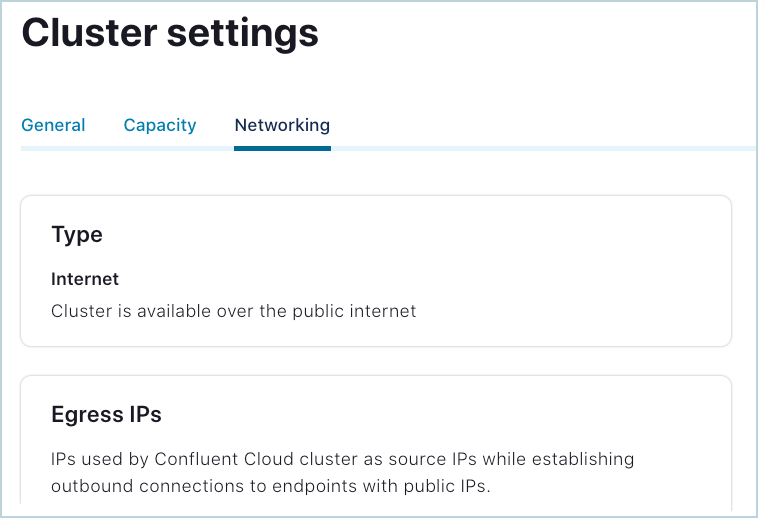
Egress Public IP Addresses
After you know the public egress IP addresses that the connector will use, update the allowlists for the authorized clients.
If you do not enter all the provided IP addresses, or if you enter any of the IP address numbers incorrectly, you may get the following error message after your connector launches.
There were some errors with your configuration: connection.host: Unable to
connect to the server.
For example:
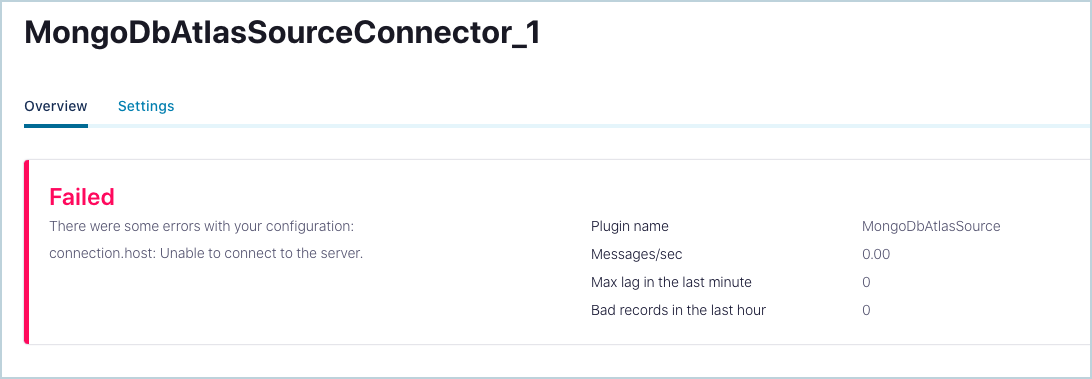
Connection failure message
Note that synchronous validation is turned off. If you attempt to load an invalid connector configuration (for example, wrong credentials, collections that do not exist, or an S3 bucket that does not exist) you do not get immediate validation. The connector will start, but then fail with an error message and a list of configuration errors.
For example:
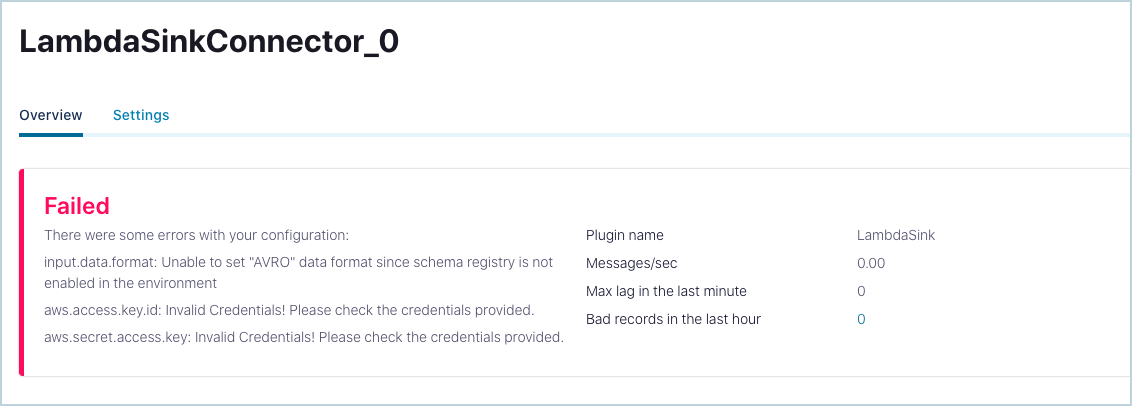
Configuration failure message
For additional information about using a set of public egress IP addresses in Confluent Cloud, see Use Public Egress IP Addresses on Confluent Cloud for Connectors and Cluster Linking.